越学心里越没底,毕竟知识的增长伴随着问题的增长,所以我应该感到幸运,我学到东西了!
可以像使用字体一样,使用图标;轻量性,灵活性,兼容性。
矢量,支持所有现代浏览器,低版本IE浏览器;智能渲染单色和CSS3的渐变色;版权上有限制,创作字体图标费时间。@font-face(有固定格式代码)。
www.iconfont.cn 阿里巴巴字体图标库 (需要登录)
https://icomoon.io/app/#/select 字体图标在线生成
下面是最后生成的压缩包解压后,文件夹里面的内容,其中有用的有
fonts和style.css,这两个拷贝到项目文件夹里面就可以了!
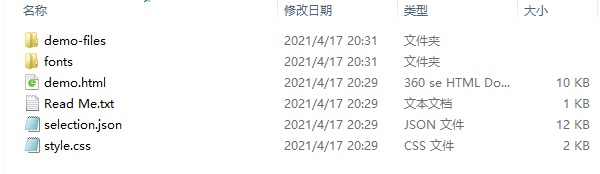
/*下面是css文件里面的代码,这部分是固定的格式*/
@font-face {
font-family: 'icomoon'; /*这个可以更改*/
src: url('../fonts/icomoon.eot?g2i2pg');
src: url('../fonts/icomoon.eot?g2i2pg#iefix') format('embedded-opentype'),
url('../fonts/icomoon.ttf?g2i2pg') format('truetype'),
url('../fonts/icomoon.woff?g2i2pg') format('woff'),
url('../fonts/icomoon.svg?g2i2pg#icomoon') format('svg');
font-weight: normal;
font-style: normal;
font-display: block;
}
/*这部分不太重要!只有font-family比较重要!*/
[class^="icon-"], [class*=" icon-"] {
/* use !important to prevent issues with browser extensions that change fonts */
font-family: 'icomoon' !important;
speak: none;
font-style: normal;
font-weight: normal;
font-variant: normal;
text-transform: none;
line-height: 1;
/* Better Font Rendering =========== */
-webkit-font-smoothing: antialiased;
-moz-osx-font-smoothing: grayscale;
}
/*这个是字体的编码*/
.icon-all:before {
content: "e900";
}
.icon-auto:before {
content: "e901";
}
.icon-bold:before {
content: "e902";
}
.icon-bussiness-man:before {
content: "e903";
}
.icon-dollar:before {
content: "e904";
}
.icon-inspection:before {
content: "e905";
}
.icon-integral:before {
content: "e906";
}
.icon-language:before {
content: "e907";
}
.icon-left-button:before {
content: "e908";
}
.icon-loading:before {
content: "e909";
}
.icon-message-center:before {
content: "e90a";
}
<!--这个是使用的时候-->
<span class="icon-all"></span>
<span class="icon-auto"></span>
/*定义样式的时候!*/
span{
font-size: 10rem;
color: #e74c3c;
text-shadow: 0 0 1rem gainsboro;
}
span:last-child{
font-size: 5rem;
color: #449fdb;
}
最后
以上就是细心大树最近收集整理的关于css基础08-字体图标的全部内容,更多相关css基础08-字体图标内容请搜索靠谱客的其他文章。
本图文内容来源于网友提供,作为学习参考使用,或来自网络收集整理,版权属于原作者所有。








发表评论 取消回复