一级标题c++ easyx简单矢量管理系统大一下课程设计
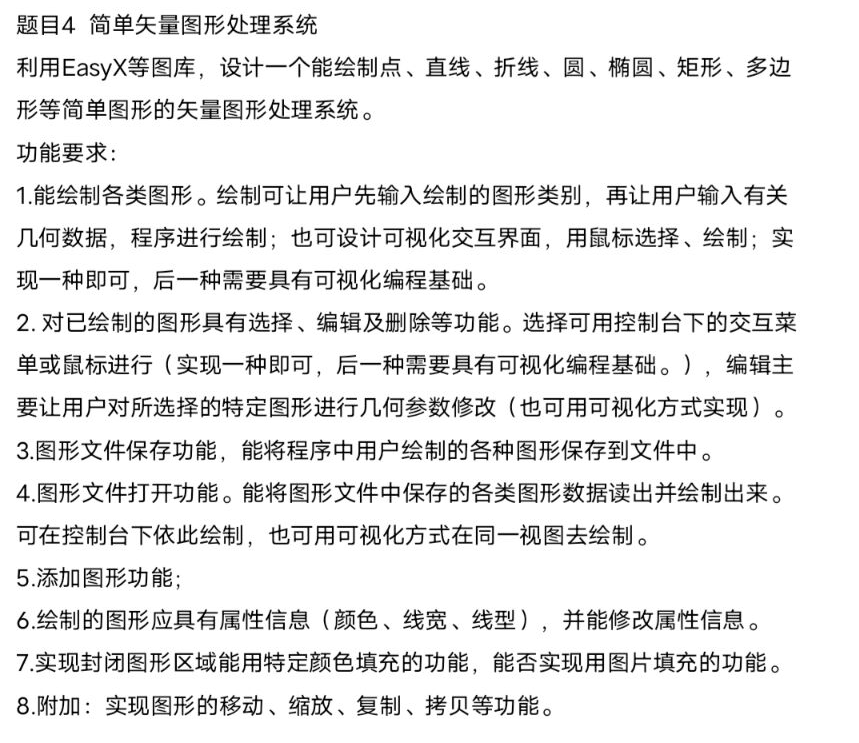
可以画点,线,圆,椭圆,矩形,多边形,折线。
画出图形的数据可保存在同文件夹下的txt文档中
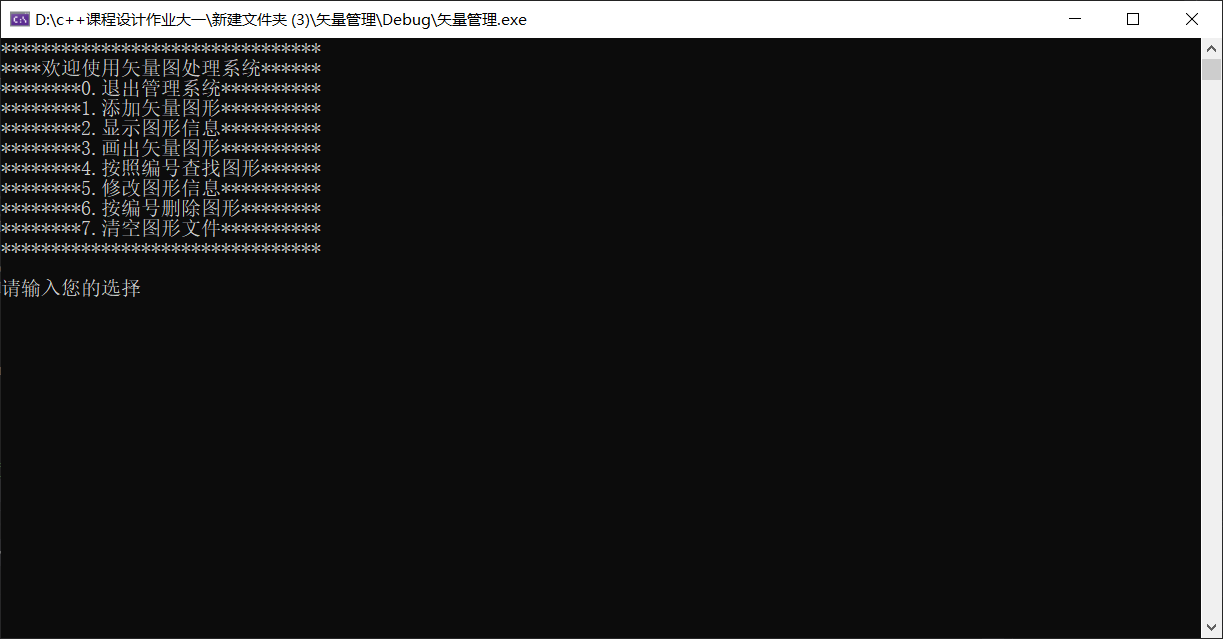
填充功能要在同文件夹下放入名为image名称的jpg图片即可完成填充功能
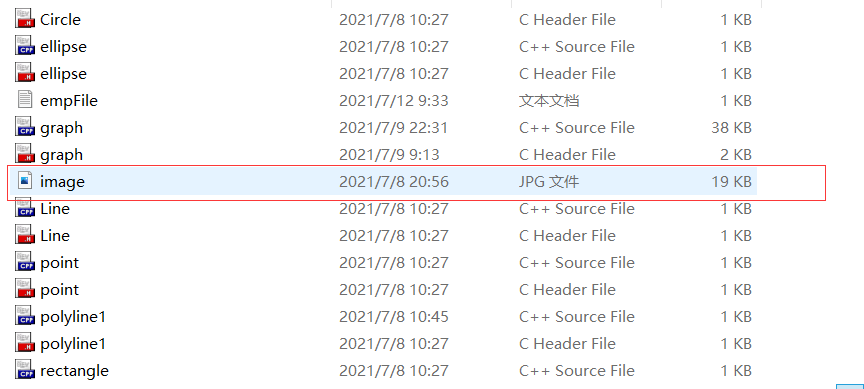
代码如下
我是把设计的图形分为不同的类,用分文件编写 你也可放在同一个文件中。
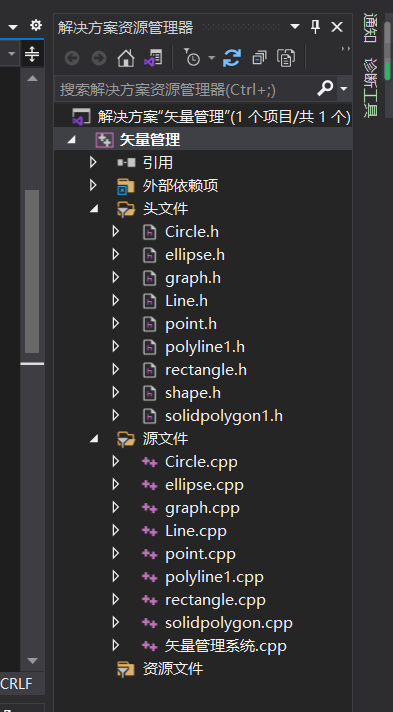
图形类 (虚基类)无cpp部分
shape.h
#pragma once
#include<iostream>
#include<iomanip>
using namespace std;
class shape
{
public:
int m_Id;
int Id; //图形种类
int x, y; //点的参数
int m_x1, m_x2;//线的参数
int m_y1, m_y2;
int m_x, m_y; //圆的参数
int radius;
int left; //椭圆的参数
int top;
int right;
int bottom;
int left1;//矩形的参数
int top1;
int right1;
int bottom1;
int color1, color2; //边框色,和填充色
int line_shape; //线性
int line_width; //线宽
int num; //多边形的顶点也是边数的个数 和折线的点数
int m_point[100] = {};
virtual void showInfo() = 0;
};
圆类Circle.h
//圆的实现
#include<iostream>
using namespace std;
#include"shape.h"
class circle1 :public shape
{
public:
/*int m_x,m_y;
int radius;*/
circle1(int m_id, int id, int x, int y, int radius,int color3,int color4, int lineshape, int linewidth);
void showInfo();
};
圆类Circle.cpp
#include"Circle.h"
circle1::circle1(int m_id, int id, int x, int y, int radius1, int color3, int color4, int lineshape, int linewidth)
{
m_Id = m_id;
Id = id;
m_x = x;
m_y = y;
radius = radius1;
color1 = color3;
color2 = color4;
line_shape = lineshape;
line_width = linewidth;
}
void circle1::showInfo()
{
cout << "编号:" << m_Id << " ";
cout << "图形种类: " << "3.圆"
<< "t圆心点坐标:"
<< "t(" <<m_x << "," << m_y << ")"
<< "t半径为:" << radius << "t边框颜色:"
<<color1 << "t填充颜色:"
<< color2 << " 线类型:"
<< line_shape << " 线宽:"
<< line_width;
cout << endl;
}
点类point.h
#pragma once
#include<iostream>
using namespace std;
#include"shape.h"
class point1 :public shape
{
public:
point1(int m_id, int id, int x1, int y1, int color3);
void showInfo();
};
点类point.cpp
#include"point.h"
point1::point1(int m_id, int id, int x1, int y1, int color3)
{
m_Id = m_id;
Id = id;
x = x1;
y = y1;
color1 = color3;
}
void point1::showInfo()
{
cout << "编号:" << m_Id << " ";
cout << "图形种类: " << "1.点"
<< "t点坐标:"
<< "t(" << x << "," << y << ")" << "t 点颜色:"
<< color1 ;
cout << endl;
}
直线Line.h
#pragma once
#include<iostream>
using namespace std;
#include"shape.h"
class Line1 :public shape
{
public:
/*int m_x1,m_x2;
int m_y1,m_y2;*/
Line1(int m_id, int id, int x1, int y1, int x2, int y2, int color3, int lineshape, int linewidth);
void showInfo();
};
直线Line.cpp
#include"Line.h"
Line1::Line1(int m_id, int id, int x1, int y1, int x2, int y2, int color3, int lineshape, int linewidth)
{
m_Id = m_id;
Id = id;
m_x1 = x1;
m_x2 = x2;
m_y1 = y1;
m_y2 = y2;
color1 = color3;
line_shape = lineshape;
line_width = linewidth;
}
void Line1::showInfo()
{
cout << "编号:" << m_Id << " ";
cout << "图形种类: " << "2.直线 ";
cout<< "t直线两点坐标:"
<< "t(" << m_x1 << "," << m_y1 << ")"
<< " " << "(" << m_x2 << "," << m_y2 << ")" << "t线颜色:"
<<color1 << " 线类型:"
<< line_shape << " 线宽:"
<< line_width;
cout << endl;
}
椭圆类ellipse.h
#pragma once
#include<iostream>
using namespace std;
#include"shape.h"
class ellipse1 :public shape
{
public:
/*int left;
int top;
int right;
int bottom;*/
ellipse1(int m_id, int id, int left1, int top1, int right1, int bottom1, int color3, int color4, int lineshape, int linewidth);
void showInfo();
};
椭圆类ellipse.cpp
#include"ellipse.h"
ellipse1::ellipse1(int m_id, int id, int left1, int top1, int right1, int bottom1, int color3, int color4, int lineshape, int linewidth)
{
m_Id = m_id;
Id = id;
left = left1;
top = top1;
right = right1;
bottom = bottom1;
color1 = color3;
color2 = color4;
line_shape = lineshape;
line_width = linewidth;
}
void ellipse1::showInfo()
{
cout << "编号:" << m_Id << " ";
cout << "图形种类: " << "4.椭圆"
<< "t椭圆位置坐标:" << "t(" << left << "," << top << ")"
<< " " << "(" << right << "," << bottom << ")" << "t边框颜色:"
<<color1 << "t填充颜色:"
<<color2 << " 线类型:"
<<line_shape << " 线宽:"
<<line_width;
cout << endl;
}
多边形solidpolygon1.h
#pragma once
#include<iostream>
using namespace std;
#include"shape.h"
class solidpolygon11:public shape
{
public:
solidpolygon11(int m_id,int id, int num1,int m_point1[], int color3, int color4, int lineshape, int linewidth);
void showInfo();
};
多边形solidpolygon1.cpp
#include"solidpolygon1.h"
solidpolygon11::solidpolygon11(int m_id, int id, int num1 , int m_point1[], int color3, int color4, int lineshape, int linewidth)
{
m_Id = m_id;
Id = id;
num = num1;
for (int i = 0; i < 2*num; i++)
{
m_point[i] = m_point1[i];
}
color1 = color3;
color2 = color4;
line_shape = lineshape;
line_width = linewidth;
}
void solidpolygon11::showInfo()
{
cout << "编号:" << m_Id << " ";
cout << "图形种类: " << "6.多边形: " << "边数:" << num << " ";
cout << "t多边形坐标:";
for (int i = 0; i < 2*num; i += 2)
{
cout << "(" << m_point[i] << "," << m_point[i+ 1] << ")";
};
cout<< "t线颜色:"
<< color1 << "t填充颜色:"
<< color2 << " 线类型:"
<< line_shape << " 线宽:"
<< line_width;
cout << endl;
}
折线polyline1.h
#pragma once
#include"shape.h"
using namespace std;
class polyline1 :public shape
{
public:
polyline1(int m_id, int id, int num1, int m_point1[], int color3,int lineshape, int linewidth);
void showInfo();
};
折线polyline1.cpp
#include"polyline1.h"
polyline1::polyline1(int m_id, int id, int num1,int m_point1[], int color3,int lineshape, int linewidth)
{
m_Id = m_id;
Id = id;
num = num1;
for (int i = 0; i < 2 * num; i++)
{
m_point[i] = m_point1[i];
}
color1 = color3;
line_shape = lineshape;
line_width = linewidth;
}
void polyline1::showInfo()
{
cout << "编号:" << m_Id << " ";
cout << "图形种类: " << "7.折线: " << "点数:" << num << " ";
cout << "t点坐标:";
for (int i = 0; i < 2*num; i+=2)
{
cout << "(" << m_point[i] << "," << m_point[i + 1] << ")";
};
cout << "t线颜色:"
<< color1 << " 线类型:"
<< line_shape << "线宽:"
<< line_width;
cout << endl;
}
矩形rectangle.h
#pragma once
#include<iostream>
using namespace std;
#include"shape.h"
class rectangle1 :public shape
{
public:
/*int left;
int top;
int right;
int bottom;*/
rectangle1(int m_id, int id, int left1, int top1, int right1, int bottom1, int color3, int color4, int lineshape, int linewidth);
void showInfo();
};
矩形rectangle.cpp
#include"rectangle.h"
rectangle1::rectangle1(int m_id, int id, int left2, int top2, int right2, int bottom2, int color3, int color4,int lineshape, int linewidth)
{
m_Id = m_id;
Id = id;
left1 = left2;
top1 = top2;
right1 = right2;
bottom1 = bottom2;
color1 = color3;
color2 = color4;
line_shape = lineshape;
line_width = linewidth;
}
void rectangle1::showInfo()
{
cout << "编号:" << m_Id << " ";
cout << "图形种类: " << "5.矩形"
<< "t矩形位置坐标:" << "t(" << left1 << "," << top1 << ")" << " "
<< "(" << right1 << "," << bottom1 << ")" << "t边框颜色:"
<< color1 << "t填充颜色:"
<< color2 << " 线类型:"
<< line_shape << " 线宽:"
<< line_width;
cout << endl;
}
图形类graph.h完成功能的部分
#pragma once
#include<iostream>
using namespace std;
#include <graphics.h> // 引用图形库头文件
#include <conio.h>
#include"shape.h"
#include"Circle.h"
#include"ellipse.h"
#include"Line.h"
#include"rectangle.h"
#include"point.h"
#include"solidpolygon1.h"
#include"polyline1.h"
#include<fstream>
#define FILENAME "empFile.txt"
class Graph
{
public:
Graph();//构造函数
static int count;
int m_graphNum;//记录图形个数
bool m_FileIsEmpty;//判断文件是否为空
int get_graphNum();//记录文件图形数量
void init_graph();//初始化图形 将文件中的图形保存在程序中
void show_menu();//菜单展示
void show_graph();//显示图形信息
//void sort_graph();//按照编号排序
int isExist(int id);//判断图形是否存在
void Find_graph();//查找图形
void Mod_graph();//修改图形信息
void del_graph();//删除图形
void draw_graph();//画出图形
void drawline(int x, int y, int n);//画点
void Setlinestyle(int linestyle1, int linewidth1);//画线的样式
void Setlinecolor(int n);//边和
void Setfillcolor(int n);//填充色
void exitsystem();//退出
void save(); //保存文件
shape** m_graphArray; //图形数组指针
void add_graph();//添加图形
void showcolor();//选择图形的边颜色和填充颜色
void lineshapewidth();//选择图形边的形状和宽度
//清空文件
void clear_File();
~Graph();
};
图形类graph.cpp完成功能的部分
函数体实现部分
#include "graph.h"
int Graph::count = 1;
//构造函数实现
Graph::Graph()
{
//文件不存在
ifstream ifs;
ifs.open(FILENAME, ios::in);
if (!ifs.is_open())
{
cout << "文件不存在!" << endl;
m_graphNum = 0;//图形个数为零
m_FileIsEmpty = true;//初始化文件为空
m_graphArray = NULL;
ifs.close();
return;
}
//文件存在 数据为空
char ch;
ifs >> ch;
if (ifs.eof())
{
cout << "您的图形系统为空!添加请按1!" << endl;
m_graphNum = 0;
m_graphArray = NULL;
m_FileIsEmpty = true;
ifs.close();
return;
}
//文件存在,并且记录数据
int num = get_graphNum();
m_graphNum = num;
m_graphArray = new shape * [m_graphNum];//开辟空间
init_graph();//将文件中的数据保存在数组中
count = m_graphArray[m_graphNum - 1]->m_Id+1;
//show_graph();
}
//菜单展示实现
void Graph::show_menu()
{
cout << "********************************" << endl;
cout << "****欢迎使用矢量图处理系统******" << endl;
cout << "********0.退出管理系统**********" << endl;
cout << "********1.添加矢量图形**********" << endl;
cout << "********2.显示图形信息**********" << endl;
cout << "********3.画出矢量图形**********" << endl;
cout << "********4.按照编号查找图形******" << endl;
cout << "********5.修改图形信息**********" << endl;
cout << "********6.按编号删除图形********" << endl;
cout << "********7.清空图形文件**********" << endl;
cout << "********************************" << endl;
cout << endl;
}
//添加图形数量
void Graph::add_graph()
{
cout << "请输入添加图形的数量" << endl;
int addnum = 0;//保存用户输入的数量
cin >> addnum;
if (addnum > 0)
{
//添加代码
//计算添加新的空间大小
int newsize = m_graphNum + addnum;
//开辟新空间
shape** newspace = new shape * [newsize];
//将原来空间下的数据拷贝在新空间下
if (m_graphArray != NULL)
{
for (int i = 0; i < m_graphNum; i++)
{
newspace[i] = m_graphArray[i];
}
}
//批量添加新数据
for (int i = 0; i < addnum; i++)
{
cout << "请输入添加的第" << i + 1 << "个图形" << endl;
cout << "1.点" << endl;
cout << "2.直线" << endl;
cout << "3.圆" << endl;
cout << "4.椭圆" << endl;
cout << "5.矩形" << endl;
cout << "6.多边形" << endl;
cout << "7.折线" << endl;
int id;//图形的种类
cin >> id;
shape* w = NULL;
if (id == 1)
{
int m_id;
m_id = count;
int x1, y1;
int color1, color2;
cout << "请输入点参数" << endl;
cout << "第一个点 ";
cin >> x1 >> y1;
showcolor();
cin >> color1;
w = new point1(m_id,id, x1, y1,color1);
count++;
}
if (id == 2)
{
int m_id;
m_id = count;
int x1, x2;
int y1, y2;
int color1, color2;
int lineshape, linewidth;
cout << "请输入直线的两个点参数" << endl;
cout << "第一个点 ";
cin >> x1 >> y1;
cout << "第二个点 ";
cin >> x2 >> y2;
showcolor();
cin >> color1;
lineshapewidth();
cin >> lineshape >> linewidth;
w = new Line1(m_id,id, x1, y1, x2, y2,color1,lineshape, linewidth);
count++;
}
if (id == 3)
{
int m_id;
m_id = count;
int x, y;
int radius;
int color1, color2;
int lineshape, linewidth;
cout << "请输入圆的圆心 " << endl;
cin >> x >> y;
cout << "半径 ";
cin >> radius;
showcolor();
cin >> color1 >> color2;
lineshapewidth();
cin >> lineshape >> linewidth;
w = new circle1(m_id,id, x, y, radius, color1, color2, lineshape, linewidth);
count++;
}
if (id == 4)
{
int m_id;
m_id = count;
int x1, x2;
int y1, y2;
int color1, color2;
int lineshape, linewidth;
cout << "请输入椭圆的两个点参数" << endl;
cout << "第一个点 ";
cin >> x1 >> y1;
cout << "第二个点 ";
cin >> x2 >> y2;
showcolor();
cin >> color1 >> color2;
lineshapewidth();
cin >> lineshape >> linewidth;
w = new ellipse1(m_id,id, x1, y1, x2, y2, color1, color2, lineshape, linewidth);
count++;
}
if (id == 5)
{
int m_id;
m_id = count;
int left, top, right, bottom;
int color1, color2;
int lineshape, linewidth;
cout << "请输入矩形的两点参数" << endl;
cout << "请输入第一个点 ";
cin >> left >> top;
cout << "第二个点 ";
cin >> right >> bottom;
showcolor();
cin >> color1 >> color2;
lineshapewidth();
cin >> lineshape >> linewidth;
w = new rectangle1(m_id,id, left, top, right, bottom, color1, color2, lineshape, linewidth);
count++;
}
if (id == 6)
{
int m_id;
m_id = count;
int num1;
int m_point1[50]= { 0 };
int color1, color2;
int lineshape, linewidth;
cout << "请输入多边形的边数:" << endl;
cin >> num1;
int index1 = 1;
for (int j = 0; j < 2 * num1; j += 2)
{
cout << "第"<<index1<< "个点的x坐标: ";
cin >> m_point1[j];
cout << "第" <<index1<< "个点的y坐标: ";
cin >> m_point1[j+1];
index1++;
}
showcolor();
cin >> color1 >> color2;
lineshapewidth();
cin >> lineshape >> linewidth;
w = new solidpolygon11(m_id,id,num1,m_point1,color1,color2,lineshape,linewidth);
count++;
}
if (id == 7)
{
int m_id;
m_id = count;
int num1;
int m_point1[100] = { 0 };
int color1;
int lineshape, linewidth;
cout << "请输入折线的点数:" << endl;
cin >> num1;
int index1 = 1;
for (int j = 0; j < 2 * num1; j += 2)
{
cout << "第" << index1 << "个点的x坐标: ";
cin >> m_point1[j];
cout << "第" << index1 << "个点的y坐标: ";
cin >> m_point1[j + 1];
index1++;
}
showcolor();
cin >> color1;
lineshapewidth();
cin >> lineshape >> linewidth;
w = new polyline1(m_id,id, num1, m_point1, color1, lineshape, linewidth);
count++;
}
//将创建的图形保存在数组中
newspace[m_graphNum + i] = w;
}
//释放原有的空间
delete[]m_graphArray;
//更改新空间的指向
m_graphArray = newspace;
//更新图形的数量
m_graphNum = newsize;
//更新职工不为空的标志
m_FileIsEmpty = false;
//提示添加成功
cout << "成功添加" << addnum << "个图形" << endl;
//成功添加后,保存在文件中
save();
}
else
{
cout << "输入有误!" << endl;
}
//按任意键后 清屏回到上极目录
system("pause");
system("cls");
}
//将数据保存在文件中
void Graph::save()
{
ofstream ofs;
ofs.open(FILENAME, ios::out);//用输出的方式打开文件--写文件
for (int i = 0; i < m_graphNum; i++)
{
if (m_graphArray[i]->Id == 1)
{
ofs << m_graphArray[i]->Id << " "
<< m_graphArray[i]->x << " "
<< m_graphArray[i]->y <<" "
<<m_graphArray[i]->color1<<" "
<< m_graphArray[i]->m_Id << " "
<< endl;
}
if (m_graphArray[i]->Id == 2)
{
ofs << m_graphArray[i]->Id << " ";
ofs << m_graphArray[i]->m_x1 << " ";
ofs << m_graphArray[i]->m_y1 << " ";
ofs << m_graphArray[i]->m_x2 << " ";
ofs << m_graphArray[i]->m_y2 << " ";
ofs << m_graphArray[i]->color1 << " ";
ofs << m_graphArray[i]->line_shape << " ";
ofs << m_graphArray[i]->line_width << " ";
ofs << m_graphArray[i]->m_Id << " ";
ofs << endl;
}
if (m_graphArray[i]->Id == 3)
{
ofs << m_graphArray[i]->Id << " "
<< m_graphArray[i]->m_x << " "
<< m_graphArray[i]->m_y << " "
<< m_graphArray[i]->radius << " "
<< m_graphArray[i]->color1 << " "
<< m_graphArray[i]->color2 << " "
<< m_graphArray[i]->line_shape << " "
<< m_graphArray[i]->line_width << " "
<< m_graphArray[i]->m_Id << " "
<< endl;
}
if (m_graphArray[i]->Id == 4)
{
ofs << m_graphArray[i]->Id << " "
<< m_graphArray[i]->left << " "
<< m_graphArray[i]->top << " "
<< m_graphArray[i]->right << " "
<< m_graphArray[i]->bottom << " "
<< m_graphArray[i]->color1 << " "
<< m_graphArray[i]->color2<<" "
<< m_graphArray[i]->line_shape << " "
<< m_graphArray[i]->line_width << " "
<< m_graphArray[i]->m_Id << " "
<<endl;
}
if (m_graphArray[i]->Id == 5)
{
ofs << m_graphArray[i]->Id << " "
<< m_graphArray[i]->left1 << " "
<< m_graphArray[i]->top1 << " "
<< m_graphArray[i]->right1 << " "
<< m_graphArray[i]->bottom1 << " "
<< m_graphArray[i]->color1 << " "
<< m_graphArray[i]->color2 << " "
<< m_graphArray[i]->line_shape << " "
<< m_graphArray[i]->line_width << " "
<< m_graphArray[i]->m_Id << " "
<< endl;
}
if (m_graphArray[i]->Id == 6)
{
ofs << m_graphArray[i]->Id << " ";
ofs << m_graphArray[i]->num << " ";
for (int j = 0; j < 2 * m_graphArray[i]->num; j += 2)
{
ofs << m_graphArray[i]->m_point[j] << " "
<< m_graphArray[i]->m_point[j + 1] << " ";
};
ofs<< m_graphArray[i]->color1 << " "
<< m_graphArray[i]->color2 << " "
<< m_graphArray[i]->line_shape << " "
<< m_graphArray[i]->line_width << " "
<< m_graphArray[i]->m_Id << " "
<< endl;
}
if (m_graphArray[i]->Id ==7)
{
ofs << m_graphArray[i]->Id << " ";
ofs << m_graphArray[i]->num << " ";
for (int j = 0; j < 2 * m_graphArray[i]->num; j += 2)
{
ofs << m_graphArray[i]->m_point[j] << " "
<< m_graphArray[i]->m_point[j + 1] << " ";
};
ofs << m_graphArray[i]->color1 << " "
<< m_graphArray[i]->line_shape << " "
<< m_graphArray[i]->line_width << " "
<< m_graphArray[i]->m_Id << " "
<< endl;
}
}
//关闭文件
ofs.close();
}
//按照编号排序
//void Graph::sort_graph()
//{
// if (m_FileIsEmpty)
// {
// cout << "文件不存在或为空!" << endl;
// system("pause");
// system("cls");
// }
// else
// {
// for (int i = 0; i < m_graphNum; i++)
// {
// int max = i;
// for (int j = i + 1; j < m_graphNum; j++)
// {
// if (m_graphArray[max]->m_Id> m_graphArray[j]->m_Id)
// {
// max = j;
// }
// }
// if (i != max)
// {
// shape* temp = m_graphArray[i];
// m_graphArray[i] = m_graphArray[max];
// m_graphArray[max] = temp;
// }
// }
// }
// cout << "排序成功!排序后的结果为: " << endl;
// save(); //排序后结果保存在文件中
//
// show_graph();//展示所有的图形
//}
//判断图形是否存在
int Graph::isExist(int id)
{
int index = -1;
for (int i = 0; i < m_graphNum; i++)
{
if (m_graphArray[i]->m_Id == id)
{
index = i;
break;
}
}
return index;
}
//查找图形
void Graph::Find_graph()
{
if (m_FileIsEmpty)
{
cout << "文件不存在或者为空!" << endl;
}
else
{
int Fid;
cout << "请输入要查找图形的编号!" << endl;
cin >> Fid;
int ret = isExist(Fid);
if (ret != -1)
{
cout << "查找成功!该图形的信息如下: " << endl;
m_graphArray[ret]->showInfo();
}
else
{
cout << "查找失败!没有此图!" << endl;
}
}
//按任意键清屏
system("pause");
system("cls");
}
//修改图形信息
void Graph::Mod_graph()
{
if (m_FileIsEmpty)
{
cout << "文件不存在或者为空!" << endl;
}
else
{
show_graph();
cout << " 1.修改颜色线性和线宽信息 2.修改这个图形的全部信息n";
//查到编号的图形
int select = 0;//保存修改的种类 1.修改颜色线性和线宽信息 2.修改这个图形的全部信息
cin >> select;
cout << "请输入修改图形的编号!" << endl;
int Mid;
cin >> Mid;
int ret = isExist(Mid); //找到修改图形
if (ret != -1)//修改信息
{
// 1.修改颜色线性和线宽信息
if (select == 1)
{
if (m_graphArray[ret]->Id == 1)
{
cout << "你要修改的是点,请输入要修改点的颜色:" << endl;
int color;
showcolor();
cin >> color;
m_graphArray[ret]->color1 = color;
}
if (m_graphArray[ret]->Id == 2)
{
cout << "你要修改的是线,请输入要修改点的属性:" << endl;
int n=1;
cout << "要修改线的颜色请输入0" << endl;
cin >> n;
if (n == 0)
{
showcolor();
int change_color = 0;
m_graphArray[ret]->color1 == change_color;
n = 1;
}
cout << "要更改线的类型请输入0n";
cin >> n;
if (n == 0)
{
lineshapewidth();
int change_shape = 0;
cin >> change_shape;
m_graphArray[ret]->line_shape = change_shape;
n = 1;
}
cout << "要更改线的宽度请输入0n";
cin >> n;
if (n == 0)
{
cout << "请输入线的宽度:" << endl;
int change_width = 0;
cin >> change_width;
m_graphArray[ret]->line_width = change_width;
n = 1;
}
}
if (m_graphArray[ret]->Id == 3)
{
cout << "你要修改的是圆,请输入要修改点的属性:" << endl;
int n = 1;
cout << "要修改圆线的颜色请输入0n" << endl;
cin >> n;
if (n == 0)
{
showcolor();
int change_color = 0;
m_graphArray[ret]->color1 == change_color;
n = 1;
}
cout << "要修改圆的填充颜色请输入0n" << endl;
cin >> n;
if (n == 0)
{
showcolor();
int change_fillcolor = 0;
m_graphArray[ret]->color2 == change_fillcolor;
n = 1;
}
cout << "要更改圆边的类型请输入0n";
cin >> n;
if (n == 0)
{
lineshapewidth();
int change_shape = 0;
cin >> change_shape;
m_graphArray[ret]->line_shape = change_shape;
n = 1;
}
cout << "要更改圆边线的宽度请输入0n";
cin >> n;
if (n == 0)
{
cout << "请输入圆边线的宽度:" << endl;
int change_width = 0;
cin >> change_width;
m_graphArray[ret]->line_width = change_width;
n = 1;
}
}
if (m_graphArray[ret]->Id == 4)
{
cout << "你要修改的是椭圆,请输入要修改点的属性:" << endl;
int n = 1;
cout << "要修改椭圆线的颜色请输入0n" << endl;
cin >> n;
if (n == 0)
{
showcolor();
int change_color = 0;
m_graphArray[ret]->color1 == change_color;
n = 1;
}
cout << "要修改椭圆的填充颜色请输入0n" << endl;
cin >> n;
if (n == 0)
{
showcolor();
int change_fillcolor = 0;
m_graphArray[ret]->color2 == change_fillcolor;
n = 1;
}
cout << "要更改椭圆边的类型请输入0n";
cin >> n;
if (n == 0)
{
lineshapewidth();
int change_shape = 0;
cin >> change_shape;
m_graphArray[ret]->line_shape = change_shape;
n = 1;
}
cout << "要更改椭圆边线的宽度请输入0n";
cin >> n;
if (n == 0)
{
cout << "请输入椭圆边线的宽度:" << endl;
int change_width = 0;
cin >> change_width;
m_graphArray[ret]->line_width = change_width;
n = 1;
}
}
if (m_graphArray[ret]->Id == 5)
{
cout << "你要修改的是矩形,请输入要修改点的属性:" << endl;
int n = 1;
cout << "要修改矩形线的颜色请输入0n" << endl;
cin >> n;
if (n == 0)
{
showcolor();
int change_color = 0;
m_graphArray[ret]->color1 == change_color;
n = 1;
}
cout << "要修改矩形的填充颜色请输入0n" << endl;
cin >> n;
if (n == 0)
{
showcolor();
int change_fillcolor = 0;
m_graphArray[ret]->color2 == change_fillcolor;
n = 1;
}
cout << "要更改矩形边的类型请输入0n";
cin >> n;
if (n == 0)
{
lineshapewidth();
int change_shape = 0;
cin >> change_shape;
m_graphArray[ret]->line_shape = change_shape;
n = 1;
}
cout << "要更改矩形边线的宽度请输入0n";
cin >> n;
if (n == 0)
{
cout << "请输入矩形线的宽度:" << endl;
int change_width = 0;
cin >> change_width;
m_graphArray[ret]->line_width = change_width;
n = 1;
}
}
if (m_graphArray[ret]->Id == 6)
{
cout << "你要修改的是多边形,请输入要修改点的属性:" << endl;
int n = 1;
cout << "要修改多边形线的颜色请输入0n" << endl;
cin >> n;
if (n == 0)
{
showcolor();
int change_color = 0;
m_graphArray[ret]->color1 == change_color;
n = 1;
}
cout << "要修改多边形的填充颜色请输入0n" << endl;
cin >> n;
if (n == 0)
{
showcolor();
int change_fillcolor = 0;
m_graphArray[ret]->color2 == change_fillcolor;
n = 1;
}
cout << "要更改多边形边的类型请输入0n";
cin >> n;
if (n == 0)
{
lineshapewidth();
int change_shape = 0;
cin >> change_shape;
m_graphArray[ret]->line_shape = change_shape;
n = 1;
}
cout << "要更改多边形边线的宽度请输入0n";
cin >> n;
if (n == 0)
{
cout << "请输入多边形线的宽度:" << endl;
int change_width = 0;
cin >> change_width;
m_graphArray[ret]->line_width = change_width;
n = 1;
}
}
if (m_graphArray[ret]->Id == 7)
{
cout << "你要修改的是折线,请输入要修改折线的属性:" << endl;
int n = 1;
cout << "要修改折线的颜色请输入0n" << endl;
cin >> n;
if (n == 0)
{
showcolor();
int change_color = 0;
m_graphArray[ret]->color1 == change_color;
n = 1;
}
cout << "要更改折线的类型请输入0n";
cin >> n;
if (n == 0)
{
lineshapewidth();
int change_shape = 0;
cin >> change_shape;
m_graphArray[ret]->line_shape = change_shape;
n = 1;
}
cout << "要更改多边形折线的宽度请输入0n";
cin >> n;
if (n == 0)
{
cout << "请输入折线的宽度:" << endl;
int change_width = 0;
cin >> change_width;
m_graphArray[ret]->line_width = change_width;
n = 1;
}
}
}
// 2.修改这个图形的全部信息
else
{
delete m_graphArray[ret];
cout << "请输入修改后的图形种类" << endl;
cout << "1.点" << endl;
cout << "2.直线" << endl;
cout << "3.圆" << endl;
cout << "4.椭圆" << endl;
cout << "5.矩形" << endl;
cout << "6.多边形" << endl;
cout << "7.折线" << endl;
int id;//图形的种类
cin >> id;
shape* w = NULL;
if (id == 1)
{
int x1, y1;
int color1, color2;
cout << "请输入点参数" << endl;
cout << "第一个点 ";
cin >> x1 >> y1;
showcolor();
cin >> color1;
w = new point1(Mid, id, x1, y1, color1);
}
if (id == 2)
{
int x1, x2;
int y1, y2;
int color1, color2;
int lineshape, linewidth;
cout << "请输入直线的两个点参数" << endl;
cout << "第一个点 ";
cin >> x1 >> y1;
cout << "第二个点 ";
cin >> x2 >> y2;
showcolor();
cin >> color1;
lineshapewidth();
cin >> lineshape >> linewidth;
w = new Line1(Mid, id, x1, x2, y1, y2, color1, lineshape, linewidth);
}
if (id == 3)
{
int x, y;
int radius;
int color1, color2;
int lineshape, linewidth;
cout << "请输入圆的圆心 " << endl;
cin >> x >> y;
cout << "半径 ";
cin >> radius;
showcolor();
cin >> color1 >> color2;
lineshapewidth();
cin >> lineshape >> linewidth;
w = new circle1(Mid, id, x, y, radius, color1, color2, lineshape, linewidth);
}
if (id == 4)
{
int x1, x2;
int y1, y2;
int color1, color2;
int lineshape, linewidth;
cout << "请输入椭圆的两个点参数" << endl;
cout << "第一个点 ";
cin >> x1 >> y1;
cout << "第二个点 ";
cin >> x2 >> y2;
showcolor();
cin >> color1 >> color2;
lineshapewidth();
cin >> lineshape >> linewidth;
w = new ellipse1(Mid, id, x1, y1, x2, y2, color1, color2, lineshape, linewidth);
}
if (id == 5)
{
int left, top, right, bottom;
int color1, color2;
int lineshape, linewidth;
cout << "请输入矩形的两点参数" << endl;
cout << "请输入第一个点 ";
cin >> left >> top;
cout << "第二个点 ";
cin >> right >> bottom;
showcolor();
cin >> color1 >> color2;
lineshapewidth();
cin >> lineshape >> linewidth;
w = new rectangle1(Mid, id, left, top, right, bottom, color1, color2, lineshape, linewidth);
}
if (id == 6)
{
int num1;
int m_point1[50] = { 0 };
int color1, color2;
int lineshape, linewidth;
cout << "请输入多边形的边数:" << endl;
cin >> num1;
int index1 = 1;
for (int j = 0; j < 2 * num1; j += 2)
{
cout << "第" << index1 << "个点的x坐标: ";
cin >> m_point1[j];
cout << "第" << index1 << "个点的y坐标: ";
cin >> m_point1[j + 1];
index1++;
}
showcolor();
cin >> color1 >> color2;
lineshapewidth();
cin >> lineshape >> linewidth;
w = new solidpolygon11(Mid, id, num1, m_point1, color1, color2, lineshape, linewidth);
}
if (id == 7)
{
int num1;
int m_point1[100] = { 0 };
int color1;
int lineshape, linewidth;
cout << "请输入折线的点数:" << endl;
cin >> num1;
int index1 = 1;
for (int j = 0; j < 2 * num1; j += 2)
{
cout << "第" << index1 << "个点的x坐标: ";
cin >> m_point1[j];
cout << "第" << index1 << "个点的y坐标: ";
cin >> m_point1[j + 1];
index1++;
}
showcolor();
cin >> color1;
lineshapewidth();
cin >> lineshape >> linewidth;
w = new polyline1(Mid, id, num1, m_point1, color1, lineshape, linewidth);
}
m_graphArray[ret] = w;
cout << "修改成功!" << endl;
}
//保存在文件中
save();
}
else
{
cout << " 修改失败,查无此人!" << endl;
}
}
//按任意键清屏
system("pause");
system("cls");
}
//删除图形
void Graph::del_graph()
{
if (m_FileIsEmpty)
{
cout << "文件不存在或记录为空" << endl;
}
else
{
cout << "请输入想要删除的图形编号" << endl;
cout << "你共有以下图形!" << endl;
show_graph();
int id = 0;
cin >> id;
int index = isExist(id);
if (index != -1)//说明图形存在并且要删除index位置上的图形
{
for (int i = index; i < m_graphNum; i++)
{
m_graphArray[i] = m_graphArray[i + 1];
}
m_graphNum--;//更新数组中记录图形的个数
save();//数据同步到文件中
cout << "删除成功" << endl;
}
else
{
cout << "删除失败,未找到该职工!" << endl;
}
}
//按任意键清屏
system("pause");
system("cls");
}
//初始化图形 将文件中的图形保存在程序中
void Graph::init_graph()
{
ifstream ifs;
ifs.open(FILENAME, ios::in);
int m_id;
int id ;
int x = 0, y = 0;
int m_x1 = 0, m_x2 = 0;//线的参数
int m_y1 = 0, m_y2 = 0;
int m_x = 0, m_y = 0; //圆的参数
int radius = 0;
int left = 0; //椭圆的参数
int top = 0;
int right = 0;
int bottom = 0;
int left1 = 0;//矩形的参数
int top1 = 0;
int right1 = 0;
int bottom1 = 0;
int color1=0, color2=0;
int lineshape = 0, linewidth = 0;
int num1 = 0;
int m_point1[100] = { 0 };
int index = 0;
while (ifs >> id)
{
shape* w= NULL;
if (id == 1) //点
{
ifs >> x; ifs >> y;
ifs >> color1;
ifs >> m_id;
w = new point1(m_id,id, x, y,color1);
}
if (id == 2) //直线
{
ifs >> m_x1;ifs >> m_y1;
ifs >> m_x2; ifs >> m_y2;
ifs >> color1;
ifs >> lineshape; ifs >> linewidth;
ifs >> m_id;
w = new Line1(m_id,id, m_x1, m_y1, m_x2, m_y2, color1, lineshape, linewidth);
}
if (id == 3)
{
ifs >> m_x; ifs >> m_y; //圆的参数
ifs >> radius;
ifs >> color1; ifs >> color2;
ifs >> lineshape; ifs >> linewidth;
ifs >> m_id;
w = new circle1(m_id,id, m_x, m_y,radius, color1, color2, lineshape, linewidth);
}
if (id == 4)
{
ifs >> left; //椭圆的参数
ifs >> top;
ifs >> right;
ifs >> bottom;
ifs >> color1; ifs >> color2;
ifs >> lineshape; ifs >> linewidth;
ifs >> m_id;
w = new ellipse1(m_id,id, left, top, right, bottom, color1, color2, lineshape, linewidth);
}
if (id == 5)
{
ifs >> left1; //矩形的参数
ifs >> top1;
ifs >> right1;
ifs >> bottom1;
ifs >> color1;
ifs >> color2;
ifs >> lineshape;
ifs >> linewidth;
ifs >> m_id;
w = new rectangle1(m_id,id, left1, top1, right1, bottom1,color1, color2, lineshape, linewidth);
}
if (id == 6)
{
ifs >> num1; //多边形的参数
for (int i = 0; i < 2 * num1; i += 2)
{
ifs >> m_point1[i];
ifs >> m_point1[i + 1];
}
ifs >> color1;
ifs >> color2;
ifs >> lineshape;
ifs >> linewidth;
ifs >> m_id;
w = new solidpolygon11(m_id,id, num1, m_point1,color1, color2, lineshape, linewidth);
}
if (id == 7)
{
ifs >> num1; //连续线段的参数
for (int i = 0; i < 2 * num1; i += 2)
{
ifs >> m_point1[i];
ifs >> m_point1[i + 1];
}
ifs >> color1;
ifs >> lineshape;
ifs >> linewidth;
ifs >> m_id;
w = new polyline1(m_id,id, num1, m_point1, color1, lineshape, linewidth);
}
m_graphArray[index] = w;
index++;
}
//关闭文件
ifs.close();
}
//统计文件图形数量
int Graph::get_graphNum()
{
ifstream ifs;
ifs.open(FILENAME, ios::in);//打开文件,读文件
int m_id;
int Id = 0;
int x = 0, y = 0;
int m_x1 = 0, m_x2 = 0;//线的参数
int m_y1 = 0, m_y2 = 0;
int m_x = 0, m_y = 0; //圆的参数
int radius = 0;
int left = 0; //椭圆的参数
int top = 0;
int right = 0;
int bottom = 0;
int left1 = 0;//矩形的参数
int top1 = 0;
int right1 = 0;
int bottom1 = 0;
int color1=0, color2=0;
int lineshape = 0, linewidth = 0;
int num1 = 0;
int m_point1[50] = { 0 };
int num = 0;//
while (ifs >> Id)
{
if (Id == 1)
{
ifs >> x; ifs >> y;
ifs >> color1;
ifs >> m_id;
num++;
}
if (Id == 2)
{
ifs >> m_x1; ifs >> m_y1;
ifs >> m_x2; ifs >> m_y2;
ifs >> color1;
ifs >> lineshape;
ifs >> linewidth;
ifs >> m_id;
num++;
}
if (Id == 3)
{
ifs >> m_x; ifs >> m_y; //圆的参数
ifs >> radius;
ifs >> color1;
ifs >> color2;
ifs >> lineshape;
ifs >> linewidth;
ifs >> m_id;
num++;
}
if (Id == 4)
{
ifs >> left; //椭圆的参数
ifs >> top;
ifs >> right;
ifs >> bottom;
ifs >> color1;
ifs >> color2;
ifs >> lineshape;
ifs >> linewidth;
ifs >> m_id;
num++;
}
if (Id == 5)
{
ifs >> left1; //矩形的参数
ifs >> top1;
ifs >> right1;
ifs >> bottom1;
ifs >> color1;
ifs >> color2;
ifs >> lineshape;
ifs >> linewidth;
ifs >> m_id;
num++;
}
if (Id == 6)
{
ifs >> num1; //多边形的参数
for (int i = 0; i < 2 * num1; i += 2)
{
ifs >> m_point1[i];
ifs >> m_point1[i + 1];
}
ifs >> color1;
ifs >> color2;
ifs >> lineshape;
ifs >> linewidth;
ifs >> m_id;
num++;
}
if (Id == 7)
{
ifs >> num1; //折线的点数
for (int i = 0; i < 2 * num1; i += 2)
{
ifs >> m_point1[i];
ifs >> m_point1[i + 1];
}
ifs >> color1;
ifs >> lineshape;
ifs >> linewidth;
ifs >> m_id;
num++;
}
}
return num;
}
//显示图形信息
void Graph::show_graph()
{
//判断文件是否为空
if (m_FileIsEmpty)
{
cout << "文件存在或记录为空!" << endl;
}
else
{
//文件存在,并且记录数据
int num = get_graphNum();
m_graphNum = num;
cout << "文件中的图形的数量为:" << num << endl;
m_graphArray = new shape * [m_graphNum];//开辟空间
init_graph();//将文件中的数据保存在数组中
for (int i = 0; i < m_graphNum; i++)
{
m_graphArray[i]->showInfo();
}
}
}
//画出图形
void Graph::draw_graph()
{
//判断文件是否为空
if (m_FileIsEmpty)
{
cout << "文件存在或记录为空!" << endl;
}
else
{
//文件存在,并且记录数据
int num = get_graphNum();
m_graphNum = num;
cout << "文件中的图形的数量为:" << num << endl;
m_graphArray = new shape * [m_graphNum];//开辟空间
init_graph();//将文件中的数据保存在数组中
cout << "选择是否填充" << endl;
cout << "1.不填充" << endl;
cout << "2.填充" << endl;
int select = 0;
cin >> select;
initgraph(1200, 600);//初始化绘图窗口
setbkcolor(WHITE);//设置背景色为白色
cleardevice(); //调用清屏
if(select==1)
{
for (int i = 0; i < m_graphNum; i++)
{
if (m_graphArray[i]->Id == 1)
{
drawline(m_graphArray[i]->m_x, m_graphArray[i]->m_y, m_graphArray[i]->color1);
}
if (m_graphArray[i]->Id == 2)
{
Setlinestyle(m_graphArray[i]->line_shape, m_graphArray[i]->line_width);
Setlinecolor(m_graphArray[i]->color1);
line(m_graphArray[i]->m_x1, m_graphArray[i]->m_y1, m_graphArray[i]->m_x2, m_graphArray[i]->m_y2);
}
if (m_graphArray[i]->Id == 3)
{
Setlinestyle(m_graphArray[i]->line_shape, m_graphArray[i]->line_width);
Setfillcolor(m_graphArray[i]->color2);
Setlinecolor(m_graphArray[i]->color1);
fillcircle(m_graphArray[i]->m_x, m_graphArray[i]->m_y, m_graphArray[i]->radius);
}
if (m_graphArray[i]->Id == 4)
{
Setlinestyle(m_graphArray[i]->line_shape, m_graphArray[i]->line_width);
Setfillcolor(m_graphArray[i]->color2);
Setlinecolor(m_graphArray[i]->color1);
fillellipse(m_graphArray[i]->left, m_graphArray[i]->top, m_graphArray[i]->right, m_graphArray[i]->bottom);
}
if (m_graphArray[i]->Id == 5)
{
Setlinestyle(m_graphArray[i]->line_shape, m_graphArray[i]->line_width);
Setfillcolor(m_graphArray[i]->color2);
Setlinecolor(m_graphArray[i]->color1);
fillrectangle(m_graphArray[i]->left1, m_graphArray[i]->top1, m_graphArray[i]->right1, m_graphArray[i]->bottom1);
}
if (m_graphArray[i]->Id == 6)
{
Setlinestyle(m_graphArray[i]->line_shape, m_graphArray[i]->line_width);
Setfillcolor(m_graphArray[i]->color2);
Setlinecolor(m_graphArray[i]->color1);
fillpolygon((POINT*)(m_graphArray[i]->m_point), m_graphArray[i]->num);
}
if (m_graphArray[i]->Id == 7)
{
Setlinestyle(m_graphArray[i]->line_shape, m_graphArray[i]->line_width);
Setlinecolor(m_graphArray[i]->color1);
polyline((POINT*)(m_graphArray[i]->m_point),m_graphArray[i]->num);
}
}
}
else
{
for (int i = 0; i < m_graphNum; i++)
{
if (m_graphArray[i]->Id == 1) //点
{
drawline(m_graphArray[i]->m_x, m_graphArray[i]->m_y, m_graphArray[i]->color1);
}
if (m_graphArray[i]->Id == 2) //线
{
Setlinestyle(m_graphArray[i]->line_shape, m_graphArray[i]->line_width);
Setlinecolor(m_graphArray[i]->color1);
line(m_graphArray[i]->m_x1, m_graphArray[i]->m_y1, m_graphArray[i]->m_x2, m_graphArray[i]->m_y2);
}
if (m_graphArray[i]->Id == 3) //圆
{
Setlinestyle(m_graphArray[i]->line_shape, m_graphArray[i]->line_width);
Setlinecolor(m_graphArray[i]->color1);
IMAGE image;
loadimage(&image, _T(".\image.jpg"));
setfillstyle(BS_DIBPATTERN, NULL, &image);
fillcircle(m_graphArray[i]->m_x, m_graphArray[i]->m_y, m_graphArray[i]->radius);
}
if (m_graphArray[i]->Id == 4) //椭圆
{
Setlinestyle(m_graphArray[i]->line_shape, m_graphArray[i]->line_width);
Setlinecolor(m_graphArray[i]->color1);
IMAGE image;
loadimage(&image, _T(".\image.jpg"));
setfillstyle(BS_DIBPATTERN, NULL, &image);
fillellipse(m_graphArray[i]->left, m_graphArray[i]->top, m_graphArray[i]->right, m_graphArray[i]->bottom);
}
if (m_graphArray[i]->Id == 5) //矩形
{
Setlinestyle(m_graphArray[i]->line_shape, m_graphArray[i]->line_width);
Setlinecolor(m_graphArray[i]->color1);
IMAGE image;
loadimage(&image, _T(".\image.jpg"));
setfillstyle(BS_DIBPATTERN, NULL, &image);
fillrectangle(m_graphArray[i]->left1, m_graphArray[i]->top1, m_graphArray[i]->right1,m_graphArray[i]->right1);
}
if (m_graphArray[i]->Id == 6) //多边形
{
Setlinestyle(m_graphArray[i]->line_shape, m_graphArray[i]->line_width);
Setfillcolor(m_graphArray[i]->color2);
Setlinecolor(m_graphArray[i]->color1);
IMAGE image;
loadimage(&image, _T(".\image.jpg"));
fillpolygon((POINT*)(m_graphArray[i]->m_point), m_graphArray[i]->num);
}
if (m_graphArray[i]->Id == 7) //折线
{
Setlinestyle(m_graphArray[i]->line_shape, m_graphArray[i]->line_width);
Setlinecolor(m_graphArray[i]->color1);
polyline((POINT*)(m_graphArray[i]->m_point), m_graphArray[i]->num);
}
}
}
_getch();
}
}
//退出系统
void Graph::exitsystem()
{
cout << "欢迎下次使用!" << endl;
system("pause");
exit(0);//退出程序
}
//选择图形的边颜色和填充颜色
void Graph::showcolor()
{
cout << "请选择边框颜色和填充颜色,不封闭图形仅输入线条颜色n";
cout << setw(15) << "黑色" << setw(10) << "0n"
<< setw(15) << "蓝色" << setw(10) << "1n"
<< setw(15) << "绿色" << setw(10) << "2n"
<< setw(15) << "蓝绿色" << setw(10) << "3n"
<< setw(15) << "红色" << setw(10) << "4n"
<< setw(15) << "洋红" << setw(10) << "5n"
<< setw(15) << "棕色" << setw(10) << "6n"
<< setw(15) << "浅灰色" << setw(10) << "7n"
<< setw(15) << "深灰" << setw(10) << "8n"
<< setw(15) << "浅蓝" << setw(10) << "9n"
<< setw(15) << "浅绿" << setw(10) << "10n"
<< setw(15) << "浅青" << setw(10) << "11n"
<< setw(15) << "浅红" << setw(10) << "12n"
<< setw(15) << "浅品红色" << setw(10) << "13n"
<< setw(15) << "黄" << setw(10) << "14n"
<< setw(15) << "白" << setw(10) << "15n";
}
//选择图形边的形状和宽度
void Graph::lineshapewidth()
{
cout << "请选择线型和输入线宽n";
cout << setw(15) << "实线" << setw(10) << "0n"
<< setw(15) << "--------" << setw(10) << "1n"
<< setw(15) << "…………" << setw(10) << "2n"
<< setw(15) << "_._._." << setw(10) << "3n"
<< setw(15) << "_.._.._.." << setw(10) << "4n"
<< setw(15) << "线线不可见" << setw(10) << "5n";
}
//边色
void Graph::Setlinecolor(int n) //边色
{
switch (n)
{
case 0:setlinecolor(BLACK); break;
case 1:setlinecolor(BLUE); break;
case 2:setlinecolor(GREEN); break;
case 3:setlinecolor(CYAN); break;
case 4:setlinecolor(RED); break;
case 5:setlinecolor(MAGENTA); break;
case 6:setlinecolor(BROWN); break;
case 7:setlinecolor(LIGHTGRAY); break;
case 8:setlinecolor(DARKGRAY); break;
case 9:setlinecolor(LIGHTBLUE); break;
case 10:setlinecolor(LIGHTGREEN); break;
case 11:setlinecolor(LIGHTCYAN); break;
case 12:setlinecolor(LIGHTRED); break;
case 13:setlinecolor(LIGHTMAGENTA);
case 14:setlinecolor(YELLOW);
case 15:setlinecolor(WHITE);
default:cout << "error";
break;
}
}
//填充的颜色
void Graph::Setfillcolor(int n)
{
switch (n)
{
case 0:setfillcolor(BLACK); break;
case 1:setfillcolor(BLUE); break;
case 2:setfillcolor(GREEN); break;
case 3:setfillcolor(CYAN); break;
case 4:setfillcolor(RED); break;
case 5:setfillcolor(MAGENTA); break;
case 6:setfillcolor(BROWN); break;
case 7:setfillcolor(LIGHTGRAY); break;
case 8:setfillcolor(DARKGRAY); break;
case 9:setfillcolor(LIGHTBLUE); break;
case 10:setfillcolor(LIGHTGREEN); break;
case 11:setfillcolor(LIGHTCYAN); break;
case 12:setfillcolor(LIGHTRED); break;
case 13:setfillcolor(LIGHTMAGENTA);
case 14:setfillcolor(YELLOW);
case 15:setfillcolor(WHITE);
default:cout << "error";
break;
}
}
//画线的样式
void Graph::Setlinestyle(int linestyle1, int linewidth1)
{
switch (linestyle1)
{
case 0:setlinestyle(PS_SOLID,linewidth1); break;
case 1:setlinestyle(PS_DASH,linewidth1); break;
case 2:setlinestyle(PS_DOT,linewidth1); break;
case 3:setlinestyle(PS_DASHDOT,linewidth1); break;
case 4:setlinestyle(PS_DASHDOTDOT,linewidth1); break;
case 5:setlinestyle(PS_NULL,linewidth1); break;
default:cout << "error";
break;
}
}
画点
void Graph::drawline(int x,int y,int n)
{
switch (n)
{
case 0:putpixel(x,y,BLACK); break;
case 1:putpixel(x, y, BLUE); break;
case 2:putpixel(x, y, GREEN); break;
case 3:putpixel(x, y, CYAN); break;
case 4:putpixel(x, y, RED); break;
case 5:putpixel(x, y, MAGENTA); break;
case 6:putpixel(x, y, BROWN); break;
case 7:putpixel(x, y, LIGHTGRAY); break;
case 8:putpixel(x, y, DARKGRAY); break;
case 9:putpixel(x, y, LIGHTBLUE); break;
case 10:putpixel(x, y, LIGHTGREEN); break;
case 11:putpixel(x, y, LIGHTCYAN); break;
case 12:putpixel(x, y, LIGHTRED); break;
case 13:putpixel(x, y, LIGHTMAGENTA);
case 14:putpixel(x, y, YELLOW);
case 15:putpixel(x, y, WHITE);
default:cout << "error";
break;
}
}
//清空文件
void Graph::clear_File()
{
cout << "确定清空吗?" << endl;
cout << "1、确定" << endl;
cout << "2、返回" << endl;
int select = 0;
cin >> select;
if (select == 1)
{
//清空文件
ofstream ofs(FILENAME, ios::trunc);//删除文件后重新创建
ofs.close();
if (m_graphArray!= NULL)
{
//删除堆区的每个职工对象
for (int i = 0; i < m_graphNum; i++)
{
delete m_graphArray[i];
m_graphArray[i] = NULL;
}
// 删除堆区数组的指针
delete m_graphArray;
m_graphArray = NULL;
m_graphNum = 0;
m_FileIsEmpty = true;
}
cout << "清空成功!" << endl;
}
system("pause");
system("cls");
}
//析构函数
Graph::~Graph()//析构函数
{
if (m_graphArray != NULL)
{
for (int i = 0; i < m_graphNum; i++)
{
if (m_graphArray[i]!= NULL)
{
delete m_graphArray[i];
}
}
delete[]m_graphArray;
m_graphArray = NULL;
}
}
矢量管理系统.cpp
用户输入选择部分
#include<iostream>
using namespace std;
#include <graphics.h> // 引用图形库头文件
#include <conio.h>
#include"graph.h"
#include"Line.h"
#include"shape.h"
#include"Circle.h"
#include"ellipse.h"
#include"rectangle.h"
#include"solidpolygon1.h"
#include"polyline1.h"
int main()
{
/*
point* w = new line(1, 2, 3, 4); //测试代码
w->showinfo();
delete w;
*/
Graph wm;
int choice = 0; //存储选择
while (true)
{
wm.show_menu();
cout << "请输入您的选择" << endl;
cin >> choice;
switch (choice)
{
case 0: //退出系统
wm.exitsystem();
break;
case 1: //增加图形
wm.add_graph();
break;
case 2: // 显示图形信息
wm.show_graph();
break;
case 3: //画出文件中的图形
wm.draw_graph();
break;
//case 4: //按照图形编号把图形排序
// wm.sort_graph();
break;
case 4: //查找图形
wm.Find_graph();
break;
case 5: //修改图形信息
wm.Mod_graph();
break;
case 6: //按照编号删除图形
wm.del_graph();
break;
case 7: //清空文件
wm.clear_File();
break;
default:
system("cls");
break;
}
}
return 0;
}
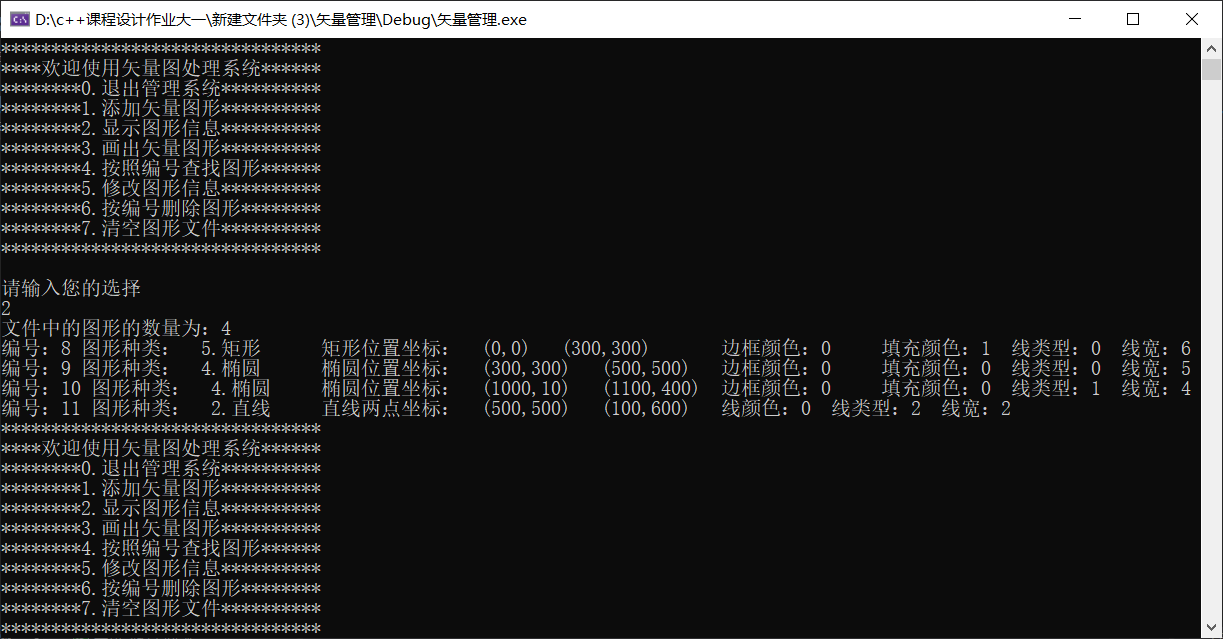
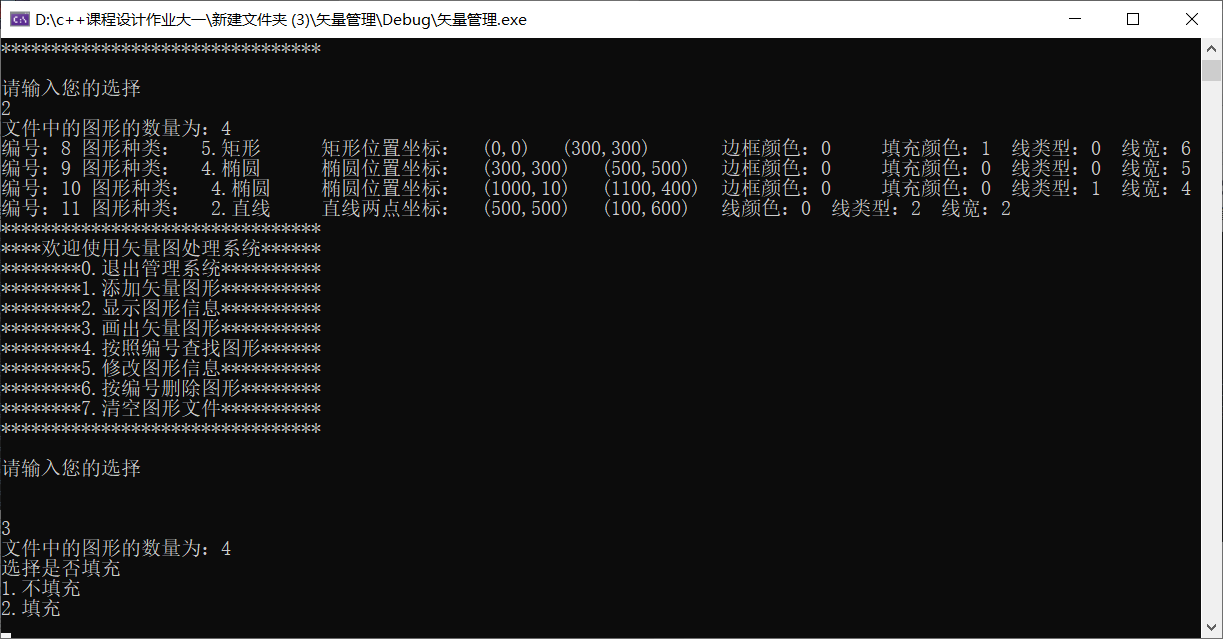
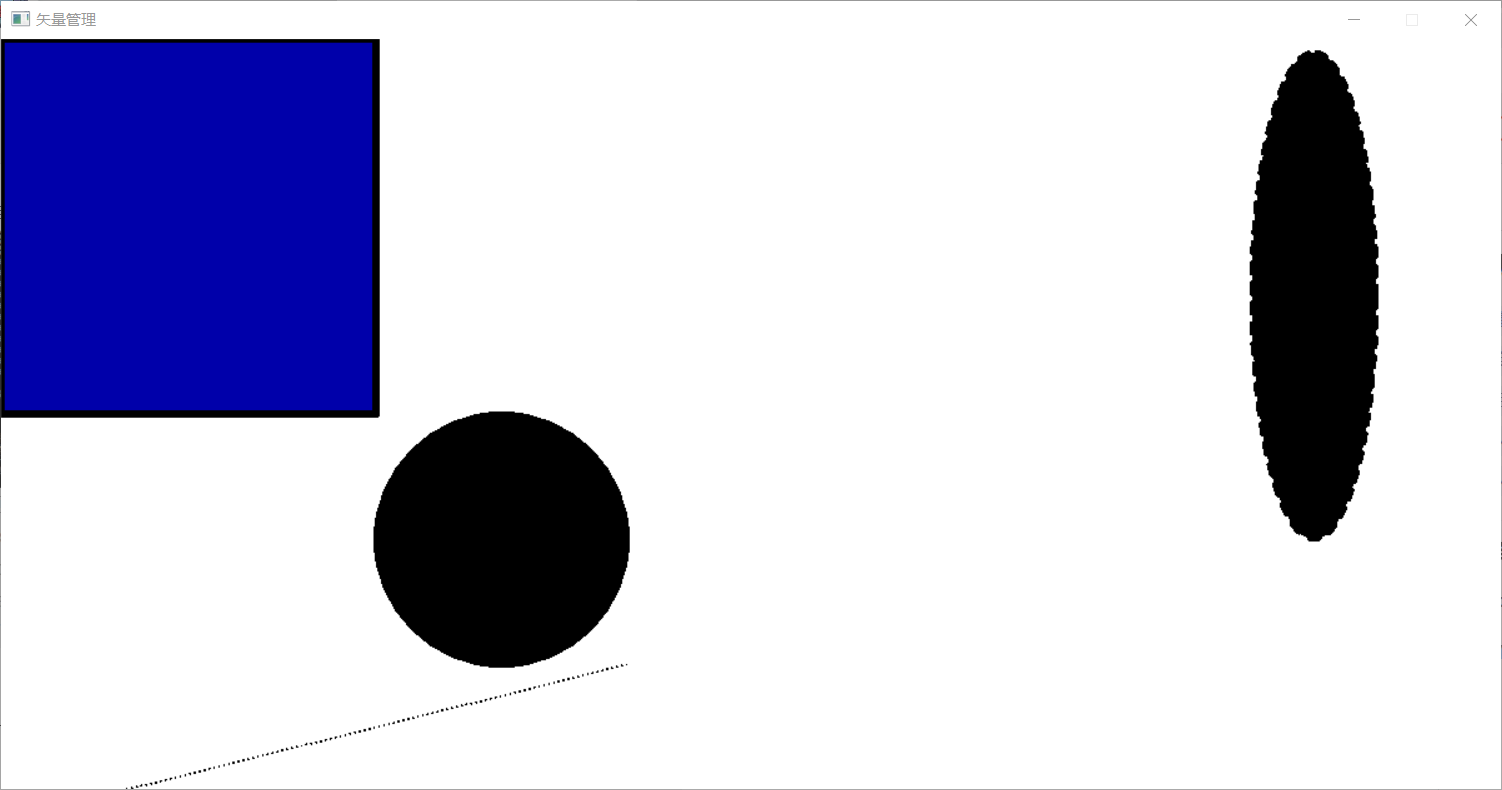
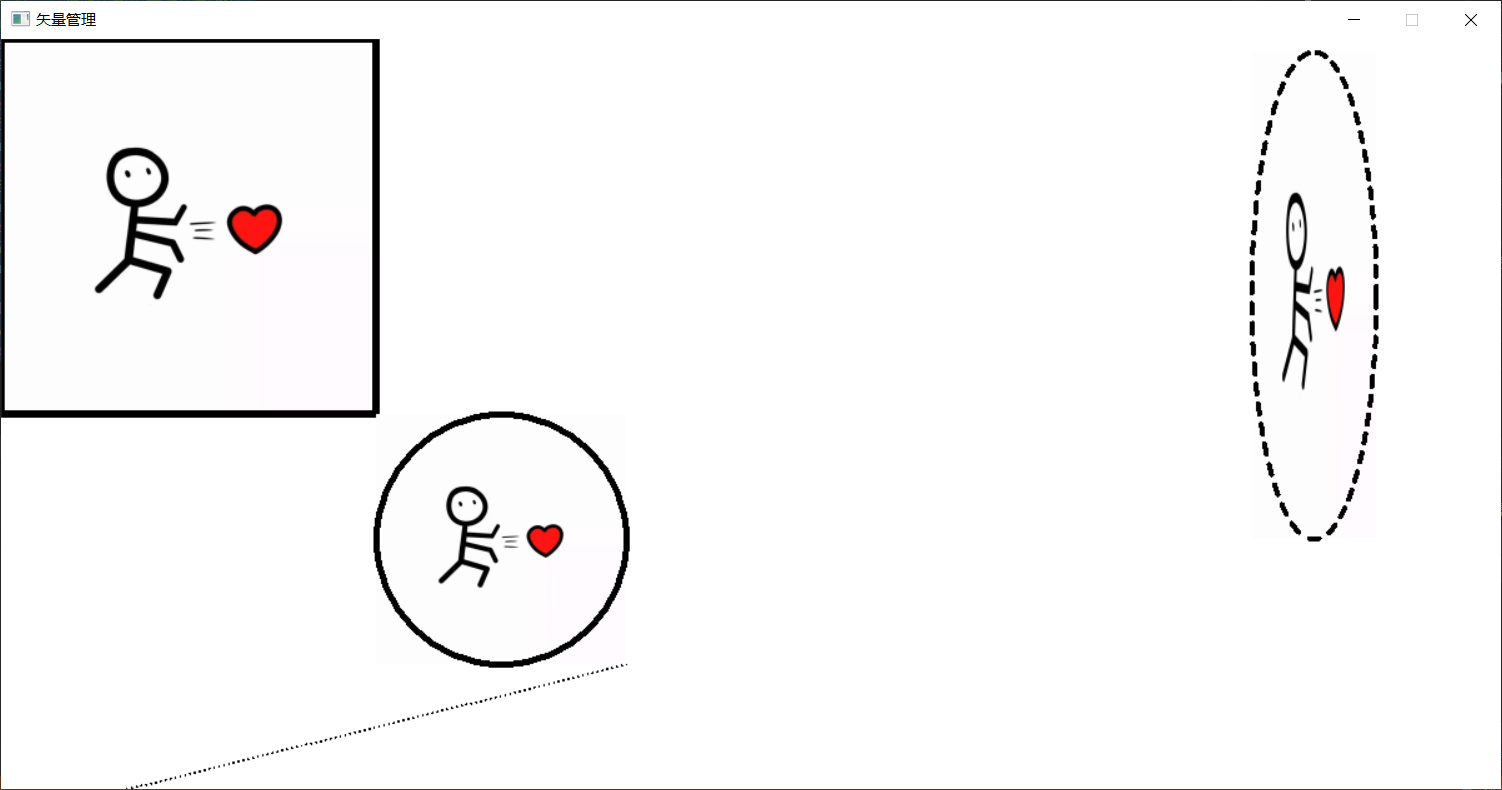
这个矢量管理系统的填充功能需要在同文件夹下放一个图片 名字需要是image.jpg
jpg类型的图片
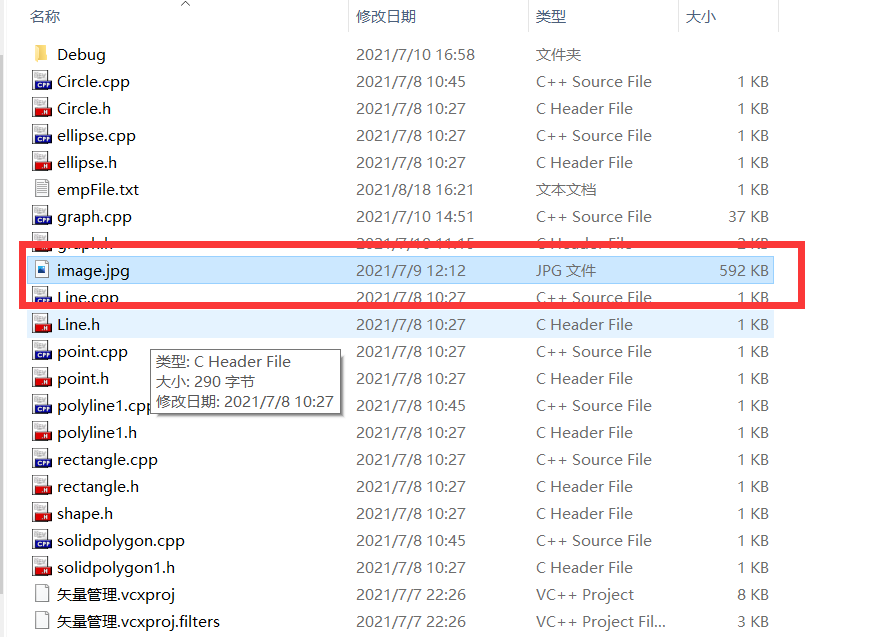
我的文件中是这个图片
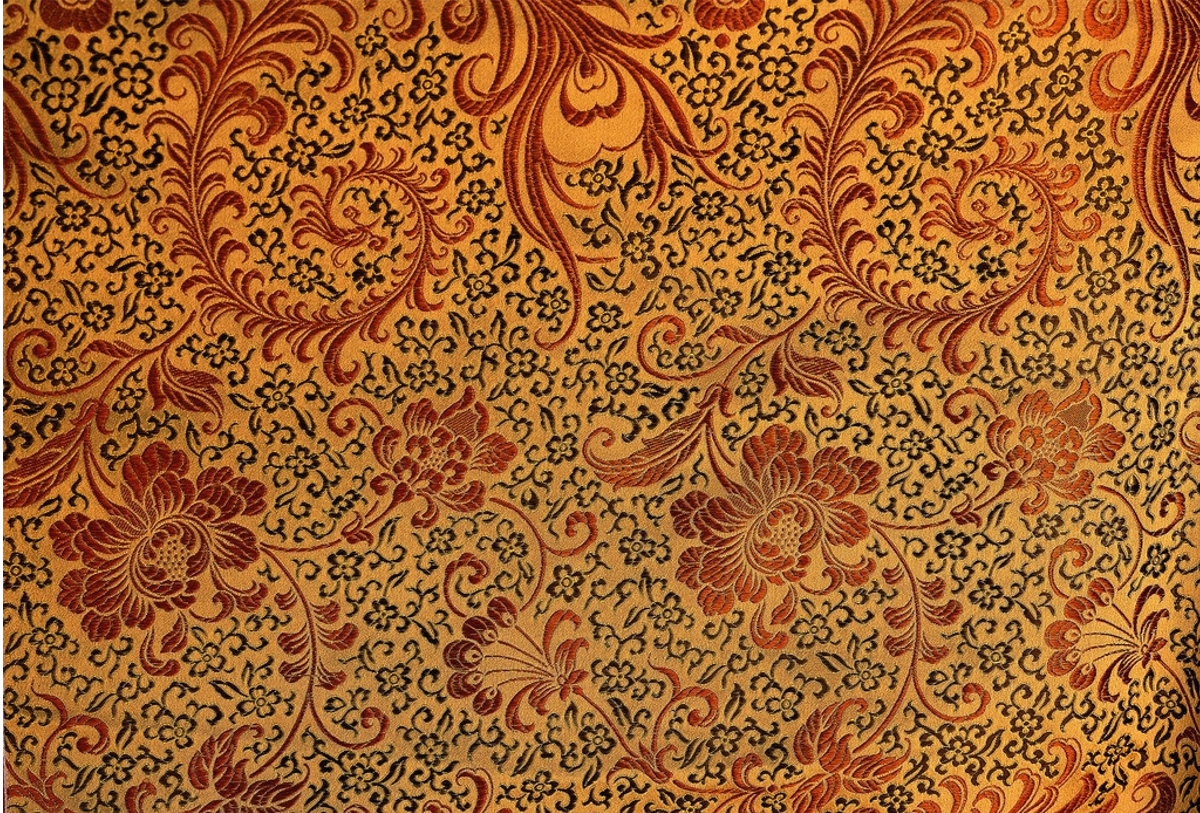
大一以来写代码最长的一次,将近两千行。
有很多缺点就是,画图形只能先输入图形数据,然后再画出图形,画图界面与输入数据界面不能同时存在。
其中如果输入错误数据也可能使程序崩掉,也有许多的错误。
慢慢完善!
最后
以上就是沉静灯泡最近收集整理的关于c++ easyx简单矢量管理系统大一下课程设计一级标题c++ easyx简单矢量管理系统大一下课程设计的全部内容,更多相关c++内容请搜索靠谱客的其他文章。
本图文内容来源于网友提供,作为学习参考使用,或来自网络收集整理,版权属于原作者所有。








发表评论 取消回复