这个例子结合react和ajax技术,从后台取图片,然后进行交互。为了模拟真实环境,我用node建了一个简易的后台服务。这里使用的是node5.3版本。在chrome浏览器下测试通过。
首先看项目结构:
views里html静态文件,public里是js,css,images资源。app-express.js是启动脚本,是用node express创建的一个后台服务。
先不管后台,奉上/view/index.html的完整代码:
<!DOCTYPE html>
<html lang="en">
<head>
<meta charset="UTF-8">
<title>Document</title>
<style>
* {
padding:0;
margin:0;
}
html{
font:14px normal Arial, sans-serif;
color:#626771;
background-color:#fff;
}
body{
padding:20px;
text-align: center;
}
h1{
font-size: 18px;
margin-bottom: 30px;
padding-top: 20px;
}
div.picture{
display: inline-block;
margin: 5px;
cursor:pointer;
position: relative;
}
div.picture.favorite:after{
content: '❤';
position: absolute;
font-size: 80px;
line-height: 200px;
color: #FF224D;
width: 100%;
text-align: center;
left: 0;
text-shadow: 0 1px 1px rgba(255, 255, 255, 0.5);
font-weight: bold;
}
.pictures, .favorites{
white-space: nowrap;
overflow-y: auto;
margin-bottom: 20px;
height: 230px;
background-color: #F3F3F3;
}
.pictures p, .favorites p {
padding-top: 100px;
font-size: 13px;
}
</style>
<script src="js/jquery-1.11.3.min.js"></script>
<script src="js/react.min.js"></script>
<script src="js/react-dom.min.js"></script>
<script src="js/browser.min.js"></script>
</head>
<body>
<script
type="text/babel">
var Picture = React.createClass({
clickHandler: function(){
this.props.onClick(this.props.pid);
},
render: function(){
var cls = 'picture ' + (this.props.favorite ? 'favorite' : '');
return (
<div className={cls} onClick={this.clickHandler}>
<img src={this.props.src} width="200" title={this.props.title} />
</div>
);
}
});
var PictureList = React.createClass({
getInitialState: function(){
// 通过AJAX取图片列表,用户点击图片加入收藏
return { pictures: [], favorites: [] };
},
componentDidMount: function(){
// 组件加载完成后发送一个AJAX请求
var self = this;
// 从node服务中获取图片列表
var url = '/pictures';
$.getJSON(url, function(result){
if(!result || !result.pictures || !result.pictures.length){
return;
}
var pictures = result.pictures.map(function(p){
return {
pid: p.pid,
src: p.src,
title: p.title ? p.title : '',
favorite: false
};
});
// 更新组件状态,这会触发一次render,此处只更新Pictures数组,不会删除favorites数组
self.setState({ pictures: pictures });
});
},
pictureClick: function(pid){
// id变量即点击图片的ID,从pictures数组里找出它并把它加到favorites数组中去
var favorites = this.state.favorites,
pictures = this.state.pictures;
for(var i = 0; i < pictures.length; i++){
// 从pictures数组里找出
pid
if(pictures[i].pid == pid) {
if(pictures[i].favorite){
return this.favoriteClick(pid);
}
// 把它加到favorites数组中,标记它的favorite为true
favorites.push(pictures[i]);
pictures[i].favorite = true;
break;
}
}
// 更新状态,重新触发一次render
this.setState({pictures: pictures, favorites: favorites});
},
favoriteClick: function(pid){
// 在favorites 数组中找出这个picture并移除. 然后在pictures数组中找出picture并标记non-favorite
var favorites = this.state.favorites,
pictures = this.state.pictures;
for(var i = 0; i < favorites.length; i++){
if(favorites[i].pid == pid) break;
}
// 移除
favorites.splice(i, 1);
for(i = 0; i < pictures.length; i++){
if(pictures[i].pid == pid) {
pictures[i].favorite = false;
break;
}
}
// 更新状态并触发render
this.setState({pictures: pictures, favorites: favorites});
},
render: function() {
var self = this;
var pictures = this.state.pictures.map(function(p){
return <Picture pid={p.pid} src={p.src} title={p.title} favorite={p.favorite} onClick={self.pictureClick} />
});
if(!pictures.length){
pictures = <p>Loading images..</p>;
}
var favorites = this.state.favorites.map(function(p){
return <Picture pid={p.pid} src={p.src} title={p.title} favorite={true} onClick={self.favoriteClick} />
});
if(!favorites.length){
favorites = <p>Click an image to mark it as a favorite.</p>;
}
return (
<div>
<h1>热门图片</h1>
<div className="pictures"> {pictures} </div>
<h1>我的收藏</h1>
<div className="favorites"> {favorites} </div>
</div>
);
}
});
// Render
PictureList 组件并加到body中
React.render(
<PictureList apiKey="642176ece1e7445e99244cec26f4de1f" />,
document.body
);
</script>
</body>
</html>图片和脚本资源准备(请自行准备)
用的全是windows自带的图片,哈哈。
脚本:
多了个jquery,我们主要使用jquery的ajax,不喜欢用框架的自已去写吧。
OK,现在打开页面还不能运行,把app-express.js的脚本加上:
var express = require('express');
var path = require('path');
var bodyParser = require('body-parser');
var http = require('http');
var fs=require('fs');
var mime=require('mime');
var app = express();
app.use(bodyParser.json());
app.use(bodyParser.urlencoded({ extended: false }));
app.set('views', path.join(__dirname, 'views'));
app.use(express.static(path.join(__dirname, 'public')));
app.get('/', function(req, res) {
var fname="views/index.html";
fs.readFile(fname,function(err,buf){
res.writeHead(200,{'Content-Type':mime.lookup(fname),'Content-Length':buf.length});
res.end(buf);
});
});
app.get('/pictures', function(req, res) {
res.writeHead(200,{'Content-Type':'application/json'});
res.end(JSON.stringify({
pictures: [{
pid:"1",
src:"images/Chrysanthemum.jpg",
title:"Chrysanthemum",
favorite: false
},{
pid:"2",
src:"images/Desert.jpg",
title:"Desert",
favorite: false
},{
pid:"3",
src:"images/Hydrangeas.jpg",
title:"Hydrangeas",
favorite: false
},{
pid:"4",
src:"images/Jellyfish.jpg",
title:"Jellyfish",
favorite: false
},{
pid:"5",
src:"images/Koala.jpg",
title:"Koala",
favorite: false
},{
pid:"6",
src:"images/Lighthouse.jpg",
title:"Lighthouse",
favorite: false
},{
pid:"7",
src:"images/Penguins.jpg",
title:"Penguins",
favorite: false
},{
pid:"8",
src:"images/Tulips.jpg",
title:"Tulips",
favorite: false
}]
}));
});
var server = http.createServer(app);
server.listen('8100');需要安装各种插件,通过npm自行安装哦。比如npm install body-parser
好了,源码都完成了,启动node app-express.js
在浏览器里输入http://localhost:8100/
全套源码下载地址(需要点资源分,攒点分下资源,望谅解^_^):
ReactJS+jQuery+Node实例源码下载
最后
以上就是开放母鸡最近收集整理的关于ReactJS +jQuery+Node后台取数据的全部内容,更多相关ReactJS内容请搜索靠谱客的其他文章。
本图文内容来源于网友提供,作为学习参考使用,或来自网络收集整理,版权属于原作者所有。
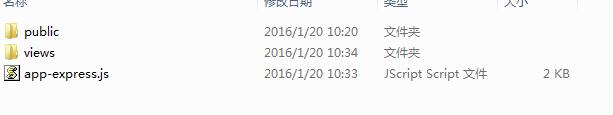

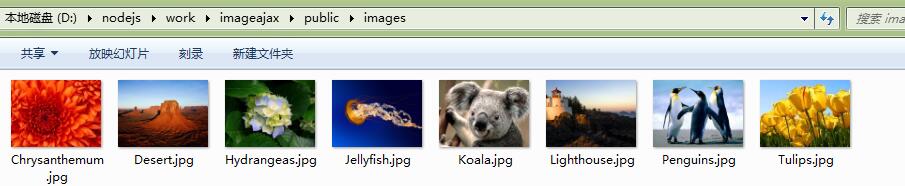
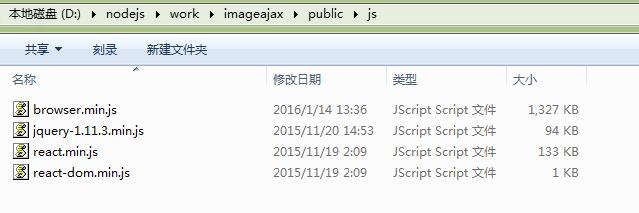









发表评论 取消回复