柱状图使用实例
>> 代码:
private BarChart bc;
@Override
protected void onCreate(Bundle savedInstanceState) {
super.onCreate(savedInstanceState);
setContentView(R.layout.activity_bar);
initView();
initData();
}
private void initView() {
bc = (BarChart) findViewById(R.id.bc);
}
private void initData() {
//
bc.setFitBars(true);
bc.setExtraOffsets(24f,48f,24f,24f);
setDescription("年龄群体车辆违章的占比统计");
setLegend();
setYAxis();
setXAxis();
setChartData();
}
private void setDescription(String descriptionStr) {
Description description = new Description();
description.setText(descriptionStr);
description.setTextSize(18f);
description.setTextAlign(Paint.Align.CENTER); // 文本居中对齐
// 计算描述位置
WindowManager wm = (WindowManager) getSystemService(Context.WINDOW_SERVICE);
DisplayMetrics outMetrics = new DisplayMetrics();
wm.getDefaultDisplay().getMetrics(outMetrics);
Paint paint = new Paint();
paint.setTextSize(18f);
paint.setTypeface(Typeface.DEFAULT_BOLD);
float x = outMetrics.widthPixels / 2;
float y =
Utils.calcTextHeight(paint, descriptionStr) + Utils.convertDpToPixel(24);
description.setPosition(x, y);
bc.setDescription(description);
}
private void setLegend() {
Legend legend = bc.getLegend();
legend.setTextSize(14f);
legend.setXOffset(24f);
legend.setHorizontalAlignment(Legend.LegendHorizontalAlignment.RIGHT); // 图例在水平线上向右对齐
legend.setVerticalAlignment(Legend.LegendVerticalAlignment.TOP); // 图例在垂直线上向上对齐
legend.setOrientation(Legend.LegendOrientation.VERTICAL); // 图例条目垂直方向排列
legend.setDrawInside(true); // 绘制在图表内部
}
private void setYAxis() {
// 左侧Y轴
YAxis axisLeft = bc.getAxisLeft();
axisLeft.setAxisMinimum(0); // 最小值为0
axisLeft.setAxisMaximum(1200); // 最大值为1200
axisLeft.setValueFormatter(new IAxisValueFormatter() { // 自定义值的格式
@Override
public String getFormattedValue(float value, AxisBase axis) {
return (int) value + "";
}
});
// 右侧Y轴
bc.getAxisRight().setEnabled(false); // 不启用
}
private void setXAxis() {
// X轴
XAxis xAxis = bc.getXAxis();
xAxis.setPosition(XAxis.XAxisPosition.BOTTOM); // 位于底部
xAxis.setDrawGridLines(false); // 不绘制X轴网格线
xAxis.setAxisMinimum(-0.3f); // 最小值-0.3f,为了使左侧留出点空间
xAxis.setGranularity(1f); // 间隔尺寸1
xAxis.setTextSize(14f); // 文本大小14
xAxis.setTypeface(Typeface.DEFAULT_BOLD); // 加粗字体
xAxis.setValueFormatter(new IAxisValueFormatter() { // 自定义值格式
@Override
public String getFormattedValue(float value, AxisBase axis) {
return 9 - (int) value + "0后";
}
});
}
private void setChartData() {
final List<BarEntry> yVals1 = new ArrayList<>();
yVals1.add(new BarEntry(0f, 396));
yVals1.add(new BarEntry(1f, 1089));
yVals1.add(new BarEntry(2f, 963));
yVals1.add(new BarEntry(3f, 756));
yVals1.add(new BarEntry(4f, 287));
final List<BarEntry> yVals2 = new ArrayList<>();
yVals2.add(new BarEntry(0f, 245));
yVals2.add(new BarEntry(1f, 520));
yVals2.add(new BarEntry(2f, 504));
yVals2.add(new BarEntry(3f, 517));
yVals2.add(new BarEntry(4f, 186));
BarDataSet barDataSet1 = new BarDataSet(yVals1, "有违章");
barDataSet1.setValueTextColor(Color.RED);
barDataSet1.setColor(Color.GREEN);
barDataSet1.setValueTextSize(14f);
barDataSet1.setValueFormatter(new IValueFormatter() {
@Override
public String getFormattedValue(float value, Entry entry, int dataSetIndex, ViewPortHandler viewPortHandler) {
return new DecimalFormat("##.0").format(value / (yVals2.get((int) entry.getX()).getY() + value) * 100) + "%";
}
});
BarDataSet barDataSet2 = new BarDataSet(yVals2, "无违章");
barDataSet2.setColor(Color.BLUE);
barDataSet2.setDrawValues(false);
List<IBarDataSet> dataSets = new ArrayList<>();
dataSets.add(barDataSet1);
dataSets.add(barDataSet2);
BarData bardata = new BarData(dataSets);
bardata.setBarWidth(0.4f);
bc.setData(bardata);
}
>> 效果图:
最后
以上就是满意咖啡豆最近收集整理的关于MPAndroidChart3使用详解4:BarChart(柱形图)的全部内容,更多相关MPAndroidChart3使用详解4内容请搜索靠谱客的其他文章。
本图文内容来源于网友提供,作为学习参考使用,或来自网络收集整理,版权属于原作者所有。
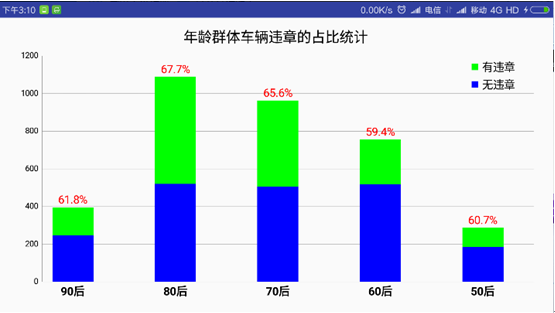








发表评论 取消回复