我是靠谱客的博主 健壮大门,这篇文章主要介绍file to base64 error 没有文件目录_R语言ERROR解读|failed to lock directory,现在分享给大家,希望可以做个参考。

今天升级rlang的时候报了错:
ERROR: failed to lock directory 'C:/Users/MSI-NB/Documents/R/win-library/4.0' for modifying
Try removing 'C:/Users/MSI-NB/Documents/R/win-library/4.0/00LOCK-rlang'
Warning in install.packages :
installation of package ‘rlang’ had non-zero exit status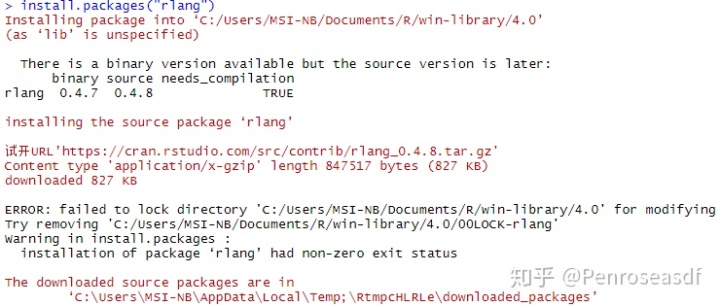
这时如果查看对应安装包的文件夹(例子中是win-library/4.0),会发现多了一个叫做“00LOCK-rlang”(或者直接叫“00LOCK”)的文件夹。
先放解决方案:
方案1:install.packages() 加上INSTALL_opts = '--no-lock':
install.packages("your_package", INSTALL_opts = '--no-lock')方案1会安装升级成功,但是00LOCK-rlang文件夹还在——说明下次更新此包时仍可能出同样的error。
方案2:use unlink() to delete 00LOCK-rlang
unlink("C:/path_to_your_pkgs/00LOCK-rlang", recursive = TRUE)删除00LOCK-rlang文件夹,后续照常安装即可。如果unlink失败可尝试重启R。
ERROR原因:
install.package()的说明文件里是这么解释的:
Locking
There are various options for locking: these differ between source and binary installs.
By default for a source install, the library directory is ‘locked’ by creating a directory00LOCKwithin it. This has two purposes: it prevents any other process installing into that library concurrently, and is used to store any previous version of the package to restore on error. A finer-grained locking is provided by the option --pkglock which creates a separate lock for each package: this allows enough freedom for parallel installation. Per-package locking is the default when installing a single package, and for multiple packages whenNcpus > 1L. Finally locking (and restoration on error) can be suppressed by --no-lock.
For a macOS binary install, no locking is done by default. Setting argumentlocktoTRUE(it defaults to the value ofgetOption("install.lock", FALSE)) will use per-directory locking as described for source installs. For Windows binary install, per-directory locking is used by default (lockdefaults to the value ofgetOption("install.lock", TRUE)). If the value is"pkglock"per-package locking will be used.
If package locking is used on Windows withlibs_only = TRUEand the installation fails, the package will be restored to its previous state.
Note that it is possible for the package installation to fail so badly that the lock directory is not removed: this inhibits any further installs to the library directory (or for--pkglock, of the package) until the lock directory is removed manually.
也就是说,出于防止其他安装过程干扰和暂存旧版本的目的,R在安装X包时会先建立并锁定一个叫00LOCK-X的临时文件夹。安装完毕后如果由于某种原因该临时文件夹没有被删除的话,下次更新可能会因为锁定失败而gg。
这样再回来看两个方案就很容易理解了,方案一禁止安装过程中锁定文件夹,方案二从直接删除lock文件夹的角度来说更干脆。
参考:
- RDocumentation: install.packages
2. stackoverflow: R install.packages returns “failed to create lock directory”
最后
以上就是健壮大门最近收集整理的关于file to base64 error 没有文件目录_R语言ERROR解读|failed to lock directory的全部内容,更多相关file内容请搜索靠谱客的其他文章。
本图文内容来源于网友提供,作为学习参考使用,或来自网络收集整理,版权属于原作者所有。







![[李景山php]每天TP5-20170104|thinkphp5-File.php-1](https://www.shuijiaxian.com/files_image/reation/bcimg1.png)
发表评论 取消回复