效果
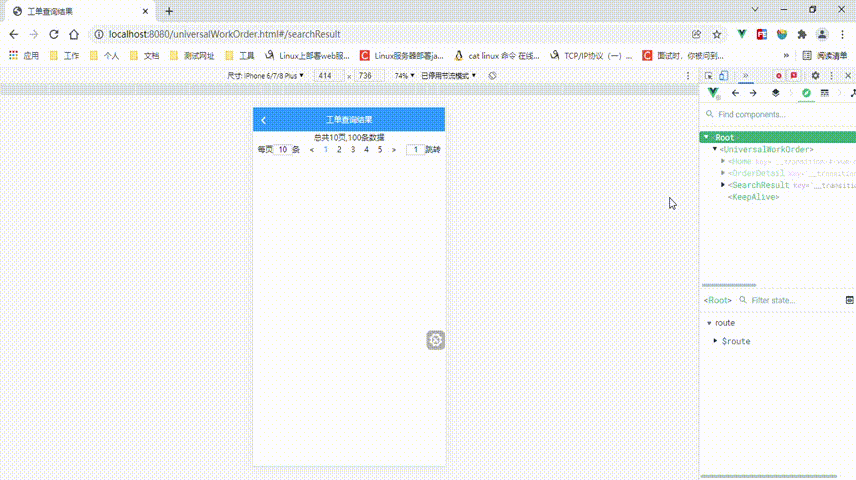
说在前面
分页器是列表展示页面必备组件之一,由于项目需要,所以我也简单的封装了一个分页器组件,效果如上图。
组件设计
入参
props: {
//总数
total: {
type: Number,
default: 100,
},
//每页条数
pageSize: {
type: Number,
default: 10,
},
//数字页码展示个数
showNum: {
type: Number,
default: 3,
},
//当前页码
currentPage: {
type: Number,
default: 1,
},
//当前页码颜色
activePageColor: {
type: String,
default: '#2A97FF',
},
},
变量监听,动态计算展示的页码
watch: {
currentPage(newVal) {
this.calPages(newVal);
this.currentPageT = newVal;
},
pageSize() {
this.calPages(this.currentPage);
},
},
methods: {
calPages(newVal) {
const left = Math.ceil(this.showNum / 2);
this.startPage =
left > newVal
? 0
: Math.min(newVal - left, this.getPageNum() - this.showNum);
this.endPage = Math.min(
this.getPageNum(),
this.startPage + this.showNum
);
},
getPageNum() {
return Math.ceil(this.total / this.pageSize);
},
}
页码跳转事件
jumpPage(currentPageT) {
if (currentPageT <= 0 || currentPageT > this.getPageNum()) return;
this.currentPageT = parseInt(currentPageT);
this.$emit('currentPageChange', parseInt(currentPageT));
},
完整代码
<template>
<div class="pagination-item">
<div class="total">总共{{ getPageNum() }}页,{{ total }}条数据</div>
<div class="pagination-content">
<span
>每页<input
v-model="pageSizeT"
@change="pageSizeChange(pageSizeT)"
/>条</span
>
<span class="btn btn-pre" @click="jumpPage(currentPageT - 1)"
><</span
>
<span
v-for="num in endPage - startPage"
:key="num"
:style="
currentPageT === num + startPage
? 'color:' + activePageColor + ';'
: ''
"
class="btn btn-num"
@click="jumpPage(num + startPage)"
>{{ num + startPage }}</span
>
<span class="btn btn-next" @click="jumpPage(currentPageT + 1)"
>></span
>
<span
><input v-model="currentPageT" type="number" /><span
class="btn btn-jump"
@click="jumpPage(currentPageT)"
>跳转</span
></span
>
</div>
</div>
</template>
<script>
export default {
name: 'pagination',
props: {
//总数
total: {
type: Number,
default: 100,
},
//每页条数
pageSize: {
type: Number,
default: 10,
},
//数字页码展示个数
showNum: {
type: Number,
default: 3,
},
//当前页码
currentPage: {
type: Number,
default: 1,
},
//当前页码颜色
activePageColor: {
type: String,
default: '#2A97FF',
},
},
data() {
return {
totalT: this.total,
pageSizeT: this.pageSize,
currentPageT: '',
startPage: 0,
endPage: 0,
};
},
watch: {
currentPage(newVal) {
this.calPages(newVal);
this.currentPageT = newVal;
},
pageSize() {
this.calPages(this.currentPage);
},
},
mounted() {
this.initData();
},
methods: {
calPages(newVal) {
const left = Math.ceil(this.showNum / 2);
this.startPage =
left > newVal
? 0
: Math.min(newVal - left, this.getPageNum() - this.showNum);
this.endPage = Math.min(
this.getPageNum(),
this.startPage + this.showNum
);
},
getPageNum() {
return Math.ceil(this.total / this.pageSize);
},
initData() {
this.endPage = Math.min(
this.getPageNum(),
this.startPage + this.showNum
);
if (this.endPage !== 0) this.currentPageT = 1;
},
jumpPage(currentPageT) {
if (currentPageT <= 0 || currentPageT > this.getPageNum()) return;
this.currentPageT = parseInt(currentPageT);
this.$emit('currentPageChange', parseInt(currentPageT));
},
pageSizeChange(pageSizeT) {
this.$emit('pageSizeChange', parseInt(pageSizeT));
},
},
};
</script>
<style lang="less" scoped>
.pagination-item {
font-size: 4vw;
.total {
text-align: center;
}
.pagination-content {
display: flex;
flex-wrap: wrap;
justify-content: space-around;
input {
width: 10vw;
border: rgb(201, 194, 194) 1px solid;
text-align: center;
}
}
}
</style>
组件引用
<template>
<div class="search-result-page">
<pagination
v-if="currentTab !== 3"
:total="total"
:page-size="pageSize"
:show-num="showNum"
:current-page="currentPage"
@currentPageChange="currentPageChange"
@pageSizeChange="pageSizeChange"
></pagination>
</div>
</template>
<script>
import pagination from '../components/pagination.vue';
export default {
name: 'searchResult',
components: {
pagination,
},
data() {
return {
total: 100,
showNum: 5,
pageSize: 10,
currentPage: 1,
};
},
mounted() { },
methods: {
currentPageChange(currentPage) {
this.currentPage = currentPage;
},
pageSizeChange(pageSize) {
this.pageSize = pageSize;
},
},
};
</script>
<style lang="less" scoped></style>
写在后面
更多有趣组件可以查看 http://120.79.163.94/JYeontuComponents/#/homePage
最后
以上就是聪慧纸飞机最近收集整理的关于VUE简单封装分页器组件的全部内容,更多相关VUE简单封装分页器组件内容请搜索靠谱客的其他文章。
本图文内容来源于网友提供,作为学习参考使用,或来自网络收集整理,版权属于原作者所有。








发表评论 取消回复