Endnote无法联网搜索,提示windows error 12029,解决方法为:
IE浏览器里点Internet选项,选择高级,设置部分下拉框往下,选中TLS1.2即可。
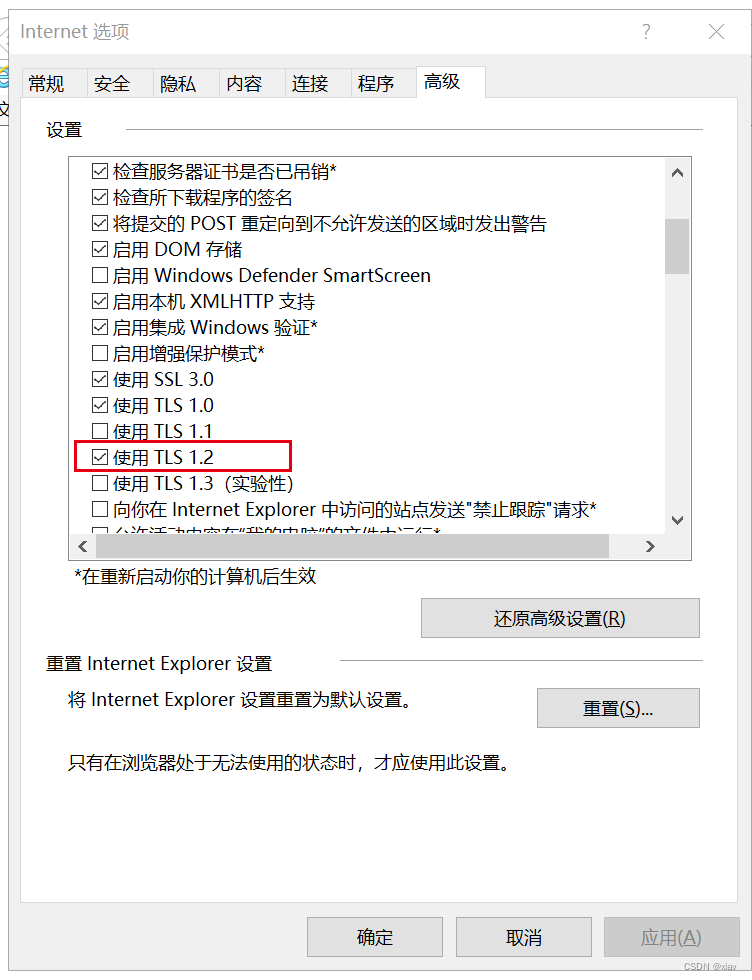
官方给的这个解决办法,在我的电脑上无效:
You can download the file using the link below :-
https://endnote.com/downloads/connection-files/?wpv_post_search=pubmed&wpv_aux_current_post_id=9671&wpv_view_count=3636-TCPID9671
#更新Pubmed文件
Proceed to open the downloaded file, and then click File > Save as and proceed to remove the copy and save to override this file.
最后
以上就是冷艳机器猫最近收集整理的关于【Endnote X9】无法在线搜索-提示windows error 12029的全部内容,更多相关【Endnote内容请搜索靠谱客的其他文章。
本图文内容来源于网友提供,作为学习参考使用,或来自网络收集整理,版权属于原作者所有。








发表评论 取消回复