cgo-mysql-for-windows
- 1.安装环境
- 2.编译 && 运行
- 2.1 dll 编译 def
- 2.2 def && dll 编译 a
- 2.3 编译运行exe
- 3.出错处理:
- 3.1 In function `cgo_3a86e410a0e3_Cfunc_mysql_close':
- 3.2 cc1.exe: sorry, unimplemented: 64-bit mode not compiled in
- 4.代码 && github
- 4.1 核心代码
- 4.2 github:
- 5.相关资料
- 6.运行结果:
1.安装环境
mingw && mingw-utils
mysql:执行users.sql
golang 1.13
2.编译 && 运行
2.1 dll 编译 def
pexports libmysql.dll > libmysql.def
2.2 def && dll 编译 a
dlltool.exe -D libmysql.dll -d libmysql.def -l libmysql.a -k
2.3 编译运行exe
go build -x
3.出错处理:
3.1 In function `cgo_3a86e410a0e3_Cfunc_mysql_close’:
/tmp/go-build/cgo-gcc-prolog:87: undefined reference to `mysql_close@4'
解决方案:
找到libmysql.def文件覆盖
"mysql_close" >>>> "mysql_close@4"
3.2 cc1.exe: sorry, unimplemented: 64-bit mode not compiled in
解决方案:
WINDOWS:
SET CGO_ENABLED=1
SET GOOS=windows
SET GOARCH=386
GOLAND-Environment:
CGO_ENABLED=1;GOOS=windows;GOARCH=386
4.代码 && github
4.1 核心代码
package main
/*
// -Wl,--allow-multiple-definition for multiple definition
#cgo CFLAGS: -I${SRCDIR}/include
#cgo LDFLAGS: -Wl,--allow-multiple-definition -L${SRCDIR}/lib -lmysql
#include <Windows.h>
#include <winsock.h> // for mysql-socket
#include <stdio.h> // for c.puts
#include <string.h> // for c.strlen
#include "mysql.h"
// 自定义方法
char * GoNil = NULL;
size_t GetMYSQLROWStrLen(MYSQL_ROW row,int j){
return strlen(row[j]);
}
MYSQL_FIELD GetMYSQLFIELDItem(MYSQL_FIELD * field,int j){
return field[j];
}
*/
import "C"
import (
"fmt"
"log"
"unsafe"
)
const (
maxSize = 1 << 20
)
func Pause() {
var str string
fmt.Println("")
fmt.Print("请按任意键继续...")
fmt.Scanln(&str)
fmt.Print("程序退出...")
}
func main() {
C.puts(C.CString(" C MYSQL 使用库函数查询…… "))
// 使用C的函数库 初始化 MYSQL *
mysql := C.mysql_init(nil)
if mysql == nil {
log.Fatal("mysql is nil")
return
}
// 使用库连接 MYSQL *
C.mysql_real_connect(mysql, C.CString("127.0.0.1"), C.CString("root"), C.CString("root"), C.CString("dongbao"), C.uint(3306), C.GoNil, C.ulong(0))
// 查询函数 int
C.mysql_query(mysql, C.CString("select * from users"))
// 查询结果 MYSQL_RES *
results := C.mysql_store_result(mysql)
// 查询的字段数目 unsigned int
// 查询结果 char **MYSQL_ROW
if results == nil {
log.Fatal("result is nil")
return
}
// 查询结果数目
num_rows := int(C.mysql_num_rows(results))
if num_rows > 0 {
field := C.mysql_fetch_field(results)
cfields := (*[maxSize]C.MYSQL_FIELD)(unsafe.Pointer(field))
num_fields := int(C.mysql_num_fields(results))
fmt.Println("num_rows:", num_rows, "num_fields:", num_fields)
for i := 0; i < num_rows; i++ {
var row C.MYSQL_ROW = C.mysql_fetch_row(results)
rowPtr := (*[maxSize]*[maxSize]byte)(unsafe.Pointer(row))
for j := 0; j < num_fields; j++ {
fieldName_StrLen := C.strlen(cfields[j].name)
field_name := C.GoBytes(unsafe.Pointer(C.GetMYSQLFIELDItem(field, C.int(j)).name), C.int(fieldName_StrLen))
fieldValue_StrLen := C.GetMYSQLROWStrLen(row, C.int(j))
field_value := C.GoBytes(unsafe.Pointer(rowPtr[j]), C.int(fieldValue_StrLen))
if string(field_value) != "" {
fmt.Printf("[%d]field_name is : %s , field_value is : %s n",j, string(field_name), string(field_value))
}
}
}
}
// 释放结果
C.mysql_free_result(results)
// 关闭mysql
C.mysql_close(mysql)
C.mysql_server_end()
Pause()
}
4.2 github:
cgo_mysql_for_windows
5.相关资料
cgo-mysql-for-mac
6.运行结果:
mysql原始数据
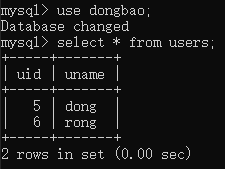
golang查询数据
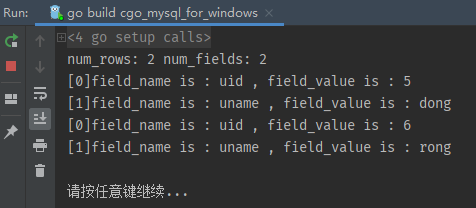
最后
以上就是甜蜜鸡翅最近收集整理的关于[Go实战]CGO 入门系列-手把手教程3 调用 mysql (c语言类库)为案例的全部内容,更多相关[Go实战]CGO内容请搜索靠谱客的其他文章。
本图文内容来源于网友提供,作为学习参考使用,或来自网络收集整理,版权属于原作者所有。




![[Go实战]CGO 入门系列-手把手教程3 调用 mysql (c语言类库)为案例](https://www.shuijiaxian.com/files_image/reation/bcimg1.png)



发表评论 取消回复