ngx_lua 模块(原理实现)
1、每个worker(工作进程)创建一个Lua VM,worker内所有协程共享VM;
2、将Nginx I/O原语封装后注入 Lua VM,允许Lua代码直接访问;
3、每个外部请求都由一个Lua协程处理,协程之间数据隔离;
4、Lua代码调用I/O操作等异步接口时,会挂起当前协程(并保护上下文数据),而不阻塞worker;
5、I/O等异步操作完成时还原相关协程上下文数据,并继续运行;
lua-nginx-module中,在Log,Header_filter,Body_filter几个阶段直接调用lua_pcall执行Lua脚本,
而在Access,Rewrite,Content等阶段Lua脚本的执行是在ngx_http_lua_run_thread函数中调用lua_resume实现的。再根据lua_resume的返回值进行处理。
一、命令列表
1、coroutine.create - 创建协程
2、coroutine.resume - 执行协程
3、coroutine.yield - 中断协程运行
4、以 coroutine.wrap 的方式创建协程
5、coroutine.running - 返回正在运行中的协程
6、coroutine.status - 查看协程状态
7、resume-yield 交互
二、命令详解
1、coroutine.create - 创建协程
语法: co = coroutine.create(f)
上下文: rewrite_by_lua *,access_by_lua *,content_by_lua *,init_by_lua *,ngx.timer。*,header_filter_by_lua *,body_filter_by_lua *,ssl_certificate_by_lua *,ssl_session_fetch_by_lua *,ssl_session_store_by_lua *
描述:函数 coroutine.create 用于创建一个新的协程,它只有一个以函数形式传入的参数,该函数是协程的主函数,它的代码是协程所需执行的内容
co = coroutine.create(function()
io.write("coroutine create!n")
end)
print(co)
当创建完一个协程后,会返回一个类型为 thread 的对象,但并不会马上启动运行协程主函数,协程的初始状态是处于挂起状态,如图所示:
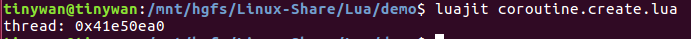
lua-nginx-module中的coroutine API和原生Lua中类似,和ngx.thread不同,coroutine.create创建的协程需要手动去运行,所以resume和yield都需要在ngx_http_lua_run_thread中进行协程的切换。
2、coroutine.resume - 执行协程
语法: ok,... = coroutine.resume(co,...)
上下文: rewrite_by_lua *,access_by_lua *,content_by_lua *,init_by_lua *,ngx.timer。*,header_filter_by_lua *,body_filter_by_lua *,ssl_certificate_by_lua *,ssl_session_fetch_by_lua *,ssl_session_store_by_lua *
描述:协程有 4 种状态,分别是:挂起(suspended)、运行(running)、死亡(dead)和正常(normal),可以通过 coroutine.status 来输出查看协程当前的状态。
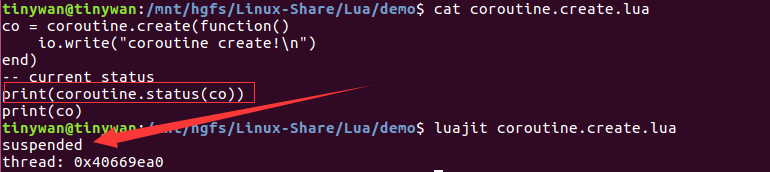
以上可以看出,新创建的初始状态是处于挂起(suspended)状态
3、coroutine.yield - 中断协程运行
语法: ... = coroutine.yield(...)
上下文: rewrite_by_lua *,access_by_lua *,content_by_lua *,init_by_lua *,ngx.timer。*,header_filter_by_lua *,body_filter_by_lua *,ssl_certificate_by_lua *,ssl_session_fetch_by_lua *,ssl_session_store_by_lua *
描述:coroutine.yield 函数可以让一个运行中的协程中断挂起,运行以下代码:
co = coroutine.create(function()
for i = 1, 3 do
print("before coroutine yield", i)
-- 协程中断挂起
coroutine.yield()
print("after coroutine yield", i)
end
end)
-- run an coroutine
coroutine.resume(co)
RUN 结果
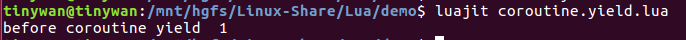
coroutine.resume(co) 上面第一个 resume 唤醒执行协程主函数代码,直到第一个 yield。第二个 resume 激活被挂起的协程,并从上一次协程被中断 yield 的位置继续执行协程主函数代码,直到再次遇到 yield 或程序结束。
resume 执行完协程主函数或者中途被挂起(yield)时,会有返回值返回,第一个值是 true,表示执行没有错误。如果是被 yield 挂起暂停,yield 函数有参数传入的话,这些参数会接着第一个值后面一并返回:
co = coroutine.create(function(a, b, c)
coroutine.yield(a, b, c)
end)
print(coroutine.resume(co, 1, 2, 3))
RUN结果
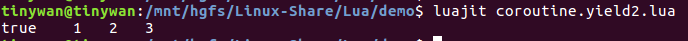
》》ngx_lua 导致协程yield的API主要分以下几种
(1)、ngx.exit,
(2)、ngx.exec
(3)、ngx.redirect
这三种情况都不需要协程继续运行了,退出执行相应的处理,更多了解:ngx_lua的协程调度(五)之ngx_http_lua_run_thread
4、以 coroutine.wrap 的方式创建协程。
语法: co = coroutine.wrap(f)
上下文: rewrite_by_lua *,access_by_lua *,content_by_lua *,init_by_lua *,ngx.timer。*,header_filter_by_lua *,body_filter_by_lua *,ssl_certificate_by_lua *,ssl_session_fetch_by_lua *,ssl_session_store_by_lua *
描述:跟 coroutine.create 一样,函数 coroutine.wrap 也是创建一个协程,但是它并不返回一个类型为 thread 的对象,而是返回一个函数。每当调用这个返回函数,都会执行协程主函数运行。所有传入这个函数的参数等同于传入 coroutine.resume 的参数。 coroutine.wrap 会返回所有应该由除第一个(错误代码的那个布尔量) 之外的由 coroutine.resume 返回的值。 和 coroutine.resume 不同之处在于, coroutine.wrap 不会返回错误代码,无法检测出运行时的错误,也无法检查 wrap 所创建的协程的状态。
function wrap(param)
print("Before yield", param)
obtain = coroutine.yield()
print("After yield", obtain)
return 3
end
resumer = coroutine.wrap(wrap)
print(resumer(1))
print(resumer(2))
RUN结果
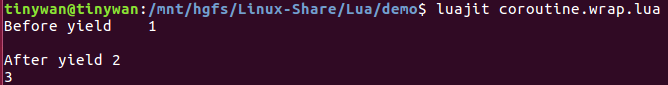
5、coroutine.running - 返回正在运行中的协程。
语法: co = coroutine.running()
上下文: rewrite_by_lua *,access_by_lua *,content_by_lua *,init_by_lua *,ngx.timer。*,header_filter_by_lua *,body_filter_by_lua *,ssl_certificate_by_lua *,ssl_session_fetch_by_lua *,ssl_session_store_by_lua *
描述:函数 coroutine.running 用于返回正在运行中的协程,如果没有协程运行,则返回 nil
print(coroutine.running()) -- nil
co = coroutine.create(function()
print(coroutine.running()) -- thread
print(coroutine.running() == co) -- true
end)
coroutine.resume(co)
print(coroutine.running()) -- nil
RUN结果
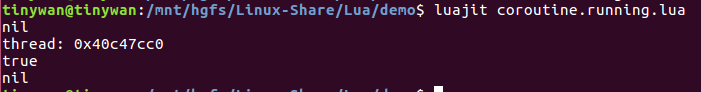
6、coroutine.status - 查看协程状。
语法: status = coroutine.status(co)
上下文: rewrite_by_lua *,access_by_lua *,content_by_lua *,init_by_lua *,ngx.timer。*,header_filter_by_lua *,body_filter_by_lua *,ssl_certificate_by_lua *,ssl_session_fetch_by_lua *,ssl_session_store_by_lua *
描述:可以通过 coroutine.status 来输出查看协程当前的状态。
function greet()
print "hello world"
end
co = coroutine.create(greet) -- 创建 coroutine
print(coroutine.status(co)) -- 输出 suspended
print(coroutine.resume(co)) -- 输出 hello world
-- 输出 true (resume 的返回值)
print(coroutine.status(co)) -- 输出 dead
print(coroutine.resume(co)) -- 输出 false cannot resume dead coroutine (resume 的返回值)
print(type(co)) -- 输出 thread
RUN结果
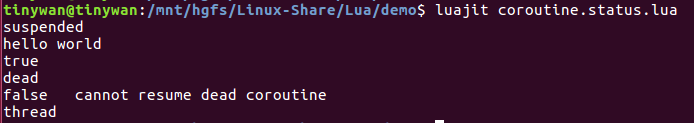
协程在创建时,需要把协程体函数传递给创建函数 create。新创建的协程处于 suspended 状态,可以使用 resume 让其运行,全部执行完成后协程处于 dead 状态。如果尝试 resume 一个 dead 状态的,则可以从 resume 返回值上看出执行失败。另外你还可以注意到 Lua 中协程(coroutine)的变量类型其实叫做「thread」Orz...
7、resume-yield 交互
描述:下面代码放在一个 lua 文件里运行,随便输入一些字符后按回车,则会返回输出刚才输入的内容:
function receive(prod)
local status, value = coroutine.resume(prod)
return value
end
function send(x)
coroutine.yield(x)
end
function producer()
return coroutine.create(function()
while true do
local x = io.read()
send(x)
end
end)
end
function filter(prod)
return coroutine.create(function()
-- for line = 1, math.huge do
for line = 1, 5 do
local x = receive(prod)
x = string.format("%5d Enter is %s", line, x)
send(x)
end
end)
end
function consumer(prod)
-- repeat
-- local x = receive(prod)
-- print(type(x))
-- if x then
-- io.write(x, "n")
-- end
-- until x == nil
while true do
local obtain = receive(prod)
if obtain then
io.write(obtain, "nn")
else
break
end
end
end
p = producer()
f = filter(p)
consumer(f)
RUN结果:
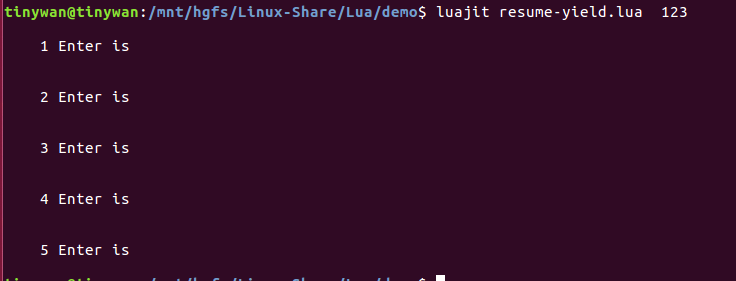
参照文献:https://github.com/ffmpeg-live/luaprimer/edit/master/05.md
最后
以上就是聪明毛巾最近收集整理的关于ngx_lua_API 指令详解(五)coroutine.create,coroutine.resume,coroutine.yield 等集合指令介绍...的全部内容,更多相关ngx_lua_API内容请搜索靠谱客的其他文章。








发表评论 取消回复