目录
- 问题:
- 问题分析:
- 解决办法:
- 现存问题:
问题:
启动jupyter lab时报错
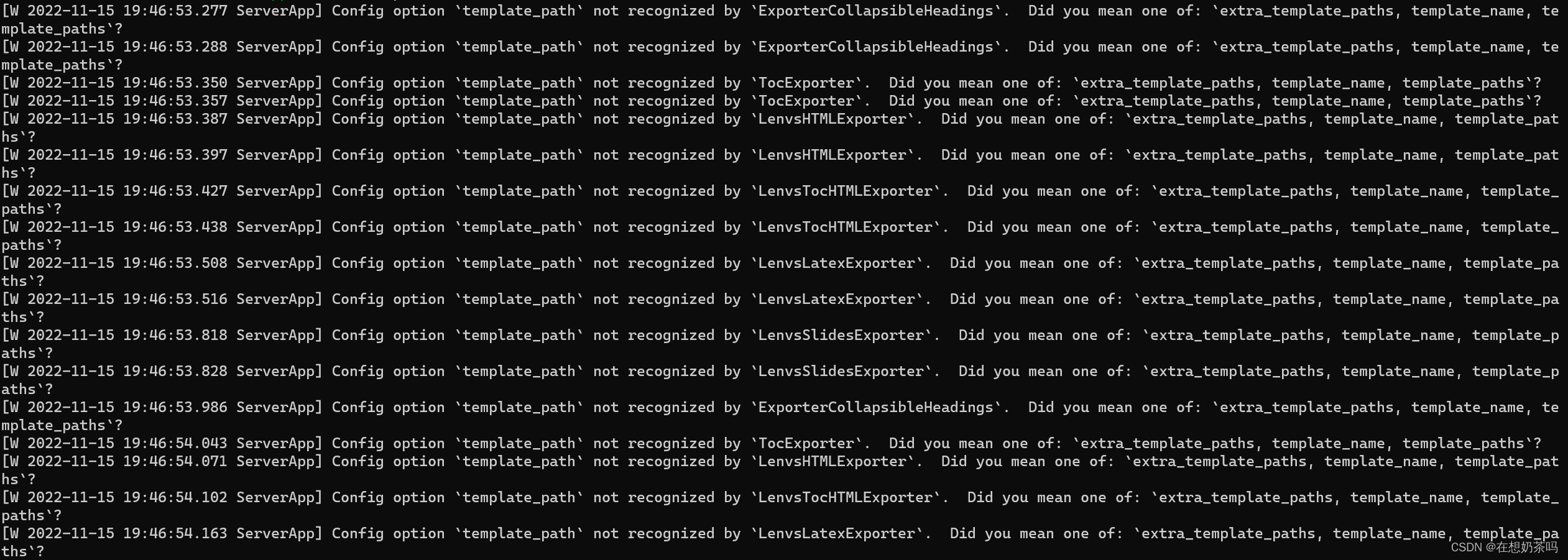
问题分析:
github上有同样问题参考。
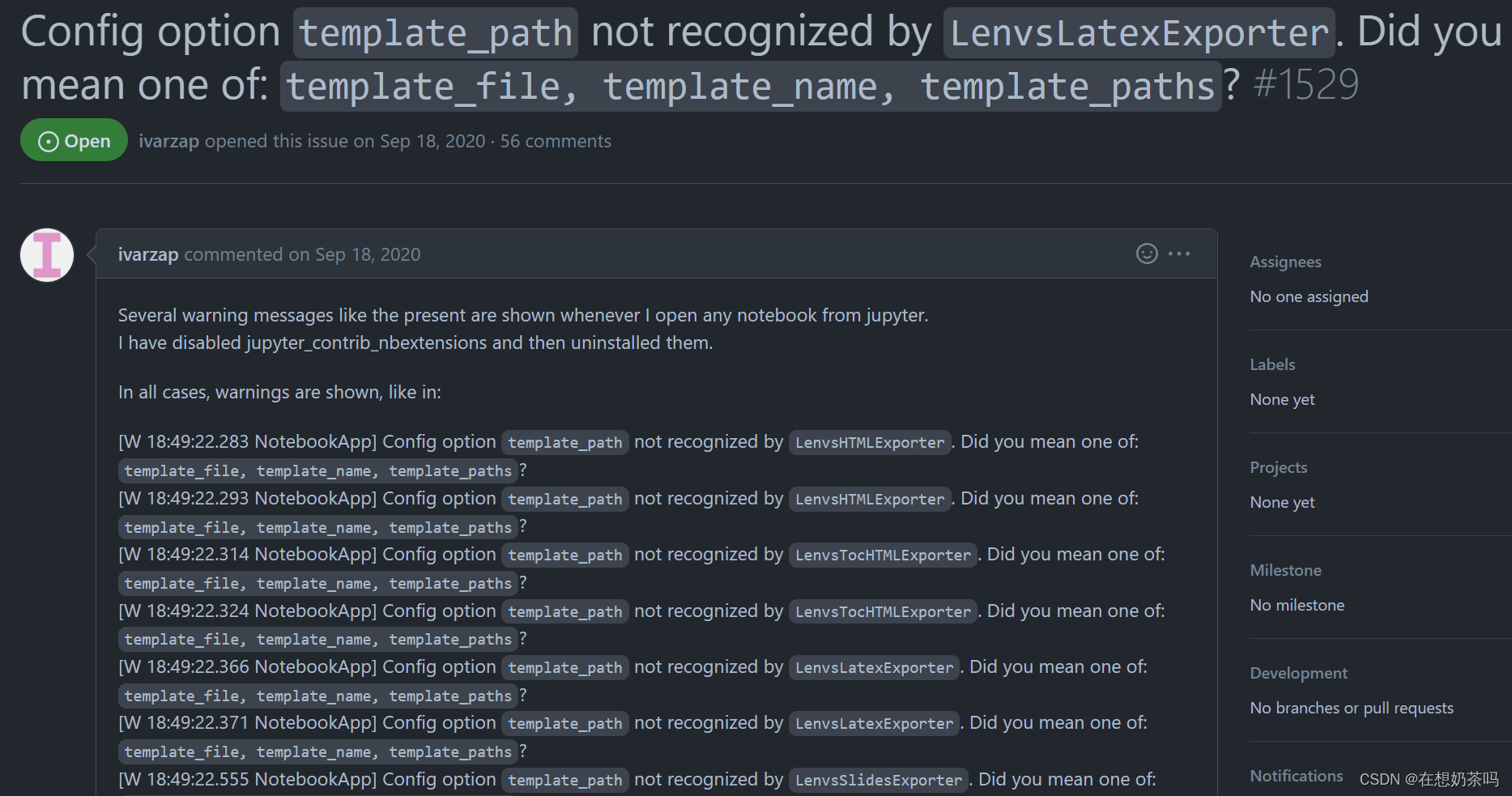
原因分析:
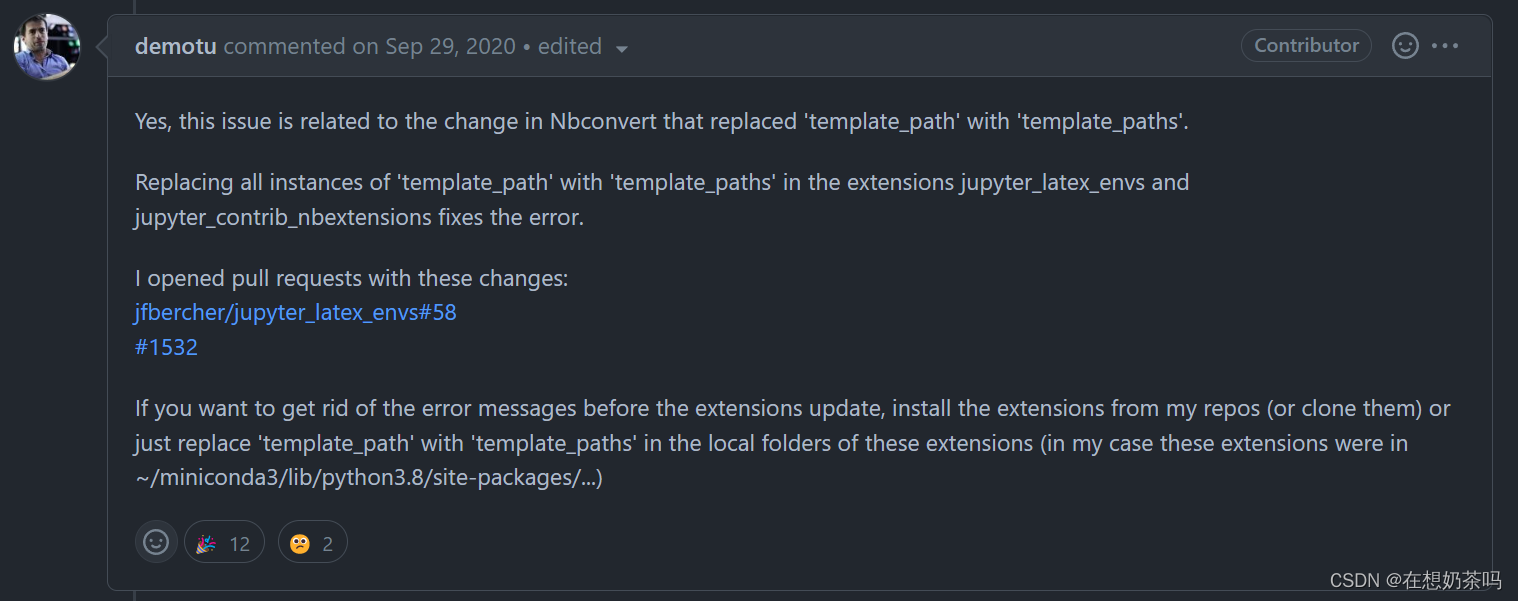
主要原因是nbconvert版本问题,nbconvert>6.0时, nbconvert中’template_path’ 改成了’template_paths’ ,以至于’Config option ‘template_path’ not recognized’。nbconvert 中的此更改会导致 jupyter_latex_envs和jupyter_contrib_nbextensions错误。
解决办法:
github评论区参考
方法一:
将nbconvert版本降级,如conda install "nbconvert=5.6.1" ,可行,但是降级有可能会有其他冲突,我未使用这种办法。
方法二:
找到 C:SoftwareAnaconda3Libsite-packages 中的下面两个文件夹,然后在jupyter_latex_envs和jupyter_contrib_nbextensions中将“template_path”的所有实例替换为“template_paths”可以修复错误。
太多文件了,没尝试成功,用了第三个简单方法。
方法三:
找到 C:SoftwareAnaconda3Libsite-packagesnbconvertexporters下的 templateexporter.py文件,找到以下内容:
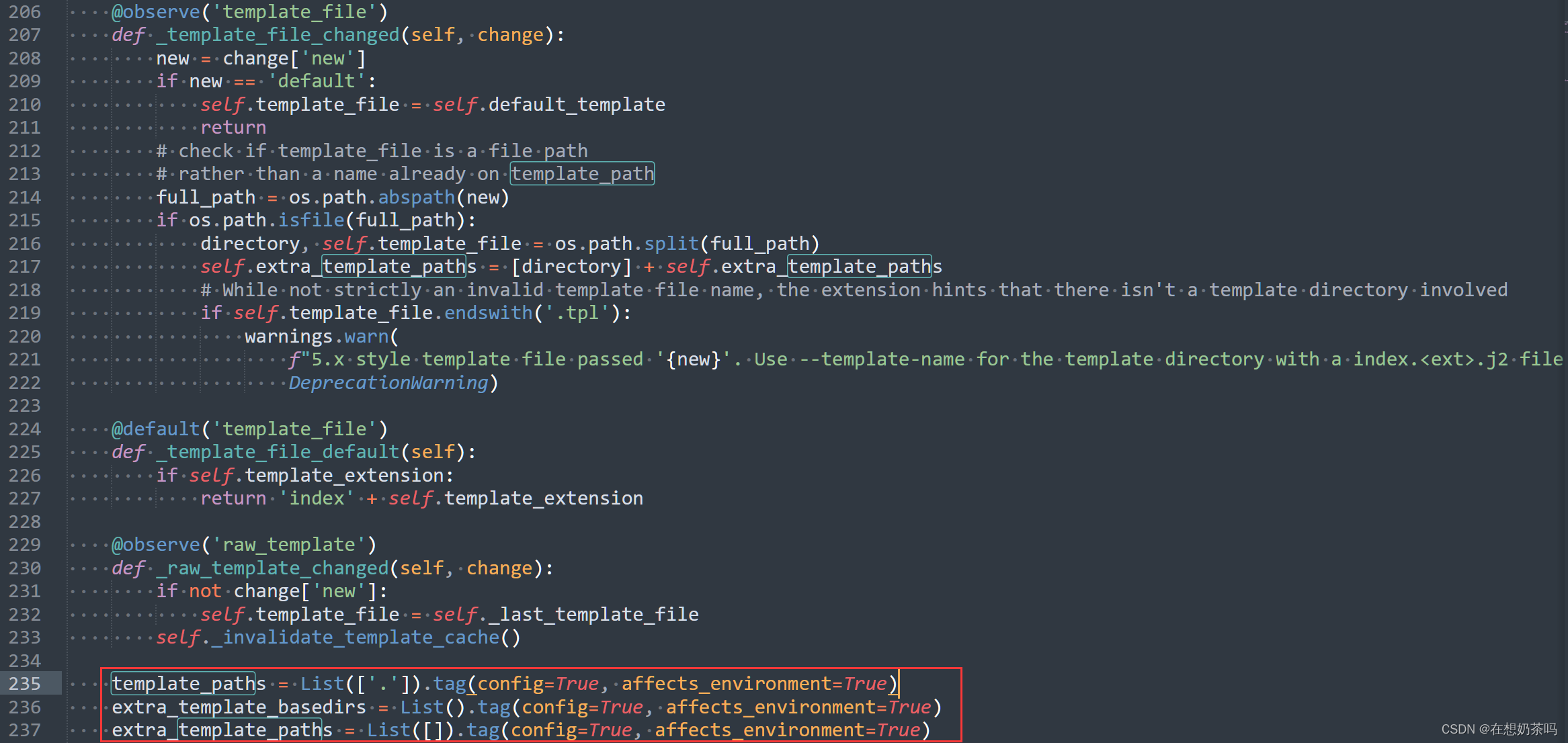
在template_paths = List(['.']).tag(config=True, affects_environment=True)后面添加这行代码template_path = template_paths保存。
template_paths = List(['.']).tag(config=True, affects_environment=True)
template_path = template_paths
extra_template_basedirs = List().tag(config=True, affects_environment=True)
extra_template_paths = List([]).tag(config=True, affects_environment=True)
重新打开jupyter lab,未报此项错误。
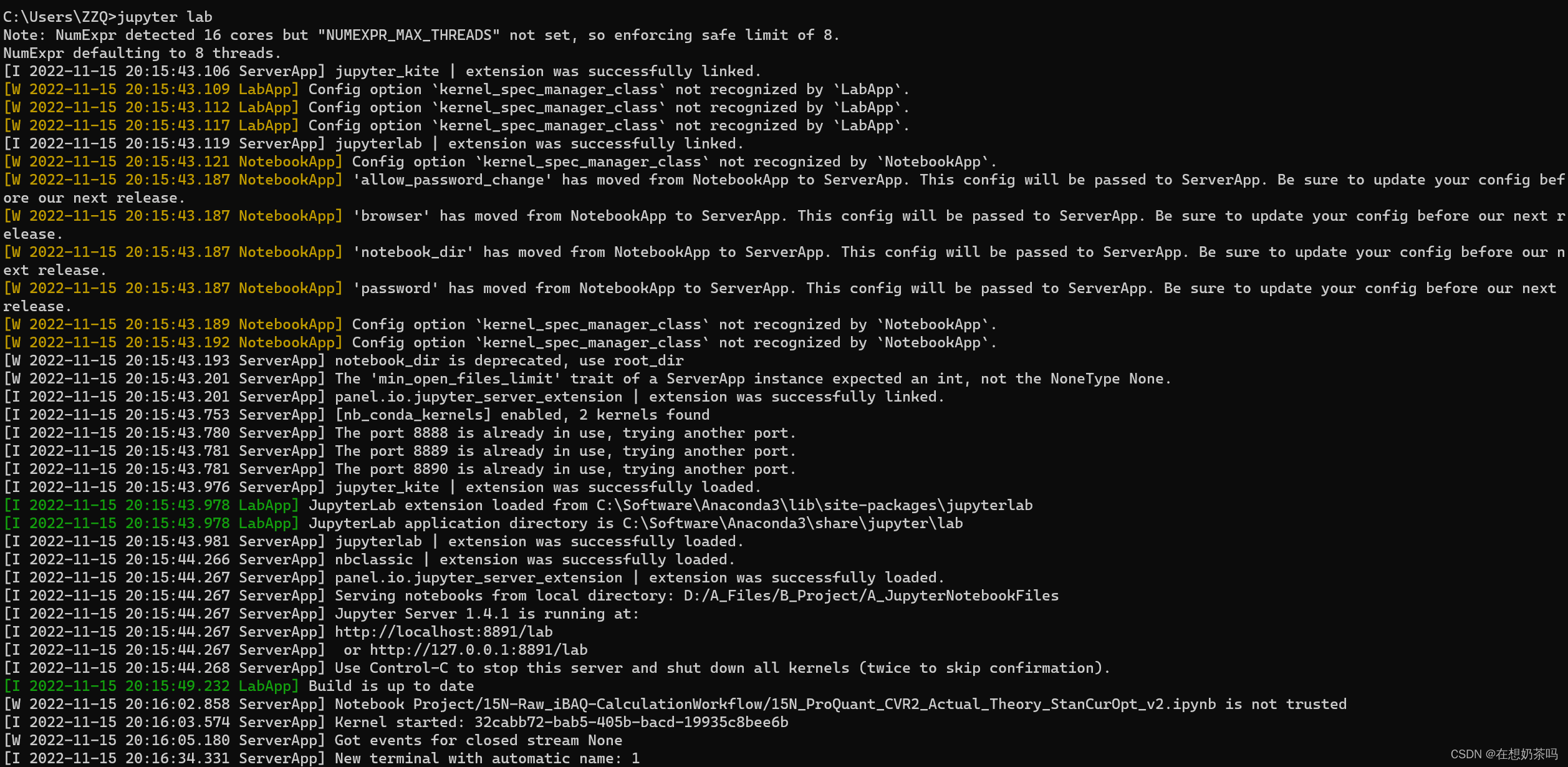
现存问题:
但是我现在还有一个问题是Config option 'kernel_spec_manager_class' not recognized by 'LabApp'.
还未找到解决办法,希望知道的大佬指导指导。
最后
以上就是紧张小懒虫最近收集整理的关于Jupyterlab 启动报错问题:Config option `template_path` not recognized by `ExporterCollapsibleHeadings`.问题:问题分析:解决办法:现存问题:的全部内容,更多相关Jupyterlab内容请搜索靠谱客的其他文章。








发表评论 取消回复