软件:simplicity stdio 、ubuntu18.04
芯片:EFR32MG21A020F768(设备),EFR32MG1P233F256GM48(ncp)
SDK:6.6.3
参考文档:AN728、
服务器:
在simplicity stdio 生成Z3gatewayHost ,然后按默认操作再ubuntu里面编译,编译成功后会有可执行文件,命名为Z3gatewayHost,将后面需要升级的ota文件放到ota-files这个文件夹
ncp:
先生成BootLoader,
步骤:
1.看下图
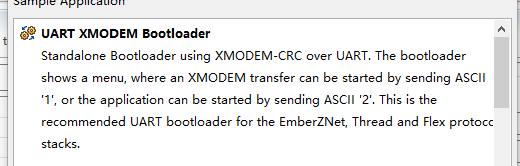
2.打开hwconf文件,更改usart0 的流控模式为软件流控(Xon-Xoff),然后生成编译,可执行文件命令为EFR32MG1P233F256GM48_bootloader-uart-xmodem-combined.s37
再生成ncp:
1.看图
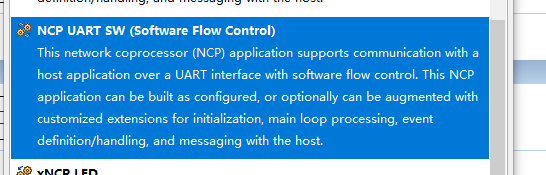
2. 如下图,声明一点,我这里用的是usart1
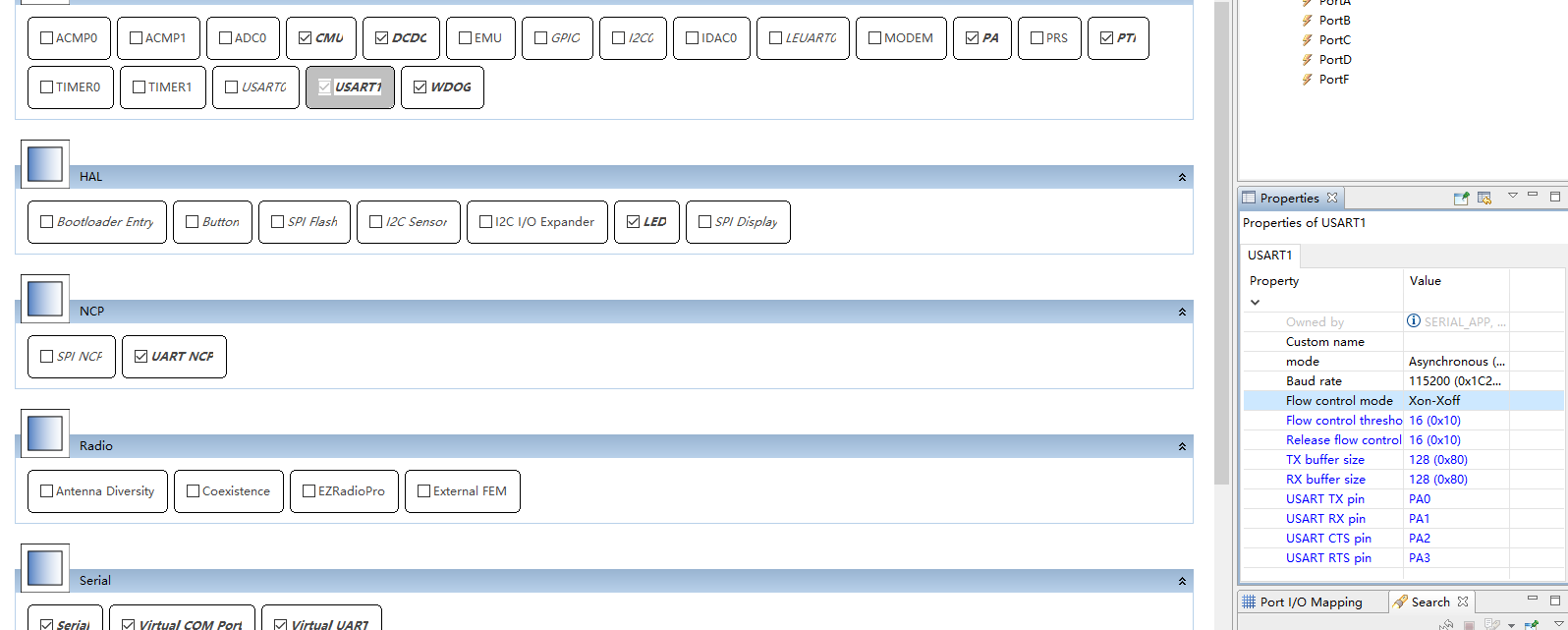
3.如下图
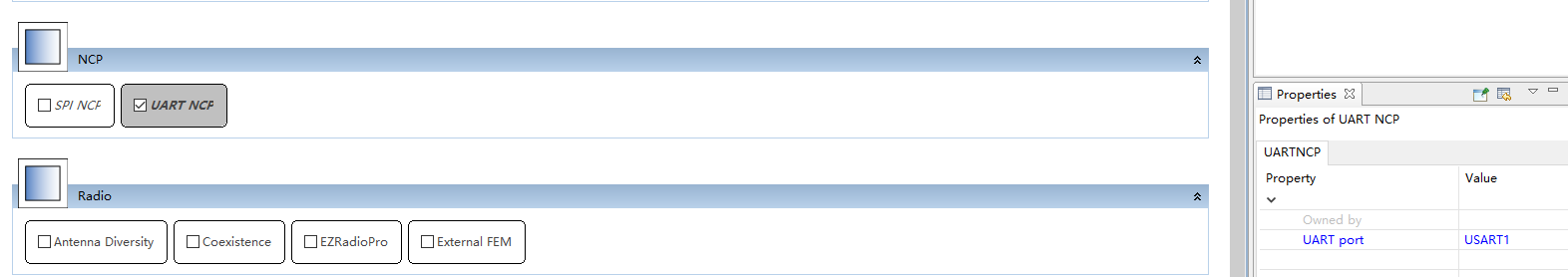
4.如下图
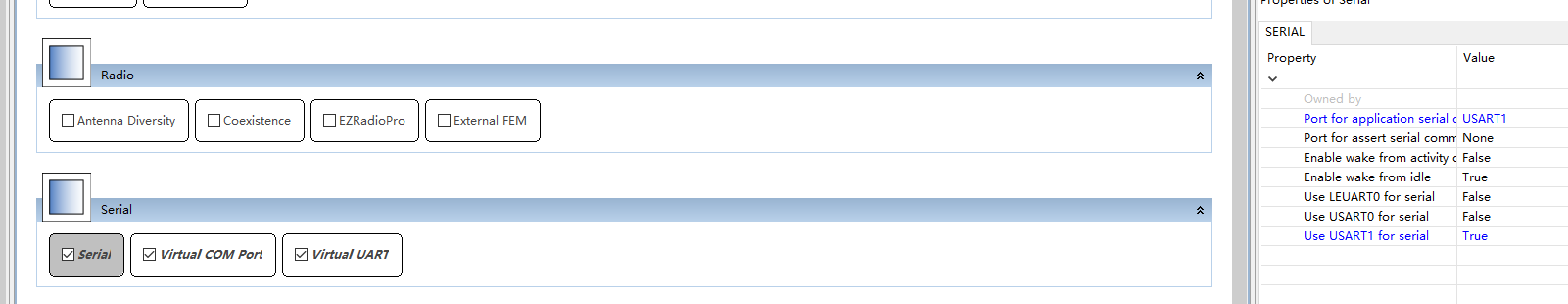
生成编译,固件命名为ncp-uart-sw.s37
设备:
生成BootLoader:BootLoader生成跟平时的一样但是里面的改动看图片
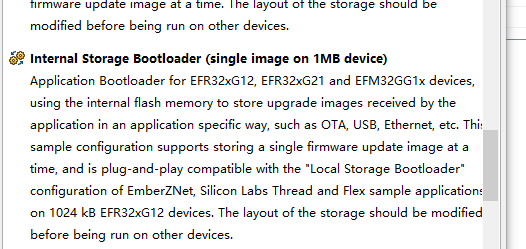
下面就是改动后的
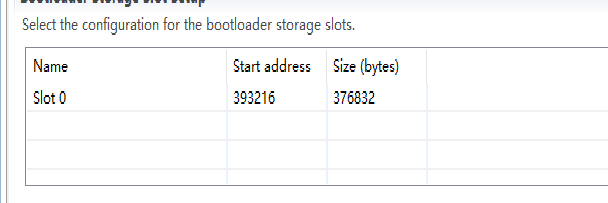
生成编译,固件命名为bootloader-storage-internal-single_MG21A.s37
生成应用程序,按照AN728文档的步骤,一步步来,不同的地方如下图
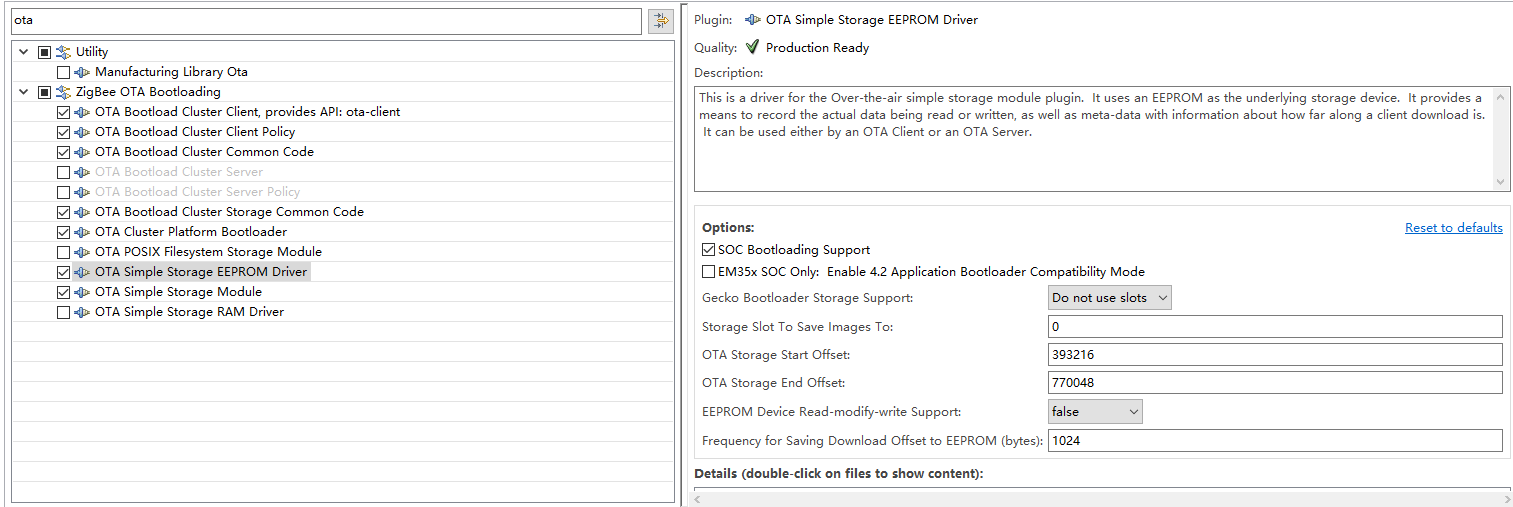
生成编译,固件为SwitchSoc_Endpoint4.s37(version 1);
复制出来,将版本号改为version2 ,重新编译,将它复制到项目ota-files文件下;
将EFR32MG1P233F256GM48_bootloader-uart-xmodem-combined.s37和ncp-uart-sw.s37下载到EFR32MG1P233F256GM48芯片的设备,此设备跟电脑usb连接;
将bootloader-storage-internal-single_MG21A.s37和SwitchSoc_Endpoint4.s37(version 1)下载到EFR32MG21A020F768(设备)上;
在ubuntu上运行Z3GatewayHost, 打开网络,允许设备入网;
设备加网,执行ota命令,进行ota升级,在此过程,设备会发ota升级请求帧给网关,网关查看对比两个固件的版本是否一致,如果网关的固件版本比设备的固件版本高的话,就进行升级,整个过程大概8分钟;
开始:
[2019-09-17 17:01:31.092]# RECV ASCII>
Processing message: len=19 profile=0104 cluster=0019
T00000000:RX len 19, ep 01, clus 0x0019 (Over the Air Bootloading) FC 19 seq 05 cmd 07 payload[02 10 00 00 04 00 00 00 00 00 00 00 00 00 00 00 ]
OTA command from unrecognized server 0x0000. My OTA server: 0xFFFD
Error: failed parsing OTA cmd 0x07
T00000000:TX (resp) Ucast 0x00
TX buffer: [00 05 0B 07 7E ]
[2019-09-17 17:03:42.982]# RECV ASCII>
Processing message: len=6 profile=0000 cluster=8006
Setting OTA Server to 0x0000
[2019-09-17 17:03:45.009]# RECV ASCII>
Bootload state: Get OTA Server EUI
OTA Cluster: setting IEEE address of OTA cluster
Last offset downloaded: 0x00000000
No image found in storage.
Processing message: len=16 profile=0104 cluster=0019
T00000000:RX len 16, ep 01, clus 0x0019 (Over the Air Bootloading) FC 19 seq 06 cmd 02 payload[00 02 10 00 00 04 00 00 00 F6 71 03 00 ]
Query next image response: New image is available for download.
Starting download, Version 0x00000004
Bootload state: Downloading Image
Starting erase from offset 0x0
[2019-09-17 17:03:45.094]# RECV ASCII>
0060000 to 0x000BC000
[2019-09-17 17:03:46.176]# RECV ASCII>
EEPROM Erase complete
Processing message: len=80 profile=0104 cluster=0019
T00000000:RX len 80, ep 01, clus 0x0019 (Over the Air Bootloading) FC 19 seq 07 cmd 05 payload[00 02 10 00 00 04 00 00 00 00 00 00 00 3F 1E F1 EE 0B 00 01 38 00 00 00 02 10 00 00 04 00 00 00 02 00 45 42 4C 20 53 77 69 74 63 68 53 6F 63 5F 45 6E 64 70 6F 69 6E 74 34 00 00 00 00 00 00 00 00 00 F6 71 03 00 00 00 B8 71 03 00 EB ]
Download: 0% complete
[2019-09-17 17:03:46.280]# RECV ASCII>
Processing message: len=80 profile=0104 cluster=0019
T00000000:RX len 80, ep 01, clus 0x0019 (Over the Air Bootloading) FC 19 seq 08 cmd 05 payload[00 02 10 00 00 04 00 00 00 3F 00 00 00 3F 17 A6 03 08 00 00 00 00 00 00 03 00 00 00 00 F4 0A 0A F4 1C 00 00 00 01 00 00 00 04 00 00 00 00 00 00 00 00 00 00 00 00 00 00 00 00 00 00 00 00 00 00 00 FD 03 03 FD B0 00 00 00 00 40 00 00 ]
…………
…………
T00000000:RX len 19, ep 01, clus 0x0019 (Over the Air Bootloading) FC 19 seq 07 cmd 07 payload[02 10 00 00 04 00 00 00 00 00 00 00 00 00 00 00 ]
OTA Cluster: wait for 0 s
RXed timeOut 0x00000000 s, MAX timeOut 0x00000DBB s
Adding 3000 ms. delay for immediate upgrade.
Countdown to upgrade: 3000 ms
Bootload state: Co
[2019-09-17 17:10:12.733]# RECV ASCII>
untdown to Upgrade
[2019-09-17 17:10:15.705]# RECV ASCII>
Applying upgrade
Executing bootload callback.
[2019-09-17 17:10:21.266]# RECV ASCII>
Reset info: 0x02 (BTL)
Extended Reset info: 0x0201 (GO )
[2019-09-17 17:10:21.379]# RECV ASCII>
init pass
EEPROM init: 0x00
EMBER_NETWORK_UP 0xB0DC
Bootload state: Random Delay before start
Delaying 55 seconds before starting OTA client
最后
以上就是犹豫羊最近收集整理的关于zigbee3.0 ota 实验的全部内容,更多相关zigbee3.0内容请搜索靠谱客的其他文章。



![IAR for 8051 版本兼容解决办法低版本向高版本移植Error [e183]](https://www.shuijiaxian.com/files_image/reation/bcimg12.png)




发表评论 取消回复