QEasingCurve的介绍链接:
http://doc.qt.io/qt-5/qeasingcurve.html
把QT中QEasingCurve组件提取出来,在glut中实现了绘制。
QEasingCurve中支持四十多种曲线,而且代码也相对独立。提取出来不是特别难。
效果如图:
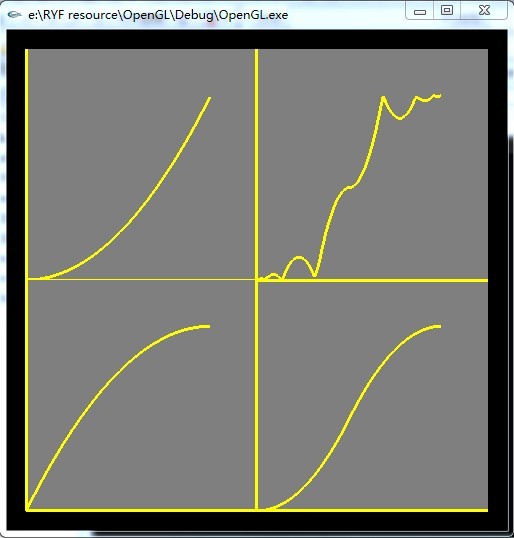
代码如下:
#include < vector >
#include < GL / glut.h >
#include < cmath >
#include < gl / glaux.h >
#include "QEasingCurve.h"
using namespace std;
GLfloat g_fAngle[3] = {
0.0
};
int g_iAreaSizeX = 64;
int g_iAreaSizeY = 64;
class Painter {
public: Painter(): mPreX(0), mPreY(0), mBegin(0) {}
void drawLine(qreal bgX, qreal bgY, qreal edX, qreal edY) {
glPushMatrix(); {
glBegin(GL_LINES);
glVertex3f(bgX, bgY, 0);
glVertex3f(edX, edY, 0);
glEnd();
}
glPopMatrix();
}
void moveTo(qreal x, qreal y) {
mBegin = true;
mPreX = x;
mPreY = y;
}
void lineTo(qreal x, qreal y) {
if (!mBegin) return;
drawLine(mPreX, mPreY, x, y);
mPreX = x;
mPreY = y;
}
private: bool mBegin;
qreal mPreX;
qreal mPreY;
};
struct CurveControl {
enum {
Range = 41
};
CurveControl() {
mCurveType = 0;
mCurve = new QEasingCurve((QEasingCurve::Type) mCurveType);
}
void setRegion(int l, int b, int w, int h) {
mLeft = l;
mBottom = b;
mWidth = w;
mHeight = h;
}
void renderCurve() {
glColor3f(0.5 f, 0.5 f, 0.5 f);
glRectd(mLeft, mBottom, mLeft + mWidth, mBottom + mHeight);
glLineWidth(3.0 f);
glColor3f(1.0 f, 1.0 f, 0.0 f);
Painter painter; //qreal xAxis = mHeight/1.5;//qreal yAxis = mWidth/3;
qreal xAxis = mBottom;
qreal yAxis = mLeft;
painter.drawLine(mLeft, xAxis, mLeft + mWidth, xAxis);
painter.drawLine(yAxis, mBottom, yAxis, mBottom + mHeight);
qreal curveScale = mHeight * 0.8;
painter.moveTo(yAxis, xAxis - curveScale * mCurve - > valueForProgress(0));
for (qreal t = 0; t <= 1.0; t += 1.0 / curveScale) {
painter.lineTo(yAxis + curveScale * t, xAxis + curveScale * mCurve - > valueForProgress(t));
}
}
//MAX: QEasingCurve::NCurveTypes - 1
//MIN: 0
void decreTypeIdx() {
mCurveType = (mCurveType - 1 + Range) % Range;
update();
}
void increTypeIdx() {
mCurveType = (mCurveType + 1) % Range;
update();
}
void update() {
mCurve - > setType((QEasingCurve::Type) mCurveType);
}
qreal mLeft;
qreal mBottom;
qreal mWidth;
qreal mHeight;
int mCurveType;
QEasingCurve * mCurve;
};
CurveControl g_CurveControl;
void init();
void display();
void keyboard(unsigned char key, int x, int y);
void reshape(int w, int h);
int main(int argc, char * * argv) {
glutInit( & argc, argv);
glutInitDisplayMode(GLUT_DOUBLE | GLUT_RGB);
glutInitWindowSize(500, 500);
glutInitWindowPosition(100, 100);
glutCreateWindow(argv[0]);
init();
glutDisplayFunc(display);
glutReshapeFunc(reshape);
glutKeyboardFunc(keyboard);
glutMainLoop();
return 0;
}
void init(void) {
glClearColor(0.0, 0.0, 0.0, 0.0);
glShadeModel(GL_FLAT);
g_CurveControl.setRegion(0, 0, g_iAreaSizeX, g_iAreaSizeY);
}
void display(void) {
glClear(GL_COLOR_BUFFER_BIT);
glLoadIdentity(); /* clear the matrix */ /* viewing transformation */
gluLookAt(0.0, 0.0, 120.0, 0.0, 0.0, 0.0, 0.0, 1.0, 0.0);
glRotatef(g_fAngle[0], 0.0, 1.0, 0.0);
glRotatef(g_fAngle[1], 1.0, .0, 0.0);
glRotatef(g_fAngle[2], 0.0, .0, 1.0);
//Render Scene~
//Painter painter;
//painter.drawLine(0, 0, 64, 64);
//glutSolidCube(1.0f);
CurveControl leftTopRegion;
leftTopRegion.setRegion(-g_iAreaSizeX, 0, g_iAreaSizeX, g_iAreaSizeY);
leftTopRegion.increTypeIdx();
leftTopRegion.renderCurve();
CurveControl leftBottomRegion;
leftBottomRegion.setRegion(-g_iAreaSizeX, -g_iAreaSizeY, g_iAreaSizeX, g_iAreaSizeY);
leftBottomRegion.increTypeIdx();
leftBottomRegion.increTypeIdx();
leftBottomRegion.renderCurve();
CurveControl rightBottomRegion;
rightBottomRegion.setRegion(0, -g_iAreaSizeY, g_iAreaSizeX, g_iAreaSizeY);
rightBottomRegion.increTypeIdx();
rightBottomRegion.increTypeIdx();
rightBottomRegion.increTypeIdx();
rightBottomRegion.renderCurve();
g_CurveControl.renderCurve();
glutSwapBuffers();
}
void reshape(int w, int h) {
glViewport(0, 0, (GLsizei) w, (GLsizei) h);
glMatrixMode(GL_PROJECTION);
glLoadIdentity();
//glFrustum (-1.0, 1.0, -1.0, 1.0, 1.5, 20.0);
gluPerspective(60, 1.0, 1.5, 500);
//gluOrtho2D( 0, w, 0, h );
glMatrixMode(GL_MODELVIEW);
}
void keyboard(unsigned char key, int x, int y) {
switch (key) {
case 27:
exit(0);
break;
case 'i':
g_CurveControl.increTypeIdx();
printf("%d/n", g_CurveControl.mCurveType);
break;
case 'd':
g_CurveControl.decreTypeIdx();
printf("%d/n", g_CurveControl.mCurveType);
break;
}
glutPostRedisplay();
}
最后
以上就是聪明芒果最近收集整理的关于QEasingCurve的绘制的全部内容,更多相关QEasingCurve内容请搜索靠谱客的其他文章。
本图文内容来源于网友提供,作为学习参考使用,或来自网络收集整理,版权属于原作者所有。








发表评论 取消回复