目录
Spring Data 概述
JPA Spring Data 概述
Spring Data JPA HelloWorld
Repository 接口
Repository 子接口
Spring Data Repository 查询方法定义规范
spring data 支持的关键字
级联查询
Spring Data 概述
Spring Data: Spring 的一个子项目。用于简化数据库访问,支持NoSQL和关系数据库存储。其主要目标是使数据库的访问变得方便快捷。
Spring Data 项目所支持NoSQL存储:
- - MongoDB(文档数据库)
- - Neo4j (图形数据库)
- - Redis(键/值存储)
- - Hbase(列族数据库)
Spring Data 项目所支持的关系数据存储技术:
- - JDBC
- - JPA
JPA Spring Data 概述
JPA Spring Data: 致力于减少数据访问层(DAO)的开发量。开发者唯一要做的,就只是声明持久层的接口,其他都交给Spring Data JPA 来帮你完成!
框架怎么可能代替开发者实现业务逻辑呢?比如:当有一个UserDao.findUserById()这样一个方法声明,大致应该能判断出这是根据给定条件的ID查询出满足条件的User对象。Spring Data JPA 做的便是规范方法的名字,根据符合规范的名字来确定方法需要实现什么样的逻辑。
Spring Data JPA HelloWorld
使用Spring Data JPA进行持久层开发需要的四个步骤:
- 配置Spring 整合 JPA
- 在Spring 配置文件中配置Spring Data ,让Spring 为声明的接口创建代理对象。配置了<jpa:repositories>后,Spring 初始化容器将会扫描base-package 指定的包目录及其子目录,为继承Repository 或其子接口的接口创建代理对象,并将代理对象注册为Spring Bean ,业务层便可以通过Spring自动封装的特性来直接使用该对象。
- 声明持久层的接口,该接口继承 Repository ,Repository是一个标记型接口,它不包含任何方法,如必要,Spring Data 可实现Repository其他子接口,其中定义了一些常用的增删改查,以及分页相关的方法。
- 在接口中声明需要的方法。Spring Data 将根据给定的策略(具体策略稍后讲解)来为其生成实现代码。
Repository 接口
1、Repository是一个空接口,即是一个标记接口
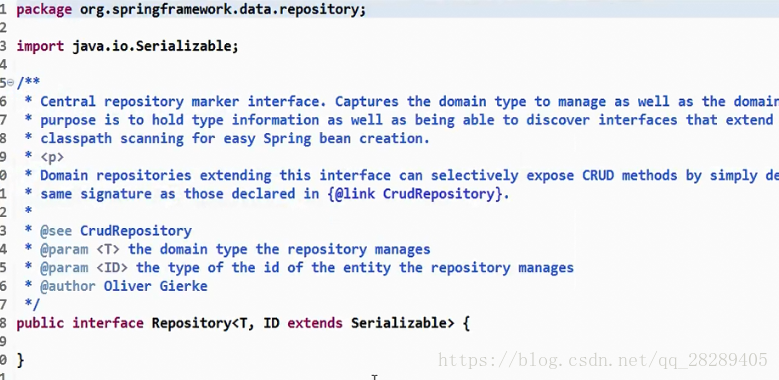
2、若我们定义的接口继承了Repository,则该接口会被IOC容器识别为一个Repository Bean 纳入到IOC容器中,进而可以在该接口中定义满足一定规范的方法
3、实际上,也可以通@RepositoryDefinition(domainClass=Person.class,idClass=Integer.class) 注解来代替 extends Repository<Person, Integer>
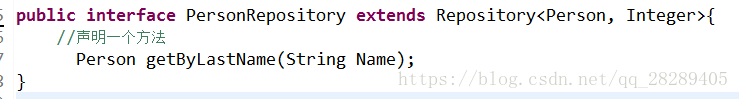
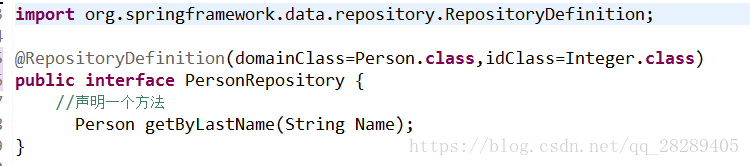
Repository 子接口
在eclipse 中选中Repository ,Ctrl + T ,有多个子接口和实现类
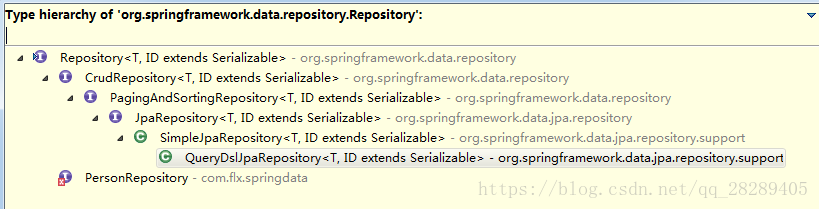
继承关系如下:
①、Repository :仅仅是一个标识,表名任何继承它的均为仓库接口类
②、CurdRepository : 继承Repository ,实现了一组CURD相关的方法
③、PagingAndSortingRepository :继承CurdRepository ,实现了一组分页排序相关的方法
④、JpaRepository : 继承PagingAndSortingRepository ,实现一组Jpa 规范相关的方法
⑤、自定义 的 XXXRepository :需要继承JpaRepository ,这样的XxxRepository 接口就具备了通用的数据访问控制层的能力。
⑥、JpaSpecificationExecutor :不属于Repository 体系,实现一组JpaCriteria 查询相关的方法
Spring Data Repository 查询方法定义规范
简单查询条件 :查询某一个实体类或是集合
在Repository 子接口中声明方法:
①、不是随便声明的,而需要符合一定的规范
②、查询方法以 find | read | get 开头
③、涉及条件查询时,条件的属性用条件关键字连接
④、要注意的是:条件属性以首字母大写
⑤、支持属性的级联查询。若当前类有符合条件的属性,则优先使用,而不使用级联属性。若需要使用级联属性,则属性之间使用_连接
spring data 支持的关键字
| 关键字 | 方法命名 | sql where字句 |
| And | findByNameAndPwd | where name= ? and pwd =? |
| Or | findByNameOrSex | where name= ? or sex=? |
| Is,Equals | findById,findByIdEquals | where id= ? |
| Between | findByIdBetween | where id between ? and ? |
| LessThan | findByIdLessThan | where id < ? |
| LessThanEquals | findByIdLessThanEquals | where id <= ? |
| GreaterThan | findByIdGreaterThan | where id > ? |
| GreaterThanEquals | findByIdGreaterThanEquals | where id > = ? |
| After | findByIdAfter | where id > ? |
| Before | findByIdBefore | where id < ? |
| IsNull | findByNameIsNull | where name is null |
| isNotNull,NotNull | findByNameNotNull | where name is not null |
| Like | findByNameLike | where name like ? |
| NotLike | findByNameNotLike | where name not like ? |
| StartingWith | findByNameStartingWith | where name like '?%' |
| EndingWith | findByNameEndingWith | where name like '%?' |
| Containing | findByNameContaining | where name like '%?%' |
| OrderBy | findByIdOrderByXDesc | where id=? order by x desc |
| Not | findByNameNot | where name <> ? |
| In | findByIdIn(Collection<?> c) | where id in (?) |
| NotIn | findByIdNotIn(Collection<?> c) | where id not in (?) |
| True | findByAaaTue | where aaa = true |
| False | findByAaaFalse | where aaa = false |
| IgnoreCase | findByNameIgnoreCase | where UPPER(name)=UPPER(?) |
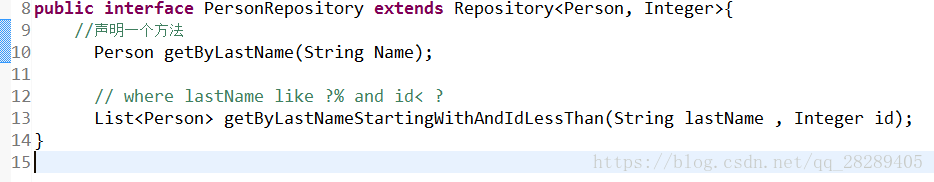
级联查询
1、创建address 表
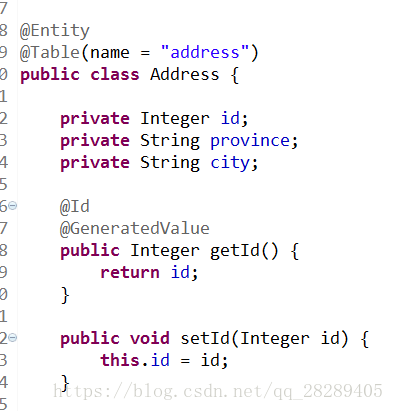
2、在person实体类中 添加属性
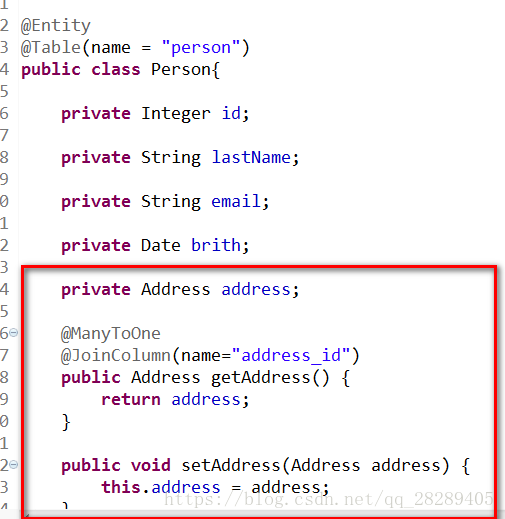
3、PersonRepository 中
//where address.id >?
List<Person> getByAddressIdGreaterThan(Integer id);4、测试类里面进行测试
①、先要测试是否生成数据表
//生成数据表
@Test
public void testJpa(){
}②、测试查询
//级联查询
@Test
public void testWords2(){
List<Person> persons = personRepository.getByAddressIdGreaterThan(1);
System.out.println(persons);
}
③、结果 为[ ] 是因为 数据表里没有数据,只有字段
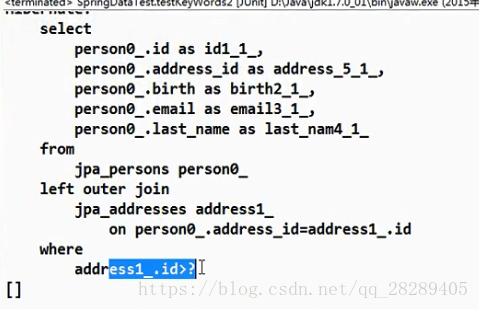
如若:
person实体类中本来就含有一个address_id
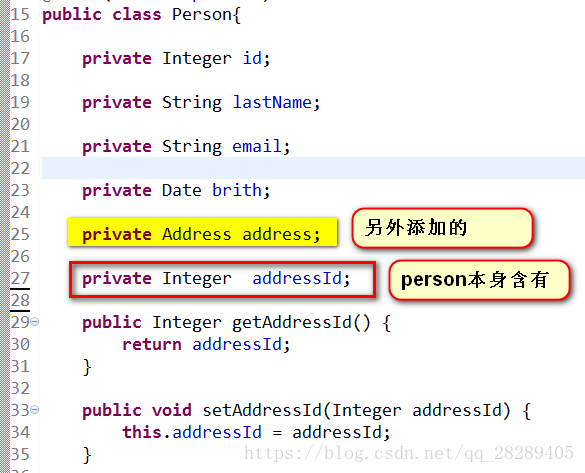
在执行级联查询的方法,会报错如下:
在映射的时候列名重复
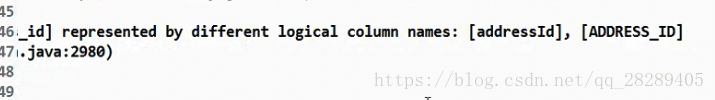
更改如下:
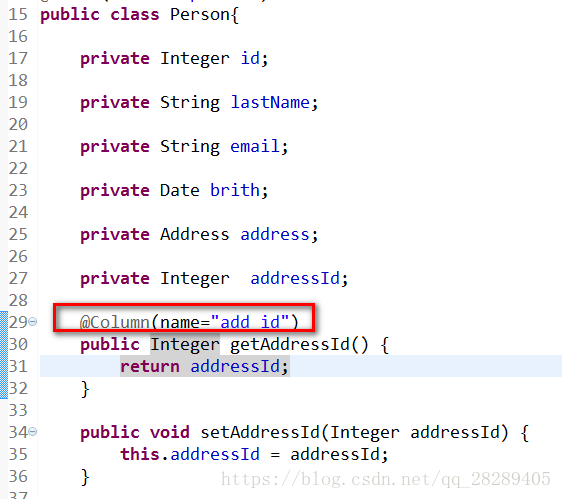
运行结果:
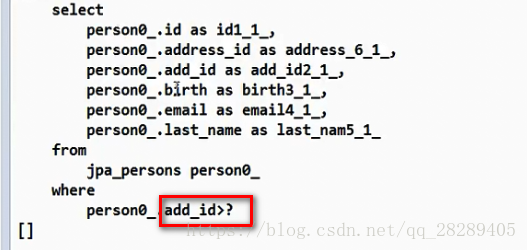
含义:支持属性的级联查询。若当前类有符合条件的属性,则优先使用,而不使用级联属性。若需要使用级联属性,
则属性之间使用_连接
//where address.id >?
List<Person> getByAddress_IdGreaterThan(Integer id);查询结果: 连表查询
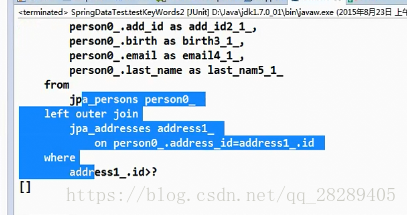
以上是从某视频处所学!
最后
以上就是笨笨黄豆最近收集整理的关于spring data 简介(一)的全部内容,更多相关spring内容请搜索靠谱客的其他文章。








发表评论 取消回复