I find these series articles are so good,it will be extremely useful for me.
Share the following link with everyone.
Please click this link:http://www.ciscopress.com/articles/article.asp?p=2181836&seqNum=4
Switch LED Indicators (2.1.1.3)
Cisco Catalyst switches have several status LED indicator lights. You can use the switch LEDs to quickly monitor switch activity and its performance. Switches of different models and feature sets will have different LEDs, and their placement on the front panel of the switch may also vary.
Figure 2-3 shows the switch LEDs and the Mode button for a Cisco Catalyst 2960 switch. The Mode button is used to toggle through port status, port duplex, port speed, and PoE (if supported) status of the port LEDs.
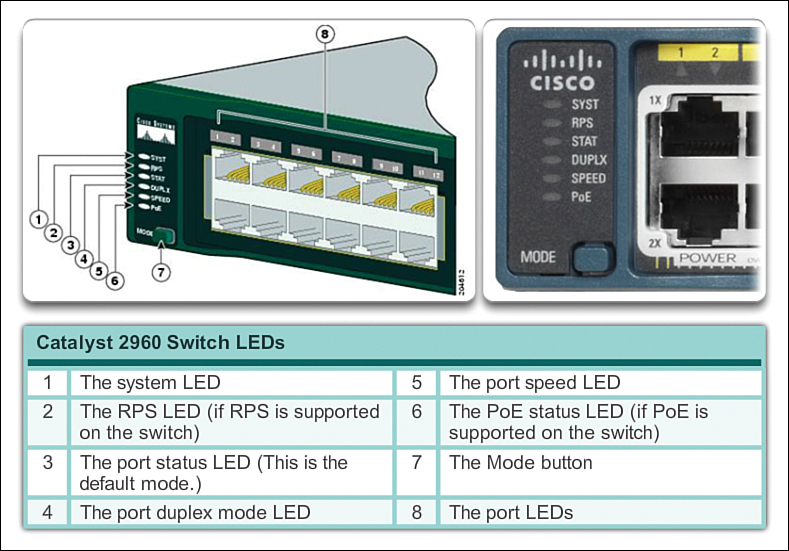
Figure 2-3 Cisco 2960 Switch LEDs
System LED
Shows whether the system is receiving power and is functioning properly. If the LED is off, it means the system is not powered. If the LED is green, the system is operating normally. If the LED is amber, the system is receiving power but is not functioning properly.
Redundant Power System (RPS) LED
Shows the RPS status. If the LED is off, the RPS is off or not properly connected. If the LED is green, the RPS is connected and ready to provide backup power. If the LED is blinking green, the RPS is connected but is unavailable because it is providing power to another device. If the LED is amber, the RPS is in standby mode or in a fault condition. If the LED is blinking amber, the internal power supply in the switch has failed, and the RPS is providing power.
Port Status LED
Indicates that the port status mode is selected when the LED is green.This is the default mode. When selected, the port LEDs will display colors with different meanings. If the LED is off, there is no link, or the port was administratively shut down. If the LED is green, a link is present. If the LED is blinking green, there is activity and the port is sending or receiving data. If the LED is alternating green-amber, there is a link fault. If the LED is amber, the port is blocked to ensure a loop does not exist in the forwarding domain and is not forwarding data (typically, ports will remain in this state for the first 30 seconds after being activated). If the LED is blinking amber, the port is blocked to prevent a possible loop in the forwarding domain.
Port Duplex LED
Indicates the port duplex mode is selected when the LED is green. When selected, port LEDs that are off are in half-duplex mode. If the port LED is green, the port is in full-duplex mode.
Port Speed LED
Indicates the port speed mode is selected. When selected, the port LEDs will display colors with different meanings. If the LED is off, the port is operating at 10 Mb/s. If the LED is green, the port is operating at 100 Mb/s. If the LED is blinking green, the port is operating at 1000 Mb/s.
Power over Ethernet (PoE) Mode LED
If PoE is supported, a PoE mode LED will be present. If the LED is off, it indicates the PoE mode is not selected and none of the ports have been denied power or placed in a fault condition. If the LED is blinking amber, the PoE mode is not selected but at least one of the ports has been denied power, or has a PoE fault. If the LED is green, it indicates the PoE mode is selected and the port LEDs will display colors with different meanings. If the port LED is off, PoE is off. If the port LED is green, PoE is being provided to a device. If the port LED is alternating green-amber, PoE is denied because providing power to the powered device will exceed the switch power capacity. If the LED is blinking amber, PoE is off due to a fault. If the LED is amber, PoE for the port has been disabled .
转载于:https://blog.51cto.com/10500561/1730710
最后
以上就是敏感斑马最近收集整理的关于Learning Cisco Network Series Articles的全部内容,更多相关Learning内容请搜索靠谱客的其他文章。








发表评论 取消回复