SpringCloud初级
- 前言
- 一、微服务介绍
- 1.1 分布式系统定义
- 1.2 应用架构的演变
- 1.2.1 单一应用架构
- 1.2.2 垂直应用架构
- 1.2.3 分布式应用架构
- 1.2.4 流动计算架构
- 1.3 RPC
- 1.3.1 什么是RPC?
- 1.3.2 实例
- 1.4 Spring Cloud简介
- 1.4.1 什么是微服务
- 1.4.2 微服务架构优势
- 1.4.3 Spring Cloud 都做了哪些事
- 1.4.4 Spring Cloud 工具框架
- 1.4.5 什么是 Spring Boot
- 1.4.6 三者之间的关系
- 二、环境说明
- 三、父工程Project空间新建
- 3.1 父工程pom文件
- 3.2 dependencyManagement
- 四、支付模块构建
- 4.1 创建微服务模块套路
- 4.2 业务类小套路
- 4.3 支付模块测试
- 4.3 热部署Devtools
- 五、消费者订单模块
- 六、工程重构
- 七、Eureka
- 7.1 初始Eureka
- 7.1.1 什么是服务治理
- 7.1.2 什么是服务注册与发现
- 7.2 EurekaServer服务端安装
- 7.2.1 支付微服务8001入驻进EurekaServer
- 7.2.2 订单微服务80入驻进EurekaServer
- 7.3 Eureka集群
- 7.3.1 Eureka集群原理说明
- 7.3.2 Eureka集群环境构建
- 7.3.3 订单支付微服务注册进Eureka集群
- 7.3.4 支付微服务集群配置
- 7.3.5 actuator微服务信息完善
- 7.3.6 服务发现Discovery
- 7.4 Eureka自我保护理论知识
- 7.4.1 怎么禁止自我保护
- 八、Zookeeper
- 8.1 安装
- 8.2 订单服务注册进zookeeper
- 8.3 临时还是持久节点
- 8.4 订单服务注册进zookeeper
- 九、Consul
- 9.1 Consul简介
- 9.2 安装并运行Consul
- 9.3 服务提供者注册进Consul
- 9.4 服务消费者注册进Consul
- 十、三个注册中心异同点
- 十一、Ribbon入门介绍
- 11.1 Ribbon的负载均衡和Rest调用
- 11.2 Ribbon默认自带的负载规则
- 11.3 Ribbon负载规则替换
- 11.4 测试
- 11.5 Ribbon默认负载轮询算法原理
- 十二、OpenFeign是什么
- 12.1 OpenFeign服务调用
- 12.2 OpenFeign超时控制
- 12.3 OpenFeign日志增强
- 十三、Hystrix
- 13.1 初始Hystrix
- 13.1.1 Hystrix停更
- 13.1.2 Hystrix的关键概念
- 13.2 Hystrix支付微服务构建
- 13.2.1 JMeter高并发压测后卡顿
- 13.2.2 订单微服务调用支付服务出现卡顿
- 13.2.3 降级容错解决的维度要求
- 13.3 Hystrix之服务降级
- 13.3.1 Hystrix之服务降级订单侧fallback
- 13.3.2 Hystrix之服务降级订单侧fallback
- 13.3.3 Hystrix之全局服务降级DefaultProperties
- 13.3.4 Hystrix之通配服务降级FeignFallback
- 13.4 Hystrix之服务熔断
- 13.4.1 Hystrix之服务熔断案例
- 13.5 服务降级与服务熔断区别
- 13.6 Hystrix图形化Dashboard搭建
- 13.6.1 Hystrix图形化Dashboard监控实战
- Bug记录
- zookeeper服务连接启动失败原因
- zookeeper解决Error contacting service. It is probably not running.
- 文章参考
前言
源码地址:
https://github.com/YuyanCai/SpringCloudDemo
https://gitee.com/cai-yuyan/SpringCloudDemo
软件包:
链接:https://pan.baidu.com/s/1ZqyOC4j_bTWPbp9cPZMZcA
提取码:kqvs
导航:
Spring全家桶–SpringCloud(初级)
Spring全家桶–SpringCloud(中级)
Spring全家桶–SpringCloud(高级)
一、微服务介绍
- 微服务是一种架构风格
- 一个应用拆分为一组小型服务
- 每个服务运行在自己的进程内,也就是可独立部署和升级
- 服务之间使用轻量级HTTP交互
- 服务围绕业务功能拆分
- 可以由全自动部署机制独立部署
- 去中心化,服务自治。服务可以使用不同的语言、不同的存储技术
SpringCloud=分布式微服务架构的站式解决方案,是多种微服务架构落地技术的集合体,俗称微服务全家桶
1.1 分布式系统定义
随着业务量的增大,我们不可能把所有的功能都放在一台服务器上,所以我们用很多台服务器每个服务器上都放一点服务,把业务分散在多台主机上。分布在多个主机上也不行啊,怎么处理它们之间的关系呢?
没错,这个管理者就是我们今天的主角------》Dubbo
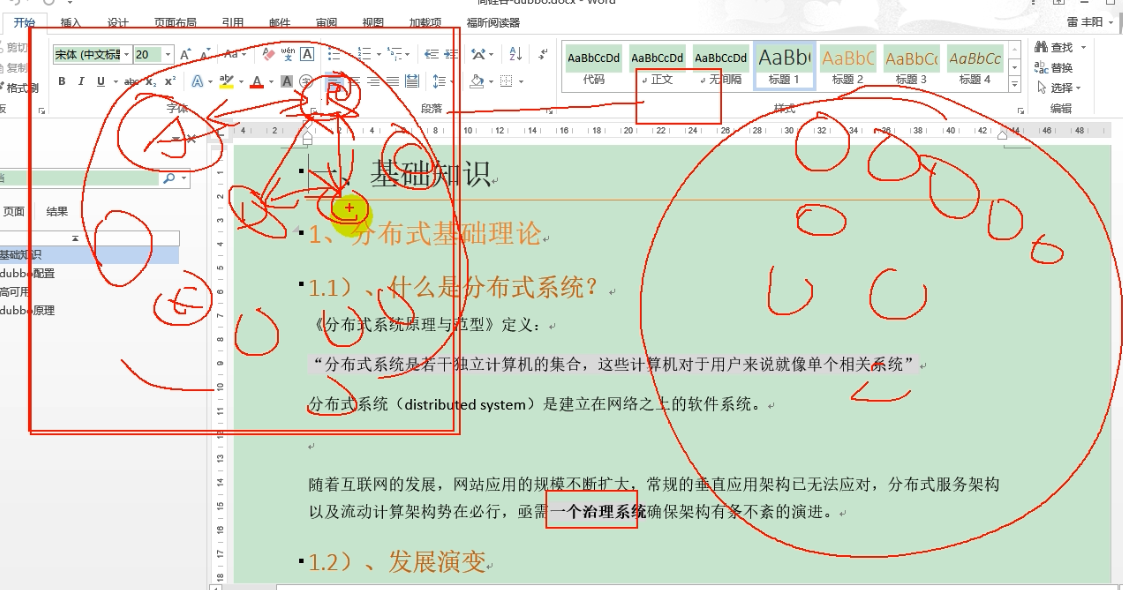
1.2 应用架构的演变
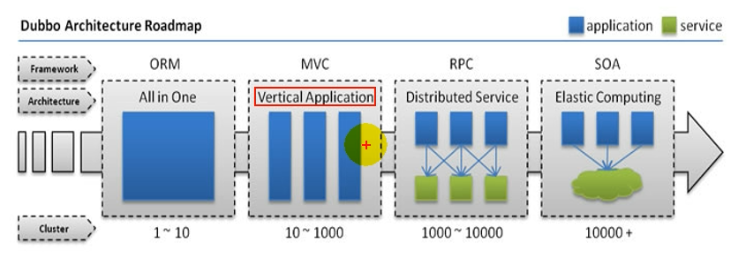
1.2.1 单一应用架构
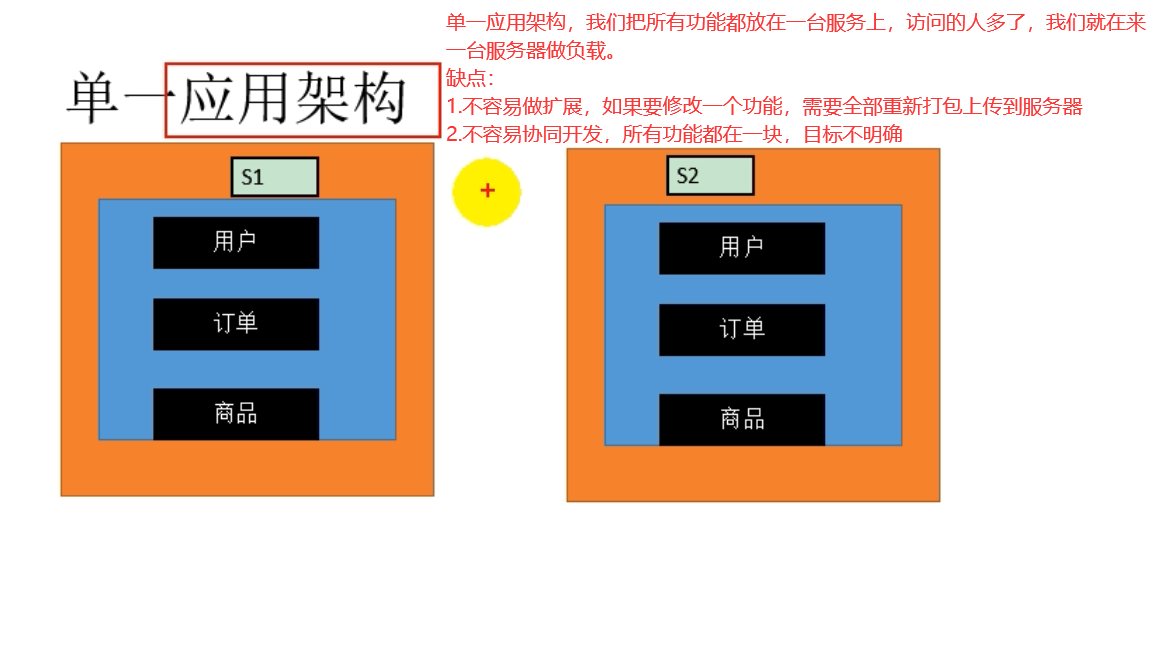
1.2.2 垂直应用架构
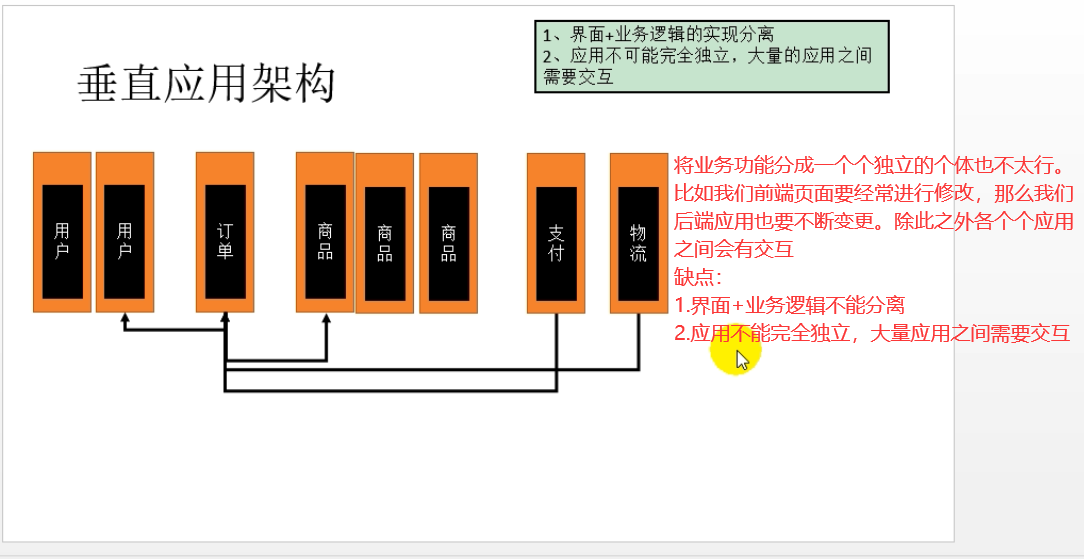
1.2.3 分布式应用架构
RPC:分布式服务框架
主要解决不同服务器之间的远程调用问题
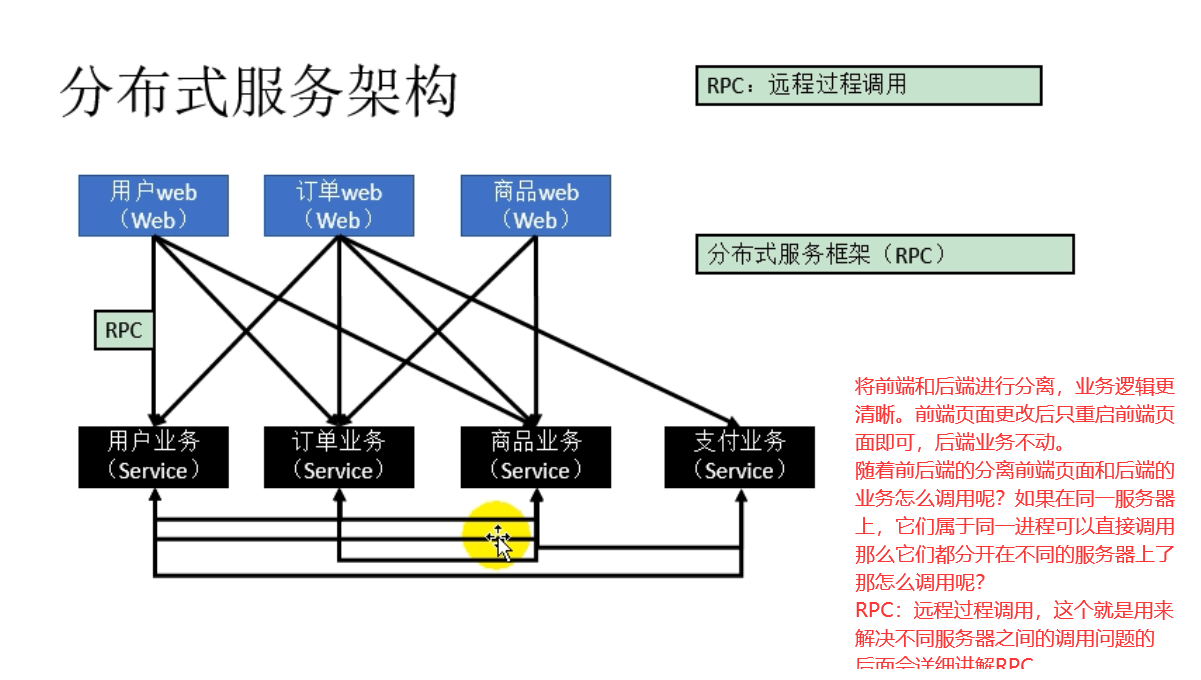
1.2.4 流动计算架构
分布式架构还存在问题就是资源调度问题,某个服务器请求突然多了,某个服务器很少请求。那么如何协调它们的资源呢,让闲着的帮忙的干点事
之后呢,出现了流动计算机架构。引入了调度中心能解决资源调度问题
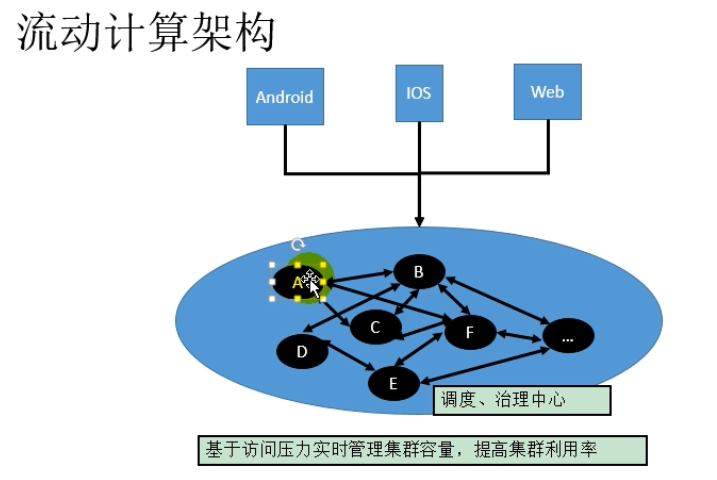
1.3 RPC
1.3.1 什么是RPC?
将java对象转化为字节流的过程就叫序列化
将字节流转化为java对象的过程就叫反序列化
当java对象需要在网络上进行传输或者持久化存储到文件中,就需要对java对象进行序列化
对于一个RPC框架好坏的评判就是建立起网络连接的速度快不快,序列化与反序列化的速度快不快
简而言之RPC的核心模块就是:通讯,序列化
RPC(Remote Producedure Call)是指远程过程调用,是一种进程间的通信方式,它是一种技术思想,而不是规范。它允许程序调用另一个地址空间(通常是共享网络的另一台机器上)的过程或函数,而不用程序员显式编码这个远程调用的细节。即程序员无论是调用本地的还是远程的函数,本质上编写的调用代码基本相同。
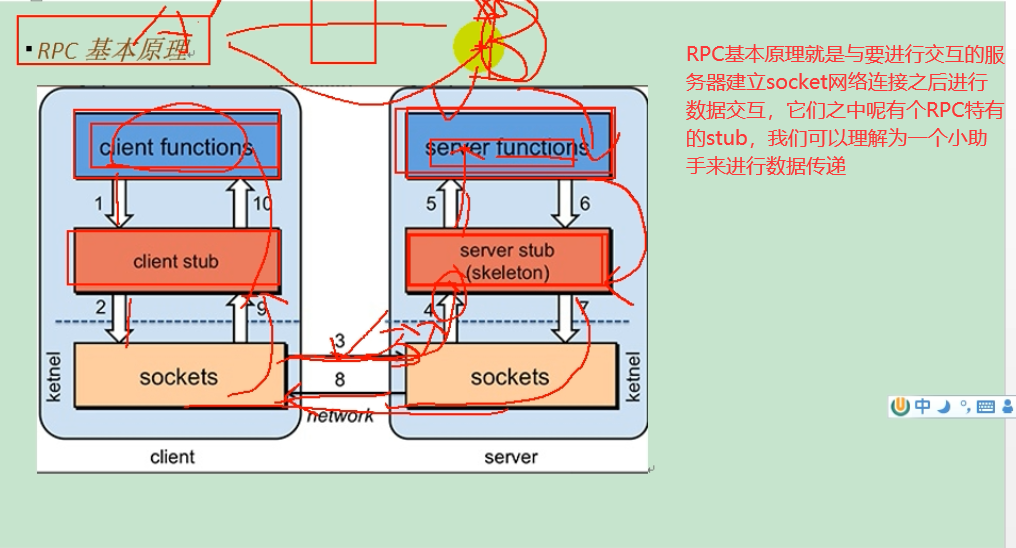
1.3.2 实例
客户端A想调用客户端b的方法,那么要经过如下过程
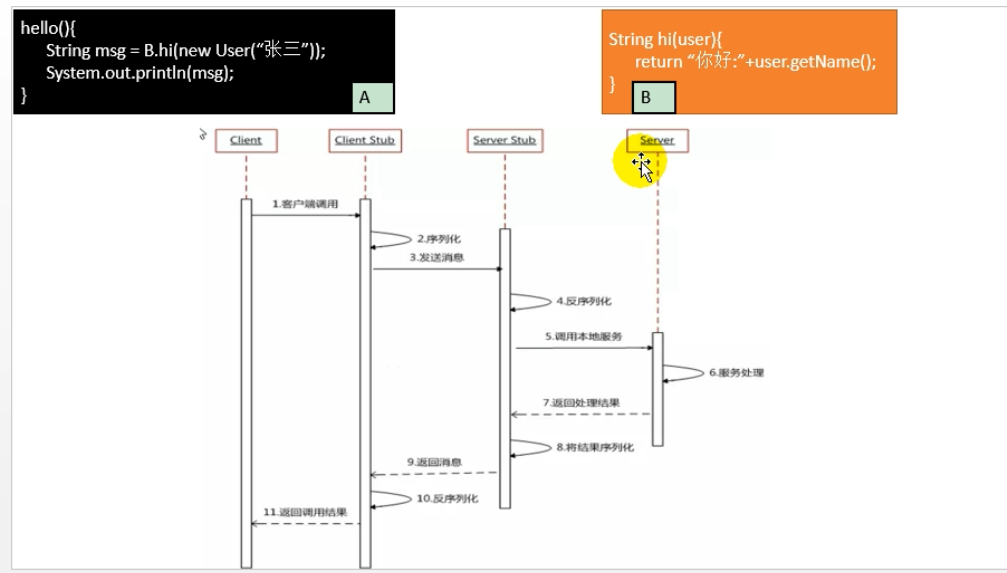
1.4 Spring Cloud简介
是什么?符合微服务技术维度
SpringCloud=分布式微服务架构的站式解决方案,是多种微服务架构落地技术的集合体,俗称微服务全家桶
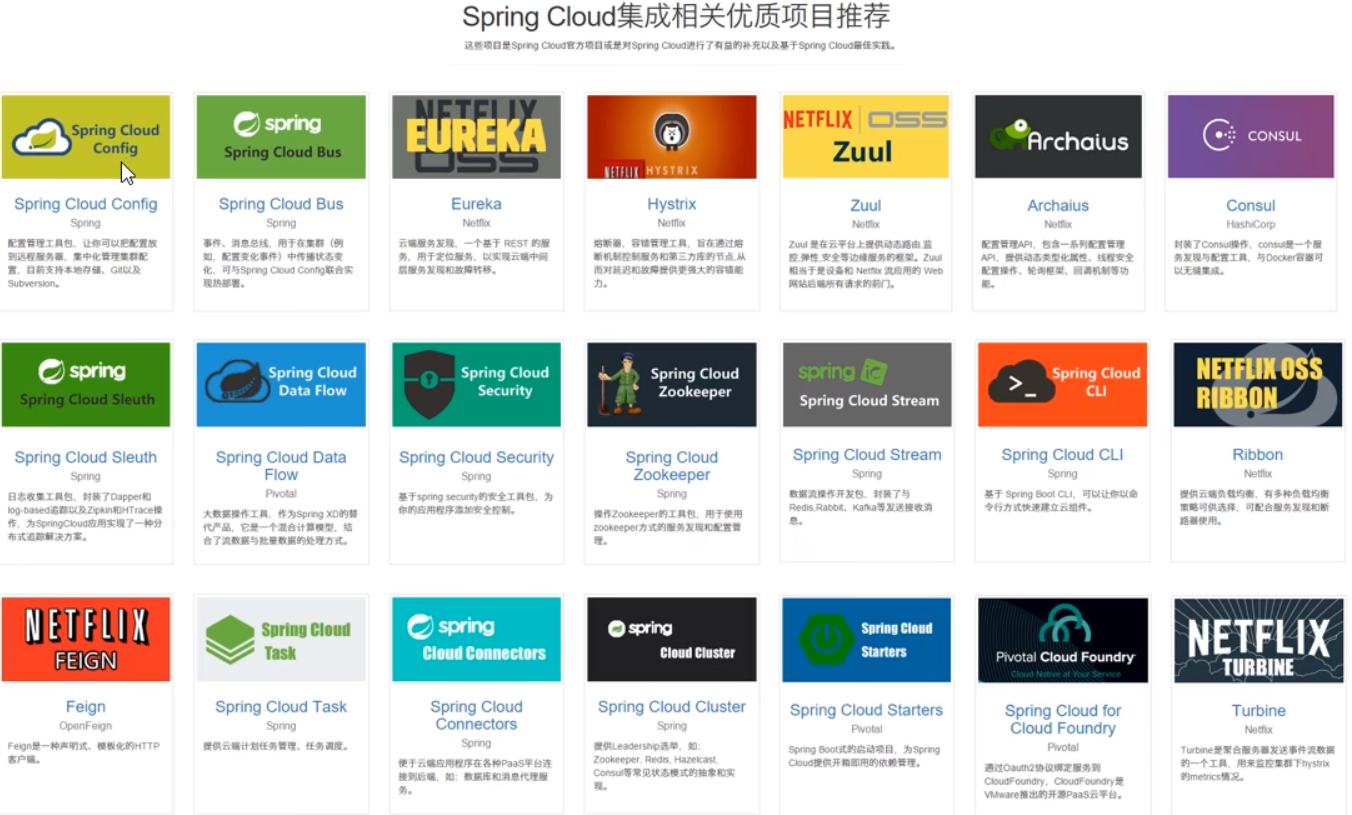
SpringCloud俨然已成为微服务开发的主流技术栈,在国内开发者社区非常火爆。
1.4.1 什么是微服务
微服务的概念源于 2014 年 3 月 Martin Fowler 所写的一篇文章“Microservices”。文中内容提到:微服务架构是一种架构模式,它提倡将单一应用程序划分成一组小的服务,服务之间互相协调、互相配合,为用户提供最终价值。
每个服务运行在其独立的进程中,服务与服务间采用轻量级的通信机制互相沟通(通常是基于 HTTP 的 RESTful API)。每个服务都围绕着具体业务进行构建,并且能够被独立地部署到生产环境、类生产环境等。
另外,应尽量避免统一的、集中式的服务管理机制,对具体的一个服务而言,应根据业务上下文,选择合适的语言、工具对其进行构建。
微服务是一种架构风格,一个大型复杂软件应用由一个或多个微服务组成。系统中的各个微服务可被独立部署,各个微服务之间是松耦合的。每个微服务仅关注于完成一件任务并很好地完成该任务。在所有情况下,每个任务代表着一个小的业务能力。
1.4.2 微服务架构优势
01复杂度可控
在将应用分解的同时,规避了原本复杂度无止境的积累。每一个微服务专注于单一功能,并通过定义良好的接口清晰表述服务边界。
由于体积小、复杂度低,每个微服务可由一个小规模开发团队完全掌控,易于保持高可维护性和开发效率。
02独立部署
由于微服务具备独立的运行进程,所以每个微服务也可以独立部署。当某个微服务发生变更时无需编译、部署整个应用。
由微服务组成的应用相当于具备一系列可并行的发布流程,使得发布更加高效,同时降低对生产环境所造成的风险,最终缩短应用交付周期。
03技术选型灵活
微服务架构下,技术选型是去中心化的。每个团队可以根据自身服务的需求和行业发展的现状,自由选择最适合的技术栈。
由于每个微服务相对简单,所以需要对技术栈进行升级时所面临的风险就较低,甚至完全重构一个微服务也是可行的。
04容错
当某一组件发生故障时,在单一进程的传统架构下,故障很有可能在进程内扩散,形成应用全局性的不可用。
在微服务架构下,故障会被隔离在单个服务中。若设计良好,其他服务可通过重试、平稳退化等机制实现应用层面的容错。
05扩展
单块架构应用也可以实现横向扩展,就是将整个应用完整的复制到不同的节点。当应用的不同组件在扩展需求上存在差异时,微服务架构便体现出其灵活性,因为每个服务可以根据实际需求独立进行扩展。
1.4.3 Spring Cloud 都做了哪些事
Spring Cloud 是一系列框架的有序集合,它利用 Spring Boot 的开发便利性巧妙地简化了分布式系统基础设施的开发,如服务发现注册、配置中心、消息总线、负载均衡、断路器、数据监控等,都可以用 Spring Boot 的开发风格做到一键启动和部署。
Spring 并没有重复制造轮子,它只是将目前各家公司开发的比较成熟、经得起实际考验的服务框架组合起来,通过 Spring Boot 风格进行再封装、屏蔽掉了复杂的配置和实现原理,最终给开发者留出了一套简单易懂、易部署和易维护的分布式系统开发工具包。
以下为 Spring Cloud 的核心功能:
- 分布式/版本化配置。
- 服务注册和发现。
- 路由。
- 服务和服务之间的调用。
- 负载均衡。
- 断路器。
- 分布式消息传递。
1.4.4 Spring Cloud 工具框架
Spring Cloud Config,配置中心,利用 git 集中管理程序的配置。
Spring Cloud Netflix,集成众多 Netflix 的开源软件。
Spring Cloud Bus,消息总线,利用分布式消息将服务和服务实例连接在一起,用于在一个集群中传播状态的变化 。
Spring Cloud for Cloud Foundry,利用 Pivotal Cloudfoundry 集成你的应用程序。
Spring Cloud Foundry Service Broker,为建立管理云托管服务的服务代理提供了一个起点。
Spring Cloud Cluster,基于 Zookeeper、Redis、Hazelcast、Consul 实现的领导选举和平民状态模式的抽象和实现。
Spring Cloud Consul,基于 Hashicorp Consul 实现的服务发现和配置管理。
Spring Cloud Security,在 Zuul 代理中为 OAuth2 rest 客户端和认证头转发提供负载均衡。
Spring Cloud Sleuth Spring Cloud,应用的分布式追踪系统和 Zipkin、HTrace、ELK 兼容。
Spring Cloud Data Flow,一个云本地程序和操作模型,组成数据微服务在一个结构化的平台上。
Spring Cloud Stream,基于 Redis、Rabbit、Kafka 实现的消息微服务,简单声明模型用以在 Spring Cloud 应用中收发消息。
Spring Cloud Stream App Starters,基于 Spring Boot 为外部系统提供 Spring 的集成。
Spring Cloud Task,短生命周期的微服务,为 Spring Boot 应用简单声明添加功能和非功能特性。
Spring Cloud Task App Starters。
Spring Cloud Zookeeper,服务发现和配置管理基于 Apache Zookeeper。
Spring Cloud for Amazon Web Services,快速和亚马逊网络服务集成。
Spring Cloud Connectors,便于 PaaS 应用在各种平台上连接到后端像数据库和消息经纪服务。
Spring Cloud Starters,项目已经终止并且在 Angel.SR2 后的版本和其他项目合并。
Spring Cloud CLI,插件用 Groovy 快速的创建 Spring Cloud 组件应用。
这个数量还在一直增加…
1.4.5 什么是 Spring Boot
Spring Boot 是由 Pivotal 团队提供的全新框架,其设计目的是用来简化新 Spring 应用的初始搭建以及开发过程。该框架使用了特定的方式来进行配置,从而使开发人员不再需要定义样板化的配置。
用我的话来理解,就是 Spring Boot 不是什么新的框架,它默认配置了很多框架的使用方式,就像 maven 整合了所有的 jar 包,Spring Boot 整合了所有的框架(不知道这样比喻是否合适)。
Spring Boot 简化了基于 Spring 的应用开发,通过少量的代码就能创建一个独立的、产品级别的 Spring 应用。Spring Boot 为 Spring 平台及第三方库提供开箱即用的设置,这样你就可以有条不紊地开始。
Spring Boot 的核心思想就是约定大于配置,多数 Spring Boot 应用只需要很少的 Spring 配置。采用 Spring Boot 可以大大的简化你的开发模式,所有你想集成的常用框架,它都有对应的组件支持。
1.4.6 三者之间的关系
微服务是一种架构的理念,提出了微服务的设计原则,从理论为具体的技术落地提供了指导思想。
Spring Boot 是一套快速配置脚手架,可以基于 Spring Boot 快速开发单个微服务。
Spring Cloud 是一个基于 Spring Boot 实现的服务治理工具包;Spring Boot 专注于快速、方便集成的单个微服务个体;Spring Cloud 关注全局的服务治理框架。
Spring Boot / Cloud 是微服务实践的最佳落地方案。
二、环境说明
以下示例版本版本选型
Cloud - Hoxton.SR1
Boot - 2.2.2.RELEASE
Cloud Alibaba - 2.1.0.RELEASE
Java - Java 8
Maven - 3.5及以上
MySQL - 5.7及以上
版本选择
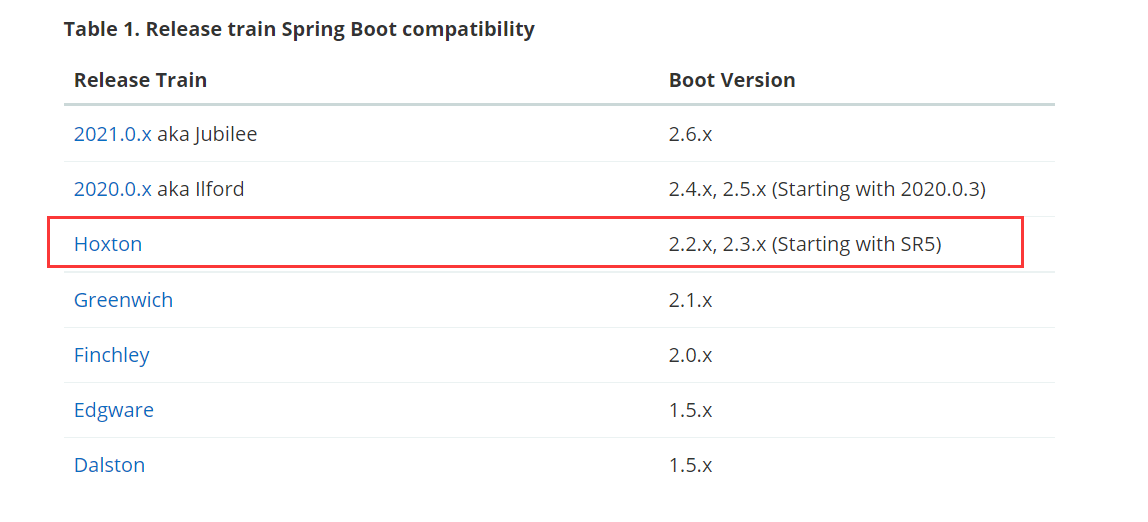
三、父工程Project空间新建
archetype 英 [ˈɑːkitaɪp] 美 [ˈɑːrkitaɪp]
n. 典型site 英 [saɪt] 美 [saɪt]
n. (建筑物、城镇等的)地点,位置,建筑工地;现场;发生地;场所;网站;站点
v. 使坐落在;为…选址
约定 > 配置 > 编码
创建微服务cloud整体聚合父工程Project,有8个关键步骤:
- New Project - maven工程 - create from archetype: maven-archetype-site
- 聚合总父工程名字
- Maven选版本
- 工程名字
- 字符编码 - Settings - File encoding
- 注解生效激活 - Settings - Annotation Processors
- Java编译版本选8
- File Type过滤 - Settings - File Type
3.1 父工程pom文件
我们用父工程做maven的版本依赖,在父工程中声明版本,后序maven工程继承父工程就不用写v,只写ga即可
<?xml version="1.0" encoding="UTF-8"?>
<project xmlns="http://maven.apache.org/POM/4.0.0" xmlns:xsi="http://www.w3.org/2001/XMLSchema-instance"
xsi:schemaLocation="http://maven.apache.org/POM/4.0.0 http://maven.apache.org/xsd/maven-4.0.0.xsd">
<modelVersion>4.0.0</modelVersion>
<groupId>com.caq.cloud</groupId>
<artifactId>cloud</artifactId>
<version>1.0-SNAPSHOT</version>
<modules>
<module>cloud-provider-payment8001</module>
<module>cloud-api-commons</module>
<module>cloud-customer-order80</module>
</modules>
<packaging>pom</packaging>
<!-- 统一管理jar包版本 -->
<properties>
<project.build.sourceEncoding>UTF-8</project.build.sourceEncoding>
<maven.compiler.source>1.8</maven.compiler.source>
<maven.compiler.target>1.8</maven.compiler.target>
<junit.version>4.12</junit.version>
<log4j.version>1.2.17</log4j.version>
<lombok.version>1.16.18</lombok.version>
<mysql.version>5.1.47</mysql.version>
<druid.version>1.1.16</druid.version>
<mybatis.spring.boot.version>1.3.0</mybatis.spring.boot.version>
</properties>
<!-- 子模块继承之后,提供作用:
锁定版本+子modlue不用写groupId和version -->
<dependencyManagement>
<dependencies>
<!--spring boot 2.2.2-->
<dependency>
<groupId>org.springframework.boot</groupId>
<artifactId>spring-boot-dependencies</artifactId>
<version>2.2.2.RELEASE</version>
<type>pom</type>
<scope>import</scope>
</dependency>
<!--spring cloud Hoxton.SR1-->
<dependency>
<groupId>org.springframework.cloud</groupId>
<artifactId>spring-cloud-dependencies</artifactId>
<version>Hoxton.SR1</version>
<type>pom</type>
<scope>import</scope>
</dependency>
<!--spring cloud alibaba 2.1.0.RELEASE-->
<dependency>
<groupId>com.alibaba.cloud</groupId>
<artifactId>spring-cloud-alibaba-dependencies</artifactId>
<version>2.1.0.RELEASE</version>
<type>pom</type>
<scope>import</scope>
</dependency>
<dependency>
<groupId>mysql</groupId>
<artifactId>mysql-connector-java</artifactId>
<version>${mysql.version}</version>
</dependency>
<dependency>
<groupId>com.alibaba</groupId>
<artifactId>druid</artifactId>
<version>${druid.version}</version>
</dependency>
<dependency>
<groupId>org.mybatis.spring.boot</groupId>
<artifactId>mybatis-spring-boot-starter</artifactId>
<version>${mybatis.spring.boot.version}</version>
</dependency>
<dependency>
<groupId>junit</groupId>
<artifactId>junit</artifactId>
<version>${junit.version}</version>
</dependency>
<dependency>
<groupId>log4j</groupId>
<artifactId>log4j</artifactId>
<version>${log4j.version}</version>
</dependency>
<dependency>
<groupId>org.projectlombok</groupId>
<artifactId>lombok</artifactId>
<version>${lombok.version}</version>
<optional>true</optional>
</dependency>
</dependencies>
</dependencyManagement>
<build>
<plugins>
<plugin>
<groupId>org.springframework.boot</groupId>
<artifactId>spring-boot-maven-plugin</artifactId>
<configuration>
<fork>true</fork>
<addResources>true</addResources>
</configuration>
</plugin>
</plugins>
</build>
</project>
3.2 dependencyManagement
Maven使用dependencyManagement元素来提供了一种管理依赖版本号的方式。
通常会在一个组织或者项目的最顶层的父POM中看到dependencyManagement元素。
使用pom.xml中的dependencyManagement元素能让所有在子项目中引用个依赖而不用显式的列出版本量。
Maven会沿着父子层次向上走,直到找到一个拥有dependencyManagement元素的项目,然后它就会使用这个
dependencyManagement元素中指定的版本号。
<dependencyManagement>
<dependencies>
<dependency>
<groupId>mysq1</groupId>
<artifactId>mysql-connector-java</artifactId>
<version>5.1.2</version>
</dependency>
<dependencies>
</dependencyManagement>
然后在子项目里就可以添加mysql-connector时可以不指定版本号,例如:
<dependencies>
<dependency>
<groupId>mysq1</groupId>
<artifactId>mysql-connector-java</artifactId>
</dependency>
</dependencies>
这样做的好处就是:如果有多个子项目都引用同一样依赖,则可以避免在每个使用的子项目里都声明一个版本号,这样当想升级或切换到另一个版本时,只需要在顶层父容器里更新,而不需要一个一个子项目的修改;另外如果某个子项目需要另外的一个版本,只需要声明version就可。
-
如果不在子项目中声明依赖,是不会从父项目
-
子模块继承之后,提供作用:锁定版本+子modlue不用写groupId和version
-
如果子项目指定了版本号, 那么使用子项目中指定的jar版本
四、支付模块构建
4.1 创建微服务模块套路
- 建Module
- 改POM
- 写YML
- 主启动
- 业务类
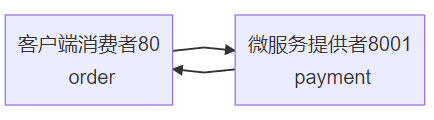
创建cloud-provider-payment8001微服务提供者支付Module模块:
建立后的目录结构如下:
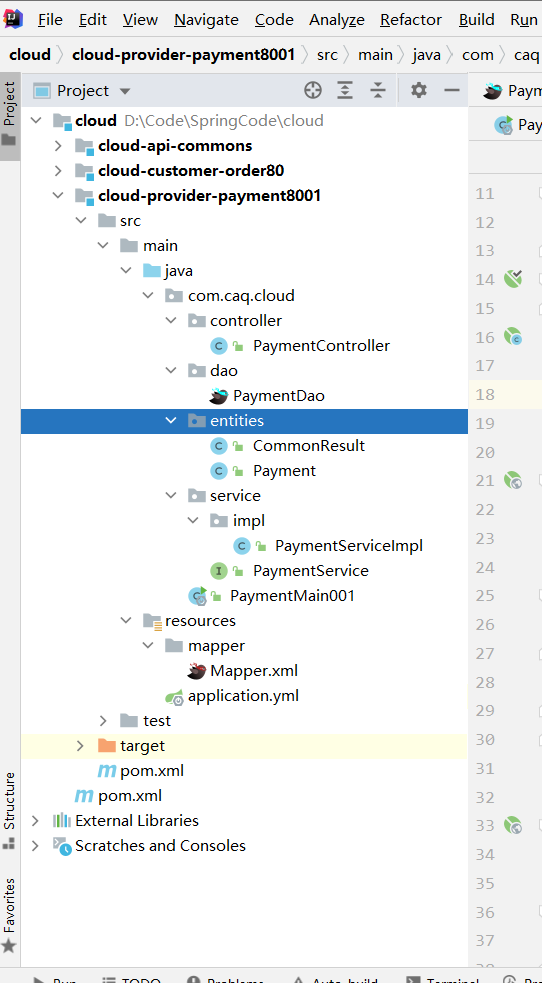
1.建名为cloud-provider-payment8001的Maven工程
2.改POM
<?xml version="1.0" encoding="UTF-8"?>
<project xmlns="http://maven.apache.org/POM/4.0.0"
xmlns:xsi="http://www.w3.org/2001/XMLSchema-instance"
xsi:schemaLocation="http://maven.apache.org/POM/4.0.0 http://maven.apache.org/xsd/maven-4.0.0.xsd">
<parent>
<artifactId>cloud</artifactId>
<groupId>com.caq.cloud</groupId>
<version>1.0-SNAPSHOT</version>
</parent>
<modelVersion>4.0.0</modelVersion>
<artifactId>cloud-provider-payment8001</artifactId>
<dependencies>
<dependency>
<groupId>org.springframework.boot</groupId>
<artifactId>spring-boot-starter-web</artifactId>
</dependency>
<dependency>
<groupId>org.springframework.boot</groupId>
<artifactId>spring-boot-starter-actuator</artifactId>
</dependency>
<dependency>
<groupId>org.mybatis.spring.boot</groupId>
<artifactId>mybatis-spring-boot-starter</artifactId>
</dependency>
<dependency>
<groupId>com.alibaba</groupId>
<artifactId>druid-spring-boot-starter</artifactId>
<version>1.1.10</version>
</dependency>
<!--mysql-connector-java-->
<dependency>
<groupId>mysql</groupId>
<artifactId>mysql-connector-java</artifactId>
</dependency>
<!--jdbc-->
<dependency>
<groupId>org.springframework.boot</groupId>
<artifactId>spring-boot-starter-jdbc</artifactId>
</dependency>
<dependency>
<groupId>org.springframework.boot</groupId>
<artifactId>spring-boot-devtools</artifactId>
<scope>runtime</scope>
<optional>true</optional>
</dependency>
<dependency>
<groupId>org.projectlombok</groupId>
<artifactId>lombok</artifactId>
<optional>true</optional>
</dependency>
<dependency>
<groupId>org.springframework.boot</groupId>
<artifactId>spring-boot-starter-test</artifactId>
<scope>test</scope>
</dependency>
</dependencies>
</project>
3.写YML
server:
port: 8001
spring:
application:
name: cloud-payment-service
datasource:
type: com.alibaba.druid.pool.DruidDataSource # 当前数据源操作类型
driver-class-name: org.gjt.mm.mysql.Driver # mysql驱动包
url: jdbc:mysql://localhost:3306/db2022?useUnicode=true&characterEncoding=utf-8&useSSL=false
username: root
password: root
mybatis:
mapperLocations: classpath:mapper/*.xml
type-aliases-package: com.caq.cloud.entities # 所有Entity别名类所在包
4.主启动
package com.caq.cloud;
import org.springframework.boot.SpringApplication;
import org.springframework.boot.autoconfigure.SpringBootApplication;
@SpringBootApplication
public class PaymentMain001 {
public static void main(String[] args) {
SpringApplication.run(PaymentMain001.class, args);
}
}
4.2 业务类小套路
5.业务类
- 业务类也有对应的套路:
- 建表SQL
- entities(主实体类,JSON封装体)
- dao(接口,mybatis映射文件)
- service(service和impl)
- controller
SQL:
CREATE TABLE `payment`(
`id` bigint(20) NOT NULL AUTO_INCREMENT COMMENT 'ID',
`serial` varchar(200) DEFAULT '',
PRIMARY KEY (id)
)ENGINE=InnoDB AUTO_INCREMENT=1 DEFAULT CHARSET=utf8mb4
Entities:
实体类Payment:
import lombok.AllArgsConstructor;
import lombok.Data;
import lombok.NoArgsConstructor;
import java.io.Serializable;
@Data
@AllArgsConstructor
@NoArgsConstructor
public class Payment implements Serializable {
private Long id;
private String serial;
}
JSON封装体CommonResult:
import lombok.AllArgsConstructor;
import lombok.Data;
import lombok.NoArgsConstructor;
@Data
@AllArgsConstructor
@NoArgsConstructor
public class CommonResult<T>{
private Integer code;
private String message;
private T data;
public CommonResult(Integer code, String message){
this(code, message, null);
}
}
DAO:
接口PaymentDao:
package com.caq.cloud.dao;
import com.caq.cloud.entities.Payment;
import org.apache.ibatis.annotations.Mapper;
import org.apache.ibatis.annotations.Param;
/**
*/
@Mapper
//@Repository不用Spring的
public interface PaymentDao
{
public int create(Payment payment);
public Payment getPaymentById(@Param("id") Long id);
}
MyBatis映射文件PaymentMapper.xml,路径:resources/mapper/PaymentMapper.xml
<?xml version="1.0" encoding="UTF-8" ?>
<!DOCTYPE mapper PUBLIC "-//mybatis.org//DTD Mapper 3.0//EN" "http://mybatis.org/dtd/mybatis-3-mapper.dtd" >
<mapper namespace="com.caq.cloud.dao.PaymentDao">
<insert id="create" parameterType="Payment" useGeneratedKeys="true" keyProperty="id">
insert into payment(serial) values(#{serial});
</insert>
<resultMap id="BaseResultMap" type="com.caq.cloud.entities.Payment">
<id column="id" property="id" jdbcType="BIGINT"/>
<id column="serial" property="serial" jdbcType="VARCHAR"/>
</resultMap>
<select id="getPaymentById" parameterType="Long" resultMap="BaseResultMap">
select * from payment where id=#{id};
</select>
</mapper>
Service:
接口PaymentService
package com.caq.cloud.service;
import com.caq.cloud.entities.Payment;
import org.apache.ibatis.annotations.Param;
/**
*/
public interface PaymentService
{
public int create(Payment payment);
public Payment getPaymentById(@Param("id") Long id);
}
实现类
package com.caq.cloud.service.impl;
import com.caq.cloud.dao.PaymentDao;
import com.caq.cloud.entities.Payment;
import com.caq.cloud.service.PaymentService;
import org.apache.ibatis.annotations.Param;
import org.springframework.stereotype.Service;
import javax.annotation.Resource;
/**
*/
@Service
public class PaymentServiceImpl implements PaymentService
{
@Resource
private PaymentDao paymentDao;
public int create(Payment payment)
{
return paymentDao.create(payment);
}
public Payment getPaymentById(Long id)
{
return paymentDao.getPaymentById(id);
}
}
Controller:
package com.caq.cloud.controller;
import com.caq.cloud.entities.CommonResult;
import com.caq.cloud.entities.Payment;
import com.caq.cloud.service.PaymentService;
import lombok.extern.slf4j.Slf4j;
import org.springframework.web.bind.annotation.*;
import javax.annotation.Resource;
/**
*
*/
@RestController
@Slf4j
public class PaymentController {
@Resource
private PaymentService paymentService;
@PostMapping(value = "/payment/create")
public CommonResult<Payment> create(Payment payment) {
int result = paymentService.create(payment);
log.info("*****插入结果:" + result);
if (result > 0) {
return new CommonResult(200, "插入数据库成功",result);
} else {
return new CommonResult(444, "插入数据库失败", null);
}
}
@GetMapping(value = "/payment/get/{id}")
public CommonResult<Payment> getPaymentById(@PathVariable("id") Long id) {
Payment payment = paymentService.getPaymentById(id);
if (payment != null) {
return new CommonResult<Payment>(200, "查询成功433", payment);
} else {
return new CommonResult<Payment>(444, "没有对应记录",null);
}
}
}
4.3 支付模块测试
我们用postman来模拟请求
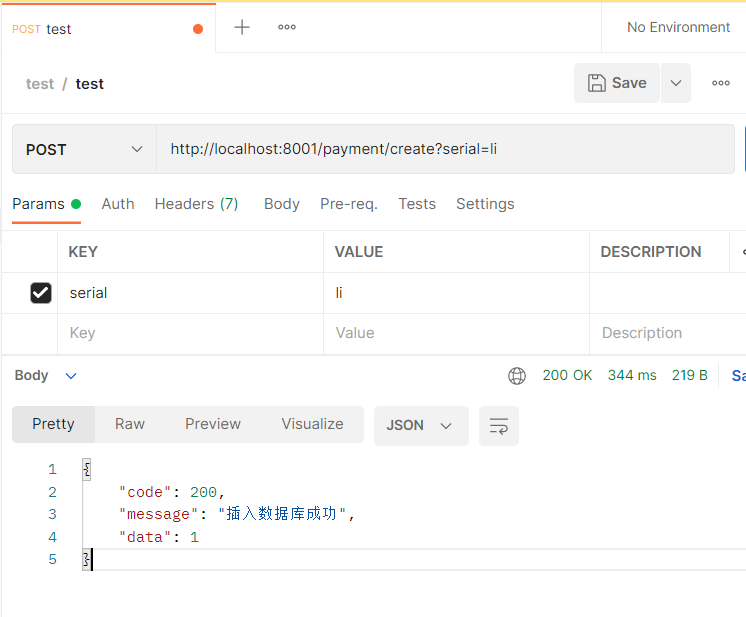
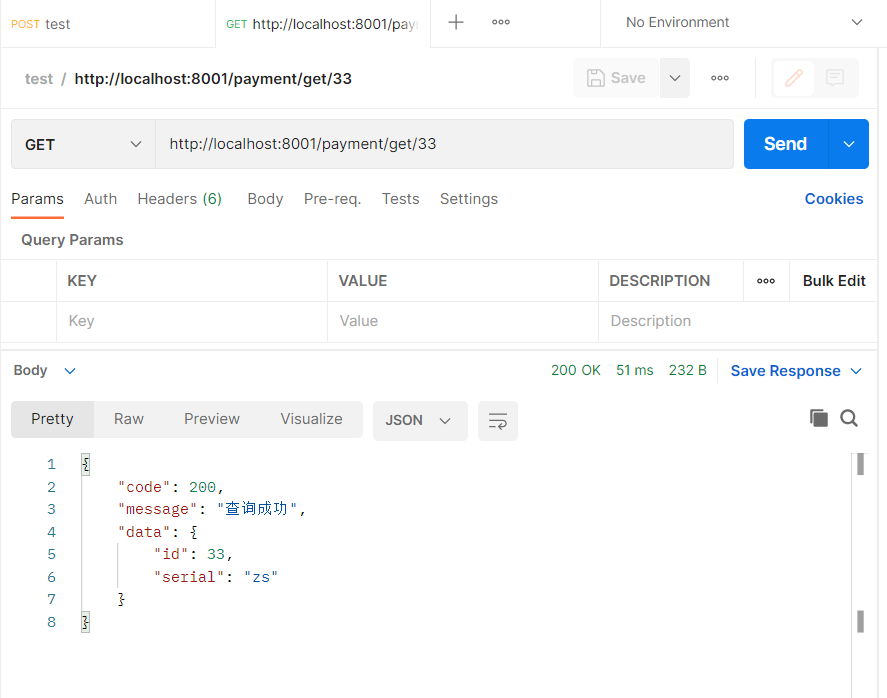
4.3 热部署Devtools
开发时使用,生产环境关闭
1.Adding devtools to your project
<dependency>
<groupId>org.springframework.boot</groupId>
<artifactId>spring-boot-devtools</artifactId>
<scope>runtime</scope>
<optional>true</optional>
</dependency>
2.Adding plugin to your pom.xml
下段配置复制到聚合父类总工程的pom.xml
<build>
<!--
<finalName>你的工程名</finalName>(单一工程时添加)
-->
<plugins>
<plugin>
<groupId>org.springframework.boot</groupId>
<artifactId>spring-boot-maven-plugin</artifactId>
<configuration>
<fork>true</fork>
<addResources>true</addResources>
</configuration>
</plugin>
</plugins>
</build>
3.Enabling automatic build
File -> Settings(New Project Settings->Settings for New Projects) ->Complier
下面项勾选
Automatically show first error in editor
Display notification on build completion
Build project automatically
Compile independent modules in parallel
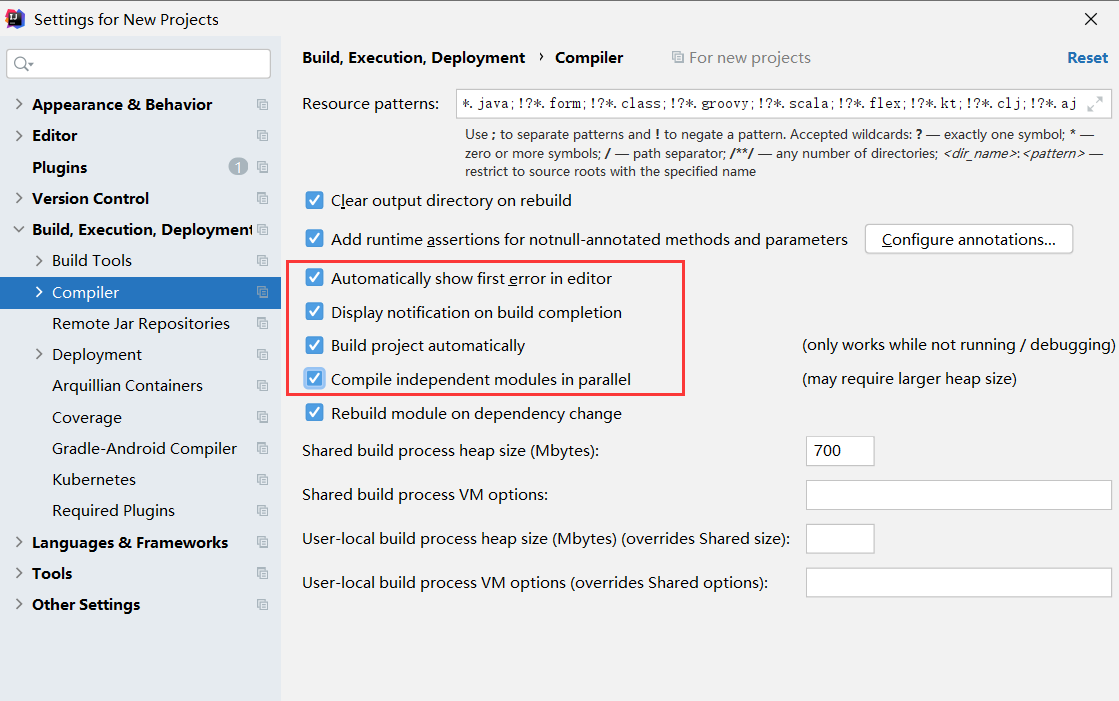
4.Update the value of
键入Ctrl + Shift + Alt + / ,打开Registry,勾选:
compiler.automake.allow.when.app.running
actionSystem.assertFocusAccessFromEdt
5.重启IDEA
五、消费者订单模块
好的,让我们在一起来背一遍:
- 建模块
- 改pom
- 写yml
- 启动类
- 业务类
业务类编写流程如下:
-
建表写sql
-
实体类(数据库映射实体类,向前端传递实体类)
-
书写dao和mapper映射文件
-
service(面向接口编程接口(接口写逻辑)和impl写实现)
-
controller
1.建Module
创建名为cloud-consumer-order80的maven工程。
2.改POM
<?xml version="1.0" encoding="UTF-8"?>
<project xmlns="http://maven.apache.org/POM/4.0.0"
xmlns:xsi="http://www.w3.org/2001/XMLSchema-instance"
xsi:schemaLocation="http://maven.apache.org/POM/4.0.0 http://maven.apache.org/xsd/maven-4.0.0.xsd">
<parent>
<artifactId>cloud</artifactId>
<groupId>com.caq.cloud</groupId>
<version>1.0-SNAPSHOT</version>
</parent>
<modelVersion>4.0.0</modelVersion>
<artifactId>cloud-customer-order80</artifactId>
<properties>
<maven.compiler.source>8</maven.compiler.source>
<maven.compiler.target>8</maven.compiler.target>
</properties>
<dependencies>
<dependency>
<groupId>org.springframework.boot</groupId>
<artifactId>spring-boot-starter-web</artifactId>
</dependency>
<dependency>
<groupId>org.springframework.boot</groupId>
<artifactId>spring-boot-starter-actuator</artifactId>
</dependency>
<dependency>
<groupId>org.springframework.boot</groupId>
<artifactId>spring-boot-devtools</artifactId>
<scope>runtime</scope>
<optional>true</optional>
</dependency>
<dependency>
<groupId>org.projectlombok</groupId>
<artifactId>lombok</artifactId>
<optional>true</optional>
</dependency>
<dependency>
<groupId>org.springframework.boot</groupId>
<artifactId>spring-boot-starter-test</artifactId>
<scope>test</scope>
</dependency>
</dependencies>
</project>
3.写YML
server:
port: 80
4.主启动
import org.springframework.boot.SpringApplication;
import org.springframework.boot.autoconfigure.SpringBootApplication;
/**
Hello world!
*
*/
@SpringBootApplication
public class OrderMain80
{
public static void main( String[] args ){
SpringApplication.run(OrderMain80.class, args);
}
}
5.业务类
实体类:
package com.caq.cloud.entities;
import lombok.AllArgsConstructor;
import lombok.Data;
import lombok.NoArgsConstructor;
import java.io.Serializable;
@Data
@AllArgsConstructor
@NoArgsConstructor
public class Payment implements Serializable {
private Long id;
private String serial;
}
package com.caq.cloud.entities;
import lombok.AllArgsConstructor;
import lombok.Data;
import lombok.NoArgsConstructor;
@Data
@AllArgsConstructor
@NoArgsConstructor
public class CommonResult<T>{
private Integer code;
private String message;
private T data;
public CommonResult(Integer code, String message){
this(code, message, null);
}
}
控制层:
package com.caq.cloud.controller;
import com.caq.cloud.entities.CommonResult;
import com.caq.cloud.entities.Payment;
import lombok.extern.slf4j.Slf4j;
import org.springframework.beans.factory.annotation.Autowired;
import org.springframework.web.bind.annotation.GetMapping;
import org.springframework.web.bind.annotation.PathVariable;
import org.springframework.web.bind.annotation.RequestBody;
import org.springframework.web.bind.annotation.RestController;
import org.springframework.web.client.RestTemplate;
import javax.annotation.Resource;
@RestController
@Slf4j
public class OrderController {
public static final String PAYMENT_URL = "http://localhost:8001";
@Resource
private RestTemplate resetTemplate;
@GetMapping("/consumer/payment/create")
public CommonResult<Payment> create(Payment payment){
return resetTemplate.postForObject(PAYMENT_URL+"/payment/create",payment,CommonResult.class);
}
@GetMapping("/consumer/payment/get/{id}")
public CommonResult<Payment> getPayment(@PathVariable("id") Long id){
return resetTemplate.getForObject(PAYMENT_URL+"/payment/get/"+id,CommonResult.class);
}
}
配置类:
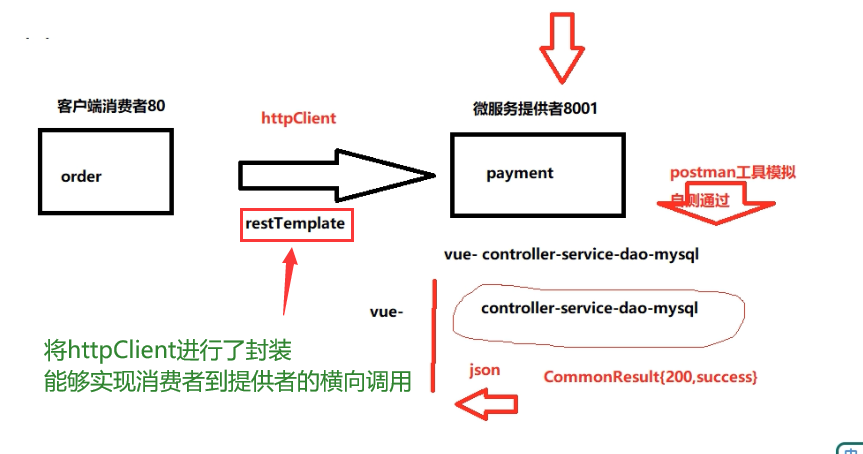
package com.caq.cloud.config;
import org.springframework.context.annotation.Bean;
import org.springframework.context.annotation.Configuration;
import org.springframework.web.client.RestTemplate;
@Configuration
public class ApplicationContextConfig {
//通过注解的方式注入,这样我们的容器里就有这个resttemplate对象
@Bean
public RestTemplate getRestTemplate() {
return new RestTemplate();
}
}
测试
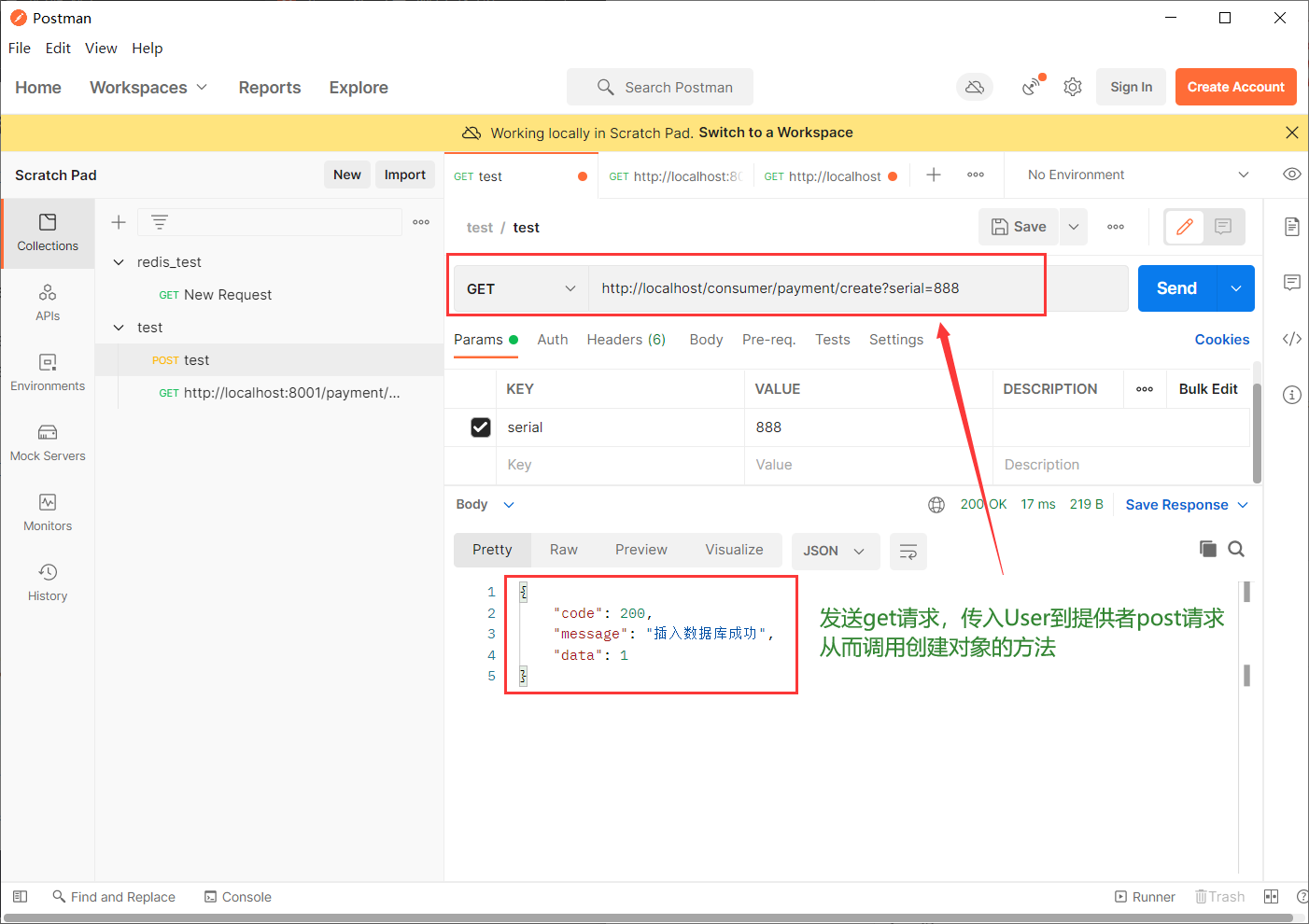
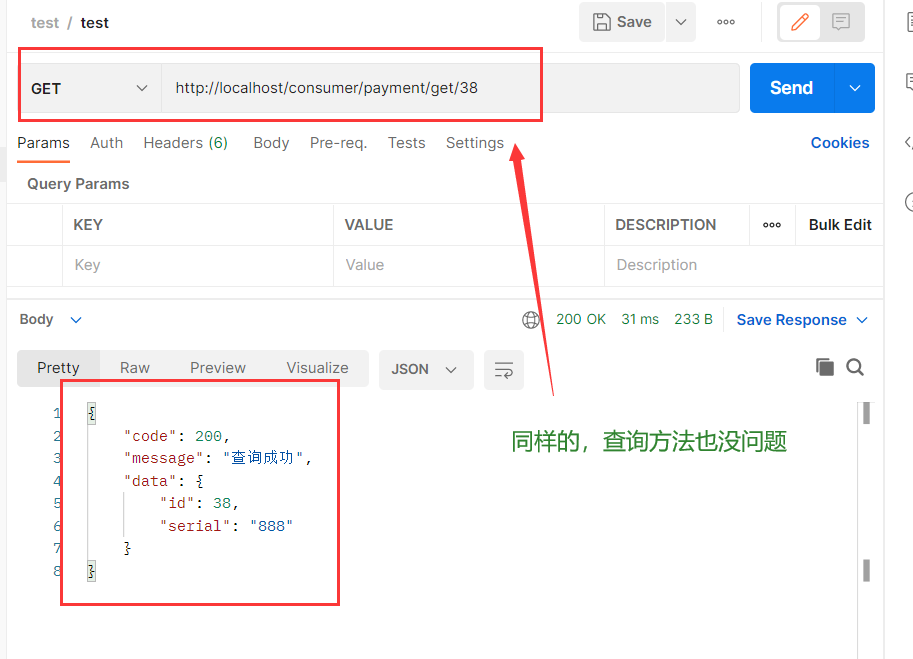
六、工程重构
观察cloud-consumer-order80与cloud-provider-payment8001两工程有重复代码(entities包下的实体),重构。
1.新建 - cloud-api-commons
2.POM
<?xml version="1.0" encoding="UTF-8"?>
<project xmlns="http://maven.apache.org/POM/4.0.0"
xmlns:xsi="http://www.w3.org/2001/XMLSchema-instance"
xsi:schemaLocation="http://maven.apache.org/POM/4.0.0 http://maven.apache.org/xsd/maven-4.0.0.xsd">
<parent>
<artifactId>cloud</artifactId>
<groupId>com.caq.cloud</groupId>
<version>1.0-SNAPSHOT</version>
</parent>
<modelVersion>4.0.0</modelVersion>
<artifactId>cloud-api-commons</artifactId>
<dependencies>
<dependency>
<groupId>org.springframework.boot</groupId>
<artifactId>spring-boot-devtools</artifactId>
<scope>runtime</scope>
<optional>true</optional>
</dependency>
<dependency>
<groupId>org.projectlombok</groupId>
<artifactId>lombok</artifactId>
<optional>true</optional>
</dependency>
<dependency>
<groupId>cn.hutool</groupId>
<artifactId>hutool-all</artifactId>
<version>5.1.0</version>
</dependency>
</dependencies>
</project>
3.entities
将cloud-consumer-order80与cloud-provider-payment8001两工程的公有entities包移至cloud-api-commons工程下。
4.maven clean、install cloud-api-commons工程,以供给cloud-consumer-order80与cloud-provider-payment8001两工程调用。
5.订单80和支付8001分别改造
将cloud-consumer-order80与cloud-provider-payment8001两工程的公有entities包移除
引入cloud-api-commons依赖
<dependency>
<groupId>com.caq.cloud</groupId>
<artifactId>cloud-api-commons</artifactId>
<version>${project.version}</version>
</dependency>
api-common目录结构如下:
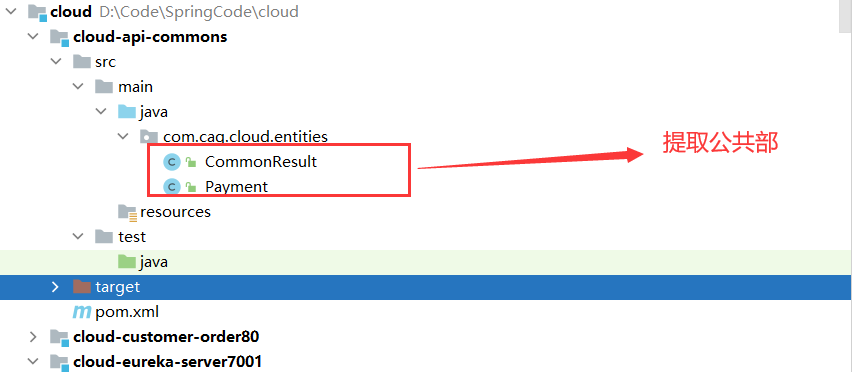
测试
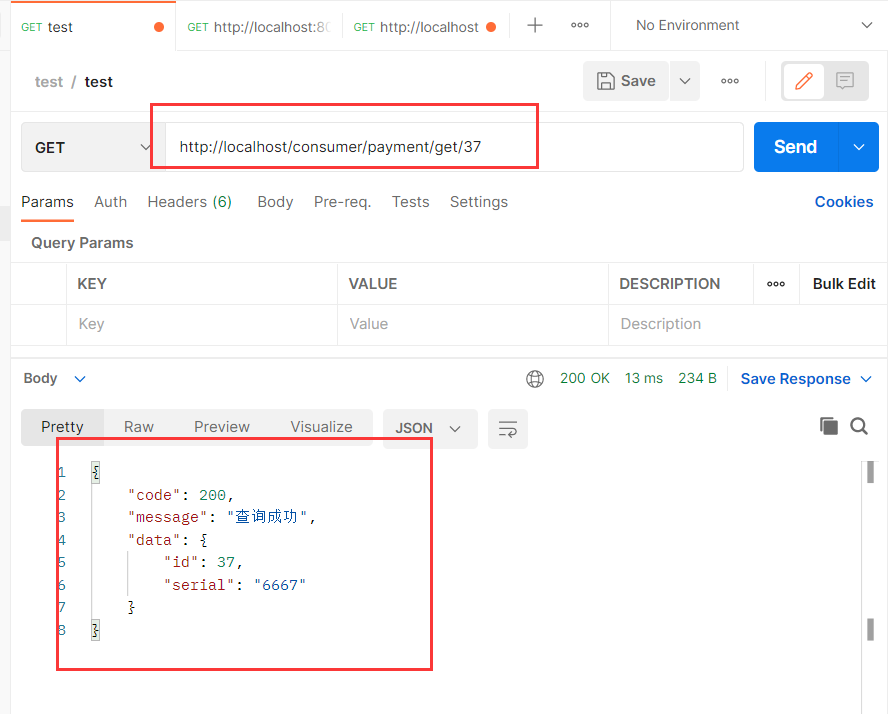
七、Eureka
7.1 初始Eureka
7.1.1 什么是服务治理
Spring Cloud封装了Netflix 公司开发的Eureka模块来实现服务治理
在传统的RPC远程调用框架中,管理每个服务与服务之间依赖关系比较复杂,管理比较复杂,所以需要使用服务治理,管理服务于服务之间依赖关系,可以实现服务调用、负载均衡、容错等,实现服务发现与注册。
7.1.2 什么是服务注册与发现
Eureka采用了CS的设计架构,Eureka Sever作为服务注册功能的服务器,它是服务注册中心。而系统中的其他微服务,使用Eureka的客户端连接到 Eureka Server并维持心跳连接。这样系统的维护人员就可以通过Eureka Server来监控系统中各个微服务是否正常运行。
在服务注册与发现中,有一个注册中心。当服务器启动的时候,会把当前自己服务器的信息比如服务地址通讯地址等以别名方式注册到注册中心上。另一方(消费者服务提供者),以该别名的方式去注册中心上获取到实际的服务通讯地址,然后再实现本地RPC调用RPC远程调用框架核心设计思想:在于注册中心,因为使用注册中心管理每个服务与服务之间的一个依赖关系(服务治理概念)。在任何RPC远程框架中,都会有一个注册中心存放服务地址相关信息(接口地址)
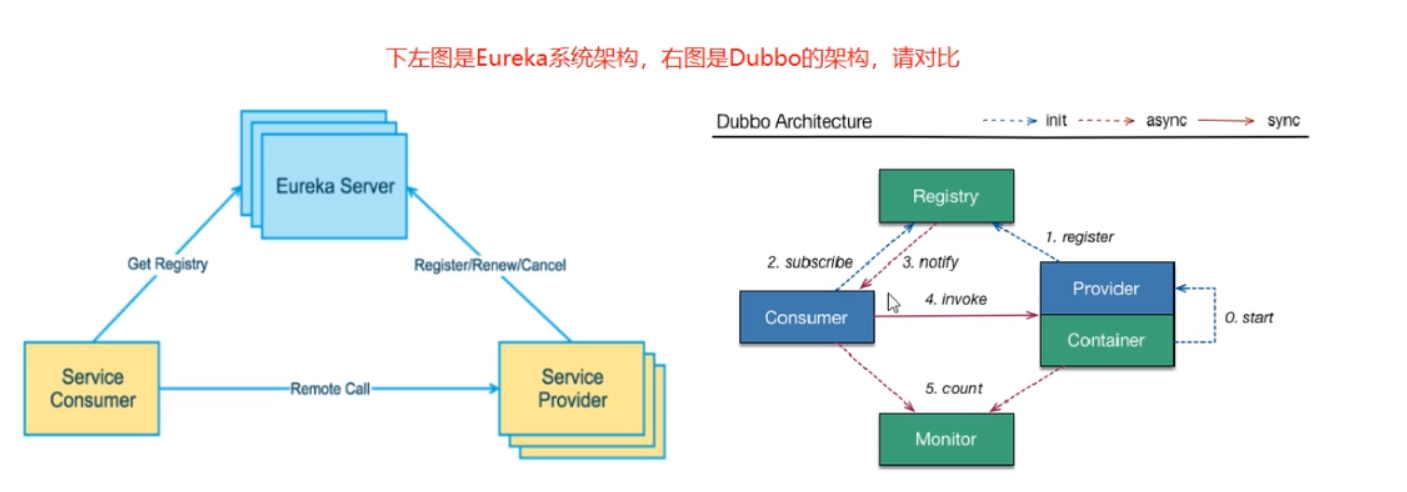
Eureka包含两个组件:Eureka Server和Eureka Client
Eureka Server提供服务注册服务
各个微服务节点通过配置启动后,会在EurekaServer中进行注册,这样EurekaServer中的服务注册表中将会存储所有可用服务节点的信息,服务节点的信息可以在界面中直观看到。
EurekaClient通过注册中心进行访问
它是一个Java客户端,用于简化Eureka Server的交互,客户端同时也具备一个内置的、使用轮询(round-robin)负载算法的负载均衡器。在应用启动后,将会向Eureka Server发送心跳(默认周期为30秒)。如果Eureka Server在多个心跳周期内没有接收到某个节点的心跳,EurekaServer将会从服务注册表中把这个服务节点移除(默认90秒)
7.2 EurekaServer服务端安装
1.创建名为cloud-eureka-server7001的Maven工程
2.修改pom.xml
<?xml version="1.0" encoding="UTF-8"?>
<project xmlns="http://maven.apache.org/POM/4.0.0"
xmlns:xsi="http://www.w3.org/2001/XMLSchema-instance"
xsi:schemaLocation="http://maven.apache.org/POM/4.0.0 http://maven.apache.org/xsd/maven-4.0.0.xsd">
<parent>
<artifactId>cloud</artifactId>
<groupId>com.caq.cloud</groupId>
<version>1.0-SNAPSHOT</version>
</parent>
<modelVersion>4.0.0</modelVersion>
<artifactId>cloud-eureka-server7001</artifactId>
<properties>
<maven.compiler.source>8</maven.compiler.source>
<maven.compiler.target>8</maven.compiler.target>
</properties>
<dependencies>
<!--eureka-server-->
<dependency>
<groupId>org.springframework.cloud</groupId>
<artifactId>spring-cloud-starter-netflix-eureka-server</artifactId>
</dependency>
<!-- 引入自己定义的api通用包,可以使用Payment支付Entity -->
<dependency>
<groupId>com.caq.cloud</groupId>
<artifactId>cloud-api-commons</artifactId>
<version>${project.version}</version>
</dependency>
<!--boot web actuator-->
<dependency>
<groupId>org.springframework.boot</groupId>
<artifactId>spring-boot-starter-web</artifactId>
</dependency>
<dependency>
<groupId>org.springframework.boot</groupId>
<artifactId>spring-boot-starter-actuator</artifactId>
</dependency>
<!--一般通用配置-->
<dependency>
<groupId>org.springframework.boot</groupId>
<artifactId>spring-boot-devtools</artifactId>
<scope>runtime</scope>
<optional>true</optional>
</dependency>
<dependency>
<groupId>org.projectlombok</groupId>
<artifactId>lombok</artifactId>
</dependency>
<dependency>
<groupId>org.springframework.boot</groupId>
<artifactId>spring-boot-starter-test</artifactId>
<scope>test</scope>
</dependency>
<dependency>
<groupId>junit</groupId>
<artifactId>junit</artifactId>
</dependency>
</dependencies>
</project>
区别:
<!-- eureka新旧版本 -->
<!-- 以前的老版本(2018)-->
<dependency>
<groupid>org.springframework.cloud</groupId>
<artifactId>spring-cloud-starter-eureka</artifactId>
</dependency>
<!-- 现在新版本(2020.2)--><!-- 我们使用最新的 -->
<dependency>
<groupId>org.springframework.cloud</groupId>
<artifactId>spring-cloud-starter-netflix-eureka-server</artifactId>
</dependency>
3.添加application.yml
server:
port: 7001
eureka:
instance:
hostname: eureka7001.com #eureka服务端的实例名称
client:
register-with-eureka: false #false表示不向注册中心注册自己。
fetch-registry: false #false表示自己端就是注册中心,我的职责就是维护服务实例,并不需要去检索服务
service-url:
#单机就是7001自己
defaultZone: http://eureka7001.com:7001/eureka/
4.主启动
package com.caq.cloud;
import org.springframework.boot.SpringApplication;
import org.springframework.boot.autoconfigure.SpringBootApplication;
import org.springframework.cloud.netflix.eureka.server.EnableEurekaServer;
@SpringBootApplication
@EnableEurekaServer
public class EurekaMain7001 {
public static void main(String[] args) {
SpringApplication.run(EurekaMain7001.class,args);
}
}
测试
运行EurekaMain7001,浏览器输入http://localhost:7001/回车,会查看到Spring Eureka服务主页。
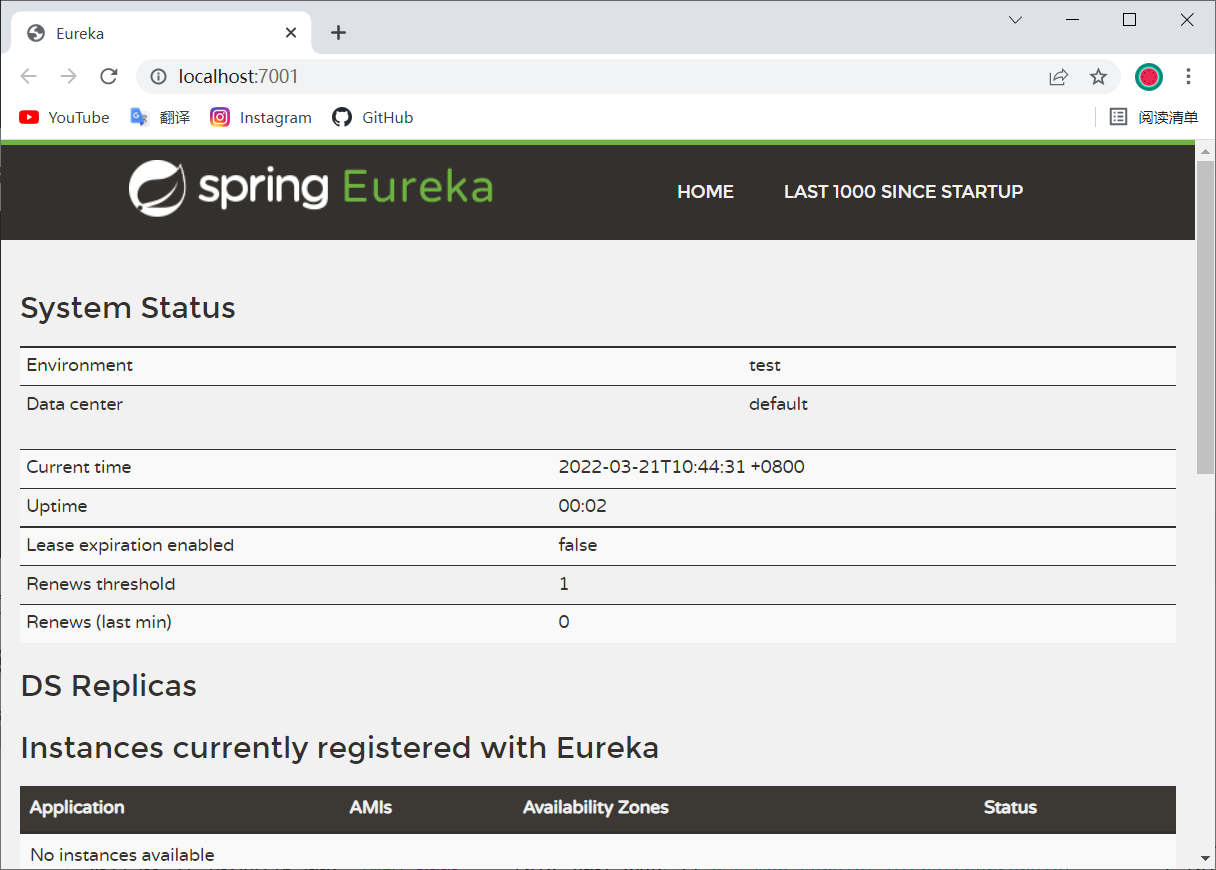
7.2.1 支付微服务8001入驻进EurekaServer
EurekaClient端cloud-provider-payment8001将注册进EurekaServer成为服务提供者provider
1.修改cloud-provider-payment8001
2.改POM
添加spring-cloud-starter-netflix-eureka-client依赖
<dependency>
<groupId>org.springframework.cloud</groupId>
<artifactId>spring-cloud-starter-netflix-eureka-client</artifactId>
</dependency>
3.写YML
在原有基础上添加
eureka:
client:
#表示是否将自己注册进Eurekaserver默认为true。
register-with-eureka: true
#是否从EurekaServer抓取已有的注册信息,默认为true。单节点无所谓,集群必须设置为true才能配合ribbon使用负载均衡
fetchRegistry: true
service-url:
defaultZone: http://localhost:7001/eureka
4.主启动
package com.caq.cloud;
import org.springframework.boot.SpringApplication;
import org.springframework.boot.autoconfigure.SpringBootApplication;
import org.springframework.cloud.netflix.eureka.EnableEurekaClient;
@SpringBootApplication
@EnableEurekaClient
public class PaymentMain8001 {
public static void main(String[] args) {
SpringApplication.run(PaymentMain8001.class, args);
}
}
测试
浏览器输入 - http://localhost:7001/ 主页内的Instances currently registered with Eureka会显示cloud-provider-payment8001的配置文件application.yml设置的应用名cloud-payment-service
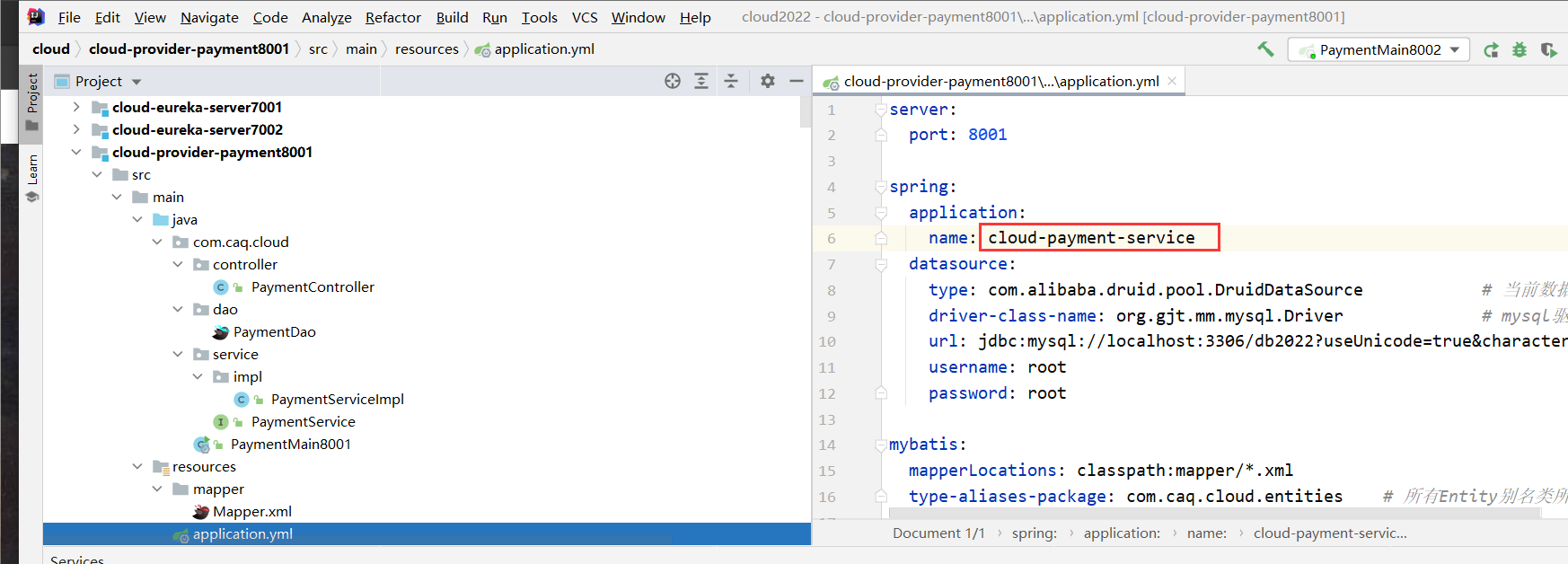
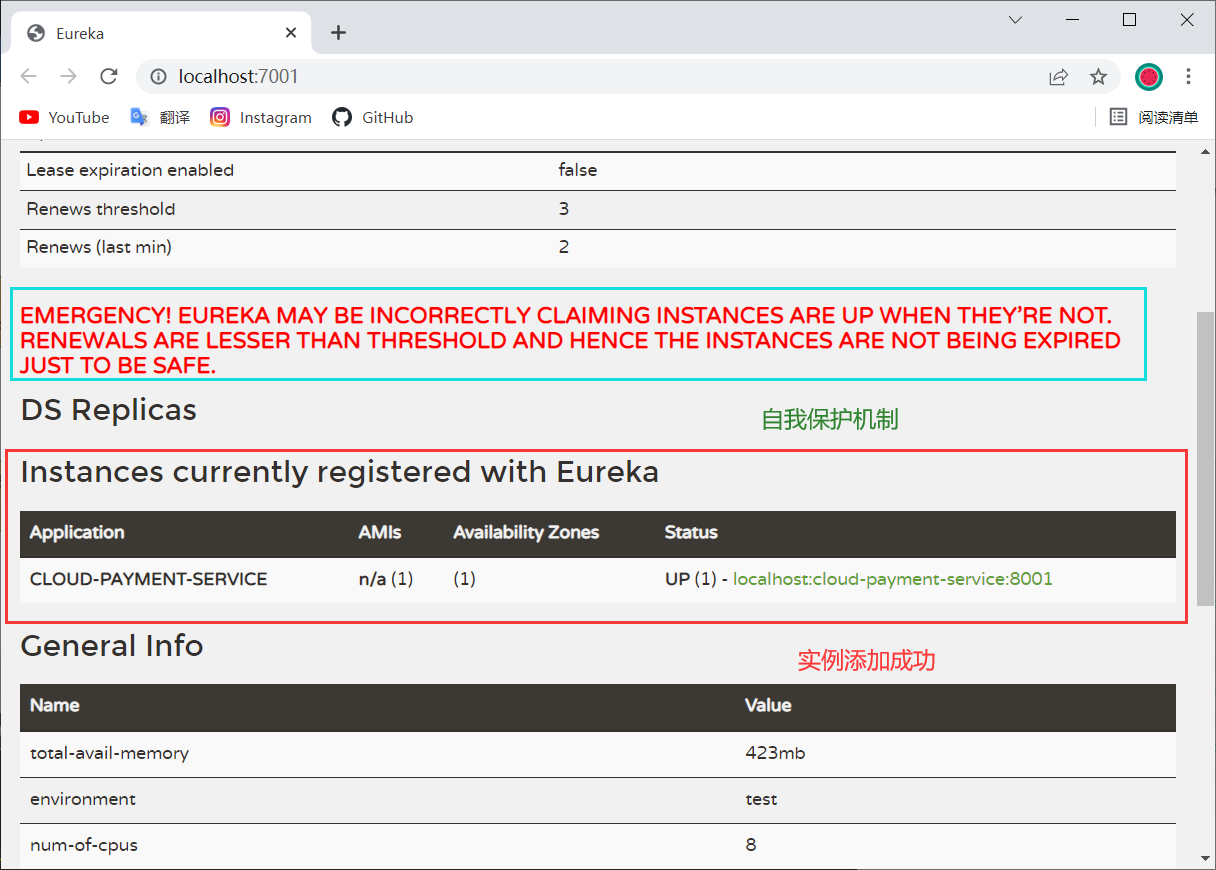
自我保护机制
EMERGENCY! EUREKA MAY BE INCORRECTLY CLAIMING INSTANCES ARE UP WHEN THEY’RE NOT. RENEWALS ARELESSER THAN THRESHOLD AND HENCFT ARE NOT BEING EXPIRED JUST TO BE SAFE.
紧急情况!EUREKA可能错误地声称实例在没有启动的情况下启动了。续订小于阈值,因此实例不会为了安全而过期。
7.2.2 订单微服务80入驻进EurekaServer
EurekaClient端cloud-consumer-order80将注册进EurekaServer成为服务消费者consumer
1.修改cloud-consumer-order80模块
2.POM
在原有基础上添加
<dependency>
<groupId>org.springframework.cloud</groupId>
<artifactId>spring-cloud-starter-netflix-eureka-client</artifactId>
</dependency>
3.YML
server:
port: 80
spring:
application:
name: cloud-order-service
eureka:
client:
#表示是否将自己注册进Eurekaserver默认为true。
register-with-eureka: true
#是否从EurekaServer抓取已有的注册信息,默认为true。单节点无所谓,集群必须设置为true才能配合ribbon使用负载均衡
fetchRegistry: true
service-url:
defaultZone: http://eureka7001.com:7001/eureka, http://eureka7002.com:7002/eureka
4.主启动
package com.caq.cloud;
import org.springframework.boot.SpringApplication;
import org.springframework.boot.autoconfigure.SpringBootApplication;
import org.springframework.cloud.netflix.eureka.EnableEurekaClient;
@SpringBootApplication
@EnableEurekaClient
public class OrderMain80 {
public static void main( String[] args ){
SpringApplication.run(OrderMain80.class, args);
}
}
5.业务类
package com.caq.cloud.config;
import org.springframework.cloud.client.loadbalancer.LoadBalanced;
import org.springframework.context.annotation.Bean;
import org.springframework.context.annotation.Configuration;
import org.springframework.web.client.RestTemplate;
@Configuration
public class ApplicationContextConfig {
//通过注解的方式注入,这样我们的容器里就有这个resttemplate对象
@Bean
@LoadBalanced
public RestTemplate getRestTemplate() {
return new RestTemplate();
}
}
package com.caq.cloud.controller;
import com.caq.cloud.entities.CommonResult;
import com.caq.cloud.entities.Payment;
import lombok.extern.slf4j.Slf4j;
import org.springframework.beans.factory.annotation.Autowired;
import org.springframework.web.bind.annotation.GetMapping;
import org.springframework.web.bind.annotation.PathVariable;
import org.springframework.web.bind.annotation.RequestBody;
import org.springframework.web.bind.annotation.RestController;
import org.springframework.web.client.RestTemplate;
import javax.annotation.Resource;
@RestController
@Slf4j
public class OrderController {
// public static final String PAYMENT_URL = "http://localhost:8001";
public static final String PAYMENT_URL = "http://CLOUD-PAYMENT-SERVICE";
@Resource
private RestTemplate resetTemplate;
@GetMapping("/consumer/payment/create")
public CommonResult<Payment> create(Payment payment){
return resetTemplate.postForObject(PAYMENT_URL+"/payment/create",payment,CommonResult.class);
}
@GetMapping("/consumer/payment/get/{id}")
public CommonResult<Payment> getPayment(@PathVariable("id") Long id){
return resetTemplate.getForObject(PAYMENT_URL+"/payment/get/"+id,CommonResult.class);
}
}
测试
启动cloud-provider-payment8001、cloud-eureka-server7001和cloud-consumer-order80这三工程。
浏览器输入 http://localhost:7001 , 在主页的Instances currently registered with Eureka将会看到cloud-provider-payment8001、cloud-consumer-order80两个工程名。
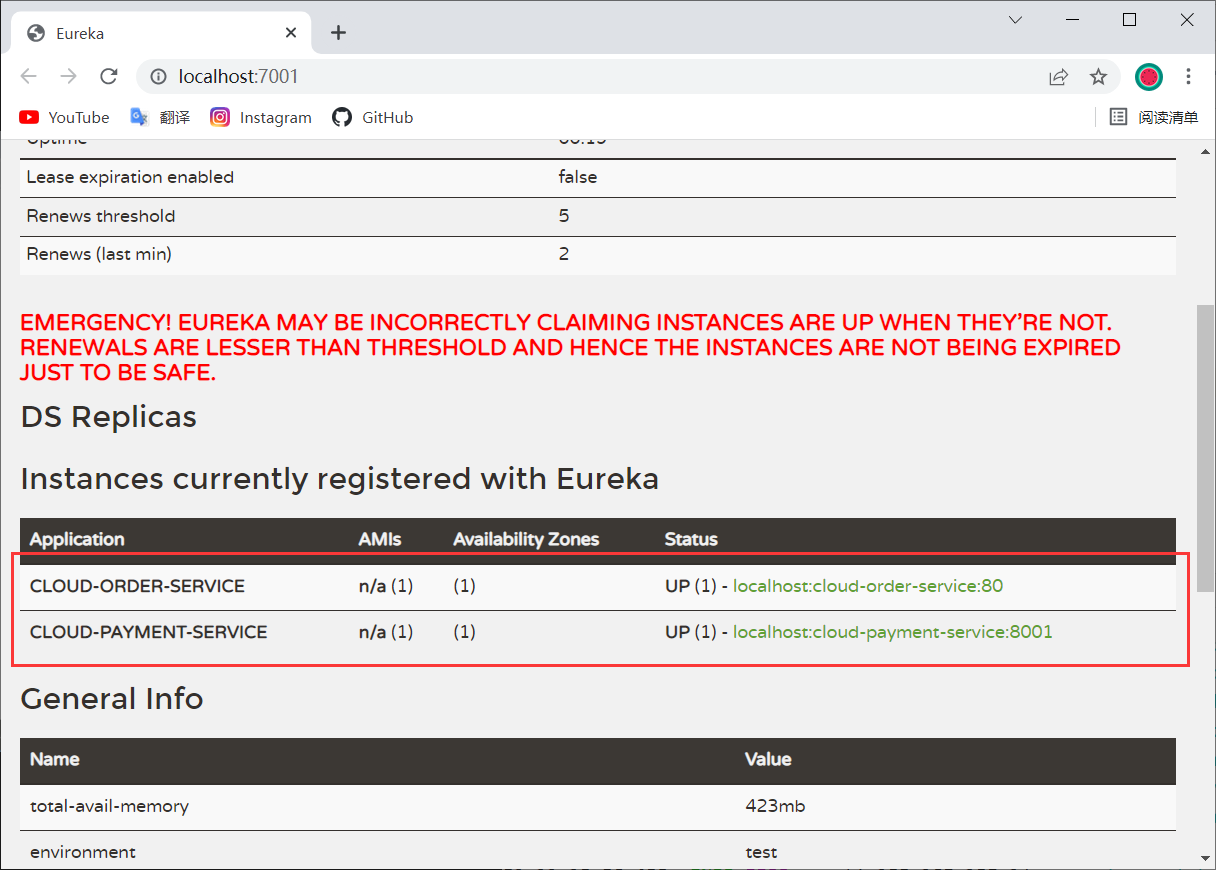
访问测试
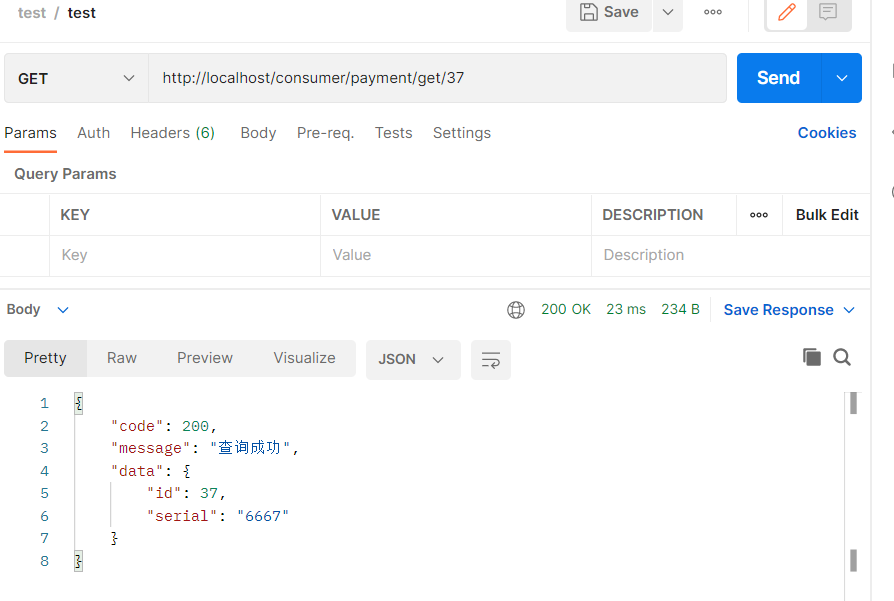
7.3 Eureka集群
7.3.1 Eureka集群原理说明
RPC(Remote Procedure Call):远程过程调用,它是一种通过网络从远程计算机程序上请求服务,而不需要了解底层网络技术的思想。
RPC 是一种技术思想而非一种规范或协议,常见 RPC 技术和框架有:
- 应用级的服务框架:阿里的 Dubbo/Dubbox、Google gRPC、Spring Boot/Spring Cloud。
- 远程通信协议:RMI、Socket、SOAP(HTTP XML)、REST(HTTP JSON)。
- 通信框架:MINA 和 Netty。
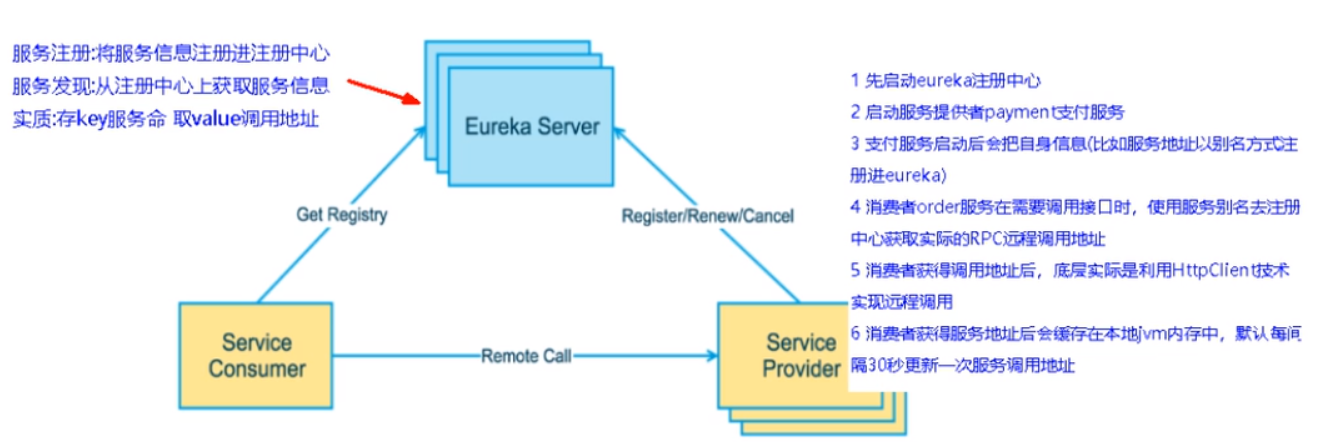
服务注册:将服务信息注册进注册中心
服务发现:从注册中心上获取服务信息
实质:存key服务命取value闭用地址
-
先启动eureka注主册中心
-
启动服务提供者payment支付服务
-
支付服务启动后会把自身信息(比服务地址L以别名方式注朋进eureka
-
消费者order服务在需要调用接口时,使用服务别名去注册中心获取实际的RPC远程调用地址
-
消去者导调用地址后,底屋实际是利用HttpClient技术实现远程调用
-
消费者实癸导服务地址后会缓存在本地jvm内存中,默认每间隔30秒更新—次服务调用地址
问题:微服务RPC远程服务调用最核心的是什么
高可用,试想你的注册中心只有一个only one,万一它出故障了,会导致整个为服务环境不可用。
解决办法:搭建Eureka注册中心集群,实现负载均衡+故障容错。
7.3.2 Eureka集群环境构建
创建cloud-eureka-server7002工程,过程参考7.3
- 找到C:WindowsSystem32driversetc路径下的hosts文件,修改映射配置添加进hosts文件
127.0.0.1 eureka7001.com
127.0.0.1 eureka7002.com
- 修改cloud-eureka-server7001配置文件
server:
port: 7001
eureka:
instance:
hostname: eureka7001.com #eureka服务端的实例名称
client:
register-with-eureka: false #false表示不向注册中心注册自己。
fetch-registry: false #false表示自己端就是注册中心,我的职责就是维护服务实例,并不需要去检索服务
service-url:
#集群指向其它eureka
defaultZone: http://eureka7002.com:7002/eureka/
#单机就是7001自己
#defaultZone: http://eureka7001.com:7001/eureka/
- 修改cloud-eureka-server7002配置文件
server:
port: 7002
eureka:
instance:
hostname: eureka7002.com #eureka服务端的实例名称
client:
register-with-eureka: false #false表示不向注册中心注册自己。
fetch-registry: false #false表示自己端就是注册中心,我的职责就是维护服务实例,并不需要去检索服务
service-url:
#集群指向其它eureka
defaultZone: http://eureka7001.com:7001/eureka/
#单机就是7002自己
#defaultZone: http://eureka7002.com:7002/eureka/
测试
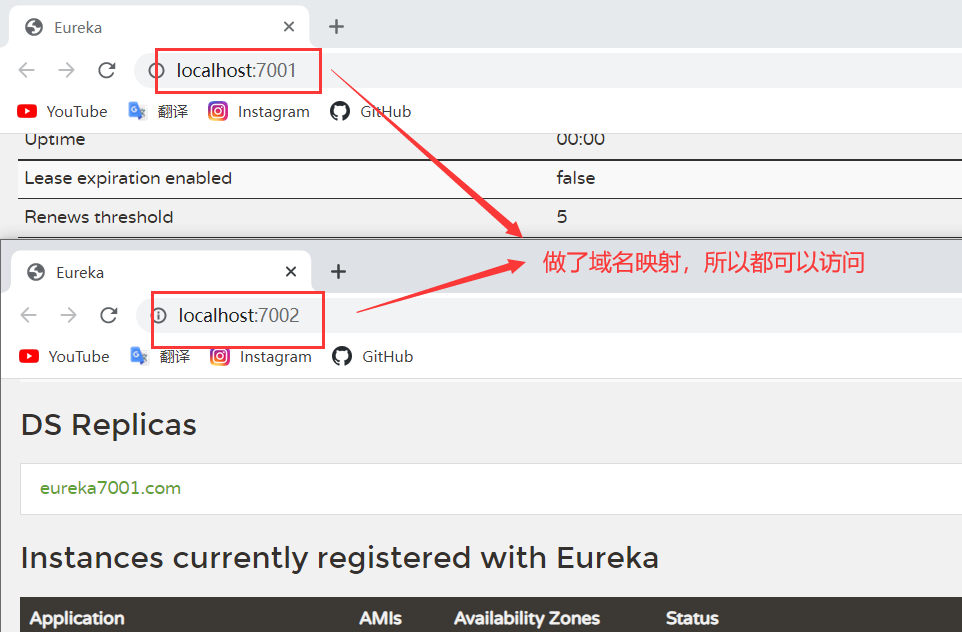
7.3.3 订单支付微服务注册进Eureka集群
将支付服务8001微服务,订单服务80微服务发布到上面2台Eureka集群配置中
将它们的配置文件的eureka.client.service-url.defaultZone进行修改
eureka:
client:
#表示是否将自己注册进Eurekaserver默认为true。
register-with-eureka: true
#是否从EurekaServer抓取已有的注册信息,默认为true。单节点无所谓,集群必须设置为true才能配合ribbon使用负载均衡
fetchRegistry: true
service-url:
defaultZone: http://eureka7001.com:7001/eureka, http://eureka7002.com:7002/eureka
测试
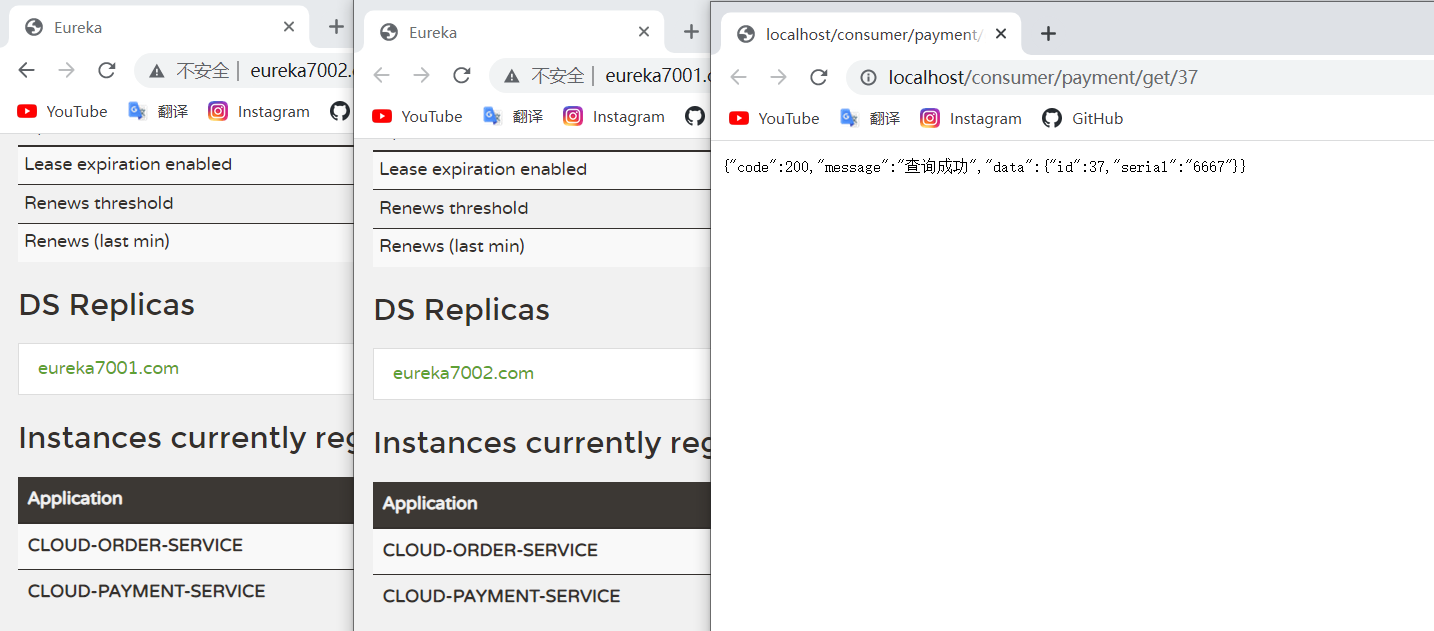
7.3.4 支付微服务集群配置
集群架构图如下:
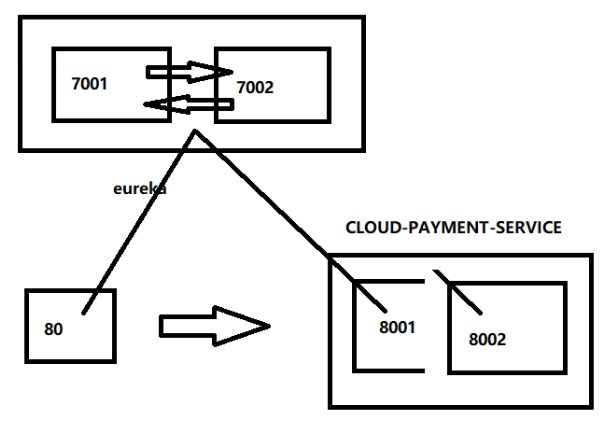
参考cloud-provicer-payment8001
基本和cloud-provicer-payment8001模块一致,需要修改的地方是yml文件中的端口
为了查看负载均衡的效果在8001/8002的Controller,添加serverPort
1.新建cloud-provider-payment8002
2.改POM
3.写YML - 端口8002
4.主启动
5.业务类
6.修改8001/8002的Controller,添加serverPort
package com.caq.cloud.controller;
import com.caq.cloud.entities.CommonResult;
import com.caq.cloud.entities.Payment;
import com.caq.cloud.service.PaymentService;
import lombok.extern.slf4j.Slf4j;
import org.springframework.beans.factory.annotation.Value;
import org.springframework.web.bind.annotation.*;
import javax.annotation.Resource;
/**
*
*/
@RestController
@Slf4j
public class PaymentController {
@Resource
private PaymentService paymentService;
@Value("${server.port}")
private String serverPort;
@PostMapping(value = "/payment/create")
public CommonResult create(@RequestBody Payment payment) {
int result = paymentService.create(payment);
log.info("*****插入结果:" + result);
if (result > 0) {
return new CommonResult(200, "插入数据库成功,serverport:" + serverPort, result);
} else {
return new CommonResult(444, "插入数据库失败", null);
}
}
@GetMapping(value = "/payment/get/{id}")
public CommonResult getPaymentById(@PathVariable("id") Long id) {
Payment payment = paymentService.getPaymentById(id);
if (payment != null) {
return new CommonResult(200, "查询成功,serverport:" + serverPort, payment);
} else {
return new CommonResult(444, "没有对应记录", null);
}
}
}
负载均衡
- 为了让提供者实现负载均衡还需要在resetRestTemplate配置类中添加@LoadBalanced注解
- cloud-consumer-order80订单服务访问地址不能写死
package com.caq.cloud.controller;
import com.caq.cloud.entities.CommonResult;
import com.caq.cloud.entities.Payment;
import lombok.extern.slf4j.Slf4j;
import org.springframework.beans.factory.annotation.Autowired;
import org.springframework.web.bind.annotation.GetMapping;
import org.springframework.web.bind.annotation.PathVariable;
import org.springframework.web.bind.annotation.RequestBody;
import org.springframework.web.bind.annotation.RestController;
import org.springframework.web.client.RestTemplate;
import javax.annotation.Resource;
@RestController
@Slf4j
public class OrderController {
// public static final String PAYMENT_URL = "http://localhost:8001";
public static final String PAYMENT_URL = "http://CLOUD-PAYMENT-SERVICE";
@Resource
private RestTemplate resetTemplate;
@GetMapping("/consumer/payment/create")
public CommonResult<Payment> create(Payment payment){
return resetTemplate.postForObject(PAYMENT_URL+"/payment/create",payment,CommonResult.class);
}
@GetMapping("/consumer/payment/get/{id}")
public CommonResult<Payment> getPayment(@PathVariable("id") Long id){
return resetTemplate.getForObject(PAYMENT_URL+"/payment/get/"+id,CommonResult.class);
}
}
package com.caq.cloud.config;
import org.springframework.cloud.client.loadbalancer.LoadBalanced;
import org.springframework.context.annotation.Bean;
import org.springframework.context.annotation.Configuration;
import org.springframework.web.client.RestTemplate;
@Configuration
public class ApplicationContextConfig {
//通过注解的方式注入,这样我们的容器里就有这个resttemplate对象
@Bean
@LoadBalanced
public RestTemplate getRestTemplate() {
return new RestTemplate();
}
}
测试
先要启动EurekaServer,7001/7002服务
再要启动服务提供者provider,8001/8002服务
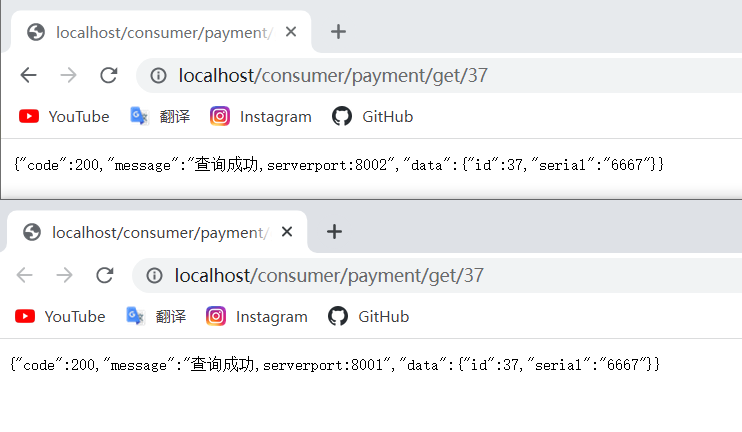
Eureka服务之间是:相互注册,相互守望
7.3.5 actuator微服务信息完善
在eureka服务端查看提供者服务器名称(将IP地址,换成可读性高的名字)
修改cloud-provider-payment8001,cloud-provider-payment8002
修改部分 :
- YML - eureka.instance.instance-id
- prefer-ip-address: true
instance:
instance-id: payment8001
prefer-ip-address: true
instance:
instance-id: payment8002
prefer-ip-address: true
修改之后
eureka主页将显示payment8001,payment8002代替原来显示的IP地址。
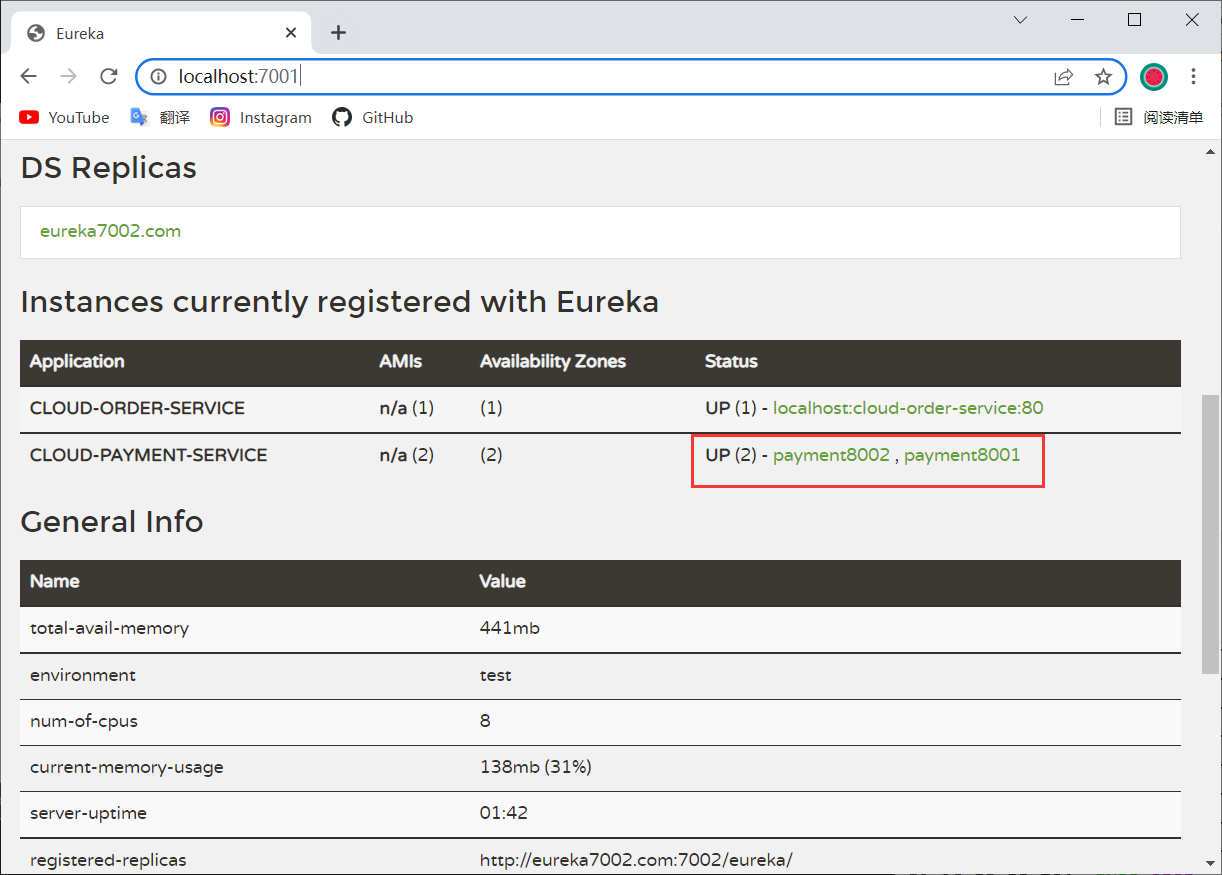
7.3.6 服务发现Discovery
对于注册进eureka里面的微服务,可以通过服务发现来获得该服务的信息
- 修改cloud-provider-payment8001的Controller
package com.caq.cloud.controller;
import com.caq.cloud.entities.CommonResult;
import com.caq.cloud.entities.Payment;
import com.caq.cloud.service.PaymentService;
import lombok.extern.slf4j.Slf4j;
import org.springframework.beans.factory.annotation.Value;
import org.springframework.cloud.client.ServiceInstance;
import org.springframework.cloud.client.discovery.DiscoveryClient;
import org.springframework.web.bind.annotation.*;
import javax.annotation.Resource;
import java.util.List;
/**
*
*/
@RestController
@Slf4j
public class PaymentController {
.....................
@Resource
private DiscoveryClient discoveryClient;
.........................
@GetMapping(value = "/payment/discovery")
public Object discovery() {
List<String> services = discoveryClient.getServices();
for (String service : services) {
log.info("**********element:" + service);
}
List<ServiceInstance> instances = discoveryClient.getInstances("CLOUD-PAYMENT-SERVICE");
for (ServiceInstance instance : instances) {
log.info(instance.getInstanceId()+"t"+instance.getHost()+"t"+instance.getPort()+"t"+instance.getUri());
}
return this.discoveryClient;
}
}
- 8001主启动类
package com.caq.cloud;
import org.springframework.boot.SpringApplication;
import org.springframework.boot.autoconfigure.SpringBootApplication;
import org.springframework.cloud.client.discovery.EnableDiscoveryClient;
import org.springframework.cloud.netflix.eureka.EnableEurekaClient;
@SpringBootApplication
@EnableEurekaClient
@EnableDiscoveryClient
public class PaymentMain8001 {
public static void main(String[] args) {
SpringApplication.run(PaymentMain8001.class, args);
}
}
测试:
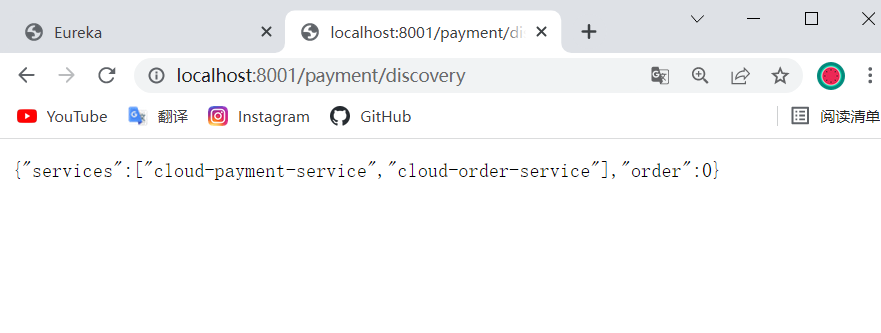
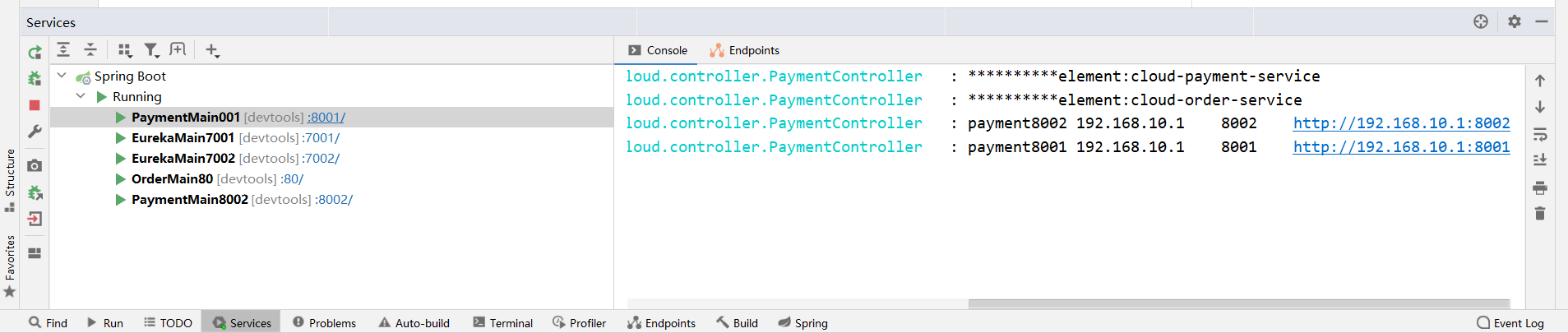
7.4 Eureka自我保护理论知识
保护模式主要用于一组客户端和Eureka Server之间存在网络分区场景下的保护。一旦进入保护模式,Eureka Server将会尝试保护其服务注册表中的信息,不再删除服务注册表中的数据,也就是不会注销任何微服务。
如果在Eureka Server的首页看到以下这段提示,则说明Eureka进入了保护模式:
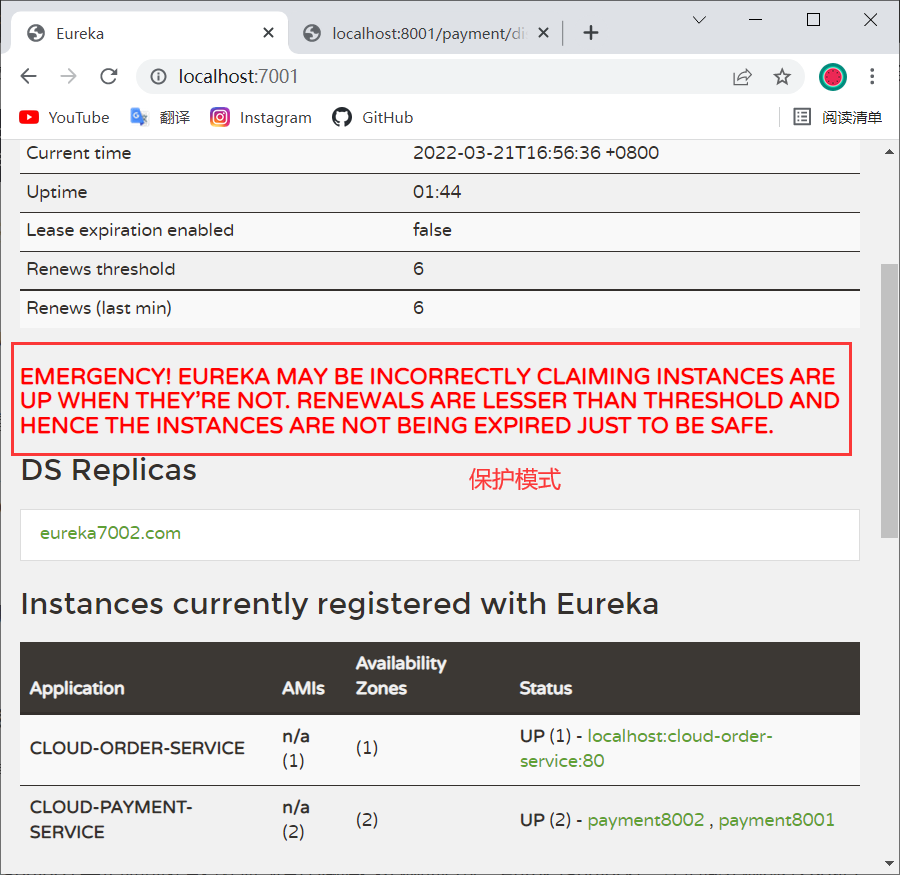
导致原因
一句话:某时刻某一个微服务不可用了,Eureka不会立刻清理,依旧会对该微服务的信息进行保存。
属于CAP里面的AP分支。
为什么会产生Eureka自我保护机制?
为了EurekaClient可以正常运行,防止与EurekaServer网络不通情况下,EurekaServer不会立刻将EurekaClient服务剔除
什么是自我保护模式?
默认情况下,如果EurekaServer在一定时间内没有接收到某个微服务实例的心跳,EurekaServer将会注销该实例(默认90秒)。但是当网络分区故障发生(延时、卡顿、拥挤)时,微服务与EurekaServer之间无法正常通信,以上行为可能变得非常危险了——因为微服务本身其实是健康的,此时本不应该注销这个微服务。Eureka通过“自我保护模式”来解决这个问题——当EurekaServer节点在短时间内丢失过多客户端时(可能发生了网络分区故障),那么这个节点就会进入自我保护模式
自我保护机制∶默认情况下EurekaClient定时向EurekaServer端发送心跳包
如果Eureka在server端在一定时间内(默认90秒)没有收到EurekaClient发送心跳包,便会直接从服务注册列表中剔除该服务,但是在短时间( 90秒中)内丢失了大量的服务实例心跳,这时候Eurekaserver会开启自我保护机制,不会剔除该服务(该现象可能出现在如果网络不通但是EurekaClient为出现宕机,此时如果换做别的注册中心如果一定时间内没有收到心跳会将剔除该服务,这样就出现了严重失误,因为客户端还能正常发送心跳,只是网络延迟问题,而保护机制是为了解决此问题而产生的)。
在自我保护模式中,Eureka Server会保护服务注册表中的信息,不再注销任何服务实例。
它的设计哲学就是宁可保留错误的服务注册信息,也不盲目注销任何可能健康的服务实例。一句话讲解:好死不如赖活着。
综上,自我保护模式是一种应对网络异常的安全保护措施。它的架构哲学是宁可同时保留所有微服务(健康的微服务和不健康的微服务都会保留)也不盲目注销任何健康的微服务。使用自我保护模式,可以让Eureka集群更加的健壮、稳定。
7.4.1 怎么禁止自我保护
- 在eurekaServer端7001处设置关闭自我保护机制
出厂默认,自我保护机制是开启的
使用eureka.server.enable-self-preservation = false可以禁用自我保护模式
eureka:
...
server:
#关闭自我保护机制,保证不可用服务被及时踢除
enable-self-preservation: false
eviction-interval-timer-in-ms: 2000
关闭效果:
spring-eureka主页会显示出一句:
THE SELF PRESERVATION MODE IS TURNED OFF. THIS MAY NOT PROTECT INSTANCE EXPIRY IN CASE OF NETWORK/OTHER PROBLEMS.
- 生产者客户端eureakeClient端8001
默认:
eureka.instance.lease-renewal-interval-in-seconds=30
eureka.instance.lease-expiration-duration-in-seconds=90
eureka:
...
instance:
instance-id: payment8001
prefer-ip-address: true
#心跳检测与续约时间
#开发时没置小些,保证服务关闭后注册中心能即使剔除服务
#Eureka客户端向服务端发送心跳的时间间隔,单位为秒(默认是30秒)
lease-renewal-interval-in-seconds: 1
#Eureka服务端在收到最后一次心跳后等待时间上限,单位为秒(默认是90秒),超时将剔除服务
lease-expiration-duration-in-seconds: 2
- 测试
- 7001和8001都配置完成
- 先启动7001再启动8001
结果:先关闭8001,马上被删除了
八、Zookeeper
zookeeper是一个分布式协调工具,可以实现注册中心功能.zookeeper服务器取代Eureka服务器,zk作为服务注册中心
8.1 安装
下载地址
http://archive.apache.org/dist/zookeeper/
解压安装即可~
[root@rabbitmq bin]# pwd
/myzookeeper/zookeeper-3.4.9/bin
进入/apache-zookeeper-3.5.8-bin/conf目录,将zoo_simple.cfg原地复制一份命名为zoo.cfg
启动服务
[root@rabbitmq bin]# ./zkServer.sh start
ZooKeeper JMX enabled by default
Using config: /myzookeeper/zookeeper-3.4.9/bin/…/conf/zoo.cfg
Starting zookeeper … STARTED
更多安装问题请看Bug记录章节
8.2 订单服务注册进zookeeper
1.新建名为cloud-provider-payment8004的Maven工程。
2.POM
<?xml version="1.0" encoding="UTF-8"?>
<project xmlns="http://maven.apache.org/POM/4.0.0"
xmlns:xsi="http://www.w3.org/2001/XMLSchema-instance"
xsi:schemaLocation="http://maven.apache.org/POM/4.0.0 http://maven.apache.org/xsd/maven-4.0.0.xsd">
<parent>
<artifactId>cloud</artifactId>
<groupId>com.caq.cloud</groupId>
<version>1.0-SNAPSHOT</version>
</parent>
<modelVersion>4.0.0</modelVersion>
<artifactId>cloud-provider-payment8004</artifactId>
<properties>
<maven.compiler.source>8</maven.compiler.source>
<maven.compiler.target>8</maven.compiler.target>
</properties>
<dependencies>
<!-- SpringBoot整合Web组件 -->
<dependency>
<groupId>org.springframework.boot</groupId>
<artifactId>spring-boot-starter-web</artifactId>
</dependency>
<dependency><!-- 引入自己定义的api通用包,可以使用Payment支付Entity -->
<groupId>com.caq.cloud</groupId>
<artifactId>cloud-api-commons</artifactId>
<version>${project.version}</version>
</dependency>
<!-- SpringBoot整合zookeeper客户端 -->
<dependency>
<groupId>org.springframework.cloud</groupId>
<artifactId>spring-cloud-starter-zookeeper-discovery</artifactId>
<!--先排除自带的zookeeper3.5.3 防止与3.4.9起冲突-->
<exclusions>
<exclusion>
<groupId>org.apache.zookeeper</groupId>
<artifactId>zookeeper</artifactId>
</exclusion>
</exclusions>
</dependency>
<!--添加zookeeper3.4.9版本-->
<dependency>
<groupId>org.apache.zookeeper</groupId>
<artifactId>zookeeper</artifactId>
<version>3.4.9</version>
</dependency>
<dependency>
<groupId>org.springframework.boot</groupId>
<artifactId>spring-boot-devtools</artifactId>
<scope>runtime</scope>
<optional>true</optional>
</dependency>
<dependency>
<groupId>org.projectlombok</groupId>
<artifactId>lombok</artifactId>
<optional>true</optional>
</dependency>
<dependency>
<groupId>org.springframework.boot</groupId>
<artifactId>spring-boot-starter-test</artifactId>
<scope>test</scope>
</dependency>
</dependencies>
</project>
3.YML
server:
port: 8004
spring:
application:
name: cloud-provider-payment
#服务别名----注册zookeeper到注册中心名称
cloud:
zookeeper:
connect-string: 10.216.8.247:2181
4.主启动
package com.caq.cloud;
import org.springframework.boot.SpringApplication;
import org.springframework.boot.autoconfigure.SpringBootApplication;
import org.springframework.cloud.client.discovery.EnableDiscoveryClient;
@SpringBootApplication
@EnableDiscoveryClient//该注解用于向使用consul或者zookeeper作为注册中心时注册服务
public class PaymentMain8004 {
public static void main(String[] args) {
SpringApplication.run(PaymentMain8004.class,args);
}
}
5.业务类
package com.caq.cloud.controller;
import lombok.extern.slf4j.Slf4j;
import org.springframework.beans.factory.annotation.Value;
import org.springframework.web.bind.annotation.RequestMapping;
import org.springframework.web.bind.annotation.RestController;
import java.util.UUID;
@RestController
@Slf4j
public class PaymentController
{
@Value("${server.port}")
private String serverPort;
@RequestMapping(value = "/payment/zk")
public String paymentzk()
{
return "springcloud with zookeeper: "+serverPort+"t"+ UUID.randomUUID().toString();
}
}
测试
验证测试:浏览器 - http://localhost:8004/payment/zk
验证测试2 :接着用zookeeper客户端操作
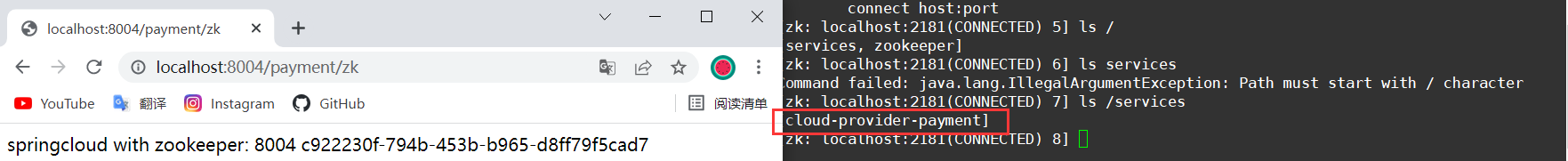
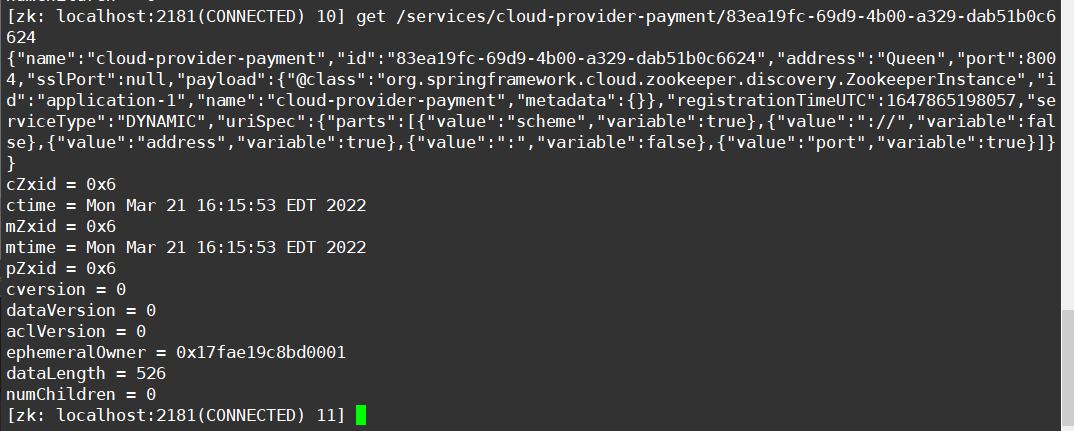
8.3 临时还是持久节点
ZooKeeper的服务节点是临时节点,没有Eureka那含情脉脉。
8.4 订单服务注册进zookeeper
1.新建cloud-consumerzk-order80
2.POM
<?xml version="1.0" encoding="UTF-8"?>
<project xmlns="http://maven.apache.org/POM/4.0.0"
xmlns:xsi="http://www.w3.org/2001/XMLSchema-instance"
xsi:schemaLocation="http://maven.apache.org/POM/4.0.0 http://maven.apache.org/xsd/maven-4.0.0.xsd">
<parent>
<artifactId>cloud</artifactId>
<groupId>com.caq.cloud</groupId>
<version>1.0-SNAPSHOT</version>
</parent>
<modelVersion>4.0.0</modelVersion>
<artifactId>cloud-consumerzk-order80</artifactId>
<properties>
<maven.compiler.source>8</maven.compiler.source>
<maven.compiler.target>8</maven.compiler.target>
</properties>
<dependencies>
<!-- SpringBoot整合Web组件 -->
<dependency>
<groupId>org.springframework.boot</groupId>
<artifactId>spring-boot-starter-web</artifactId>
</dependency>
<!-- SpringBoot整合zookeeper客户端 -->
<dependency>
<groupId>org.springframework.cloud</groupId>
<artifactId>spring-cloud-starter-zookeeper-discovery</artifactId>
<!--先排除自带的zookeeper-->
<exclusions>
<exclusion>
<groupId>org.apache.zookeeper</groupId>
<artifactId>zookeeper</artifactId>
</exclusion>
</exclusions>
</dependency>
<!--添加zookeeper3.4.9版本-->
<dependency>
<groupId>org.apache.zookeeper</groupId>
<artifactId>zookeeper</artifactId>
<version>3.4.9</version>
</dependency>
<dependency>
<groupId>org.springframework.boot</groupId>
<artifactId>spring-boot-devtools</artifactId>
<scope>runtime</scope>
<optional>true</optional>
</dependency>
<dependency>
<groupId>org.projectlombok</groupId>
<artifactId>lombok</artifactId>
<optional>true</optional>
</dependency>
<dependency>
<groupId>org.springframework.boot</groupId>
<artifactId>spring-boot-starter-test</artifactId>
<scope>test</scope>
</dependency>
</dependencies>
</project>
3.YML
server:
port: 80
spring:
application:
name: cloud-consumer-order
#服务别名----注册zookeeper到注册中心名称
cloud:
zookeeper:
connect-string: 10.216.8.247:2181
4.主启动
package com.caq.cloud;
import org.springframework.boot.SpringApplication;
import org.springframework.boot.autoconfigure.SpringBootApplication;
import org.springframework.cloud.client.discovery.EnableDiscoveryClient;
@SpringBootApplication
@EnableDiscoveryClient
public class OrderZKMain80 {
public static void main(String[] args) {
SpringApplication.run(OrderZKMain80.class, args);
}
}
5.业务类
config
package com.caq.cloud.config;
import org.springframework.cloud.client.loadbalancer.LoadBalanced;
import org.springframework.context.annotation.Bean;
import org.springframework.context.annotation.Configuration;
import org.springframework.web.client.RestTemplate;
@Configuration
public class ApplicationContextConfig {
@Bean
@LoadBalanced
public RestTemplate getRestTemplate(){
return new RestTemplate();
}
}
controller
package com.caq.cloud.controller;
import com.sun.org.glassfish.external.statistics.annotations.Reset;
import lombok.extern.slf4j.Slf4j;
import org.springframework.web.bind.annotation.GetMapping;
import org.springframework.web.bind.annotation.RestController;
import org.springframework.web.client.RestTemplate;
import javax.annotation.Resource;
@RestController
@Slf4j
public class OrderZKController {
public static final String INVOKE_URL = "http://cloud-provider-payment";
@Resource
private RestTemplate restTemplate;
@GetMapping(value = "/consumer/payment/zk")
public String paymentInfo() {
String result = restTemplate.getForObject(INVOKE_URL + "/payment/zk", String.class);
return result;
}
}
测试
运行ZooKeeper服务端,cloud-consumerzk-order80,cloud-provider-payment8004。
打开ZooKeeper客户端:
[zk: localhost:2181(CONNECTED) 12] ls /services
[cloud-provider-payment, cloud-consumer-order]
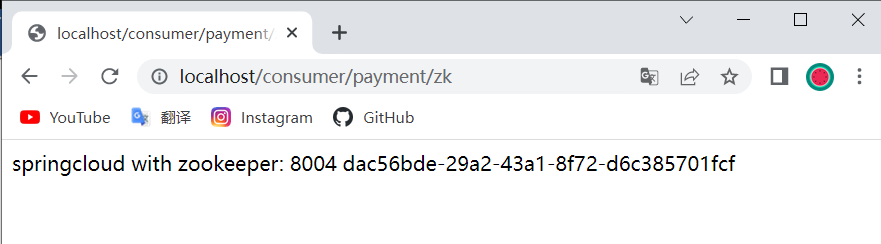
九、Consul
9.1 Consul简介
Consul官网
Consul下载地址
What is Consul?
Consul is a service mesh solution providing a full featured control plane with service discovery, configuration, and segmentation functionality. Each of these features can be used individually as needed, or they can be used together to build a full service mesh. Consul requires a data plane and supports both a proxy and native integration model. Consul ships with a simple built-in proxy so that everything works out of the box, but also supports 3rd party proxy integrations such as Envoy. link
Consul是一个服务网格解决方案,它提供了一个功能齐全的控制平面,具有服务发现、配置和分段功能。这些特性中的每一个都可以根据需要单独使用,也可以一起用于构建全服务网格。Consul需要一个数据平面,并支持代理和本机集成模型。Consul船与一个简单的内置代理,使一切工作的开箱即用,但也支持第三方代理集成,如Envoy。
consul
英 [ˈkɒnsl] 美 [ˈkɑːnsl]
n. 领事
Consul是一套开源的分布式服务发现和配置管理系统,由HashiCorp 公司用Go语言开发。
提供了微服务系统中的服务治理、配置中心、控制总线等功能。这些功能中的每一个都可以根据需要单独使用,也可以一起使用以构建全方位的服务网格,总之Consul提供了一种完整的服务网格解决方案。
它具有很多优点。包括:基于raft协议,比较简洁;支持健康检查,同时支持HTTP和DNS协议支持跨数据中心的WAN集群提供图形界面跨平台,支持Linux、Mac、Windows。
能干嘛?
- 服务发现 - 提供HTTP和DNS两种发现方式。
- 健康监测 - 支持多种方式,HTTP、TCP、Docker、Shell脚本定制化
- KV存储 - Key、Value的存储方式
- 多数据中心 - Consul支持多数据中心
- 可视化Web界面
怎么玩
9.2 安装并运行Consul
我们在windows上安装,有一点要注意,这个终端要一直处于打开的状态。关掉的话就相当于是把Consul服务给关掉了!
官网安装说明
windows版解压缩后,得consul.exe,打开cmd
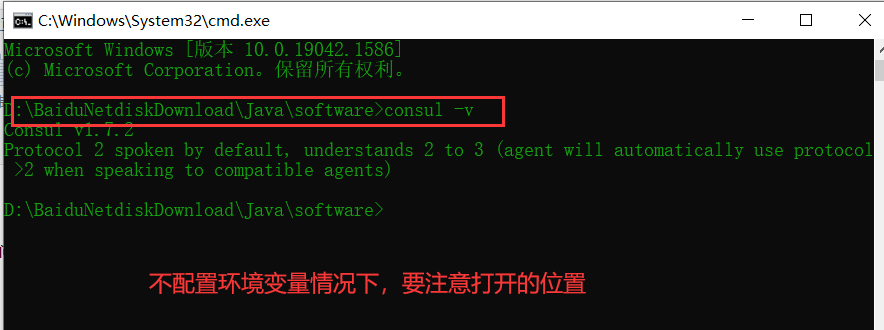
- 开发模式启动
consul agent -dev: - 访问测试
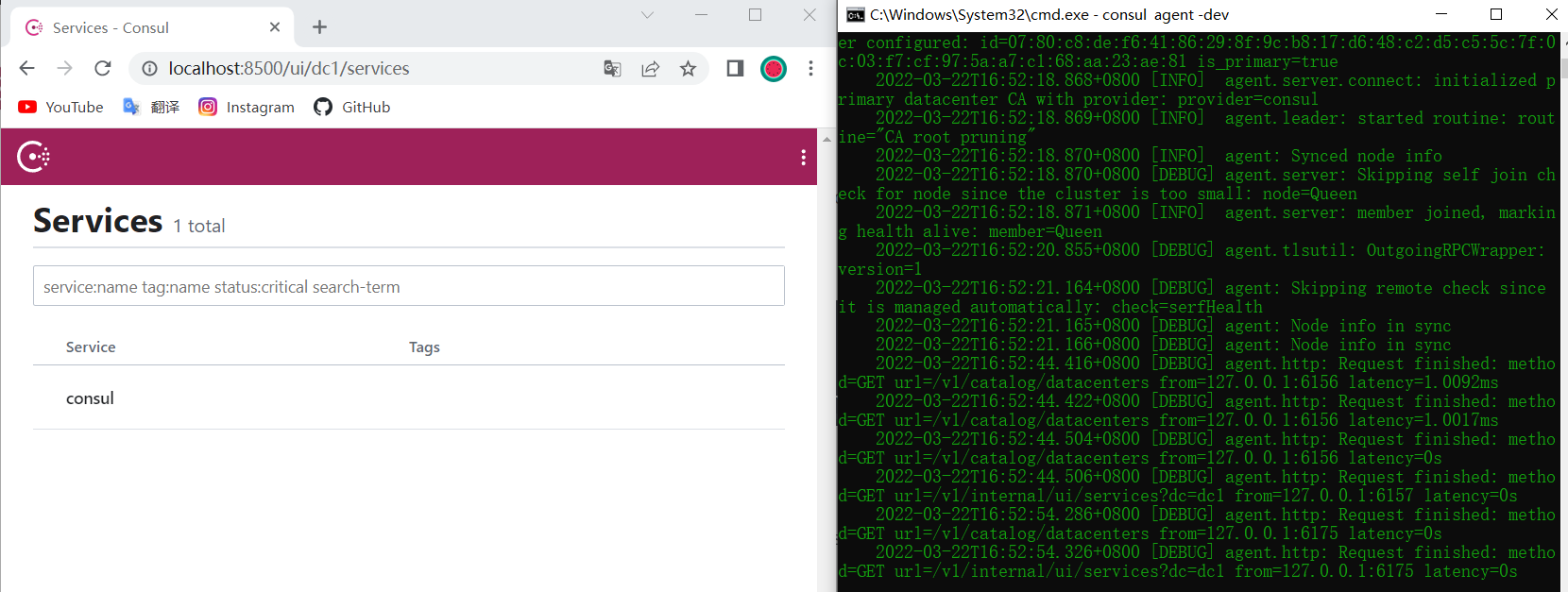
9.3 服务提供者注册进Consul
1.新建Module支付服务provider8006
2.POM
<?xml version="1.0" encoding="UTF-8"?>
<project xmlns="http://maven.apache.org/POM/4.0.0"
xmlns:xsi="http://www.w3.org/2001/XMLSchema-instance"
xsi:schemaLocation="http://maven.apache.org/POM/4.0.0 http://maven.apache.org/xsd/maven-4.0.0.xsd">
<parent>
<artifactId>cloud</artifactId>
<groupId>com.caq.cloud</groupId>
<version>1.0-SNAPSHOT</version>
</parent>
<modelVersion>4.0.0</modelVersion>
<artifactId>cloud-providerconsul-payment</artifactId>
<properties>
<maven.compiler.source>8</maven.compiler.source>
<maven.compiler.target>8</maven.compiler.target>
</properties>
<dependencies>
<!-- 引入自己定义的api通用包,可以使用Payment支付Entity -->
<dependency>
<groupId>com.caq.cloud</groupId>
<artifactId>cloud-api-commons</artifactId>
<version>${project.version}</version>
</dependency>
<!--SpringCloud consul-server -->
<dependency>
<groupId>org.springframework.cloud</groupId>
<artifactId>spring-cloud-starter-consul-discovery</artifactId>
</dependency>
<!-- SpringBoot整合Web组件 -->
<dependency>
<groupId>org.springframework.boot</groupId>
<artifactId>spring-boot-starter-web</artifactId>
</dependency>
<dependency>
<groupId>org.springframework.boot</groupId>
<artifactId>spring-boot-starter-actuator</artifactId>
</dependency>
<!--日常通用jar包配置-->
<dependency>
<groupId>org.springframework.boot</groupId>
<artifactId>spring-boot-devtools</artifactId>
<scope>runtime</scope>
<optional>true</optional>
</dependency>
<dependency>
<groupId>org.projectlombok</groupId>
<artifactId>lombok</artifactId>
<optional>true</optional>
</dependency>
<dependency>
<groupId>org.springframework.boot</groupId>
<artifactId>spring-boot-starter-test</artifactId>
<scope>test</scope>
</dependency>
<dependency>
<groupId>cn.hutool</groupId>
<artifactId>hutool-all</artifactId>
<version>RELEASE</version>
<scope>test</scope>
</dependency>
<dependency>
<groupId>cn.hutool</groupId>
<artifactId>hutool-all</artifactId>
<version>RELEASE</version>
<scope>test</scope>
</dependency>
</dependencies>
</project>
3.YML
服务发现Discovery
###consul服务端口号
server:
port: 8006
spring:
application:
name: consul-provider-payment
####consul注册中心地址
cloud:
consul:
host: localhost
port: 8500
discovery:
#hostname: 127.0.0.1
#设置consul服务发现时的名字
service-name: ${spring.application.name}
4.主启动类
package com.caq.cloud;
import org.springframework.boot.SpringApplication;
import org.springframework.boot.autoconfigure.SpringBootApplication;
import org.springframework.cloud.client.discovery.EnableDiscoveryClient;
@SpringBootApplication
@EnableDiscoveryClient
public class PaymentMain8006 {
public static void main(String[] args) {
SpringApplication.run(PaymentMain8006.class,args);
}
}
5.业务类Controller
package com.caq.cloud.controller;
import lombok.extern.slf4j.Slf4j;
import org.springframework.beans.factory.annotation.Value;
import org.springframework.web.bind.annotation.RequestMapping;
import org.springframework.web.bind.annotation.RestController;
import java.util.UUID;
/**
* 发现和前面几个注册中心都是一样,我们主要学习的是什么?
* 主要学的是什么?把微服务注册到我们Consul里面
*/
@RestController
@Slf4j
public class PaymentController
{
@Value("${server.port}")
private String serverPort;
@RequestMapping(value = "/payment/consul")
public String paymentConsul()
{
return "springcloud with zookeeper: "+serverPort+"t"+ UUID.randomUUID().toString();
}
}
测试
- http://localhost:8006/payment/consul
- http://localhost:8500 - 会显示provider8006
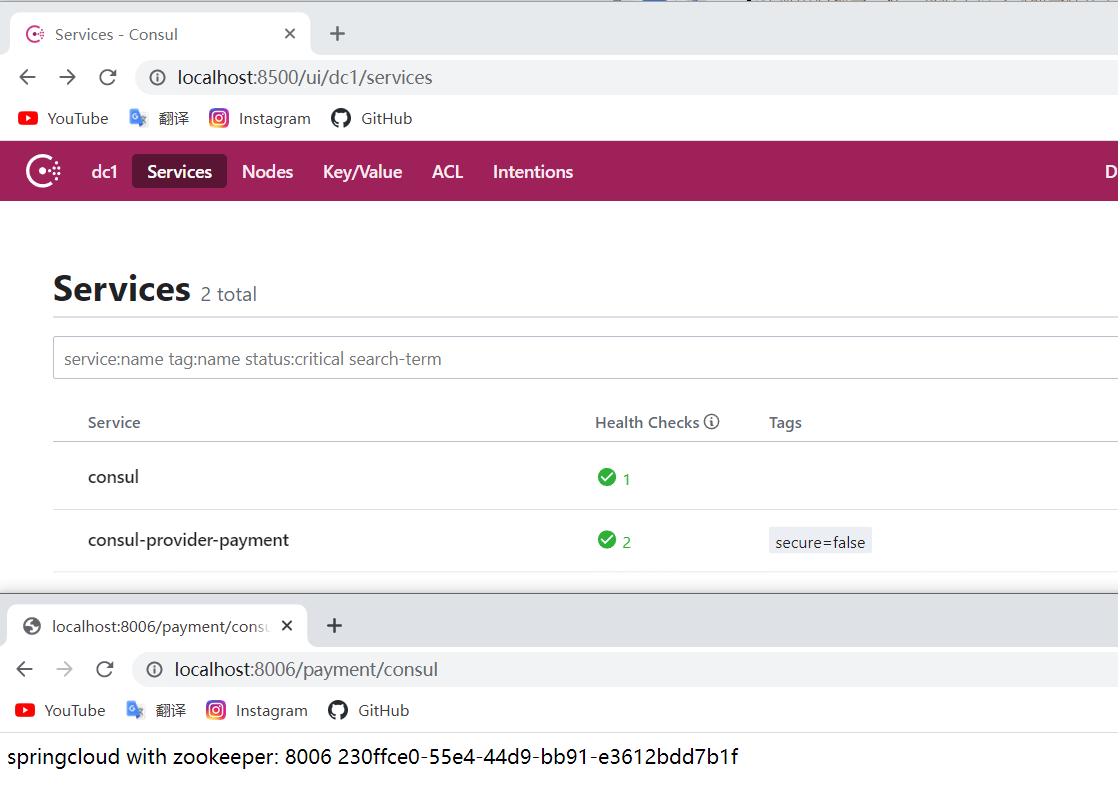
9.4 服务
9.4 服务消费者注册进Consul
1.新建Module消费服务order80 - cloud-consumerconsul-order80
2.POM
<?xml version="1.0" encoding="UTF-8"?>
<project xmlns="http://maven.apache.org/POM/4.0.0"
xmlns:xsi="http://www.w3.org/2001/XMLSchema-instance"
xsi:schemaLocation="http://maven.apache.org/POM/4.0.0 http://maven.apache.org/xsd/maven-4.0.0.xsd">
<parent>
<artifactId>cloud</artifactId>
<groupId>com.caq.cloud</groupId>
<version>1.0-SNAPSHOT</version>
</parent>
<modelVersion>4.0.0</modelVersion>
<artifactId>cloud-customerconsul-order80</artifactId>
<properties>
<maven.compiler.source>8</maven.compiler.source>
<maven.compiler.target>8</maven.compiler.target>
</properties>
<dependencies>
<!--SpringCloud consul-server -->
<dependency>
<groupId>org.springframework.cloud</groupId>
<artifactId>spring-cloud-starter-consul-discovery</artifactId>
</dependency>
<!-- SpringBoot整合Web组件 -->
<dependency>
<groupId>org.springframework.boot</groupId>
<artifactId>spring-boot-starter-web</artifactId>
</dependency>
<dependency>
<groupId>org.springframework.boot</groupId>
<artifactId>spring-boot-starter-actuator</artifactId>
</dependency>
<!--日常通用jar包配置-->
<dependency>
<groupId>org.springframework.boot</groupId>
<artifactId>spring-boot-devtools</artifactId>
<scope>runtime</scope>
<optional>true</optional>
</dependency>
<dependency>
<groupId>org.projectlombok</groupId>
<artifactId>lombok</artifactId>
<optional>true</optional>
</dependency>
<dependency>
<groupId>org.springframework.boot</groupId>
<artifactId>spring-boot-starter-test</artifactId>
<scope>test</scope>
</dependency>
</dependencies>
</project>
3.YML
###consul服务端口号
server:
port: 80
spring:
application:
name: cloud-consumer-order
####consul注册中心地址
cloud:
consul:
host: localhost
port: 8500
discovery:
#hostname: 127.0.0.1
service-name: ${spring.application.name}
4.主启动类
package com.caq.cloud;
import org.springframework.boot.SpringApplication;
import org.springframework.boot.autoconfigure.SpringBootApplication;
import org.springframework.cloud.client.discovery.EnableDiscoveryClient;
@SpringBootApplication
@EnableDiscoveryClient
public class OrderConsulMain80 {
public static void main(String[] args) {
SpringApplication.run(OrderConsulMain80.class, args);
}
}
5.配置Bean
package com.caq.cloud.config;
import org.springframework.cloud.client.loadbalancer.LoadBalanced;
import org.springframework.context.annotation.Bean;
import org.springframework.context.annotation.Configuration;
import org.springframework.web.client.RestTemplate;
@Configuration
public class ApplicationContextConfig {
@Bean
@LoadBalanced
public RestTemplate getRestTemplate(){
return new RestTemplate();
}
}
6.Controller
package com.caq.cloud.controller;
import lombok.extern.slf4j.Slf4j;
import org.springframework.web.bind.annotation.GetMapping;
import org.springframework.web.bind.annotation.RestController;
import org.springframework.web.client.RestTemplate;
import javax.annotation.Resource;
@RestController
@Slf4j
public class OrderConsulController {
public static final String INVOKE_URL = "http://consul-provider-payment";
@Resource
private RestTemplate restTemplate;
@GetMapping(value = "/consumer/payment/consul")
public String paymentInfo() {
String result = restTemplate.getForObject(INVOKE_URL + "/payment/consul", String.class);
return result;
}
}
测试
运行consul,cloud-providerconsul-payment8006,cloud-consumerconsul-order80
http://localhost:8500/ 主页会显示出consul,cloud-providerconsul-payment8006,cloud-consumerconsul-order80三服务。
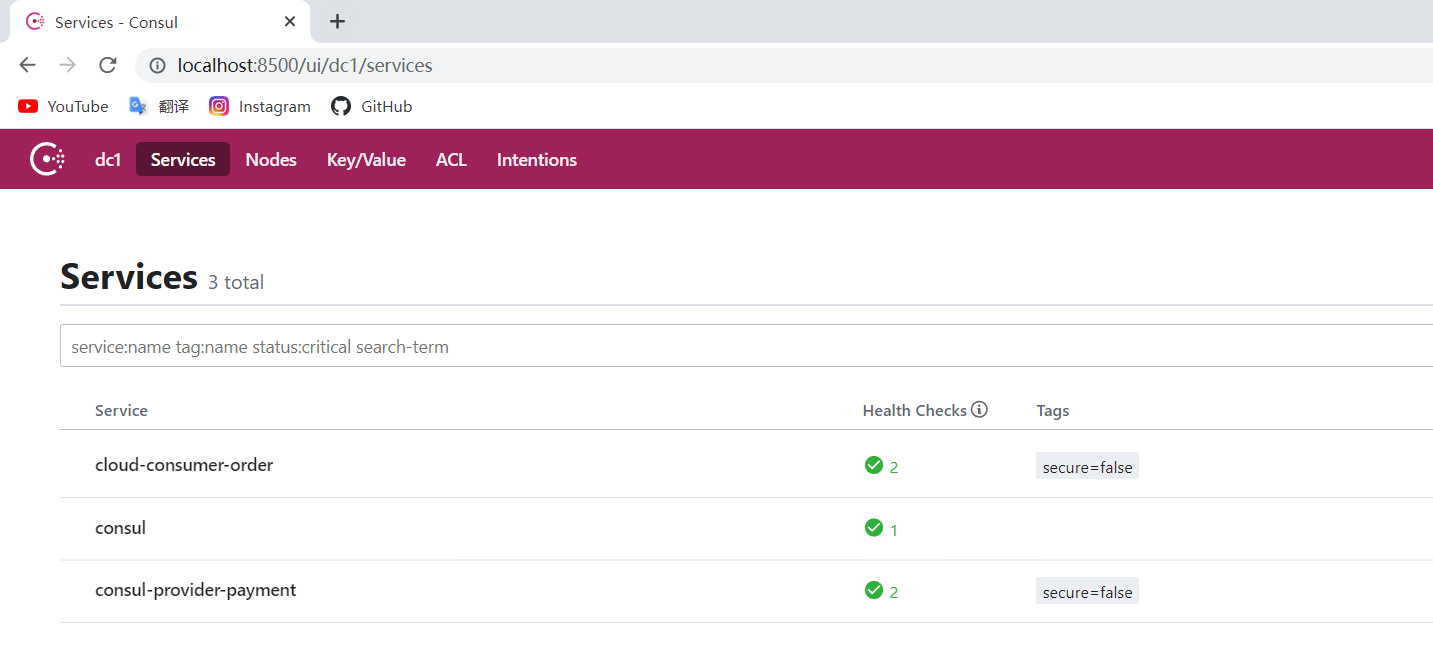
十、三个注册中心异同点
| 组件名 | 语言CAP | 服务健康检查 | 对外暴露接口 | Spring Cloud集成 |
|---|---|---|---|---|
| Eureka | Java | AP | 可配支持 | HTTP |
| Consul | Go | CP | 支持 | HTTP/DNS |
| Zookeeper | Java | CP | 支持客户端 | 已集成 |
CAP:
- C:Consistency (强一致性)
- A:Availability (可用性)
- P:Partition tolerance (分区容错性)
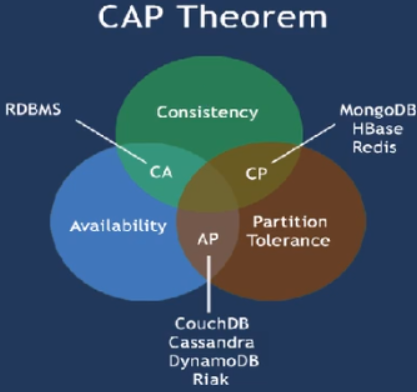
最多只能同时较好的满足两个。
CAP理论的核心是:一个分布式系统不可能同时很好的满足一致性,可用性和分区容错性这三个需求。
因此,根据CAP原理将NoSQL数据库分成了满足CA原则、满足CP原则和满足AP原则三大类:
CA - 单点集群,满足—致性,可用性的系统,通常在可扩展性上不太强大。
CP - 满足一致性,分区容忍必的系统,通常性能不是特别高。
AP - 满足可用性,分区容忍性的系统,通常可能对一致性要求低一些。
AP架构(Eureka)
当网络分区出现后,为了保证可用性,系统B可以返回旧值,保证系统的可用性。
结论:违背了一致性C的要求,只满足可用性和分区容错,即AP
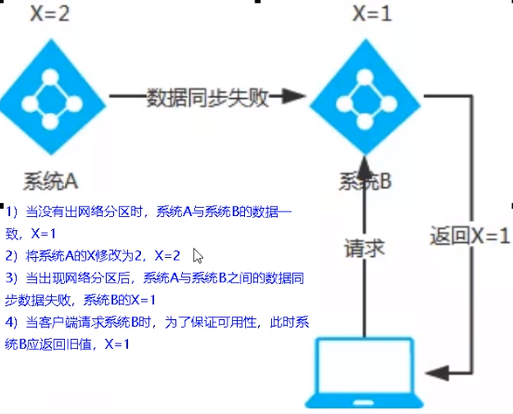
CP架构(ZooKeeper/Consul)
当网络分区出现后,为了保证一致性,就必须拒接请求,否则无法保证一致性。
结论:违背了可用性A的要求,只满足一致性和分区容错,即CP。
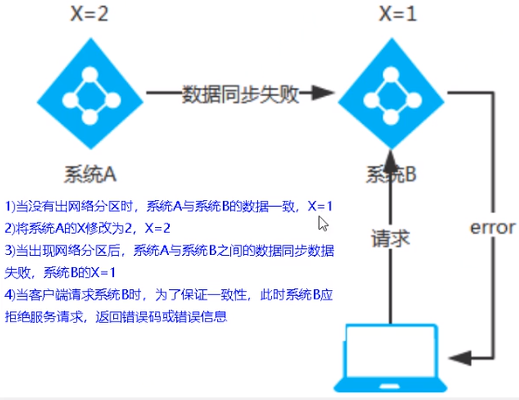
CP 与 AP 对立同一的矛盾关系。
十一、Ribbon入门介绍
ribbon
英 [ˈrɪbən] 美 [ˈrɪbən]
n. (用于捆绑或装饰的)带子;丝带;带状物;狭长的东西;绶带;勋带
Spring Cloud Ribbon是基于Netflix Ribbon实现的一套客户端负载均衡的工具。
简单的说,Ribbon是Netflix发布的开源项目,主要功能是提供客户端的软件负载均衡算法和服务调用。Ribbon客户端组件提供一系列完善的配置项如连接超时,重试等。
简单的说,就是在配置文件中列出Load Balancer(简称LB)后面所有的机器,Ribbon会自动的帮助你基于某种规则(如简单轮询,随机连接等)去连接这些机器。我们很容易使用Ribbon实现自定义的负载均衡算法。
Github - Ribbon
Ribbon目前也进入维护模式。
Ribbon未来可能被Spring Cloud LoadBalacer替代。
LB负载均衡(Load Balance)是什么?
简单的说就是将用户的请求平摊的分配到多个服务上,从而达到系统的HA (高可用)。
常见的负载均衡有软件Nginx,LVS,硬件F5等。
Ribbon本地负载均衡客户端VS Nginx服务端负载均衡区别
Nginx是服务器负载均衡,客户端所有请求都会交给nginx,然后由nginx实现转发请求。即负载均衡是由服务端实现的。
Ribbon本地负载均衡,在调用微服务接口时候,会在注册中心上获取注册信息服务列表之后缓存到JVM本地,从而在本地实现RPC远程服务调用技术。
集中式LB
即在服务的消费方和提供方之间使用独立的LB设施(可以是硬件,如F5, 也可以是软件,如nginx),由该设施负责把访问请求通过某种策略转发至服务的提供方;
进程内LB
将LB逻辑集成到消费方,消费方从服务注册中心获知有哪些地址可用,然后自己再从这些地址中选择出一个合适的服务器。
Ribbon就属于进程内LB, 它只是一个类库,集成于消费方进程,消费方通过它来获取到服务提供方的地址。
一句话说明白Ribbon
负载均衡 + RestTemplate调用
11.1 Ribbon的负载均衡和Rest调用
架构说明
总结:Ribbon其实就是一个软负载均衡的客户端组件,它可以和其他所需请求的客户端结合使用,和Eureka结合只是其中的一个实例。
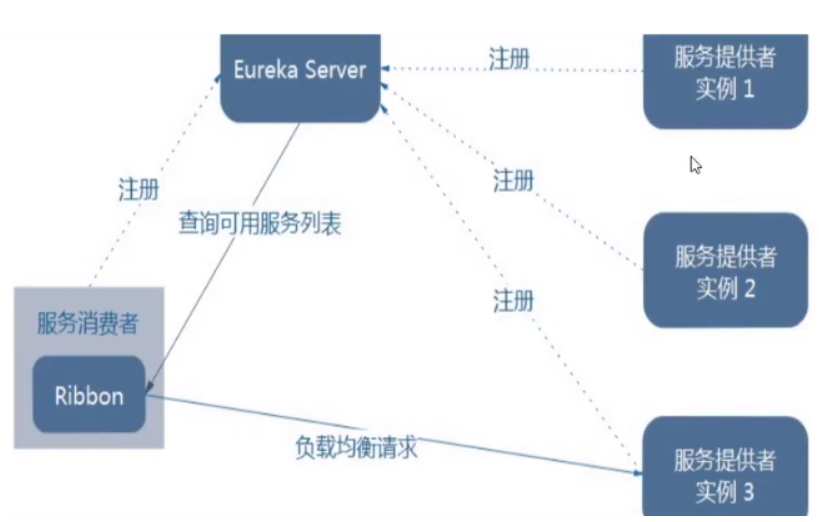
Ribbon在工作时分成两步:
- 第一步先选择EurekaServer ,它优先选择在同一个区域内负载较少的server。
- 第二步再根据用户指定的策略,在从server取到的服务注册列表中选择一个地址。
其中Ribbon提供了多种策略:比如轮询、随机和根据响应时间加权。
POM
n. 实体,独立存在体
先前工程项目没有引入spring-cloud-starter-ribbon也可以使用ribbon。
这是因为spring-cloud-starter-netflix-eureka-client自带了spring-cloud-starter-ribbon引用。
RestTemplate Java Doc
getForObject() / getForEntity() - GET请求方法
getForObject():返回对象为响应体中数据转化成的对象,基本上可以理解为Json。
getForEntity():返回对象为ResponseEntity对象,包含了响应中的一些重要信息,比如响应头、响应状态码、响应体等。
@GetMapping("/consumer/payment/getForEntity/{id}")
public CommonResult<Payment> getPayment2(@PathVariable("id") Long id)
{
ResponseEntity<CommonResult> entity = restTemplate.getForEntity(PAYMENT_URL+"/payment/get/"+id,CommonResult.class);
if(entity.getStatusCode().is2xxSuccessful()){
return entity.getBody();//getForObject()
}else{
return new CommonResult<>(444,"操作失败");
}
}
11.2 Ribbon默认自带的负载规则
lRule:根据特定算法中从服务列表中选取一个要访问的服务
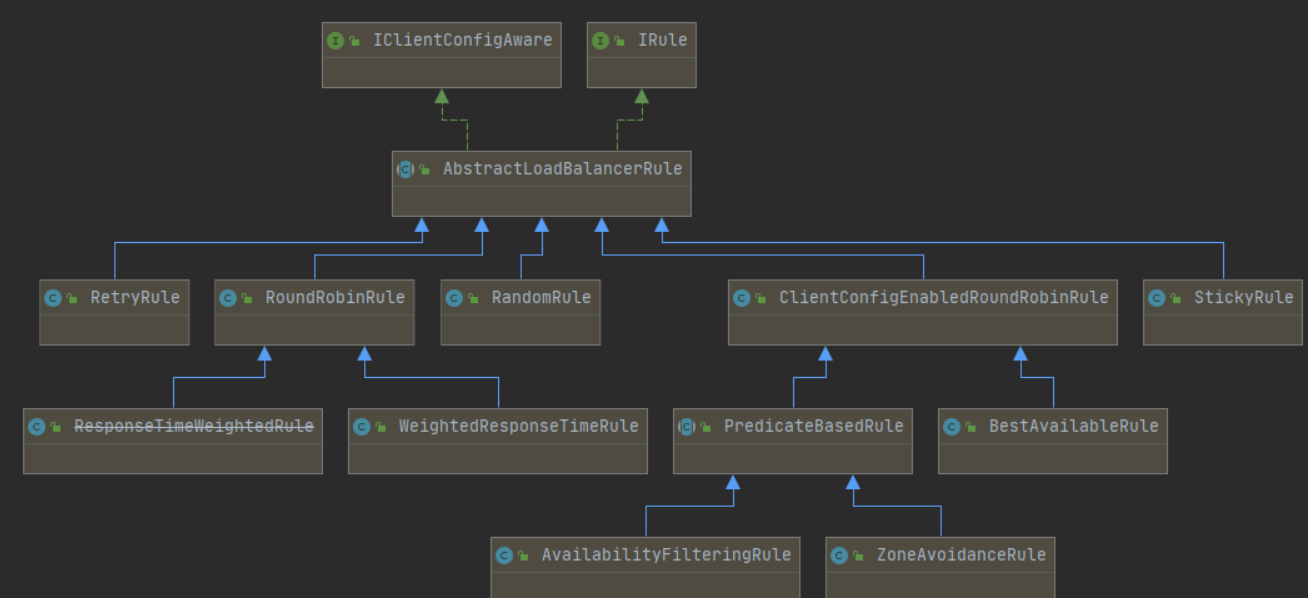
- RoundRobinRule 轮询
- RandomRule 随机
- RetryRule 先按照RoundRobinRule的策略获取服务,如果获取服务失败则在指定时间内会进行重
- WeightedResponseTimeRule 对RoundRobinRule的扩展,响应速度越快的实例选择权重越大,越容易被选择
- BestAvailableRule 会先过滤掉由于多次访问故障而处于断路器跳闸状态的服务,然后选择一个并发量最小的服务
- AvailabilityFilteringRule 先过滤掉故障实例,再选择并发较小的实例
- ZoneAvoidanceRule 默认规则,复合判断server所在区域的性能和server的可用性选择服务器
11.3 Ribbon负载规则替换
1.修改cloud-consumer-order80
2.注意配置细节
官方文档明确给出了警告:
这个自定义配置类不能放在@ComponentScan所扫描的当前包下以及子包下,
否则我们自定义的这个配置类就会被所有的Ribbon客户端所共享,达不到特殊化定制的目的了。
(也就是说不要将Ribbon配置类与主启动类同包)
3.新建package - com.caq.myrule
4.在com.caq.myrule下新建MySelfRule规则类
import com.netflix.loadbalancer.IRule;
import com.netflix.loadbalancer.RandomRule;
import org.springframework.context.annotation.Bean;
import org.springframework.context.annotation.Configuration;
@Configuration
public class MySelfRule {
@Bean
public IRule myRule(){
return new RandomRule();
}
}
5.主启动类添加@RibbonClient
import com.lun.myrule.MySelfRule;
import org.springframework.boot.SpringApplication;
import org.springframework.boot.autoconfigure.SpringBootApplication;
import org.springframework.cloud.netflix.eureka.EnableEurekaClient;
import org.springframework.cloud.netflix.ribbon.RibbonClient;
@SpringBootApplication
@EnableEurekaClient
//添加到此处
@RibbonClient(name = "CLOUD-PAYMENT-SERVICE", configuration = MySelfRule.class)
public class OrderMain80
{
public static void main( String[] args ){
SpringApplication.run(OrderMain80.class, args);
}
}
11.4 测试
开启cloud-eureka-server7001,cloud-consumer-order80,cloud-provider-payment8001,cloud-provider-payment8002
浏览器-输入http://localhost/consumer/payment/get/1
返回结果中的serverPort在8001与8002两种间反复横跳。
11.5 Ribbon默认负载轮询算法原理
默认负载轮训算法: rest接口第几次请求数 % 服务器集群总数量 = 实际调用服务器位置下标,每次服务重启动后rest接口计数从1开始。
List instances = discoveryClient.getInstances(“CLOUD-PAYMENT-SERVICE”);
如:
List [0] instances = 127.0.0.1:8002
List [1] instances = 127.0.0.1:8001
8001+ 8002组合成为集群,它们共计2台机器,集群总数为2,按照轮询算法原理:
当总请求数为1时:1%2=1对应下标位置为1,则获得服务地址为127.0.0.1:8001
当总请求数位2时:2%2=О对应下标位置为0,则获得服务地址为127.0.0.1:8002
当总请求数位3时:3%2=1对应下标位置为1,则获得服务地址为127.0.0.1:8001
当总请求数位4时:4%2=О对应下标位置为0,则获得服务地址为127.0.0.1:8002
如此类推…
十二、OpenFeign是什么
Feign is a declarative web service client. It makes writing web service clients easier. To use Feign create an interface and annotate it. It has pluggable annotation support including Feign annotations and JAX-RS annotations. Feign also supports pluggable encoders and decoders. Spring Cloud adds support for Spring MVC annotations and for using the same HttpMessageConverters used by default in Spring Web. Spring Cloud integrates Ribbon and Eureka, as well as Spring Cloud LoadBalancer to provide a load-balanced http client when using Feign. link
Feign是一个声明式WebService客户端。使用Feign能让编写Web Service客户端更加简单。它的使用方法是定义一个服务接口然后在上面添加注解。Feign也支持可拔插式的编码器和解码器。Spring Cloud对Feign进行了封装,使其支持了Spring MVC标准注解和HttpMessageConverters。Feign可以与Eureka和Ribbon组合使用以支持负载均衡。
feign
英 [feɪn] 美 [feɪn]
v. 假装,装作,佯装(有某种感觉或生病、疲倦等)
官方文档
Github地址
Feign能干什么?
Feign旨在使编写Java Http客户端变得更容易。
前面在使用Ribbon+RestTemplate时,利用RestTemplate对http请求的封装处理,形成了一套模版化的调用方法。但是在实际开发中,由于对服务依赖的调用可能不止一处,往往一个接口会被多处调用,所以通常都会针对每个微服务自行封装一些客户端类来包装这些依赖服务的调用。所以,Feign在此基础上做了进一步封装,由他来帮助我们定义和实现依赖服务接口的定义。在Feign的实现下,我们只需创建一个接口并使用注解的方式来配置它(以前是Dao接口上面标注Mapper注解,现在是一个微服务接口上面标注一个Feign注解即可),即可完成对服务提供方的接口绑定,简化了使用Spring cloud Ribbon时,自动封装服务调用客户端的开发量。
Feign集成了Ribbon
利用Ribbon维护了Payment的服务列表信息,并且通过轮询实现了客户端的负载均衡。而与Ribbon不同的是,通过feign只需要定义服务绑定接口且以声明式的方法,优雅而简单的实现了服务调用。
Feign和OpenFeign两者区别
Feign是Spring Cloud组件中的一个轻量级RESTful的HTTP服务客户端Feign内置了Ribbon,用来做客户端负载均衡,去调用服务注册中心的服务。Feign的使用方式是:使用Feign的注解定义接口,调用这个接口,就可以调用服务注册中心的服务。
引入依赖
<dependency>
<groupId>org.springframework.cloud</groupId>
<artifactId>spring-cloud-starter-feign</artifactId>
</dependency>
OpenFeign是Spring Cloud在Feign的基础上支持了SpringMVC的注解,如@RequesMapping等等。OpenFeign的@Feignclient可以解析SpringMVc的@RequestMapping注解下的接口,并通过动态代理的方式产生实现类,实现类中做负载均衡并调用其他服务。
<dependency>
<groupId>org.springframework.cloud</groupId>
<artifactId>spring-cloud-starter-openfeign</artifactId>
</dependency>
12.1 OpenFeign服务调用
接口+注解:微服务调用接口 + @FeignClient
1.新建cloud-consumer-feign-order80
2.POM
<?xml version="1.0" encoding="UTF-8"?>
<project xmlns="http://maven.apache.org/POM/4.0.0"
xmlns:xsi="http://www.w3.org/2001/XMLSchema-instance"
xsi:schemaLocation="http://maven.apache.org/POM/4.0.0 http://maven.apache.org/xsd/maven-4.0.0.xsd">
<parent>
<artifactId>cloud</artifactId>
<groupId>com.caq.cloud</groupId>
<version>1.0-SNAPSHOT</version>
</parent>
<modelVersion>4.0.0</modelVersion>
<artifactId>cloud-consumer-feign-order80</artifactId>
<properties>
<maven.compiler.source>8</maven.compiler.source>
<maven.compiler.target>8</maven.compiler.target>
</properties>
<dependencies>
<!--openfeign-->
<dependency>
<groupId>org.springframework.cloud</groupId>
<artifactId>spring-cloud-starter-openfeign</artifactId>
</dependency>
<!--eureka client-->
<dependency>
<groupId>org.springframework.cloud</groupId>
<artifactId>spring-cloud-starter-netflix-eureka-client</artifactId>
</dependency>
<!-- 引入自己定义的api通用包,可以使用Payment支付Entity -->
<dependency>
<groupId>com.caq.cloud</groupId>
<artifactId>cloud-api-commons</artifactId>
<version>${project.version}</version>
</dependency>
<!--web-->
<dependency>
<groupId>org.springframework.boot</groupId>
<artifactId>spring-boot-starter-web</artifactId>
</dependency>
<dependency>
<groupId>org.springframework.boot</groupId>
<artifactId>spring-boot-starter-actuator</artifactId>
</dependency>
<!--一般基础通用配置-->
<dependency>
<groupId>org.springframework.boot</groupId>
<artifactId>spring-boot-devtools</artifactId>
<scope>runtime</scope>
<optional>true</optional>
</dependency>
<dependency>
<groupId>org.projectlombok</groupId>
<artifactId>lombok</artifactId>
<optional>true</optional>
</dependency>
<dependency>
<groupId>org.springframework.boot</groupId>
<artifactId>spring-boot-starter-test</artifactId>
<scope>test</scope>
</dependency>
</dependencies>
</project>
3.YML
server:
port: 80
eureka:
client:
register-with-eureka: false
service-url:
defaultZone: http://eureka7001.com:7001/eureka/,http://eureka7002.com:7002/eureka/
4.主启动
package com.caq.cloud;
import org.springframework.boot.SpringApplication;
import org.springframework.boot.autoconfigure.SpringBootApplication;
import org.springframework.cloud.openfeign.EnableFeignClients;
@SpringBootApplication
@EnableFeignClients
public class OrderFeignMain80 {
public static void main(String[] args) {
SpringApplication.run(OrderFeignMain80.class, args);
}
}
5.业务类
业务逻辑接口+@FeignClient配置调用provider服务
新建PaymentFeignService接口并新增注解@FeignClient
package com.caq.cloud.service;
import com.caq.cloud.entities.CommonResult;
import com.caq.cloud.entities.Payment;
import org.springframework.cloud.openfeign.FeignClient;
import org.springframework.stereotype.Component;
import org.springframework.web.bind.annotation.GetMapping;
import org.springframework.web.bind.annotation.PathVariable;
@Component
@FeignClient(value = "CLOUD-PAYMENT-SERVICE")
public interface PaymentFeignService {
@GetMapping(value = "/payment/get/{id}")
public CommonResult<Payment> getPaymentById(@PathVariable("id") Long id);
@GetMapping(value = "/payment/feign/timeout")
public String paymentFeignTimeout();
}
控制层Controller
package com.caq.cloud.controller;
import com.caq.cloud.entities.CommonResult;
import com.caq.cloud.entities.Payment;
import com.caq.cloud.service.PaymentFeignService;
import lombok.extern.slf4j.Slf4j;
import org.springframework.web.bind.annotation.GetMapping;
import org.springframework.web.bind.annotation.PathVariable;
import org.springframework.web.bind.annotation.RestController;
import javax.annotation.Resource;
@RestController
@Slf4j
public class OrderFeignController {
@Resource
private PaymentFeignService paymentFeignService;
@GetMapping(value = "/consumer/payment/get/{id}")
public CommonResult<Payment> getPaymentById(@PathVariable("id") Long id) {
return paymentFeignService.getPaymentById(id);
}
@GetMapping(value = "/consumer/payment/feign/timeout")
public String paymentFeignTimeout() {
// OpenFeign客户端一般默认等待1秒钟
return paymentFeignService.paymentFeignTimeout();
}
}
测试
先启动2个eureka集群7001/7002
再启动2个微服务8001/8002
启动OpenFeign启动
http://localhost/consumer/payment/get/1
Feign自带负载均衡配置项
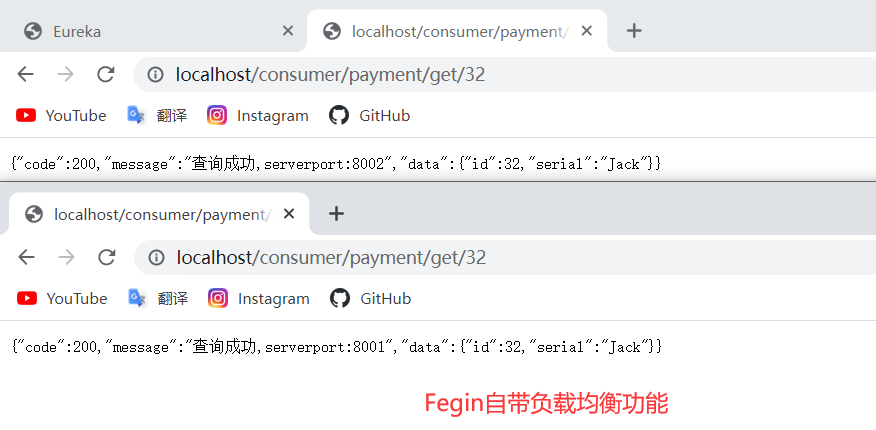
12.2 OpenFeign超时控制
超时设置,故意设置超时演示出错情况
1.服务提供方8001/8002故意写暂停程序
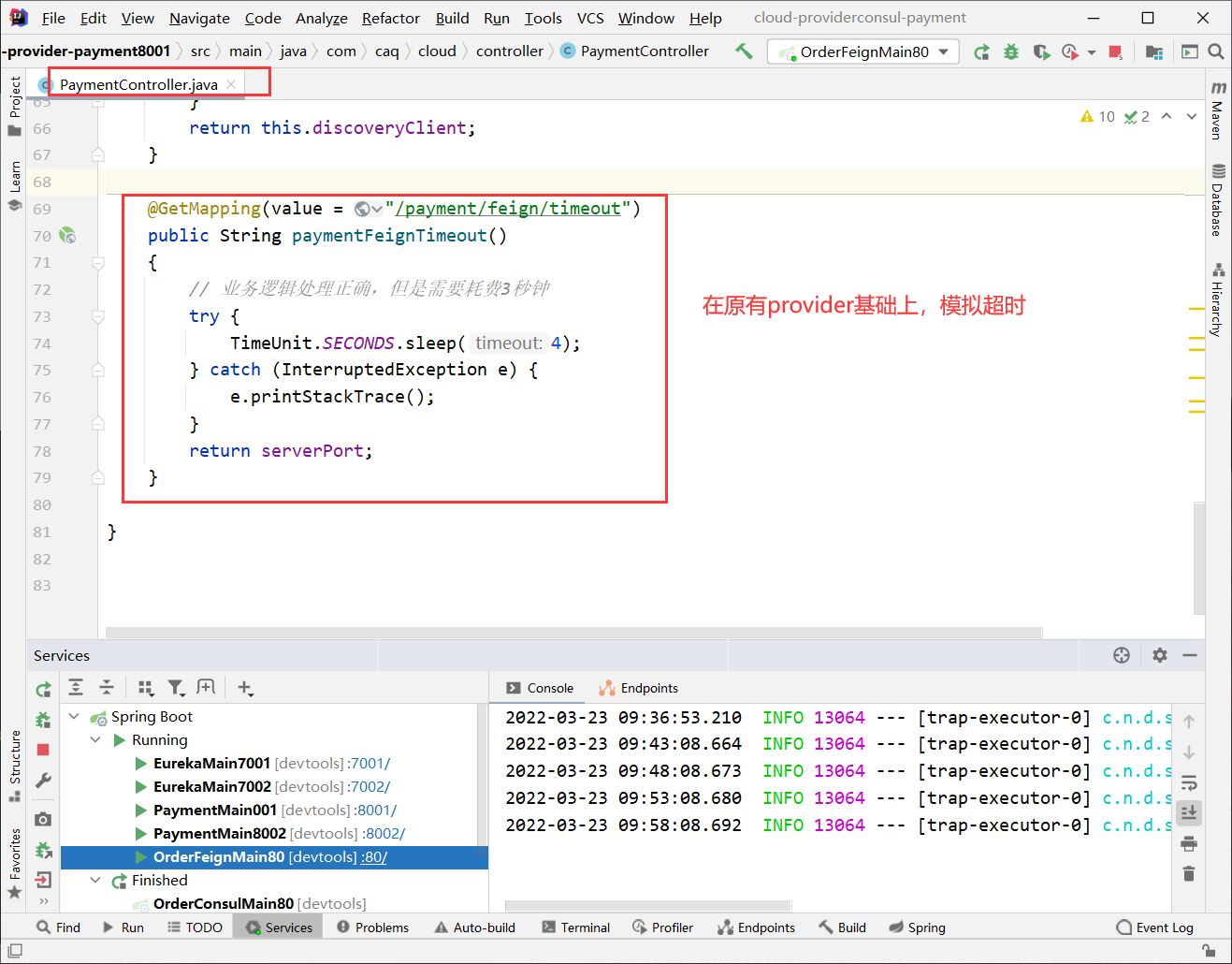
服务消费方80添加超时方法PaymentFeignService
package com.caq.cloud.service;
import com.caq.cloud.entities.CommonResult;
import com.caq.cloud.entities.Payment;
import org.springframework.cloud.openfeign.FeignClient;
import org.springframework.stereotype.Component;
import org.springframework.web.bind.annotation.GetMapping;
import org.springframework.web.bind.annotation.PathVariable;
@Component
@FeignClient(value = "CLOUD-PAYMENT-SERVICE")
public interface PaymentFeignService {
@GetMapping(value = "/payment/get/{id}")
public CommonResult<Payment> getPaymentById(@PathVariable("id") Long id);
@GetMapping(value = "/payment/feign/timeout")
public String paymentFeignTimeout();
}
package com.caq.cloud.controller;
import com.caq.cloud.entities.CommonResult;
import com.caq.cloud.entities.Payment;
import com.caq.cloud.service.PaymentFeignService;
import lombok.extern.slf4j.Slf4j;
import org.springframework.web.bind.annotation.GetMapping;
import org.springframework.web.bind.annotation.PathVariable;
import org.springframework.web.bind.annotation.RestController;
import javax.annotation.Resource;
@RestController
@Slf4j
public class OrderFeignController {
@Resource
private PaymentFeignService paymentFeignService;
@GetMapping(value = "/consumer/payment/get/{id}")
public CommonResult<Payment> getPaymentById(@PathVariable("id") Long id) {
return paymentFeignService.getPaymentById(id);
}
@GetMapping(value = "/consumer/payment/feign/timeout")
public String paymentFeignTimeout() {
// OpenFeign客户端一般默认等待1秒钟
return paymentFeignService.paymentFeignTimeout();
}
}
测试
多次刷新http://localhost/consumer/payment/feign/timeout
将会跳出错误Spring Boot默认错误页面,主要异常:feign.RetryableException:Read timed out executing GET http://CLOUD-PAYMENT-SERVCE/payment/feign/timeout。
OpenFeign默认等待1秒钟,超过后报错
YML文件里需要开启OpenFeign客户端超时控制
#设置feign客户端超时时间(OpenFeign默认支持ribbon)(单位:毫秒)
ribbon:
#指的是建立连接所用的时间,适用于网络状况正常的情况下,两端连接所用的时间
ReadTimeout: 5000
#指的是建立连接后从服务器读取到可用资源所用的时间
ConnectTimeout: 5000
12.3 OpenFeign日志增强
日志打印功能
Feign提供了日志打印功能,我们可以通过配置来调整日志级别,从而了解Feign 中 Http请求的细节。
说白了就是对Feign接口的调用情况进行监控和输出
日志级别
NONE:默认的,不显示任何日志;
BASIC:仅记录请求方法、URL、响应状态码及执行时间;
HEADERS:除了BASIC中定义的信息之外,还有请求和响应的头信息;
FULL:除了HEADERS中定义的信息之外,还有请求和响应的正文及元数据。
配置日志bean
import feign.Logger;
import org.springframework.context.annotation.Bean;
import org.springframework.context.annotation.Configuration;
@Configuration
public class FeignConfig
{
@Bean
Logger.Level feignLoggerLevel()
{
return Logger.Level.FULL;
}
}
YML文件里需要开启日志的Feign客户端
logging:
level:
# feign日志以什么级别监控哪个接口
com.caq.cloud.service.PaymentFeignService: debug
后台日志查看
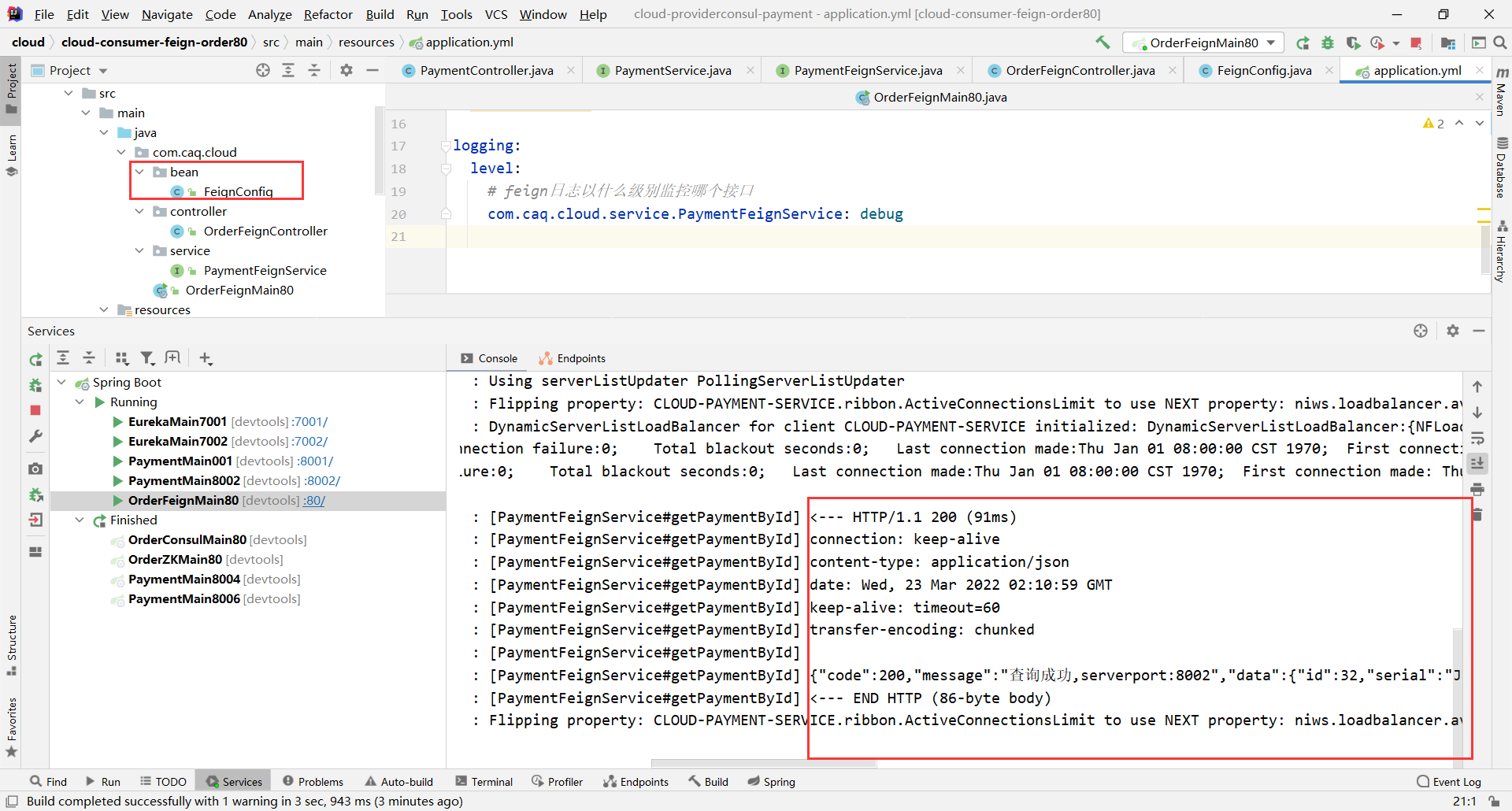
十三、Hystrix
13.1 初始Hystrix
hystrix
n. 豪猪属;猬草属;豪猪;豪猪亚属
分布式系统面临的问题
复杂分布式体系结构中的应用程序有数十个依赖关系,每个依赖关系在某些时候将不可避免地失败。
服务雪崩
多个微服务之间调用的时候,假设微服务A调用微服务B和微服务C,微服务B和微服务C又调用其它的微服务,这就是所谓的“扇出”。如果扇出的链路上某个微服务的调用响应时间过长或者不可用,对微服务A的调用就会占用越来越多的系统资源,进而引起系统崩溃,所谓的“雪崩效应”.
对于高流量的应用来说,单一的后避依赖可能会导致所有服务器上的所有资源都在几秒钟内饱和。比失败更糟糕的是,这些应用程序还可能导致服务之间的延迟增加,备份队列,线程和其他系统资源紧张,导致整个系统发生更多的级联故障。这些都表示需要对故障和延迟进行隔离和管理,以便单个依赖关系的失败,不能取消整个应用程序或系统。
所以,通常当你发现一个模块下的某个实例失败后,这时候这个模块依然还会接收流量,然后这个有问题的模块还调用了其他的模块,这样就会发生级联故障,或者叫雪崩。
Hystrix是什么
Hystrix是一个用于处理分布式系统的延迟和容错的开源库,在分布式系统里,许多依赖不可避免的会调用失败,比如超时、异常等,Hystrix能够保证在一个依赖出问题的情况下,不会导致整体服务失败,避免级联故障,以提高分布式系统的弹性。
"断路器”本身是一种开关装置,当某个服务单元发生故障之后,通过断路器的故障监控(类似熔断保险丝),向调用方返回一个符合预期的、可处理的备选响应(FallBack),而不是长时间的等待或者抛出调用方无法处理的异常,这样就保证了服务调用方的线程不会被长时间、不必要地占用,从而避免了故障在分布式系统中的蔓延,乃至雪崩。
熔断器–远程微服务的异常处理兜底方法
13.1.1 Hystrix停更
能干嘛
- 服务降级
- 服务熔断
- 接近实对的监控
- …
Hystrix官宣,停更进维
link
- 被动修bugs
- 不再接受合并请求
- 不再发布新版本
13.1.2 Hystrix的关键概念
服务降级
服务器忙,请稍后再试,不让客户端等待并立刻返回一个友好提示,fallback
哪些情况会出发降级
- 程序运行导常
- 超时
- 服务熔断触发服务降级
- 线程池/信号量打满也会导致服务降级
服务熔断
类比保险丝达到最大服务访问后,直接拒绝访问,拉闸限电,然后调用服务降级的方法并返回友好提示。
服务的降级 -> 进而熔断 -> 恢复调用链路
服务限流
秒杀高并发等操作,严禁一窝蜂的过来拥挤,大家排队,一秒钟N个,有序进行。
13.2 Hystrix支付微服务构建
将cloud-eureka-server7001改配置成单机版
1.新建cloud-provider-hygtrix-payment8001
2.POM
<?xml version="1.0" encoding="UTF-8"?>
<project xmlns="http://maven.apache.org/POM/4.0.0"
xmlns:xsi="http://www.w3.org/2001/XMLSchema-instance"
xsi:schemaLocation="http://maven.apache.org/POM/4.0.0 http://maven.apache.org/xsd/maven-4.0.0.xsd">
<parent>
<artifactId>cloud</artifactId>
<groupId>com.caq.cloud</groupId>
<version>1.0-SNAPSHOT</version>
</parent>
<modelVersion>4.0.0</modelVersion>
<artifactId>cloud-provider-hygtrix-payment8001</artifactId>
<dependencies>
<!--hystrix-->
<dependency>
<groupId>org.springframework.cloud</groupId>
<artifactId>spring-cloud-starter-netflix-hystrix</artifactId>
</dependency>
<!--eureka client-->
<dependency>
<groupId>org.springframework.cloud</groupId>
<artifactId>spring-cloud-starter-netflix-eureka-client</artifactId>
</dependency>
<!--web-->
<dependency>
<groupId>org.springframework.boot</groupId>
<artifactId>spring-boot-starter-web</artifactId>
</dependency>
<dependency>
<groupId>org.springframework.boot</groupId>
<artifactId>spring-boot-starter-actuator</artifactId>
</dependency>
<dependency><!-- 引入自己定义的api通用包,可以使用Payment支付Entity -->
<groupId>com.caq.cloud</groupId>
<artifactId>cloud-api-commons</artifactId>
<version>${project.version}</version>
</dependency>
<dependency>
<groupId>org.springframework.boot</groupId>
<artifactId>spring-boot-devtools</artifactId>
<scope>runtime</scope>
<optional>true</optional>
</dependency>
<dependency>
<groupId>org.projectlombok</groupId>
<artifactId>lombok</artifactId>
<optional>true</optional>
</dependency>
<dependency>
<groupId>org.springframework.boot</groupId>
<artifactId>spring-boot-starter-test</artifactId>
<scope>test</scope>
</dependency>
</dependencies>
</project>
3.YML
server:
port: 8001
spring:
application:
name: cloud-provider-hystrix-payment
eureka:
client:
register-with-eureka: true
fetch-registry: true
service-url:
#defaultZone: http://eureka7001.com:7001/eureka,http://eureka7002.com:7002/eureka
defaultZone: http://eureka7001.com:7001/eureka
4.主启动
package com.caq.cloud;
import org.springframework.boot.SpringApplication;
import org.springframework.boot.autoconfigure.SpringBootApplication;
import org.springframework.cloud.netflix.eureka.EnableEurekaClient;
@SpringBootApplication
@EnableEurekaClient
public class PaymentHystrixMain8001 {
public static void main(String[] args) {
SpringApplication.run(PaymentHystrixMain8001.class, args);
}
}
5.业务类
service
package com.caq.cloud.service;
import org.springframework.stereotype.Service;
import java.util.concurrent.TimeUnit;
@Service
public class PaymentService {
/**
*/
public String paymentInfo_OK(Integer id)
{
return "线程池: "+Thread.currentThread().getName()+" paymentInfo_OK,id: "+id+"t"+"O(∩_∩)O哈哈~";
}
public String paymentInfo_TimeOut(Integer id)
{
try { TimeUnit.MILLISECONDS.sleep(3000); } catch (InterruptedException e) { e.printStackTrace(); }
return "线程池: "+Thread.currentThread().getName()+" id: "+id+"t"+"O(∩_∩)O哈哈~"+" 耗时(秒): 3";
}
}
controller
package com.caq.cloud.controller;
import com.caq.cloud.service.PaymentService;
import lombok.extern.slf4j.Slf4j;
import org.springframework.beans.factory.annotation.Value;
import org.springframework.web.bind.annotation.GetMapping;
import org.springframework.web.bind.annotation.PathVariable;
import org.springframework.web.bind.annotation.RestController;
import javax.annotation.Resource;
@RestController
@Slf4j
public class PaymentController
{
@Resource
private PaymentService paymentService;
@Value("${server.port}")
private String serverPort;
@GetMapping("/payment/hystrix/ok/{id}")
public String paymentInfo_OK(@PathVariable("id") Integer id)
{
String result = paymentService.paymentInfo_OK(id);
log.info("*****result: "+result);
return result;
}
@GetMapping("/payment/hystrix/timeout/{id}")
public String paymentInfo_TimeOut(@PathVariable("id") Integer id)
{
String result = paymentService.paymentInfo_TimeOut(id);
log.info("*****result: "+result);
return result;
}
}
测试
启动eureka7001
启动cloud-provider-hystrix-payment8001
访问
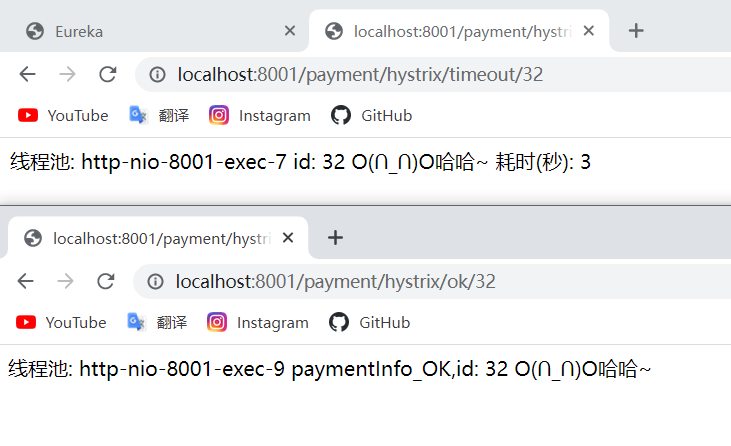
13.2.1 JMeter高并发压测后卡顿
Apache JMeter™应用程序是开源软件,是一个100%纯Java应用程序,设计用于加载测试功能行为和测量性能。它最初是为测试Web应用程序而设计的,但后来扩展到了其他测试功能。
JMeter一个可以模拟多个请求的软件
开启Jmeter,来20000个并发压死8001,20000个请求都去访问paymentInfo_TimeOut服务
Jmeter压测结论
上面还是服务提供者8001自己测试,假如此时外部的消费者80也来访问,那消费者只能干等,最终导致消费端80不满意,服务端8001直接被拖慢。
13.2.2 订单微服务调用支付服务出现卡顿
1.新建 - cloud-consumer-feign-hystrix-order80
2.POM
<?xml version="1.0" encoding="UTF-8"?>
<project xmlns="http://maven.apache.org/POM/4.0.0"
xmlns:xsi="http://www.w3.org/2001/XMLSchema-instance"
xsi:schemaLocation="http://maven.apache.org/POM/4.0.0 http://maven.apache.org/xsd/maven-4.0.0.xsd">
<parent>
<artifactId>cloud</artifactId>
<groupId>com.caq.cloud</groupId>
<version>1.0-SNAPSHOT</version>
</parent>
<modelVersion>4.0.0</modelVersion>
<artifactId>cloud-consumer-feign-hystrix-order80</artifactId>
<properties>
<maven.compiler.source>8</maven.compiler.source>
<maven.compiler.target>8</maven.compiler.target>
</properties>
<dependencies>
<!--openfeign-->
<dependency>
<groupId>org.springframework.cloud</groupId>
<artifactId>spring-cloud-starter-openfeign</artifactId>
</dependency>
<!--hystrix-->
<dependency>
<groupId>org.springframework.cloud</groupId>
<artifactId>spring-cloud-starter-netflix-hystrix</artifactId>
</dependency>
<!--eureka client-->
<dependency>
<groupId>org.springframework.cloud</groupId>
<artifactId>spring-cloud-starter-netflix-eureka-client</artifactId>
</dependency>
<!-- 引入自己定义的api通用包,可以使用Payment支付Entity -->
<dependency>
<groupId>com.caq.cloud</groupId>
<artifactId>cloud-api-commons</artifactId>
<version>${project.version}</version>
</dependency>
<!--web-->
<dependency>
<groupId>org.springframework.boot</groupId>
<artifactId>spring-boot-starter-web</artifactId>
</dependency>
<dependency>
<groupId>org.springframework.boot</groupId>
<artifactId>spring-boot-starter-actuator</artifactId>
</dependency>
<!--一般基础通用配置-->
<dependency>
<groupId>org.springframework.boot</groupId>
<artifactId>spring-boot-devtools</artifactId>
<scope>runtime</scope>
<optional>true</optional>
</dependency>
<dependency>
<groupId>org.projectlombok</groupId>
<artifactId>lombok</artifactId>
<optional>true</optional>
</dependency>
<dependency>
<groupId>org.springframework.boot</groupId>
<artifactId>spring-boot-starter-test</artifactId>
<scope>test</scope>
</dependency>
</dependencies>
</project>
3.YML
server:
port: 80
eureka:
client:
register-with-eureka: false
service-url:
defaultZone: http://eureka7001.com:7001/eureka/
4.主启动
package com.caq.cloud;
import org.springframework.boot.SpringApplication;
import org.springframework.boot.autoconfigure.SpringBootApplication;
import org.springframework.cloud.openfeign.EnableFeignClients;
@SpringBootApplication
@EnableFeignClients
//@EnableHystrix
public class OrderHystrixMain80
{
public static void main(String[] args)
{
SpringApplication.run(OrderHystrixMain80.class,args);
}
}
5.业务类
package com.caq.cloud.service;
import org.springframework.cloud.openfeign.FeignClient;
import org.springframework.stereotype.Component;
import org.springframework.web.bind.annotation.GetMapping;
import org.springframework.web.bind.annotation.PathVariable;
@Component
@FeignClient(value = "CLOUD-PROVIDER-HYSTRIX-PAYMENT" /*,fallback = PaymentFallbackService.class*/)
public interface PaymentHystrixService
{
@GetMapping("/payment/hystrix/ok/{id}")
public String paymentInfo_OK(@PathVariable("id") Integer id);
@GetMapping("/payment/hystrix/timeout/{id}")
public String paymentInfo_TimeOut(@PathVariable("id") Integer id);
}
package com.caq.cloud.controller;
import com.caq.cloud.service.PaymentHystrixService;
import lombok.extern.slf4j.Slf4j;
import org.springframework.web.bind.annotation.GetMapping;
import org.springframework.web.bind.annotation.PathVariable;
import org.springframework.web.bind.annotation.RestController;
import javax.annotation.Resource;
@RestController
@Slf4j
public class OrderHystirxController {
@Resource
private PaymentHystrixService paymentHystrixService;
@GetMapping("/consumer/payment/hystrix/ok/{id}")
public String paymentInfo_OK(@PathVariable("id") Integer id)
{
String result = paymentHystrixService.paymentInfo_OK(id);
return result;
}
@GetMapping("/consumer/payment/hystrix/timeout/{id}")
public String paymentInfo_TimeOut(@PathVariable("id") Integer id) {
String result = paymentHystrixService.paymentInfo_TimeOut(id);
return result;
}
}
测试
2W个线程压8001
消费端80微服务再去访问正常的Ok微服务8001地址
http://localhost/consumer/payment/hystrix/ok/32
消费者80被拖慢
原因:8001同一层次的其它接口服务被困死,因为tomcat线程池里面的工作线程已经被挤占完毕。
正因为有上述故障或不佳表现才有我们的降级/容错/限流等技术诞生。
13.2.3 降级容错解决的维度要求
超时导致服务器变慢(转圈) - 超时不再等待
出错(宕机或程序运行出错) - 出错要有兜底
解决:
- 对方服务(8001)超时了,调用者(80)不能一直卡死等待,必须有服务降级。
- 对方服务(8001)down机了,调用者(80)不能一直卡死等待,必须有服务降级。
- 对方服务(8001)OK,调用者(80)自己出故障或有自我要求(自己的等待时间小于服务提供者),自己处理降级。
13.3 Hystrix之服务降级
13.3.1 Hystrix之服务降级订单侧fallback
fallback
n. 应急计划,应变计划;减少,削减;储备物,备用物;退路;可依靠之物
adj. 退守的;应变的
降级配置 - @HystrixCommand
8001先从自身找问题
设置自身调用超时时间的峰值,峰值内可以正常运行,超过了需要有兜底的方法处埋,作服务降级fallback。
8001fallback
业务类启用 - @HystrixCommand报异常后如何处理
—旦调用服务方法失败并抛出了错误信息后,会自动调用@HystrixCommand标注好的fallbackMethod调用类中的指定方法
package com.caq.cloud.service;
import com.netflix.hystrix.contrib.javanica.annotation.HystrixCommand;
import com.netflix.hystrix.contrib.javanica.annotation.HystrixProperty;
import org.springframework.stereotype.Service;
import java.util.concurrent.TimeUnit;
@Service
public class PaymentService {
/**
*/
public String paymentInfo_OK(Integer id)
{
return "线程池: "+Thread.currentThread().getName()+" paymentInfo_OK,id: "+id+"t"+"O(∩_∩)O哈哈~";
}
@HystrixCommand(fallbackMethod = "paymentInfo_TimeOutHandler"/*指定善后方法名*/,commandProperties = {
@HystrixProperty(name="execution.isolation.thread.timeoutInMilliseconds",value="3000")
})
public String paymentInfo_TimeOut(Integer id)
{
int age = 10/0;
try { TimeUnit.MILLISECONDS.sleep(5000); } catch (InterruptedException e) { e.printStackTrace(); }
return "线程池: "+Thread.currentThread().getName()+" id: "+id+"t"+"O(∩_∩)O哈哈~"+" 耗时(秒): ";
}
//用来善后的方法
public String paymentInfo_TimeOutHandler(Integer id)
{
return "线程池: "+Thread.currentThread().getName()+" 8001系统繁忙或者运行报错,请稍后再试,id: "+id+"t"+"o(╥﹏╥)o";
}
}
上面故意制造两种异常:
- int age = 10/0,计算异常
- 我们能接受3秒钟,它运行5秒钟,超时异常。
当前服务不可用了,做服务降级,兜底的方案都是paymentInfo_TimeOutHandler
主启动类激活
添加新注解@EnableCircuitBreaker
package com.caq.cloud;
import org.springframework.boot.SpringApplication;
import org.springframework.boot.autoconfigure.SpringBootApplication;
import org.springframework.cloud.client.circuitbreaker.EnableCircuitBreaker;
import org.springframework.cloud.netflix.eureka.EnableEurekaClient;
@SpringBootApplication
@EnableEurekaClient
@EnableCircuitBreaker//添加到此处
public class PaymentHystrixMain8001 {
public static void main(String[] args) {
SpringApplication.run(PaymentHystrixMain8001.class, args);
}
}
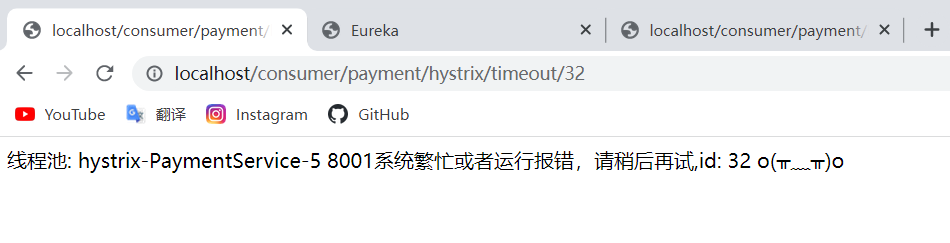
13.3.2 Hystrix之服务降级订单侧fallback
复习:消费者和提供者的通信流程
提供者提供业务逻辑,消费者要是想调用可以用–微服务调用接口 + @FeignClient,主启动类添加@EnableFeignClients注解,的方式使用
当消费者按照对应路径访问时,就会调用提供者对应的方法
一、提供者提供方法
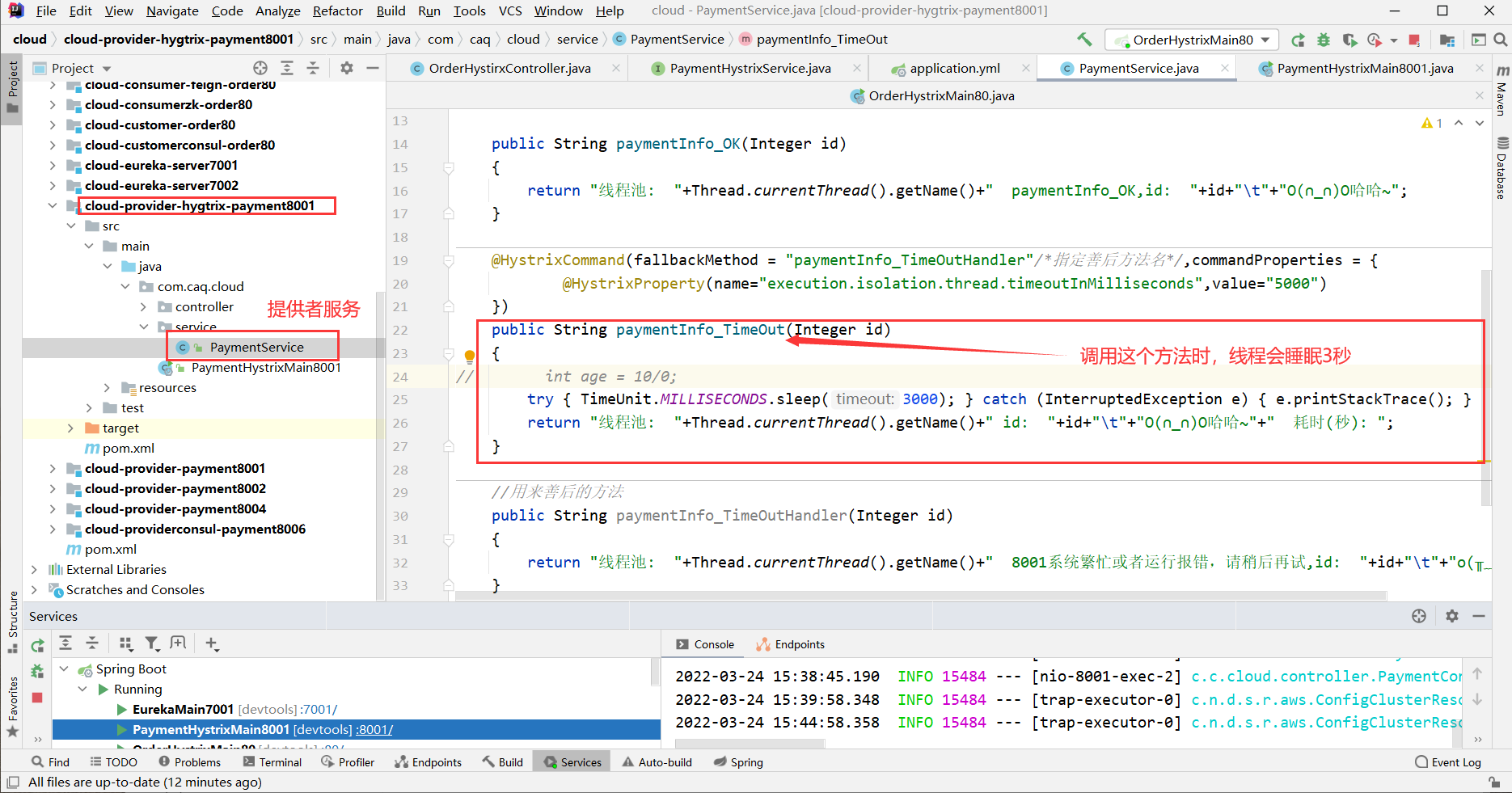
二、消费者复制接口添加注解并指定提供者微服务名称
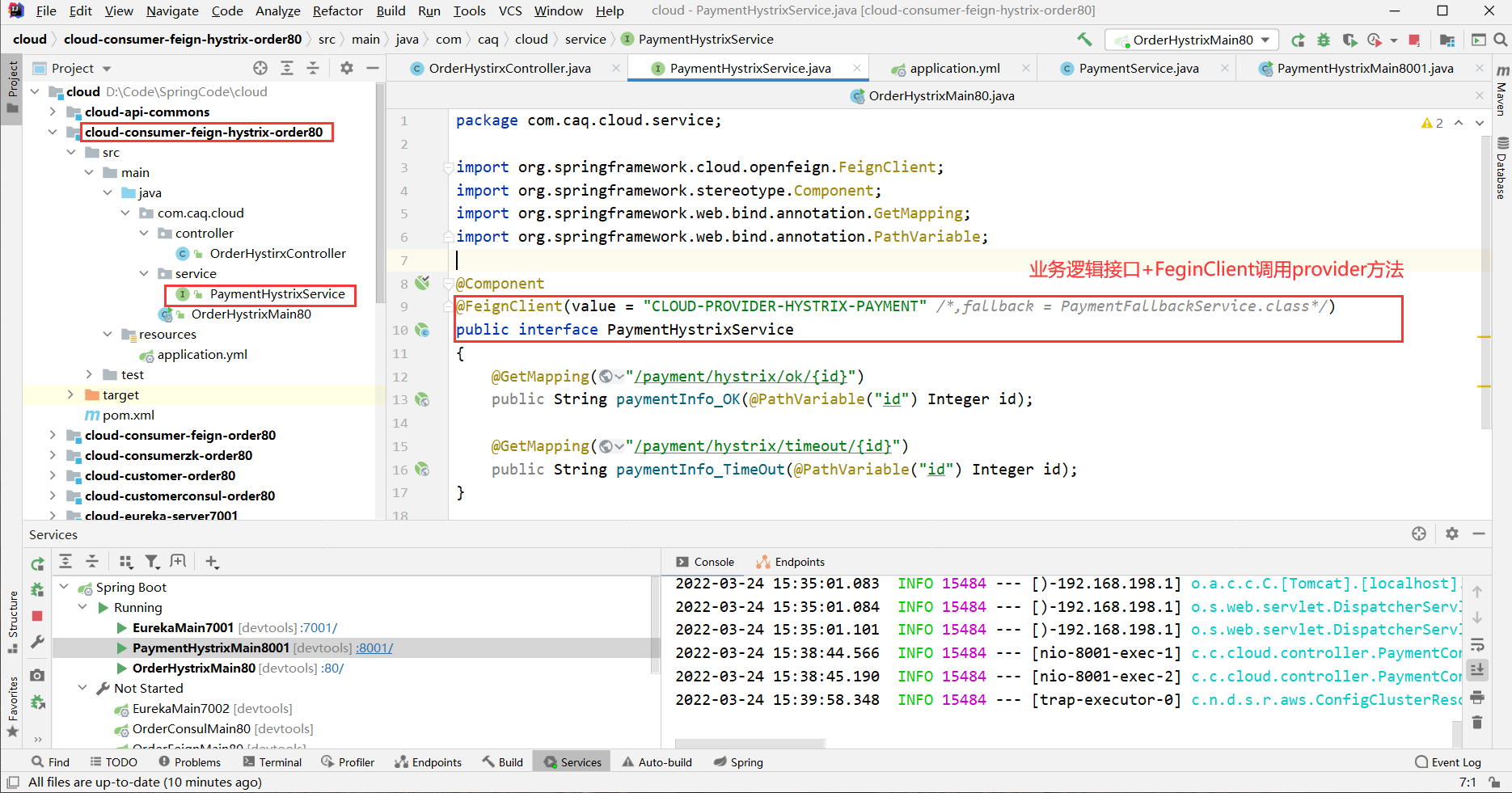
三、消费者主启动类添加@EnableFeignClients
package com.caq.cloud;
import org.springframework.boot.SpringApplication;
import org.springframework.boot.autoconfigure.SpringBootApplication;
import org.springframework.cloud.netflix.hystrix.EnableHystrix;
import org.springframework.cloud.openfeign.EnableFeignClients;
@SpringBootApplication
@EnableFeignClients
@EnableHystrix
public class OrderHystrixMain80
{
public static void main(String[] args)
{
SpringApplication.run(OrderHystrixMain80.class,args);
}
}
四、完成
不粘代码了,上图好理解~
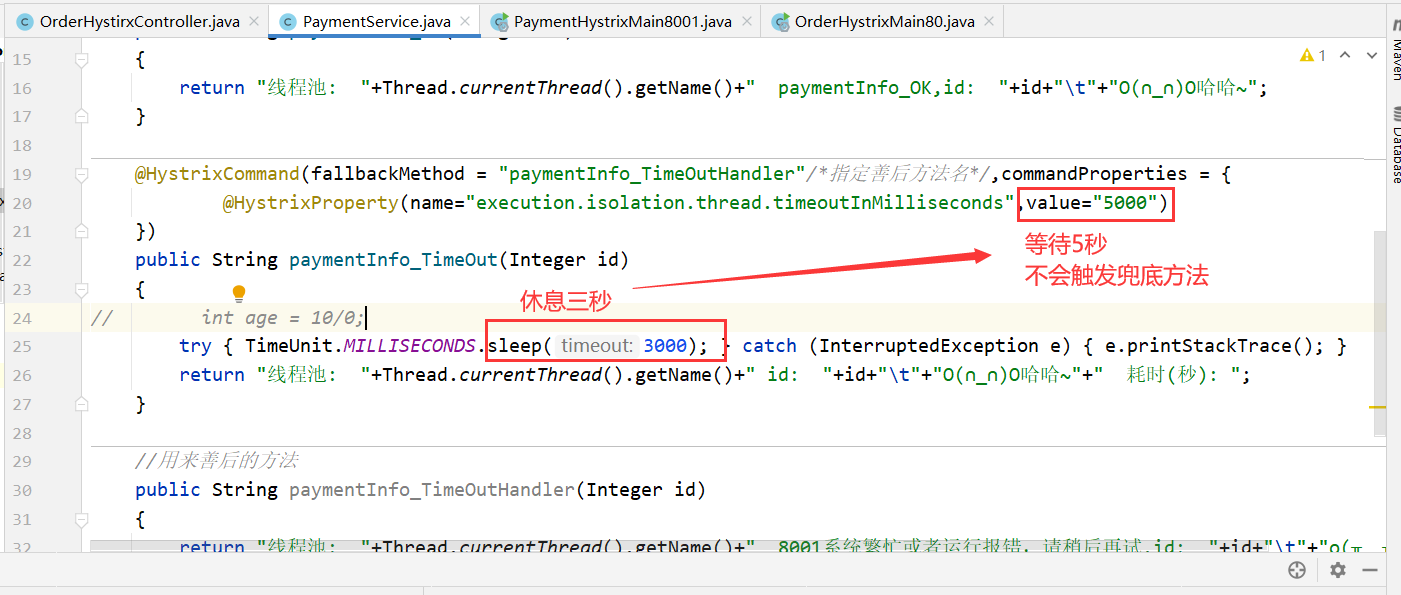
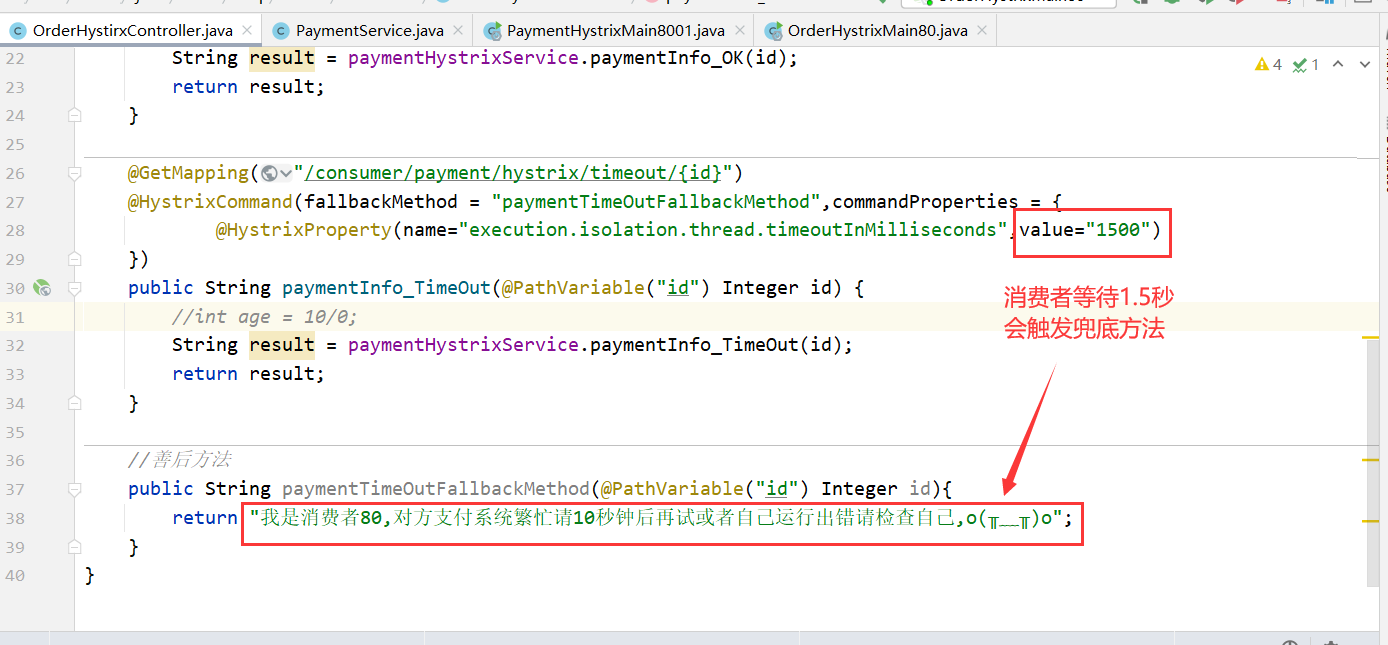
测试
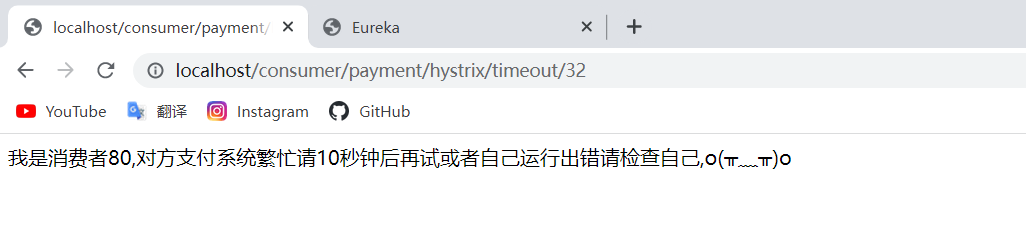
13.3.3 Hystrix之全局服务降级DefaultProperties
- 每个业务方法对应一个兜底的方法,代码膨胀
- 统一和自定义的分开
关键代码
//全局fallback方法
public String payment_Global_FallbackMethod(){
return "Global 异常处理信息,请稍后再试,(*╹▽╹*)";
}
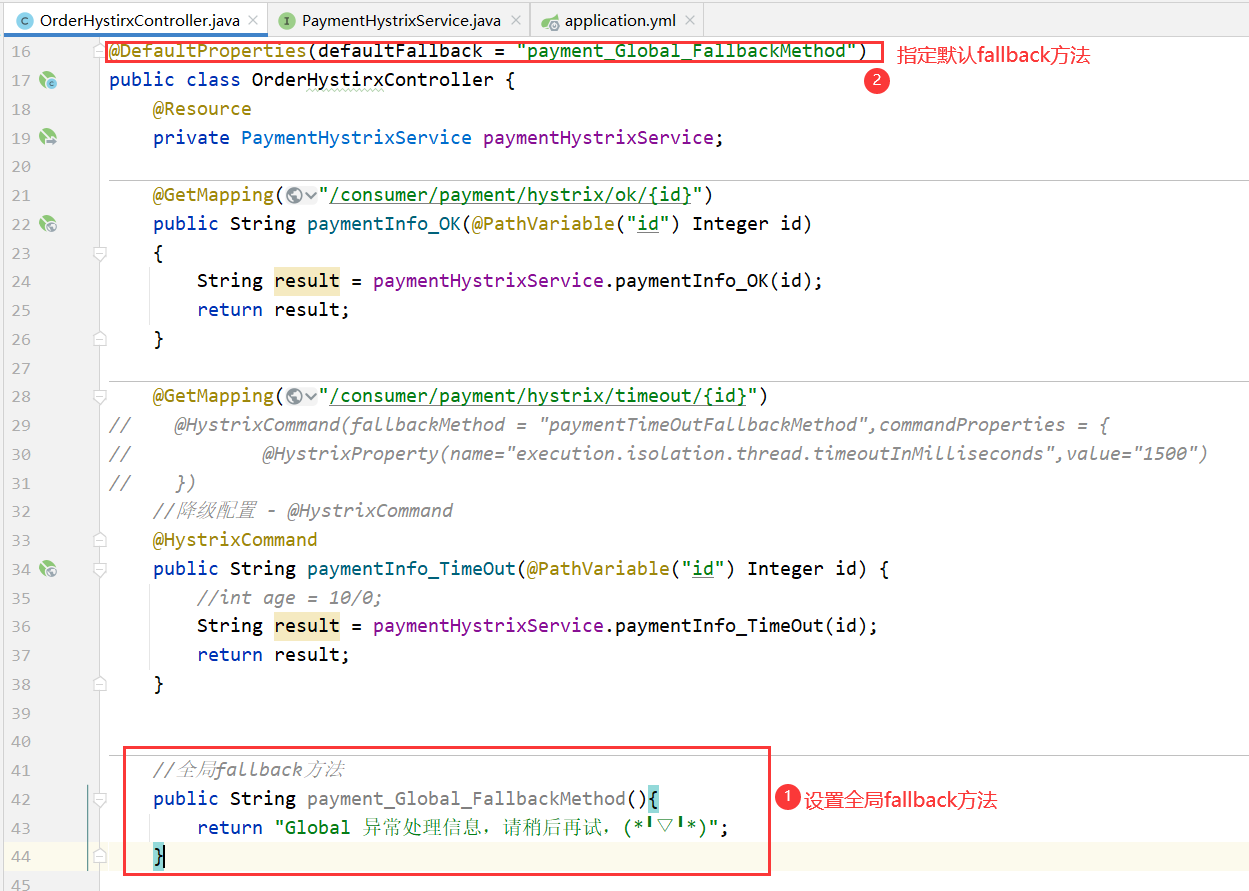
上图同时配置了fallback方法时,根据就近原则
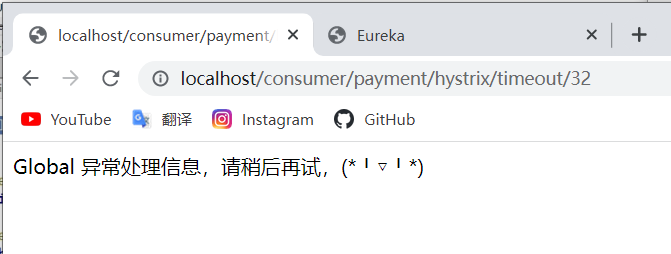
13.3.4 Hystrix之通配服务降级FeignFallback
关键代码
@FeignClient(value = “CLOUD-PROVIDER-HYSTRIX-PAYMENT” ,fallback = PaymentFallbackService.class)
package com.caq.cloud.service;
import org.springframework.cloud.openfeign.FeignClient;
import org.springframework.stereotype.Component;
import org.springframework.web.bind.annotation.GetMapping;
import org.springframework.web.bind.annotation.PathVariable;
@Component
@FeignClient(value = "CLOUD-PROVIDER-HYSTRIX-PAYMENT" ,fallback = PaymentFallbackService.class)
public interface PaymentHystrixService
{
@GetMapping("/payment/hystrix/ok/{id}")
public String paymentInfo_OK(@PathVariable("id") Integer id);
@GetMapping("/payment/hystrix/timeout/{id}")
public String paymentInfo_TimeOut(@PathVariable("id") Integer id);
}
package com.caq.cloud.service;
import org.springframework.stereotype.Component;
@Component
public class PaymentFallbackService implements PaymentHystrixService{
@Override
public String paymentInfo_OK(Integer id) {
return "******PaymentFallbackService fall back-paymentInfo_OK,o(╥﹏╥)o";
}
@Override
public String paymentInfo_TimeOut(Integer id) {
return "***********PaymentFallbackService fall back-paymentInfo_TimeOut,o(╥﹏╥)o";
}
}
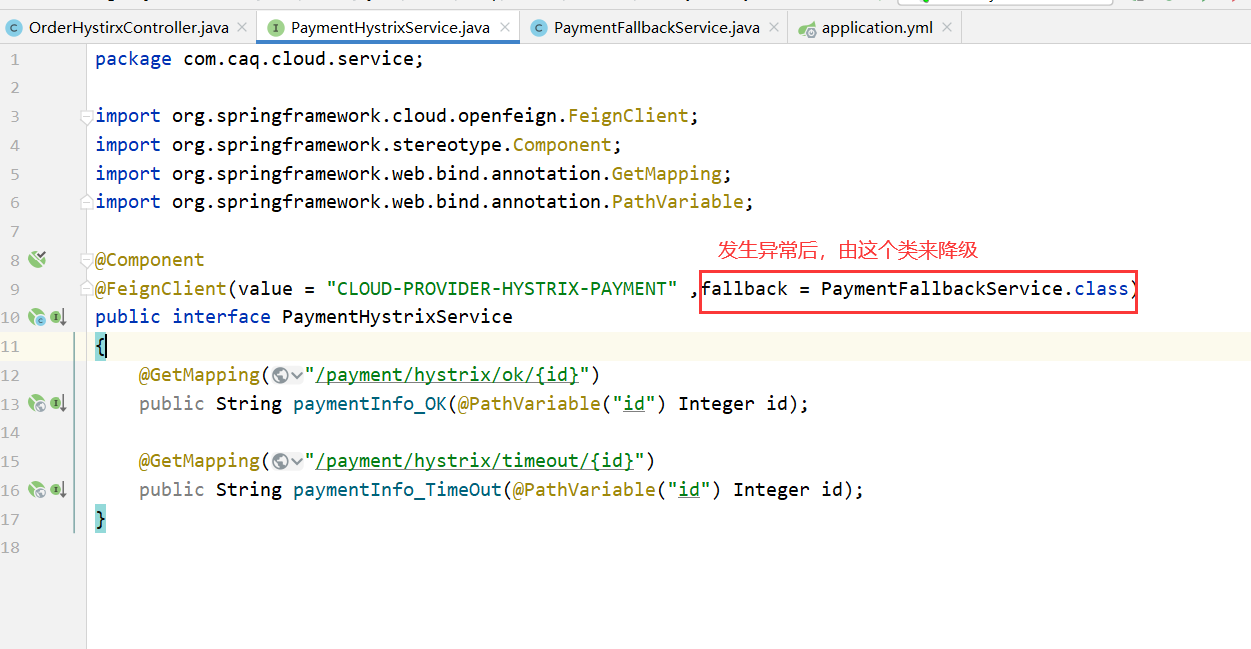
关闭提供者8001,模拟异常
测试

此时服务端provider已经down了,但是我们做了服务降级处理,让客户端在服务端不可用时也会获得提示信息而不会挂起耗死服务器
13.4 Hystrix之服务熔断
熔断?
断路器,相当于保险丝。电路电流太大了,为了保证安全,直接跳闸
熔断机制概述
熔断机制是应对雪崩效应的一种微服务链路保护机制。当扇出链路的某个微服务出错不可用或者响应时间太长时,会进行服务的降级,进而熔断该节点微服务的调用,快速返回错误的响应信息。当检测到该节点微服务调用响应正常后,恢复调用链路。
在Spring Cloud框架里,熔断机制通过Hystrix实现。Hystrix会监控微服务间调用的状况,当失败的调用到一定阈值,缺省是5秒内20次调用失败,就会启动熔断机制。熔断机制的注解是@HystrixCommand。
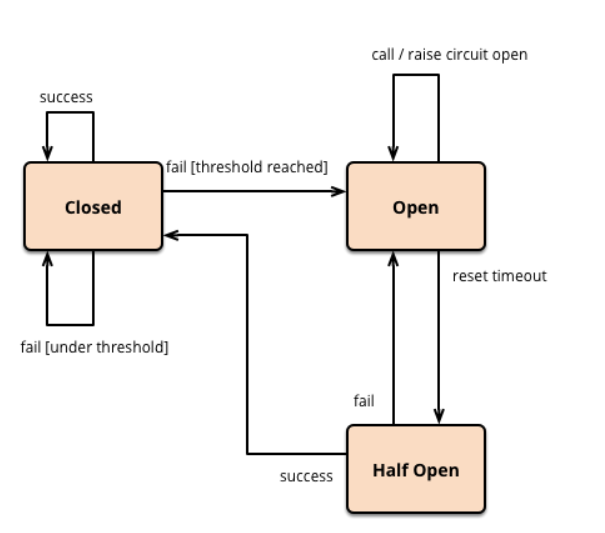
13.4.1 Hystrix之服务熔断案例
Hutool国产工具类
修改cloud-provider-hystrix-payment8001
关键代码
涉及到断路器的三个重要参数:
快照时间窗:断路器确定是否打开需要统计一些请求和错误数据,而统计的时间范围就是快照时间窗,默认为最近的10秒。
请求总数阀值:在快照时间窗内,必须满足请求总数阀值才有资格熔断。默认为20,意味着在10秒内,如果该hystrix命令的调用次数不足20次7,即使所有的请求都超时或其他原因失败,断路器都不会打开。
错误百分比阀值:当请求总数在快照时间窗内超过了阀值,比如发生了30次调用,如果在这30次调用中,有15次发生了超时异常,也就是超过50%的错误百分比,在默认设定50%阀值情况下,这时候就会将断路器打开。
import cn.hutool.core.util.IdUtil;
import com.netflix.hystrix.contrib.javanica.annotation.HystrixCommand;
import com.netflix.hystrix.contrib.javanica.annotation.HystrixProperty;
import org.springframework.stereotype.Service;
import org.springframework.web.bind.annotation.PathVariable;
import java.util.concurrent.TimeUnit;
@Service
public class PaymentService{
//=====服务熔断
@HystrixCommand(fallbackMethod = "paymentCircuitBreaker_fallback",commandProperties = {
@HystrixProperty(name = "circuitBreaker.enabled",value = "true"),// 是否开启断路器
@HystrixProperty(name = "circuitBreaker.requestVolumeThreshold",value = "10"),// 请求次数
@HystrixProperty(name = "circuitBreaker.sleepWindowInMilliseconds",value = "10000"), // 时间窗口期
@HystrixProperty(name = "circuitBreaker.errorThresholdPercentage",value = "60"),// 失败率达到多少后跳闸
})
public String paymentCircuitBreaker(@PathVariable("id") Integer id) {
if(id < 0) {
throw new RuntimeException("******id 不能负数");
}
String serialNumber = IdUtil.simpleUUID();
return Thread.currentThread().getName()+"t"+"调用成功,流水号: " + serialNumber;
}
public String paymentCircuitBreaker_fallback(@PathVariable("id") Integer id) {
return "id 不能负数,请稍后再试,/(ㄒoㄒ)/~~ id: " +id;
}
}
断路器开启或者关闭的条件
到达以下阀值,断路器将会开启:
当满足一定的阀值的时候(默认10秒内超过20个请求次数)
当失败率达到一定的时候(默认10秒内超过50%的请求失败)
当开启的时候,所有请求都不会进行转发
一段时间之后(默认是5秒),这个时候断路器是半开状态,会让其中一个请求进行转发。如果成功,断路器会关闭,若失败,继续开启。
断路器打开之后
1:再有请求调用的时候,将不会调用主逻辑,而是直接调用降级fallback。通过断路器,实现了自动地发现错误并将降级逻辑切换为主逻辑,减少响应延迟的效果。
2:原来的主逻辑要如何恢复呢?
对于这一问题,hystrix也为我们实现了自动恢复功能。
当断路器打开,对主逻辑进行熔断之后,hystrix会启动一个休眠时间窗,在这个时间窗内,降级逻辑是临时的成为主逻辑,当休眠时间窗到期,断路器将进入半开状态,释放一次请求到原来的主逻辑上,如果此次请求正常返回,那么断路器将继续闭合,主逻辑恢复,如果这次请求依然有问题,断路器继续进入打开状态,休眠时间窗重新计时。
provider控制层关键代码
package com.caq.cloud.controller;
import com.caq.cloud.service.PaymentService;
import lombok.extern.slf4j.Slf4j;
import org.springframework.beans.factory.annotation.Value;
import org.springframework.web.bind.annotation.GetMapping;
import org.springframework.web.bind.annotation.PathVariable;
import org.springframework.web.bind.annotation.RestController;
import javax.annotation.Resource;
@RestController
@Slf4j
public class PaymentController
{
@Resource
private PaymentService paymentService;
........................
//====服务熔断
@GetMapping("/payment/circuit/{id}")
public String paymentCircuitBreaker(@PathVariable("id") Integer id)
{
String result = paymentService.paymentCircuitBreaker(id);
log.info("****result: "+result);
return result;
}
}
测试Hystrix熔断机制
正确地址访问
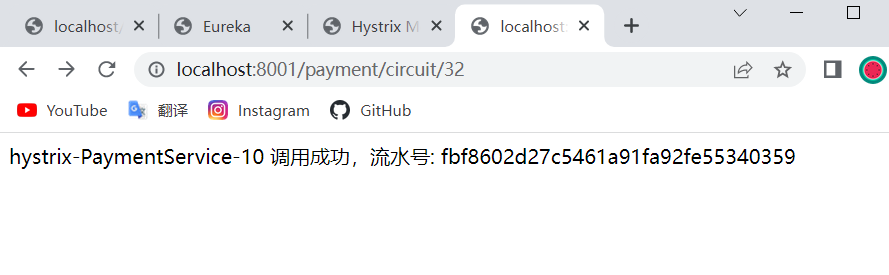
错误地址访问
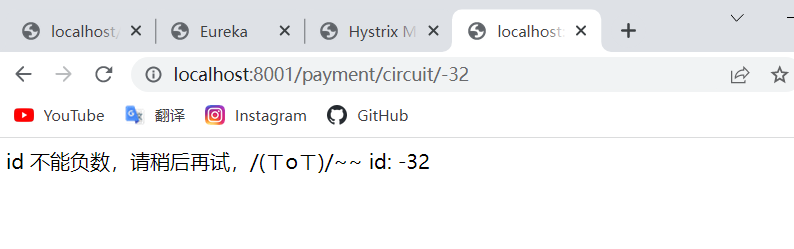
多次错误地址,在输入正确地址
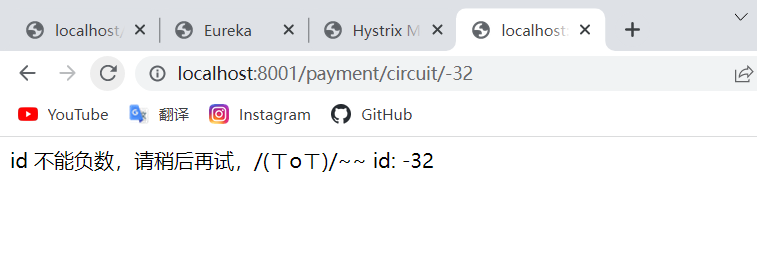
通过此案例能更深刻的体会到什么叫恢复调用链路!
服务的降级 -> 进而熔断 -> 恢复调用链路
由错误地址到成功,不会立马恢复成功的状态。而是慢慢恢复成功状态这就是恢复调用链路
13.5 服务降级与服务熔断区别
服务降级:系统有限的资源的合理协调
-
概念:服务降级一般是指在服务器压力剧增的时候,根据实际业务使用情况以及流量,对一些服务和页面有策略的不处理或者用一种简单的方式进行处理,从而释放服务器资源的资源以保证核心业务的正常高效运行。
-
原因: 服务器的资源是有限的,而请求是无限的。在用户使用即并发高峰期,会影响整体服务的性能,严重的话会导致宕机,以至于某些重要服务不可用。故高峰期为了保证核心功能服务的可用性,就需要对某些服务降级处理。可以理解为舍小保大
-
应用场景: 多用于微服务架构中,一般当整个微服务架构整体的负载超出了预设的上限阈值(和服务器的配置性能有关系),或者即将到来的流量预计会超过预设的阈值时(比如双11、6.18等活动或者秒杀活动)
-
服务降级是从整个系统的负荷情况出发和考虑的,对某些负荷会比较高的情况,为了预防某些功能(业务场景)出现负荷过载或者响应慢的情况,在其内部暂时舍弃对一些非核心的接口和数据的请求,而直接返回一个提前准备好的fallback(退路)错误处理信息。这样,虽然提供的是一个有损的服务,但却保证了整个系统的稳定性和可用性。
-
需要考虑的问题:
-
- 区分那些服务为核心?那些非核心
- 降级策略(处理方式,一般指如何给用户友好的提示或者操作)
- 自动降级还是手动降
服务熔断:应对雪崩效应的链路自我保护机制。可看作降级的特殊情况
- 概念:应对微服务雪崩效应的一种链路保护机制,类似股市、保险丝
- 原因: 微服务之间的数据交互是通过远程调用来完成的。服务A调用服务,服务B调用服务c,某一时间链路上对服务C的调用响应时间过长或者服务C不可用,随着时间的增长,对服务C的调用也越来越多,然后服务C崩溃了,但是链路调用还在,对服务B的调用也在持续增多,然后服务B崩溃,随之A也崩溃,导致雪崩效应
- 服务熔断是应对雪崩效应的一种微服务链路保护机制。例如在高压电路中,如果某个地方的电压过高,熔断器就会熔断,对电路进行保护。同样,在微服务架构中,熔断机制也是起着类似的作用。当调用链路的某个微服务不可用或者响应时间太长时,会进行服务熔断,不再有该节点微服务的调用,快速返回错误的响应信息。当检测到该节点微服务调用响应正常后,恢复调用链路。
- 服务熔断的作用类似于我们家用的保险丝,当某服务出现不可用或响应超时的情况时,为了防止整个系统出现雪崩,暂时停止对该服务的调用。
在Spring Cloud框架里,熔断机制通过Hystrix实现。Hystrix会监控微服务间调用的状况,当失败的调用到一定阈值,缺省是5秒内20次调用失败,就会启动熔断机制。
-应用场景:微服务架构中,多个微服务相互调用出使用
-
需要考虑问题:
-
- 如何所依赖的服务对象不稳定
- 失败之后如何快速恢复依赖对象,如何探知依赖对象是否恢复
服务降级和服务熔断区别
-
触发原因不一样,服务熔断由链路上某个服务引起的,服务降级是从整体的负载考虑
-
管理目标层次不一样,服务熔断是一个框架层次的处理,服务降级是业务层次的处理
-
- 实现方式不一样,服务熔断一般是自我熔断恢复,服务降级相当于人工控制
-
触发原因不同 服务熔断一般是某个服务(下游服务)故障引起,而服务降级一般是从整体负荷考虑;
一句话:
服务熔断是应对系统服务雪崩的一种保险措施,给出的一种特殊降级措施。而服务降级则是更加宽泛的概念,主要是对系统整体资源的合理分配以应对压力。
服务熔断是服务降级的一种特殊情况,他是防止服务雪崩而采取的措施。系统发生异常或者延迟或者流量太大,都会触发该服务的服务熔断措施,链路熔断,返回兜底方法。这是对局部的一种保险措施。
服务降级是对系统整体资源的合理分配。区分核心服务和非核心服务。对某个服务的访问延迟时间、异常等情况做出预估并给出兜底方法。这是一种全局性的考量,对系统整体负荷进行管理。
限流:限制并发的请求访问量,超过阈值则拒绝;
降级:服务分优先级,牺牲非核心服务(不可用),保证核心服务稳定;从整体负荷考虑;
熔断:依赖的下游服务故障触发熔断,避免引发本系统崩溃;系统自动执行和恢复
13.6 Hystrix图形化Dashboard搭建
除了隔离依赖服务的调用以外,Hystrix还提供了准实时的调用监控(Hystrix Dashboard),Hystrix会持续地记录所有通过Hystrix发起的请求的执行信息,并以统计报表和图形的形式展示给用户,包括每秒执行多少请求多少成功,多少失败等。
Netflix通过hystrix-metrics-event-stream项目实现了对以上指标的监控。Spring Cloud也提供了Hystrix Dashboard的整合,对监控内容转化成可视化界面。
1新建cloud-consumer-hystrix-dashboard9001
2.POM
<?xml version="1.0" encoding="UTF-8"?>
<project xmlns="http://maven.apache.org/POM/4.0.0"
xmlns:xsi="http://www.w3.org/2001/XMLSchema-instance"
xsi:schemaLocation="http://maven.apache.org/POM/4.0.0 http://maven.apache.org/xsd/maven-4.0.0.xsd">
<parent>
<artifactId>cloud</artifactId>
<groupId>com.caq.cloud</groupId>
<version>1.0-SNAPSHOT</version>
</parent>
<modelVersion>4.0.0</modelVersion>
<artifactId>cloud-consumer-hystrix-dashboard9001</artifactId>
<dependencies>
<dependency>
<groupId>org.springframework.cloud</groupId>
<artifactId>spring-cloud-starter-netflix-hystrix-dashboard</artifactId>
</dependency>
<dependency>
<groupId>org.springframework.boot</groupId>
<artifactId>spring-boot-starter-actuator</artifactId>
</dependency>
<dependency>
<groupId>org.springframework.boot</groupId>
<artifactId>spring-boot-devtools</artifactId>
<scope>runtime</scope>
<optional>true</optional>
</dependency>
<dependency>
<groupId>org.projectlombok</groupId>
<artifactId>lombok</artifactId>
<optional>true</optional>
</dependency>
<dependency>
<groupId>org.springframework.boot</groupId>
<artifactId>spring-boot-starter-test</artifactId>
<scope>test</scope>
</dependency>
</dependencies>
</project>
3.YML
server:
port: 9001
4.HystrixDashboardMain9001+新注解@EnableHystrixDashboard
package com.caq.cloud;
import org.springframework.boot.SpringApplication;
import org.springframework.boot.autoconfigure.SpringBootApplication;
import org.springframework.cloud.netflix.hystrix.dashboard.EnableHystrixDashboard;
@SpringBootApplication
@EnableHystrixDashboard
public class HystrixDashboardMain9001 {
public static void main(String[] args) {
SpringApplication.run(HystrixDashboardMain9001.class, args);
}
}
5.启动cloud-consumer-hystrix-dashboard9001该微服务后续将监控微服务8001
浏览器输入http://localhost:9001/hystrix
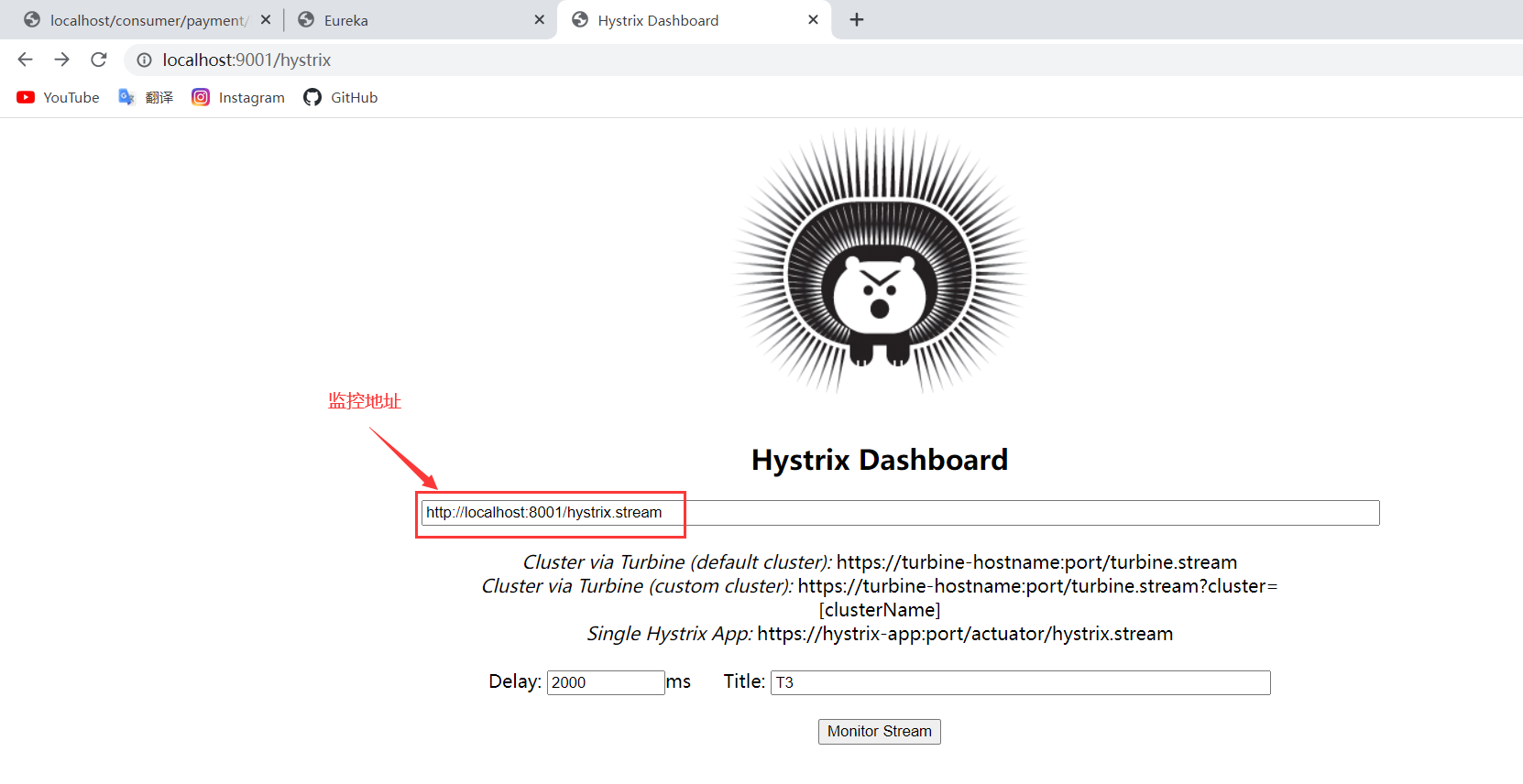
13.6.1 Hystrix图形化Dashboard监控实战
修改cloud-provider-hystrix-payment8001
package com.caq.cloud;
import com.netflix.hystrix.contrib.metrics.eventstream.HystrixMetricsStreamServlet;
import org.springframework.boot.SpringApplication;
import org.springframework.boot.autoconfigure.SpringBootApplication;
import org.springframework.boot.web.servlet.ServletRegistrationBean;
import org.springframework.cloud.client.circuitbreaker.EnableCircuitBreaker;
import org.springframework.cloud.netflix.eureka.EnableEurekaClient;
import org.springframework.context.annotation.Bean;
@SpringBootApplication
@EnableEurekaClient
@EnableCircuitBreaker//添加到此处
public class PaymentHystrixMain8001 {
public static void main(String[] args) {
SpringApplication.run(PaymentHystrixMain8001.class, args);
}
@Bean
public ServletRegistrationBean getServlet() {
HystrixMetricsStreamServlet streamServlet = new HystrixMetricsStreamServlet();
ServletRegistrationBean registrationBean = new ServletRegistrationBean(streamServlet);
registrationBean.setLoadOnStartup(1);
registrationBean.addUrlMappings("/hystrix.stream");
registrationBean.setName("HystrixMetricsStreamServlet");
return registrationBean;
}
}
监控测试
启动1个eureka
启动8001,9001
观察监控窗口
9001监控8001 - 填写监控地址 - http://localhost:8001/hystrix.stream 到 http://localhost:9001/hystrix页面的输入框。
先访问正确地址,再访问错误地址,再正确地址,会发现图示断路器都是慢慢放开的。
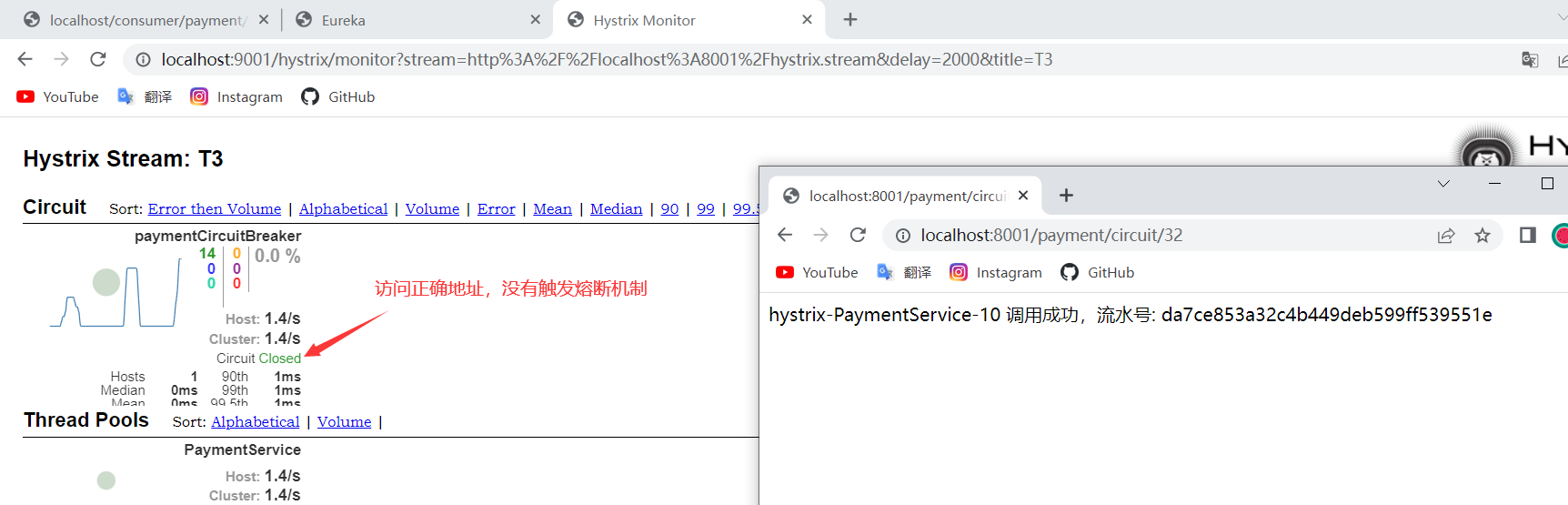
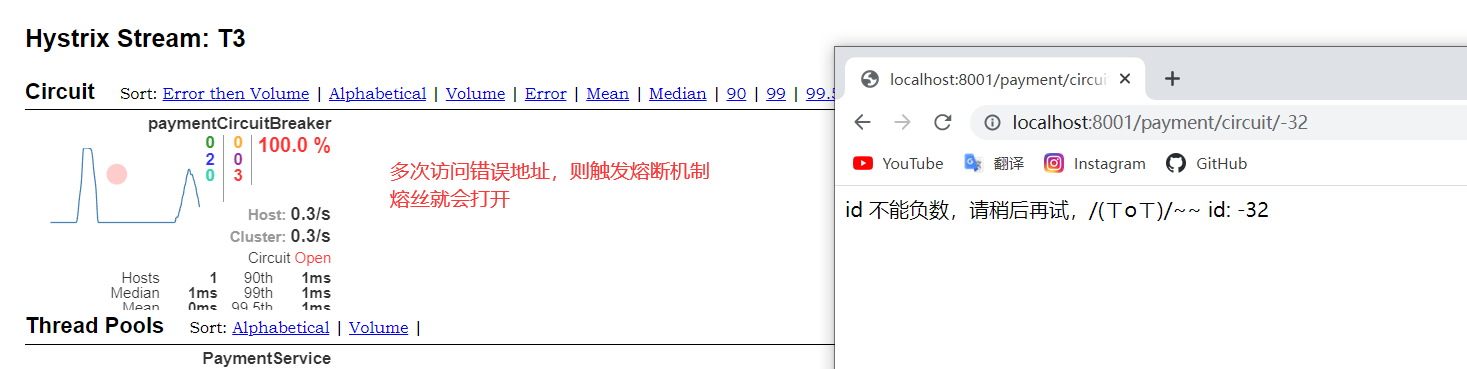
-
7色
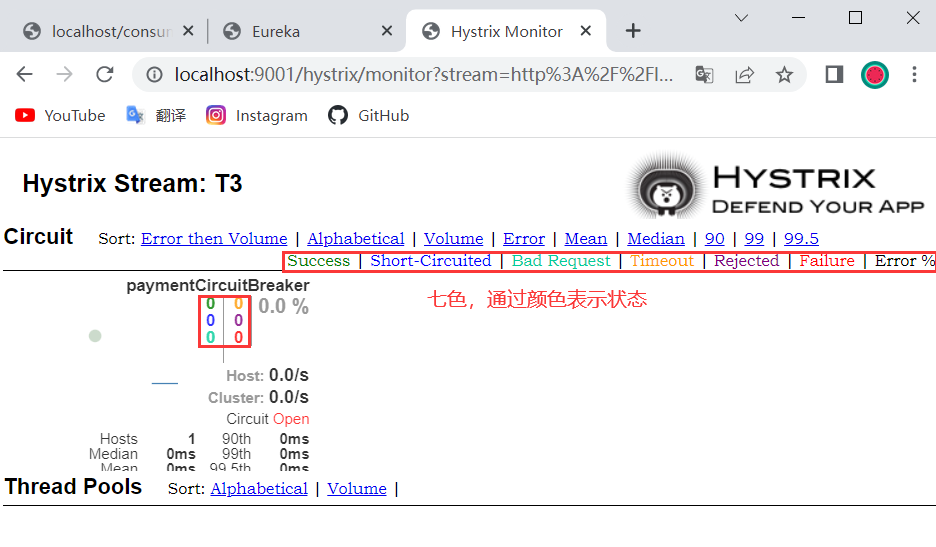
-
1圈
实心圆:共有两种含义。它通过颜色的变化代表了实例的健康程度,它的健康度从绿色<黄色<橙色<红色递减。
该实心圆除了颜色的变化之外,它的大小也会根据实例的请求流量发生变化,流量越大该实心圆就越大。所以通过该实心圆的展示,就可以在大量的实例中快速的发现故障实例和高压力实例。
- 1线
曲线:用来记录2分钟内流量的相对变化,可以通过它来观察到流量的上升和下降趋势。
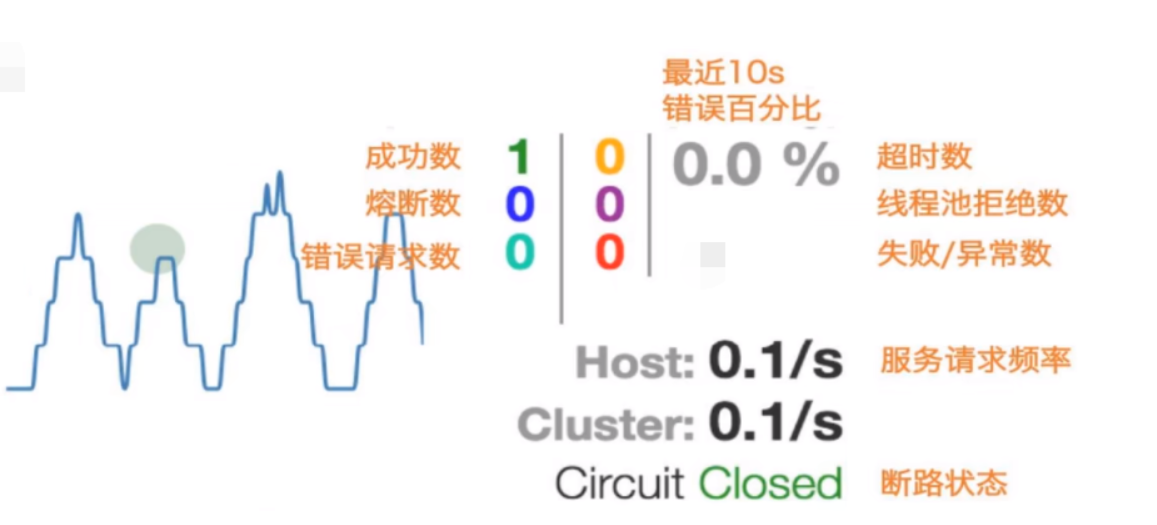
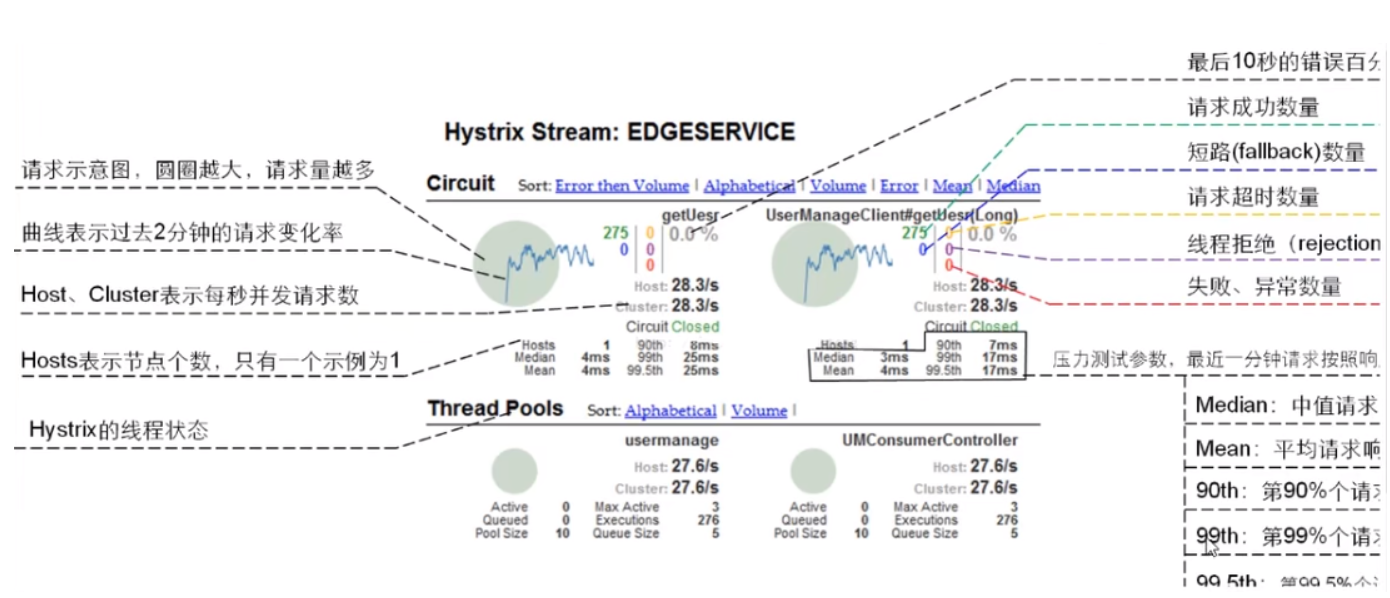
Bug记录
zookeeper服务连接启动失败原因
[root@rabbitmq bin]# ./zkServer.sh start
ZooKeeper JMX enabled by default
Using config: /myzookeeper/zookeeper-3.4.9/bin/../conf/zoo.cfg
grep: /myzookeeper/zookeeper-3.4.9/bin/../conf/zoo.cfg: No such file or directory
mkdir: cannot create directory ‘’: No such file or directory
zookeeper 3.4.9版本没有自带zoo.cfg文件
进入/apache-zookeeper-3.5.8-bin/conf目录,将zoo_simple.cfg原地复制一份命名为zoo.cfg
cp zoo_simple.cfg zoo.cfg
[root@rabbitmq bin]# ./zkServer.sh start
ZooKeeper JMX enabled by default
Using config: /myzookeeper/zookeeper-3.4.9/bin/../conf/zoo.cfg
Starting zookeeper ... STARTED
zookeeper解决Error contacting service. It is probably not running.
1.安装Java环境
利用网络yum源在线安装
下载好jdk1.8手动安装
-
解压JDK
tar -zxvf jdk-8u191-linux-x64.tar.gz -C /usr/local/java
-
配置JAVA环境变量
vim /etc/profile
(切换至vim的插入模式,按 a或i或o)
添加以下内容到文件最后一行:
export JAVA_HOME=/usr/local/java/jdk1.8.0_191 #这里换成你的JDK路径
export PATH= P A T H : PATH: PATH:JAVA_HOME/bin
-
刷新配置文件
source /etc/profile
-
查看JDK版本
java -version
文章参考
springcloud介绍
springcloud介绍_客 人的博客-CSDN博客_springcloud介绍
RPC框架
微服务之简单通俗让你搞明白RPC框架 - 知乎 (zhihu.com)
SpringCloud学习笔记
Spring Cloud 学习笔记(2 / 3)_巨輪的博客-CSDN博客
服务降级与服务熔断区别
服务降级与服务熔断区别 - 知乎 (zhihu.com)
最后
以上就是细心月光最近收集整理的关于Spring全家桶--SpringCloud(初级)前言一、微服务介绍二、环境说明三、父工程Project空间新建四、支付模块构建五、消费者订单模块六、工程重构七、Eureka八、Zookeeper九、Consul十、三个注册中心异同点十一、Ribbon入门介绍十二、OpenFeign是什么十三、HystrixBug记录文章参考的全部内容,更多相关Spring全家桶--SpringCloud(初级)前言一、微服务介绍二、环境说明三、父工程Project空间新建四、支付模块构建五、消费者订单模块六、工程重构七、Eureka八、Zookeeper九、Consul十、三个注册中心异同点十一、Ribbon入门介绍十二、OpenFeign是什么十三、HystrixBug记录文章参考内容请搜索靠谱客的其他文章。
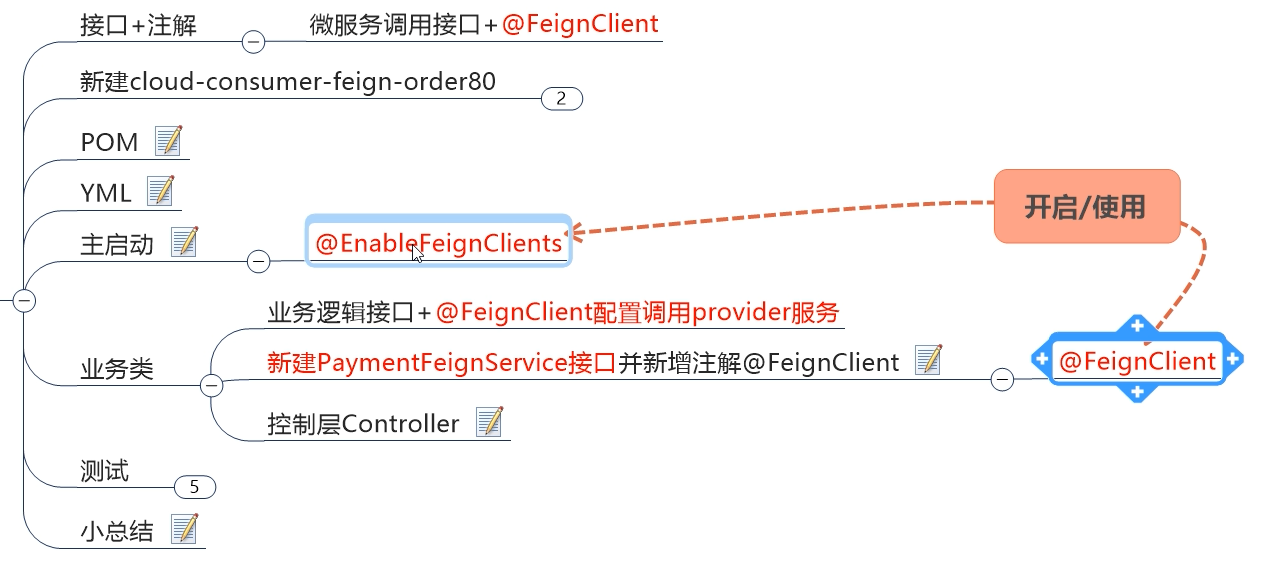

![云计算-运维笔记source 刷新环境变量的作用是当前终端可以生效使用 切换另一个终端时会重新加载一便环境变量 awk ‘{print $1}’ 1.log |sort -n |uniq -c |sort -n xargs 将上一个命令的输出 变成下一个命令的参数 删除中文 a d 你 好 ls | grep -vP[a-z-.]+|rm -rf ‘xargs’ #egrep -P 扩展正则 ‘[ ]’ 规范写法加’’ 号 *脚本 1.系统初始化脚本 #!/bin/bash cat <<EOF|](https://www.shuijiaxian.com/files_image/reation/bcimg5.png)






发表评论 取消回复