本文内容:系统的时域分析
操作环境:matlab2019b
最近小编找到了一个构建控制系统模型的函数列表,感觉还是很全的,先分享一下~
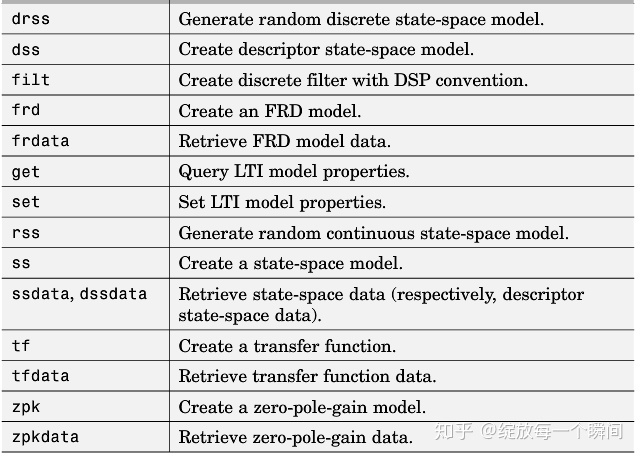
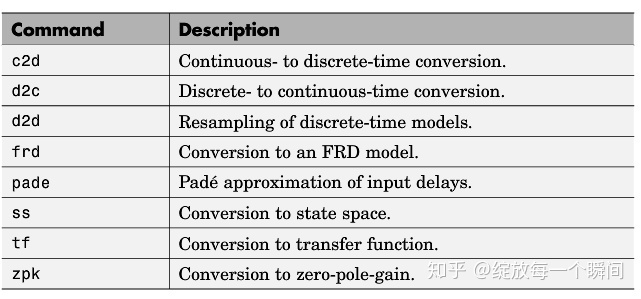
好了,言归正传,我们来说一下时域分析吧,在自控系统中,科学家们给系统一个典型的输入信号(一般为阶跃信号),然后根据响应的表达式和时间响应曲线来分析系统性能,例如稳定性、快速性、平稳性、准确性等等,这就是时间响应分析。接下来,小编将介绍MATLAB中的三种分析方法:编程法,ltiview工具箱以及simulink。
一、编程法:
主要函数:step
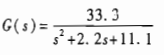
例如以上的传递函数
num=[33.3];
den=[1 2.2 11.1];
G=tf(num,den);
%建立传递函数模型
t=0:0.1:10;
%设置时间间隔
y=zeros(length(t));
%创建全0数组存放输出
y=step(G,t);
%输出阶跃相应
plot(t,y);
%作图
grid;
xlabel('time(s)');
ylabel('step response');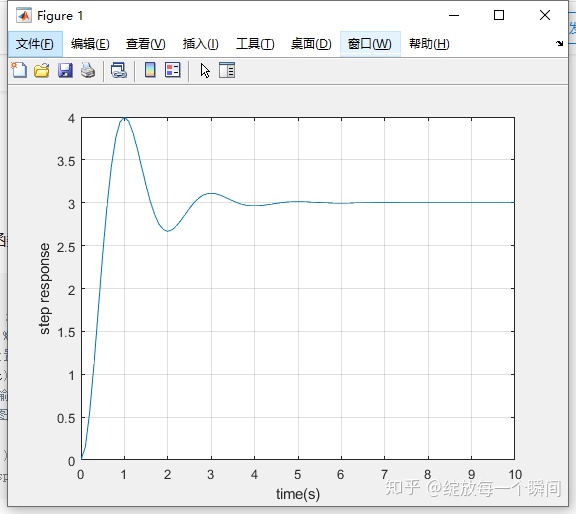
得到以上图像,这里的纵坐标的分度值是系统适应输出响应自动生成的
要想得到超调量、调节时间等指标,可以通过拖动鼠标测量得到,也可以对y编程实现,毕竟这里的输出y是一个数组,大家感兴趣可以自行摸索一下。小编这里介绍另外的两个工具可以方便的得到超调量、调节时间等等。
二、ltiview工具箱:
首先解释一下LIT系统,LIT是线性时不变系统(liner,time-invariable system)的缩写,也就是常说的线性定常系统,matlab为此设计了对应的ltiview工具包。
在命令行窗口输入
ltiview即可调用该工具包
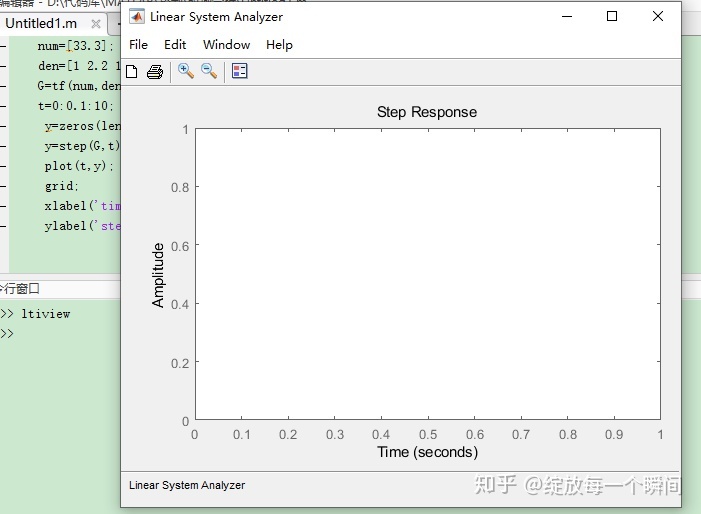
选择File-inport,选择刚刚建立的传递函数G,即可得到相应曲线。
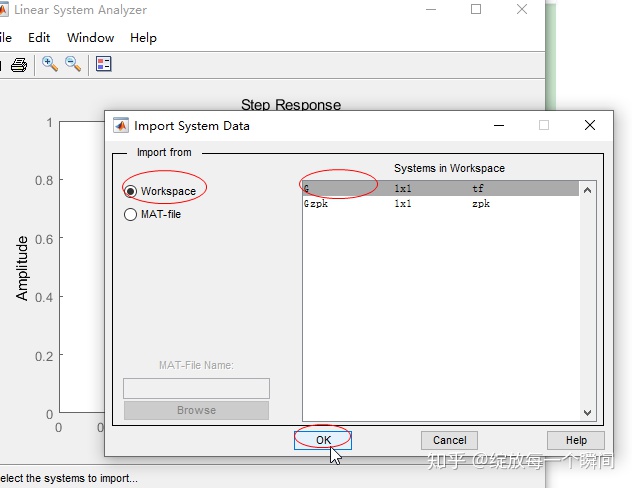
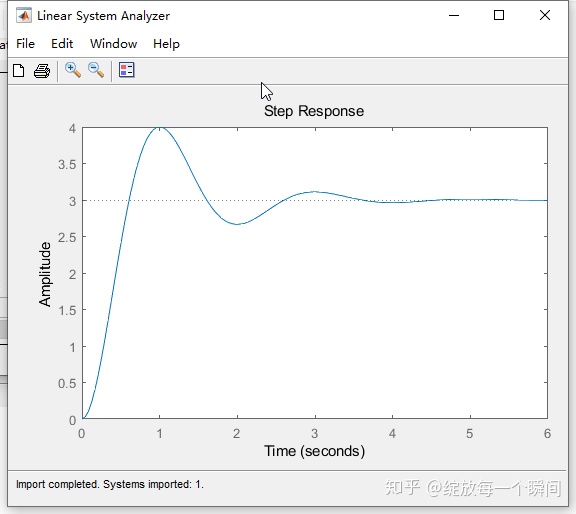
然后右击空白处,选择characteristic- 即可在图像中标出峰值点、稳态点等。鼠标拖动到这些点上就可以看见超调量、调节时间等性能指标了~
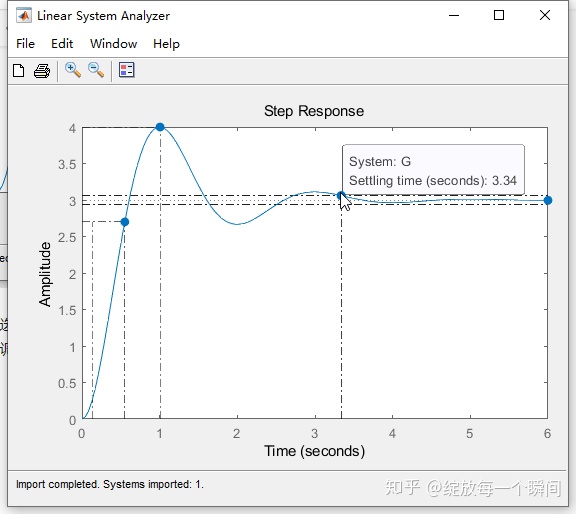
三、simulink工具箱:
使用simulink工具箱就可以在scop模块里查看了,不过需要重新搭建一个传递函数。
可以选择control system toolbox里的LTI system
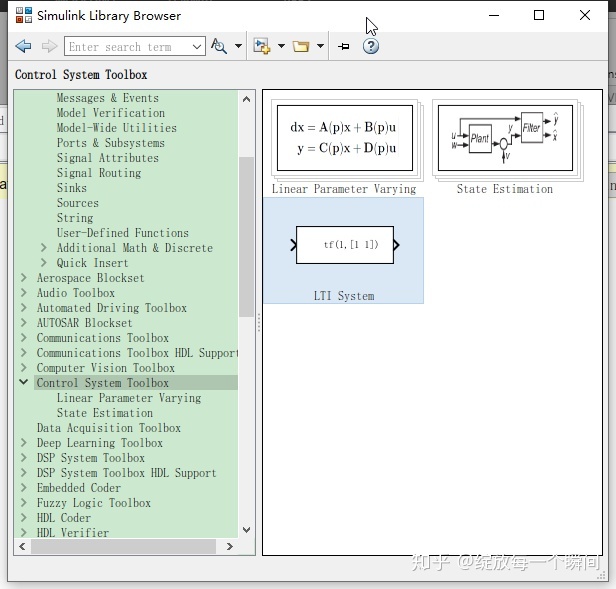
设置好参数和输入模块step和测量模块scope
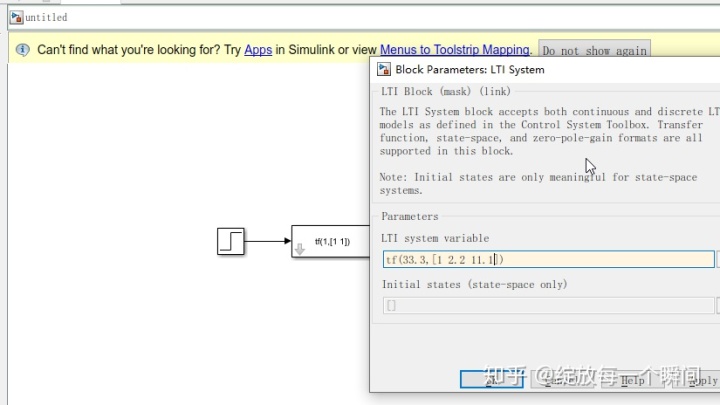
运行一下
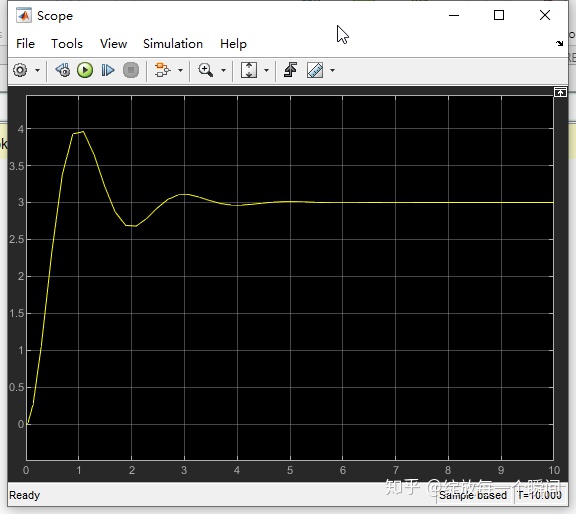
然后运用scope里人游标来测量就OK了~
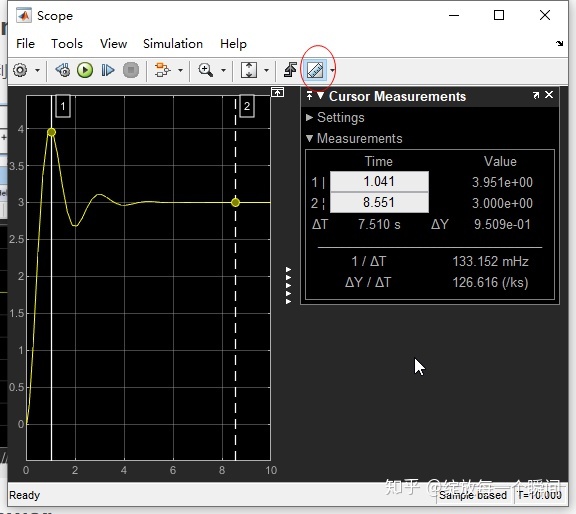
本文为小编自行编程,如有错误还请大家批评指出~
待更新~下一篇为“matlab中的根轨迹和频域分析法”
最后
以上就是可靠方盒最近收集整理的关于matlab中step_Matlab-自动化控制系统设计2时域分析的全部内容,更多相关matlab中step_Matlab-自动化控制系统设计2时域分析内容请搜索靠谱客的其他文章。








发表评论 取消回复