Matlab Sensor Fusion and Tracking Toolbox学习笔记(一)
此次学习该工具箱中惯性传感器融合(Inertial Sensor Fusion)中的ahrsfilter Function。
一、ahrsfilter简介
ahrsfilter是一个系统对象,其功能是利用加速度计,磁力计和陀螺仪的传感器数据来估计设备的姿态。
二、如何使用ahrsfilter函数
1、使用时要创建一个ahrsfilter对象fuse。此时可以设置对象属性,语法结构如下:
fuse = ahrsfilter('SampleRate',Fs,'DecimationFactor',decim);
其中,'SampleRate’和’DecimationFactor’是对象的属性,分别代表采样率和抽取因子。而Fs和decim是这俩属性对应的值。
2、然后像使用函数一样使用这个对象fuse。
q = fuse(accelerometerReadings,gyroscopeReadings,magnetometerReadings);
函数的输入为传感器主体坐标系中的加速度计读数(以 m/s 2 为单位),陀螺仪读数(以 rad/s 为单位),磁力计读数(以 µT 为单位),指定为N × 3 矩阵。 N是样本数,三列值分别代表各传感器在x y z 方向上的测量值。三个输入变量如下图。
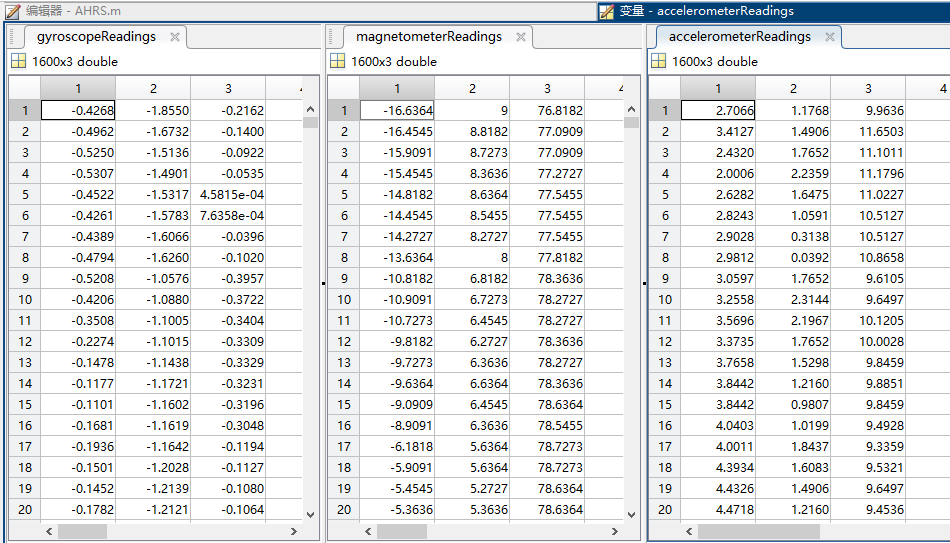
输出为1x1quaternion,即四元数
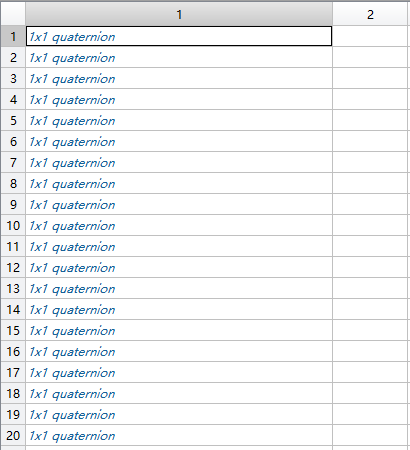
展开为:
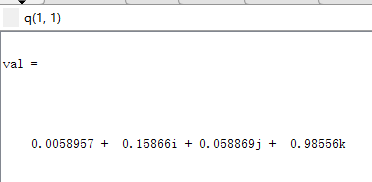
3、最后使用eulerd函数将四元数转换为欧拉角表示,然后画图。
三、整体代码
load 'rpy_9axis' sensorData Fs
%将文件变量加载到工作区中
accelerometerReadings = sensorData.Acceleration;
gyroscopeReadings = sensorData.AngularVelocity;
magnetometerReadings = sensorData.MagneticField;
decim = 2;
%指定抽取因子为 2 以降低算法的计算成本。
fuse = ahrsfilter('SampleRate',Fs,'DecimationFactor',decim);%创建一个ahrsfilter对象
%SampleRate设置为传感器数据的采样率。
q = fuse(accelerometerReadings,gyroscopeReadings,magnetometerReadings);
%将加速度计读数、陀螺仪读数和磁力计读数传递给ahrsfilter对象fuse,
以输出传感器身体方向随时间变化的估计值。默认情况下,方向输出为四元数向量。
time = (0:decim:size(accelerometerReadings,1)-1)/Fs;
plot(time,eulerd(q,'ZYX','point'))
title('Orientation Estimate')
legend('z-axis', 'y-axis', 'x-axis')
ylabel('Rotation (degrees)')
将上述代码在matlab中运行,可得如下图
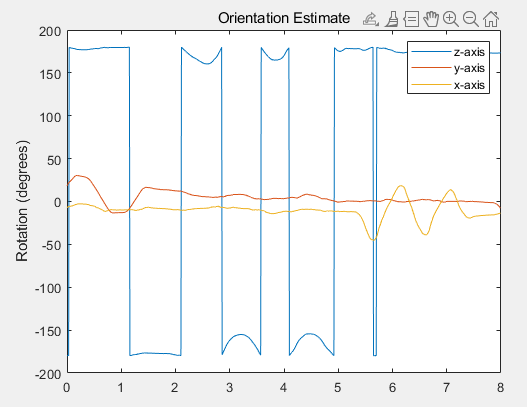
最后
以上就是务实哈密瓜最近收集整理的关于Matlab Sensor Fusion and Tracking Toolbox学习笔记(一)的全部内容,更多相关Matlab内容请搜索靠谱客的其他文章。
本图文内容来源于网友提供,作为学习参考使用,或来自网络收集整理,版权属于原作者所有。

![[译]Oculus:](https://www.shuijiaxian.com/files_image/reation/bcimg11.png)






发表评论 取消回复