在智能设备漏洞挖掘过程中,固件提取是分析的第一步,也是迈向成功的第一步。
以前分析的设备,固件存储于tsop8角封装的nor flash,可以直接通过芯片夹夹取,或者直接焊下flash利用芯片座提取,然后无脑binwalk获得整个文件系统。但最近分析的设备,固件存储于tsop48角封装的nand flash,没有对应的芯片夹,而且要求有一定的焊接技术。此外,由于nandflash存储的特性(如OOB数据的干扰),即使成功进行了物理提取,后续的数据处理也相当复杂。
接下来,我将结合最近的实验,与各位分享下本人在nand flash固件提取过程中,摸索和总结出来的一种利用UART串口调试提取固件的方法。由于本人能力有限,如有错误,还请各位师傅提出指正。 一、前提条件
UART串口调试,可进入linux系统命令行。 二、基本概念
MTD(MemoryTechnology Device),存储技术设备,用于访问存储设备(ROM,flash)的Linux子系统。 通过proc文件系统查看mtd设备的分区情况,可以发现mtdN和mtdblockN描述的是同一个MTD分区,对应同一个硬件分区。两者是同一个MTD分区的两种不同描述:mtdN是实现MTD分区所对应的字符设备,而mtdblockN设备则是在对应生成的块设备,两者内容一致,但具体的ioctl命令操作是不同的。 三、实例
出于保密性,在这里不透露具体型号。通过简要分析和丝印查阅,可以得知固件存储于红色框的flash中,如下图所示。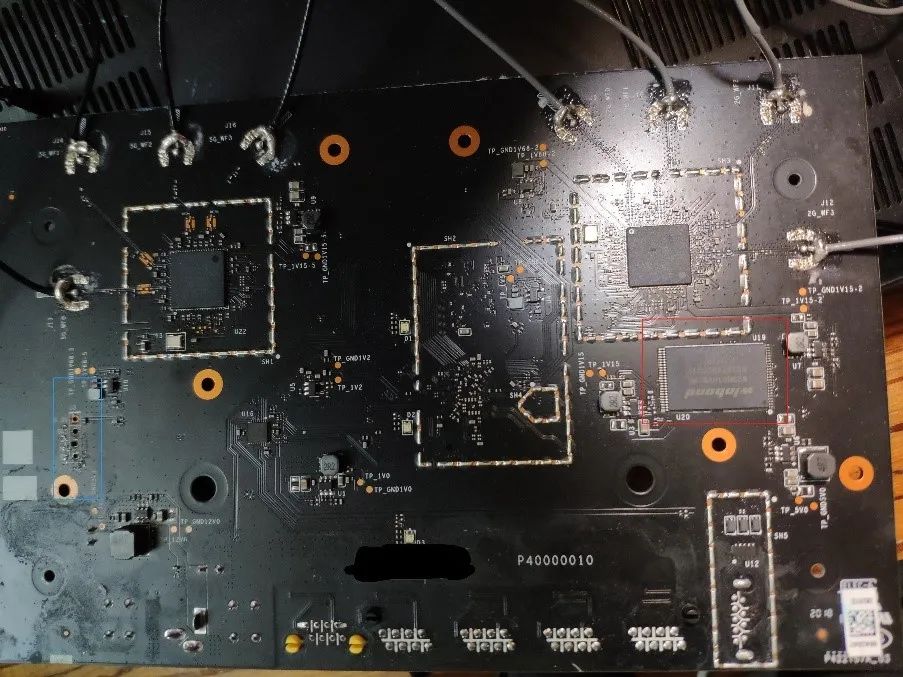
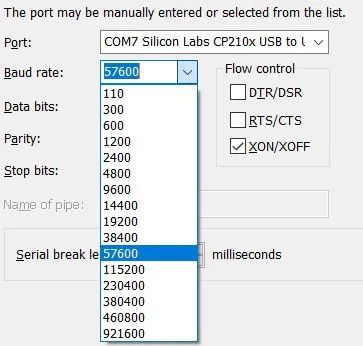
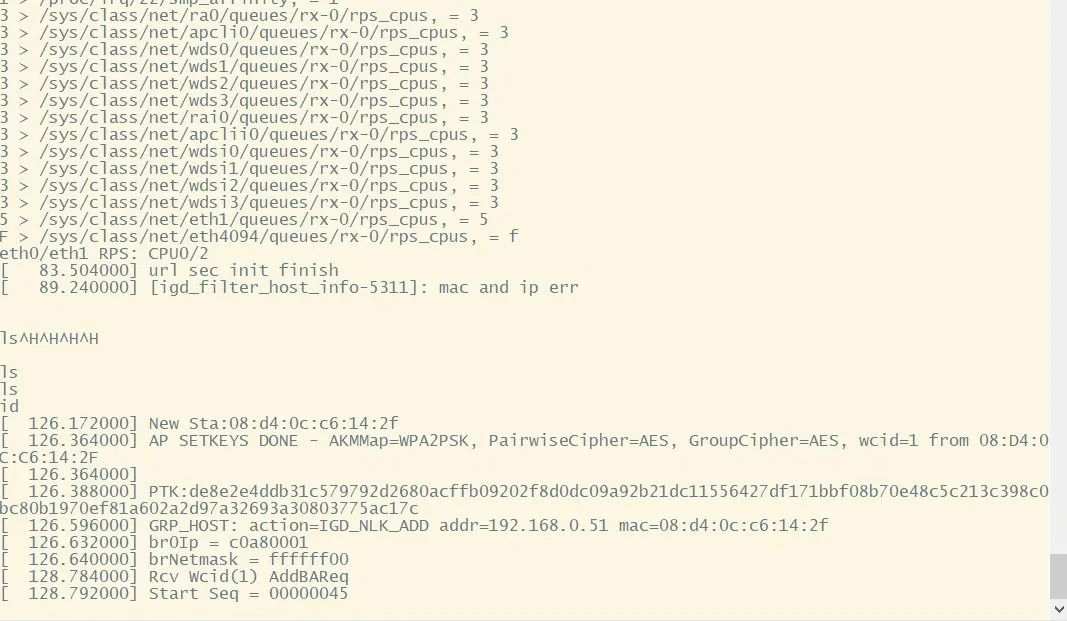
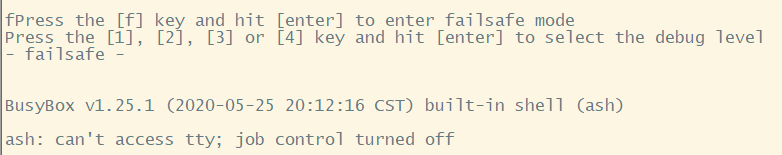
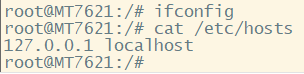 然而,由于此时设备并没有完全启动成功,所以其与外界是断联的,无法与外界进行通信。而这显然不能很好地帮助我们进行分析。那么如何在断网的情况下,导出整个文件系统,则是接下来需要解决的问题。
通过查看/proc/mtd,可以得知各个mtd分区的基本信息描述,其中mtd10,mtd11,mtd13则有可能是我们所需分析的文件系统,如下图所示。
然而,由于此时设备并没有完全启动成功,所以其与外界是断联的,无法与外界进行通信。而这显然不能很好地帮助我们进行分析。那么如何在断网的情况下,导出整个文件系统,则是接下来需要解决的问题。
通过查看/proc/mtd,可以得知各个mtd分区的基本信息描述,其中mtd10,mtd11,mtd13则有可能是我们所需分析的文件系统,如下图所示。
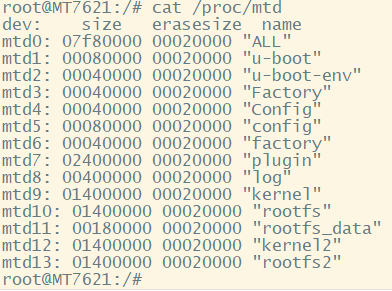 由于此时设备与我们的交互只能停留在命令行的回显中,一个很巧妙的方法则是将对应的mtd分区内容转换为可见字符(如hexdump,base64),我们记录命令行的输出回显则可以获取整个文件系统。但是这里需要注意的是,由于mtd分区内容较多,且嵌入式设备处理性能有限,只能通过结合SecureCRT脚本编写,分段记录mtd分区。
关键代码如下:
由于此时设备与我们的交互只能停留在命令行的回显中,一个很巧妙的方法则是将对应的mtd分区内容转换为可见字符(如hexdump,base64),我们记录命令行的输出回显则可以获取整个文件系统。但是这里需要注意的是,由于mtd分区内容较多,且嵌入式设备处理性能有限,只能通过结合SecureCRT脚本编写,分段记录mtd分区。
关键代码如下:
def send_cmd(fp,offset,step): crt.Screen.Synchronous = True # Send the initial command then throw out the first linefeed that we # see by waiting for it. crt.Screen.Send("hexdump {} -s {} -n {}n".format("/dev/mtdN",offset,step)) crt.Screen.WaitForString("n") # Create an array of strings to wait for. promptStr = "root" waitStrs = ["n", promptStr] row = 1 while True: # Wait for the linefeed at the end of each line, or the shell # prompt that indicates we're done. result = crt.Screen.WaitForStrings( waitStrs ) # If we saw the prompt, we're done. if result == 2: break # The result was 1 (we got a linefeed, indicating that we # received another line of of output). Fetch current row number # of the cursor and read the first 20 characters from the screen # on that row. # # This shows how the 'Get' function can be used to read # line-oriented output from a command, Subtract 1 from the # currentRow to since the linefeed moved currentRow down by one. # screenrow = crt.Screen.CurrentRow - 1 readline = crt.Screen.Get(screenrow, 1, screenrow, 48) readline = readline.strip() # NOTE: We read 48 characters from the screen 'readline' may # contain trailing whitespace if the data was less than 48 # characters wide. # Write the line out with an appended end-of-line sequence fp.write(readline) crt.Screen.Synchronous = False 总结
本文总结了一种利用UART串口调试获取设备的文件系统的方法,其关键在于通过hexdump或base64等将不可见字符转换为终端可回显的字符。 本方法的最大限制则是电路板中需要有UART调试串口并且设备存在相关的转换命令(虽然hexdump是很基本的命令了)。参考链接
1.https://bbs.pediy.com/thread-230095.htm
2.https://zhuanlan.zhihu.com/p/26745577
原文来源:ChaMd5安全团队
最后
以上就是清脆柚子最近收集整理的关于休眠 关闭串口输出_利用UART串口调试提取360路由器固件的全部内容,更多相关休眠内容请搜索靠谱客的其他文章。
本图文内容来源于网友提供,作为学习参考使用,或来自网络收集整理,版权属于原作者所有。








发表评论 取消回复