Vue.js是当下很火的一个JavaScript MVVM库,它是以数据驱动和组件化的思想构建的。相比于Angular.js,Vue.js提供了更加简洁、更易于理解的API
app.html
<!doctype html>
<html lang="zh-CN">
<head>
<meta charset="UTF-8">
<title>
vuejs 嵌套循环、if判断
</title>
<style type="text/css">
[v-cloak] { display: none }
</style>
</head>
<body>
<div id="app">
<table>
<tr>
<td >id</td>
<td >姓名</td>
<td >手机号</td>
<td >城市</td>
<td >通过审核</td>
<td >我的学生</td>
<td >操作</td>
</tr>
<tr v-for="(item,index) in list ">
<td>{{item.id}}</td>
<td>{{item.name}}</td>
<td>{{item.tel}}</td>
<td>{{item.province}}_{{item.city}}</td>
<td v-if="item.status==1">是</td>
<td v-else-if="item.status==0">否</td>
<td >
<span v-for="stu in item.stu ">
{{stu.name}},
</span>
</td>
<td>
<button v-on:click="edit">修改</button>
<button v-on:click="del(index)">删除</button>
</td>
</tr>
</table>
</div>
</body>
<script src="https://cdn.bootcss.com/jquery/3.2.1/jquery.min.js" charset="utf-8"></script>
<script src="https://cdn.bootcss.com/vue/2.3.0/vue.min.js" charset="utf-8"></script>
<script type="text/javascript">
$(function() {
new Vue({
el: '#app',
methods: {
del:function(index){
this.list.splice(index,1);
},
edit: function () {
alert('修改')
},
},
data: {
"list":[{
"id":"139",
"name":"王五",
"tel":"13681829898",
"status":"1",
"province":"省",
"city":"市",
"sex":"1",
"stu":[{
"id":"200",
"name":"学生1",
"tel":"13681829898",
},{
"id":"201",
"name":"学生2",
"tel":"13681829898",
}],
},
{
"id":"138",
"name":"麻子",
"tel":"13681829898",
"status":"0",
"province":"省",
"city":"市",
"sex":"0",
"stu":[{
"id":"300",
"name":"学生31",
"tel":"13681829898",
},{
"id":"301",
"name":"学生32",
"tel":"13681829898",
}],
},
{
"id":"137",
"name":"丽丽",
"tel":"15152882891",
"status":"0",
"province":"省",
"city":"市",
"sex":"1",
"stu":[{
"id":"400",
"name":"学生41",
"tel":"13681829898",
},{
"id":"401",
"name":"学生42",
"tel":"13681829898",
}],
},
{
"id":"136",
"name":"娜娜",
"tel":"15152882891",
"status":"0",
"province":"省",
"city":"市",
"sex":"0",
"stu":[{
"id":"500",
"name":"学生51",
"tel":"13681829898",
},{
"id":"501",
"name":"学生52",
"tel":"13681829898",
}],
}]
}
})
})
</script>
</html>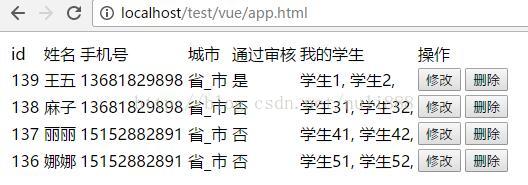
vue1.0和vue2.0循环索引使用区别
如果是vue1.0这样写:
<ol>
<li v-for="todo in todos" @click="delete($index)">
{{todo.label}}
</li>
</ol>
然后:
methods:{
delete:function(index){
this.todos.splice(index,1);
}
}
如果是vue2.0这样写:
<ol>
<li v-for="(todo,index) in todos" @click="delete(index)">
{{todo.label}}
</li>
</ol>
然后
methods:{
delete:function(index){
this.todos.splice(index,1);
}
}
最后
以上就是重要曲奇最近收集整理的关于vue.js 嵌套循环、if判断、动态删除的全部内容,更多相关vue.js内容请搜索靠谱客的其他文章。
本图文内容来源于网友提供,作为学习参考使用,或来自网络收集整理,版权属于原作者所有。








发表评论 取消回复