如何將excel中的数据导入到powerDesigner中?
首先在excel中准备数据,如下图所示
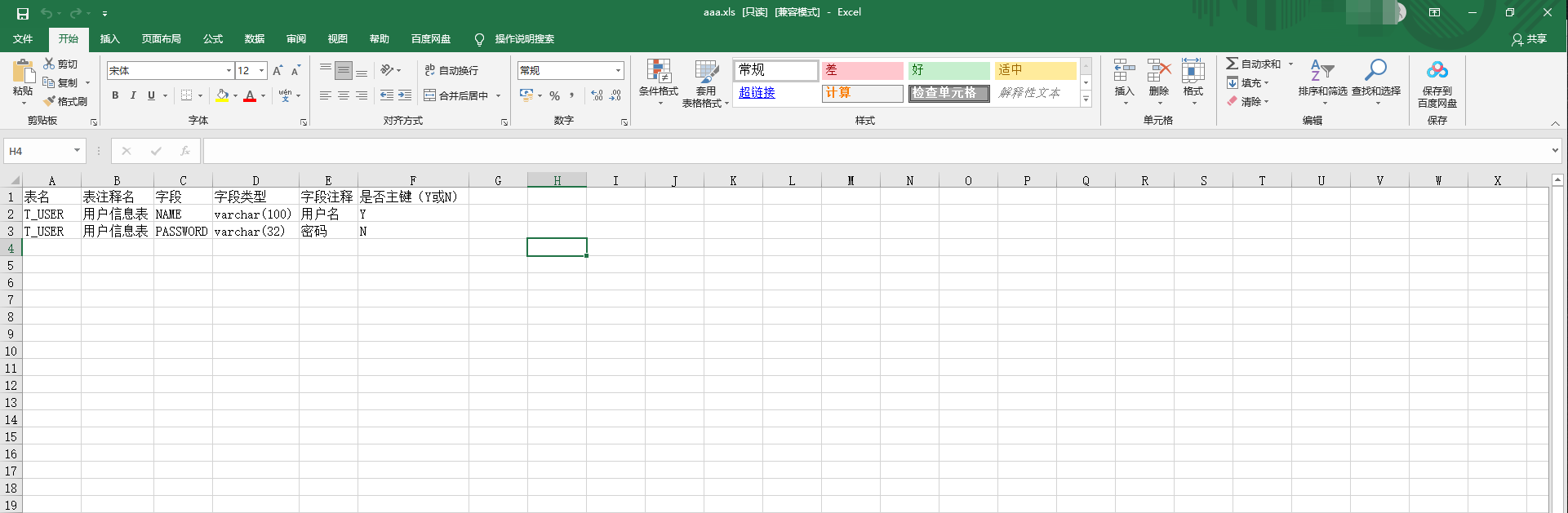
在powerdesigner中点击工具—>Execute Commands —>Edit/Run Script,或者使用快捷键ctrl+shift+x打开脚本窗口
使用下方脚本
Option Explicit
Dim mdl ' the current model
Set mdl = ActiveModel
If (mdl Is Nothing) Then
MsgBox "There is no Active Model"
End If
Dim HaveExcel
Dim RQ
RQ = vbYes 'MsgBox("Is Excel Installed on your machine ?", vbYesNo + vbInformation, "Confirmation")
If RQ = vbYes Then
HaveExcel = True
' Open & Create Excel Document
Dim x1 '
Set x1 = CreateObject("Excel.Application")
x1.Workbooks.Open "E:aaa.xls" '指定excel文档路径
x1.Workbooks(1).Worksheets("Sheet1").Activate '指定要打开的sheet名称
Else
HaveExcel = False
End If
a x1, mdl
sub a(x1, mdl)
dim rwIndex
dim tableName
dim colname
dim table
dim col
dim count
on error Resume Next
set table = mdl.Tables.CreateNew '创建一个表实体
table.Name = "卡片信息表" '指定表名,如果在Excel文档里有,也可以 .Cells(rwIndex, 3).Value 这样指定
table.Code = "AM_CARDINFO" '指定表名
count = count + 1
ru
For rwIndex = 2 To 1000 '指定要遍历的Excel行标 由于第1行是表头,从第2行开始
With x1.Workbooks(1).Worksheets("Sheet1")
If .Cells(rwIndex, 1).Value = "" Then
Exit For
End If
set col = table.Columns.CreateNew '创建一列/字段
'MsgBox .Cells(rwIndex, 1).Value, vbOK + vbInformation, "列"
If .Cells(rwIndex, 3).Value = "" Then
col.Name = .Cells(rwIndex, 1).Value '指定列名
Else
col.Name = .Cells(rwIndex, 3).Value
End If
'MsgBox col.Name, vbOK + vbInformation, "列"
col.Code = .Cells(rwIndex, 1).Value '指定列名
col.DataType = .Cells(rwIndex, 2).Value '指定列数据类型
col.Comment = .Cells(rwIndex, 5).Value '指定列说明
If .Cells(rwIndex, 4).Value = "否" Then
col.Mandatory = true '指定列是否可空 true 为不可空
End If
If rwIndex = 2 Then
col.Primary = true '指定主键
End If
End With
Next
MsgBox "生成数据表结构共计 " + CStr(count), vbOK + vbInformation, "表"
Exit Sub
End sub
记得修改代码中的文件路径、生成的表名即可。
最后
以上就是迷路金针菇最近收集整理的关于如何将excel中的数据导入到powerDesigner中?的全部内容,更多相关如何将excel中内容请搜索靠谱客的其他文章。
本图文内容来源于网友提供,作为学习参考使用,或来自网络收集整理,版权属于原作者所有。








发表评论 取消回复