- idea新建项目
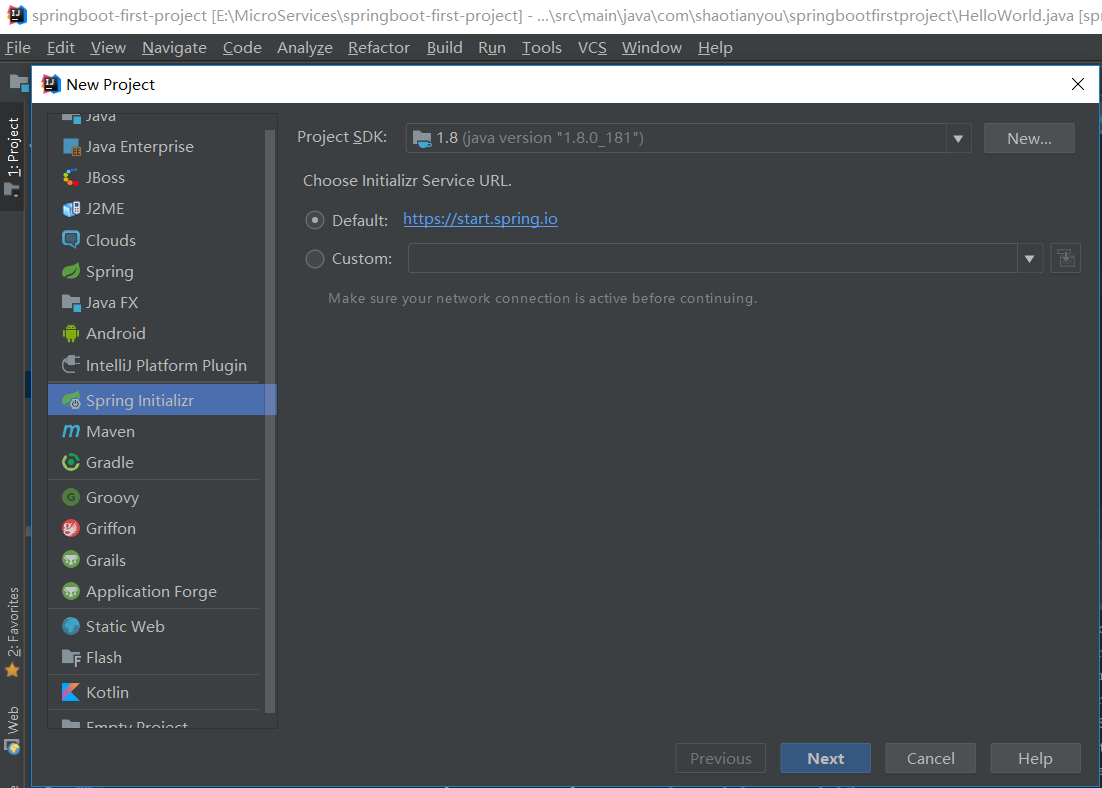
- 点击next
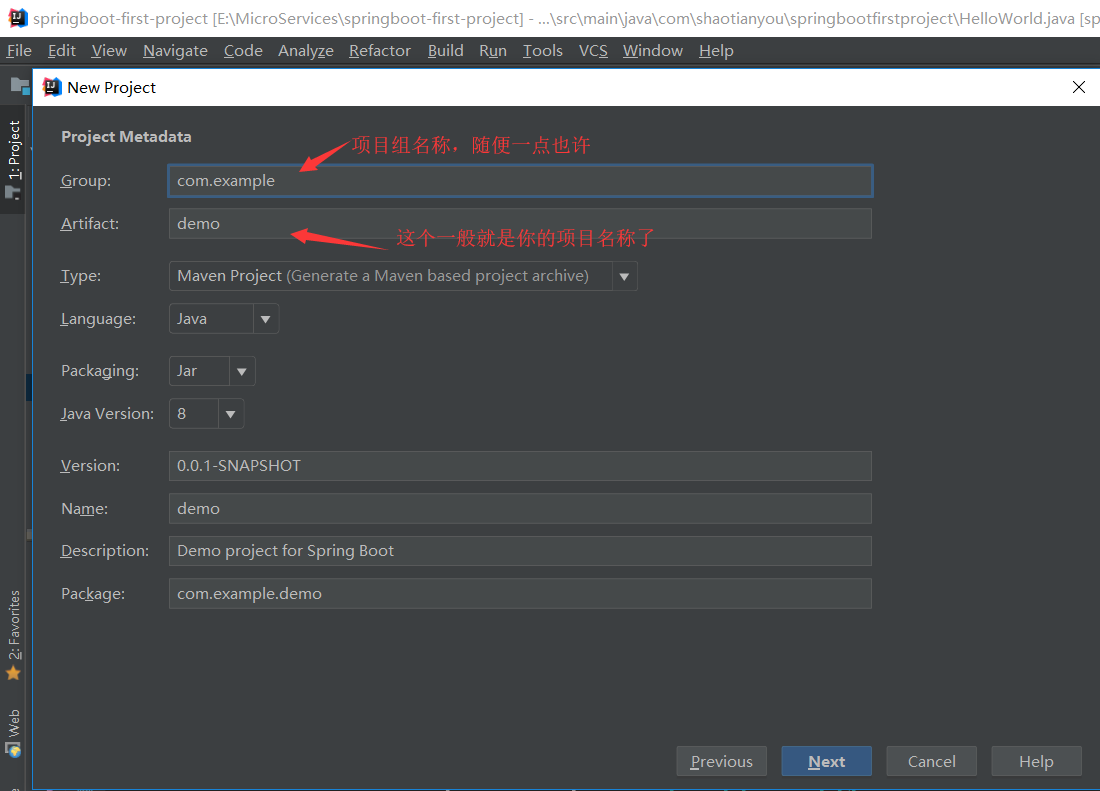
- 点击next
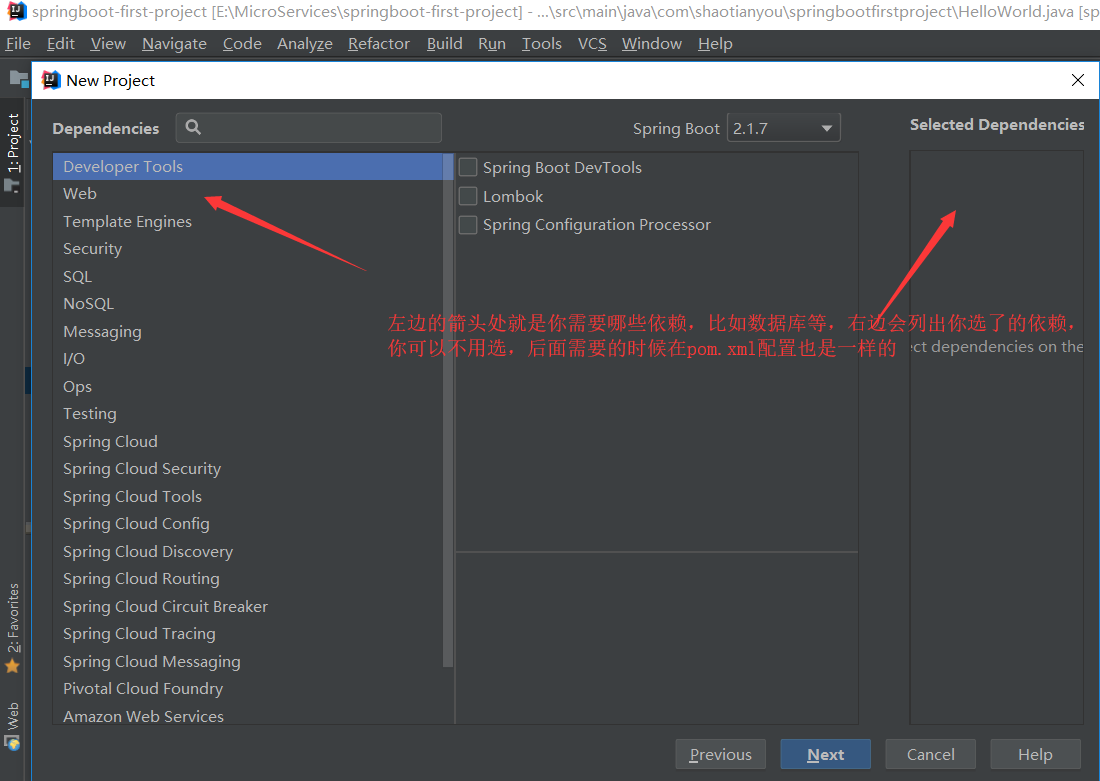
- 点击next
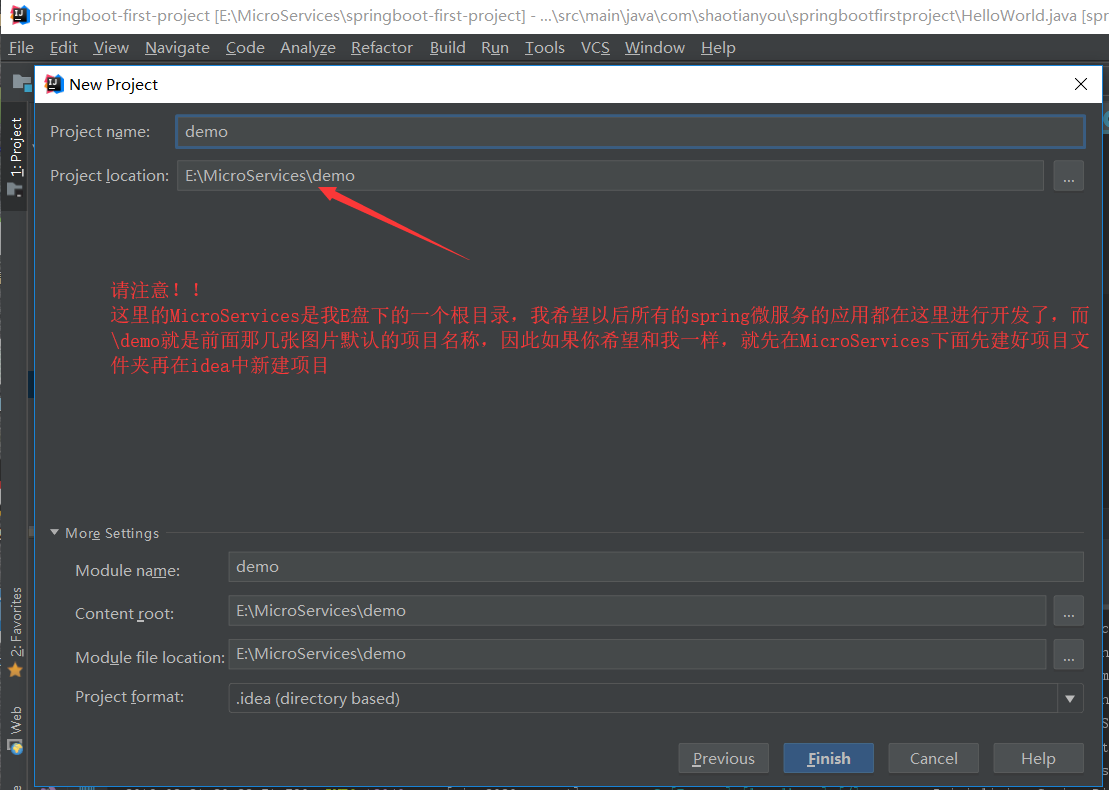
- 点击finish,看是否和我生成的一样
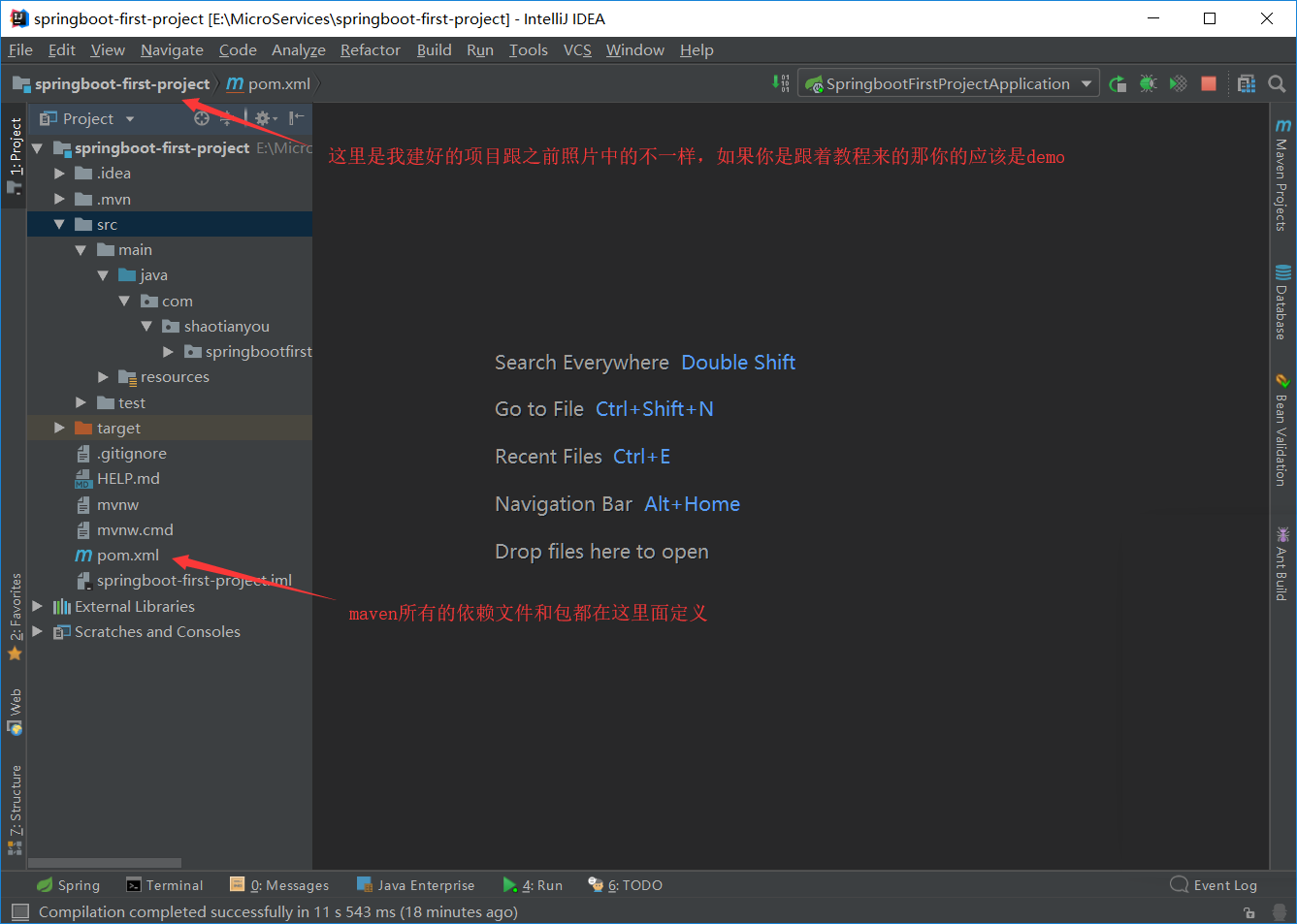
- 新建web入口类
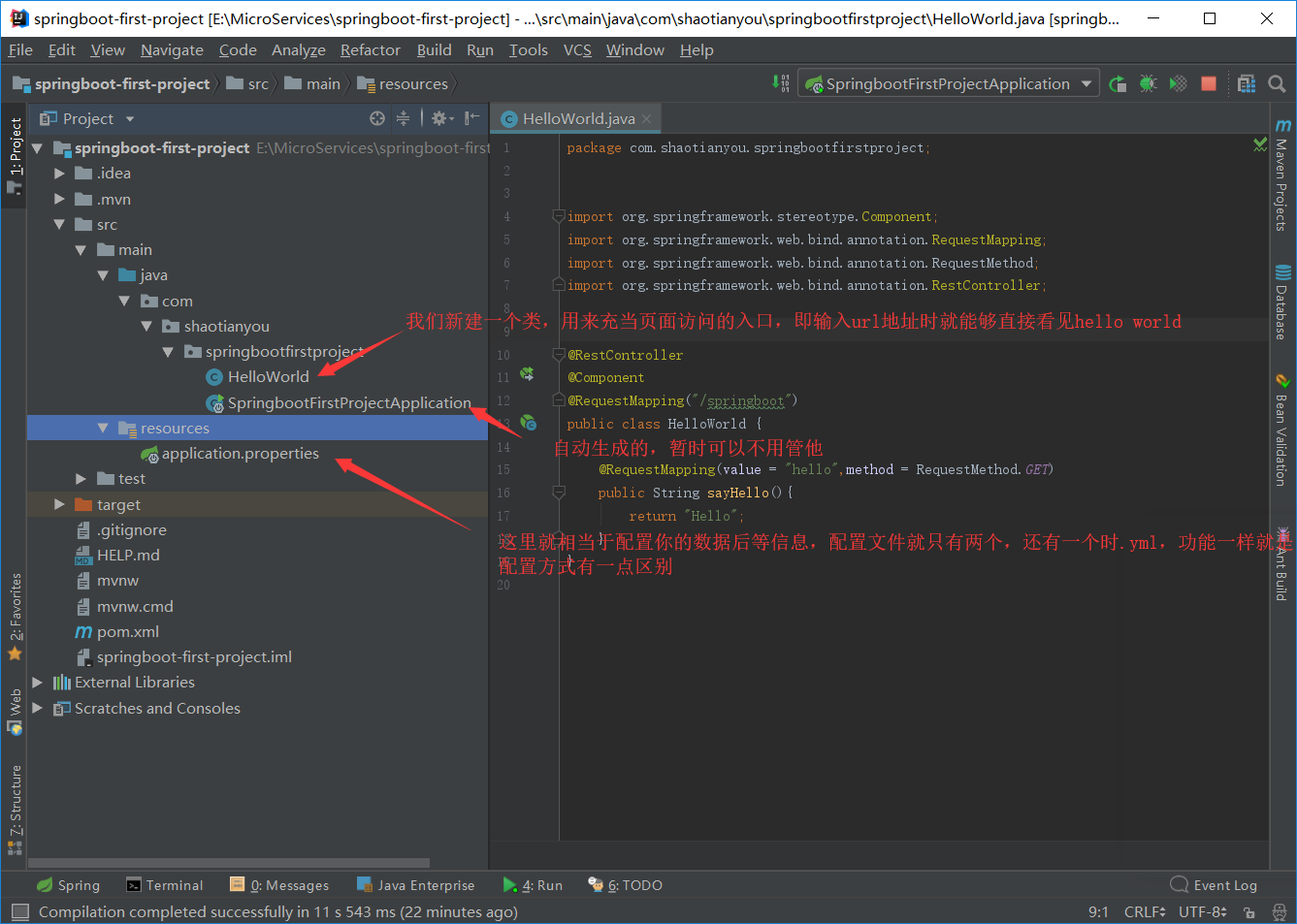
- 配置pom.xml,所有的依赖文件都在里面配置,比如数据库驱动
`
<?xml version="1.0" encoding="UTF-8"?>
<project xmlns="http://maven.apache.org/POM/4.0.0" xmlns:xsi="http://www.w3.org/2001/XMLSchema-instance"
xsi:schemaLocation="http://maven.apache.org/POM/4.0.0 https://maven.apache.org/xsd/maven-4.0.0.xsd">
<modelVersion>4.0.0</modelVersion>
<parent>
<groupId>org.springframework.boot</groupId>
<artifactId>spring-boot-starter-parent</artifactId>
<version>2.1.7.RELEASE</version>
<relativePath/> <!-- lookup parent from repository -->
</parent>
<groupId>com.shaotianyou</groupId>
<artifactId>springboot-first-project</artifactId>
<version>0.0.1-SNAPSHOT</version>
<name>springboot-first-project</name>
<description>Demo project for Spring Boot</description>
<properties>
<java.version>1.8</java.version>
</properties>
<dependencies>
<dependency>
<groupId>org.mybatis.spring.boot</groupId>
<artifactId>mybatis-spring-boot-starter</artifactId>
<version>2.1.0</version>
</dependency>
<dependency>
<groupId>org.springframework.boot</groupId>
<artifactId>spring-boot-starter-web</artifactId>
</dependency>
<dependency>
<groupId>org.springframework.boot</groupId>
<artifactId>spring-boot-starter-test</artifactId>
<scope>test</scope>
</dependency>
<dependency>
<groupId>mysql</groupId>
<artifactId>mysql-connector-java</artifactId>
<version>5.1.25</version>
</dependency>
<dependency>
<groupId>org.springframework.boot</groupId>
<artifactId>spring-boot-configuration-processor</artifactId>
<optional>true</optional>
</dependency>
</dependencies>
<build>
<plugins>
<plugin>
<groupId>org.springframework.boot</groupId>
<artifactId>spring-boot-maven-plugin</artifactId>
</plugin>
</plugins>
</build>
</project>
- 配置aplication.properties文件
spring.datasource.url=jdbc:mysql://localhost:3306/schooltao?useUnicode=true&zeroDateTimeBehavior=convertToNull&autoReconnect=true
spring.datasource.username=xxx
spring.datasource.password=xxx
spring.datasource.driver-class-name=com.mysql.jdbc.Driver
- HelloWorld.java
package com.shaotianyou.springbootfirstproject;
import org.springframework.stereotype.Component;
import org.springframework.web.bind.annotation.RequestMapping;
import org.springframework.web.bind.annotation.RequestMethod;
import org.springframework.web.bind.annotation.RestController;
@RestController
@Component
@RequestMapping("/springboot")
public class HelloWorld {
@RequestMapping(value = "hello",method = RequestMethod.GET)
public String sayHello(){
return "Hello";
}
}
启动项目
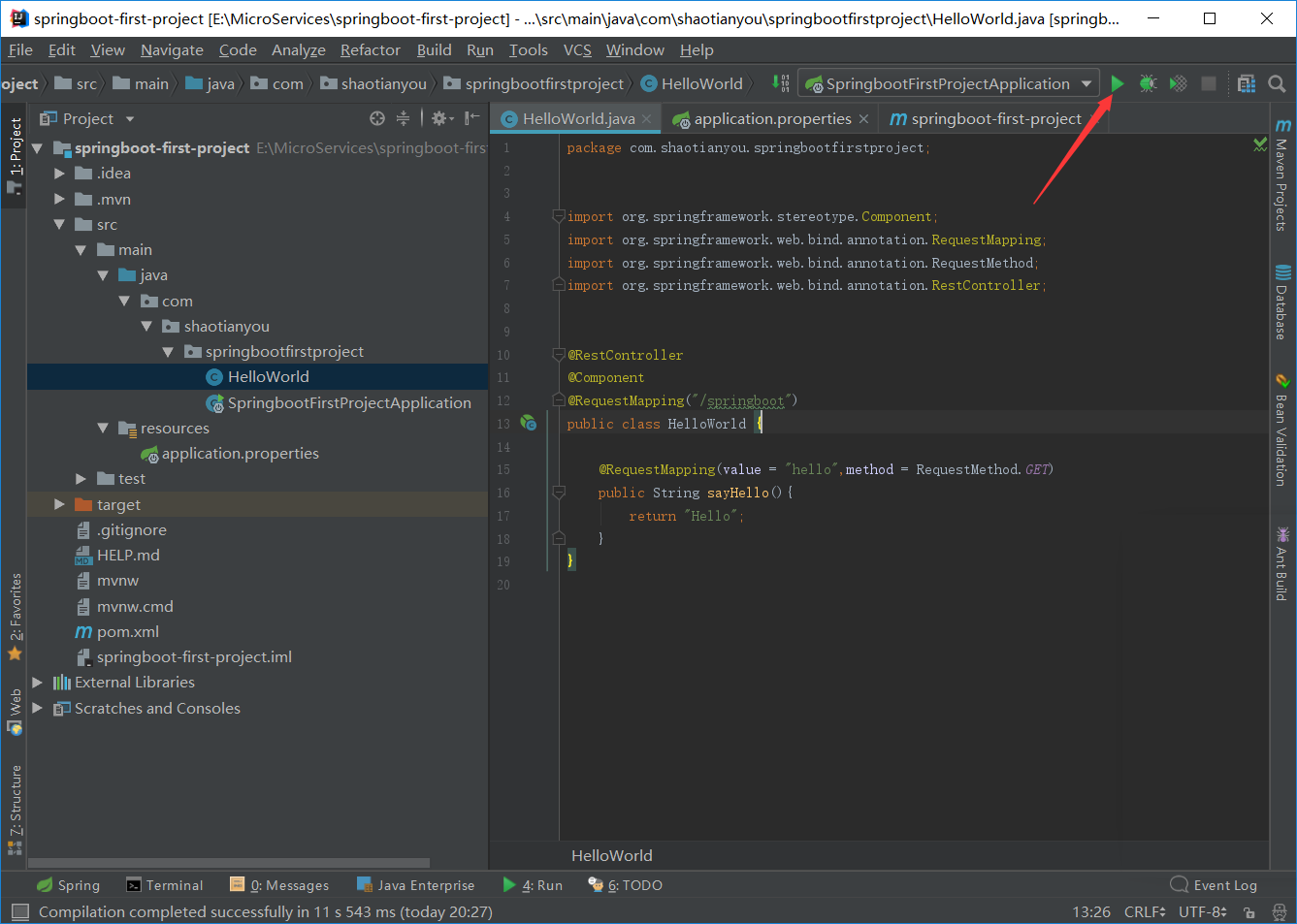 最后在地址栏上输入localhost:8080/springboot/hello就能够看到方法中返回的字符串
最后在地址栏上输入localhost:8080/springboot/hello就能够看到方法中返回的字符串
最后
以上就是幸福香烟最近收集整理的关于IDEA创建SpringBoot项目输出hello world——新手教程(1)的全部内容,更多相关IDEA创建SpringBoot项目输出hello内容请搜索靠谱客的其他文章。
本图文内容来源于网友提供,作为学习参考使用,或来自网络收集整理,版权属于原作者所有。








发表评论 取消回复