执行效果如下图所示

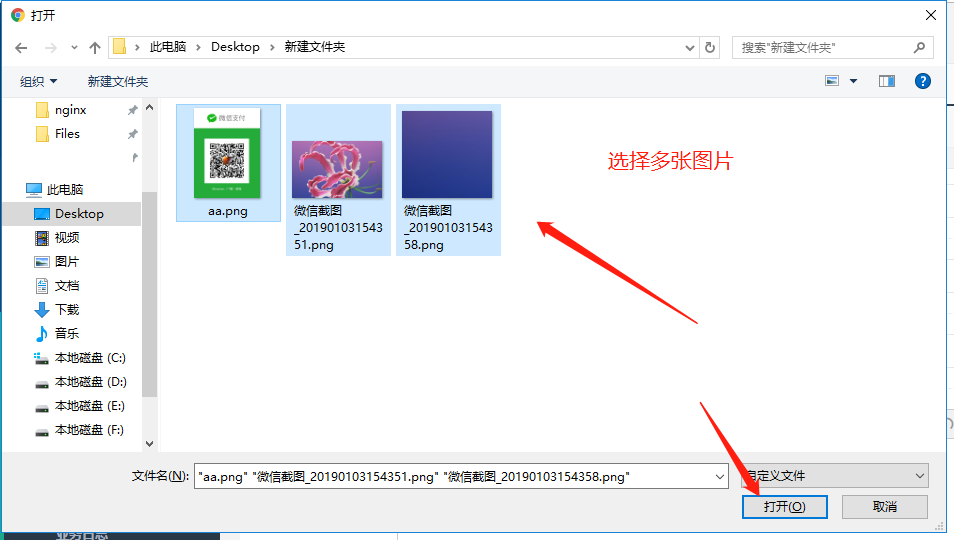
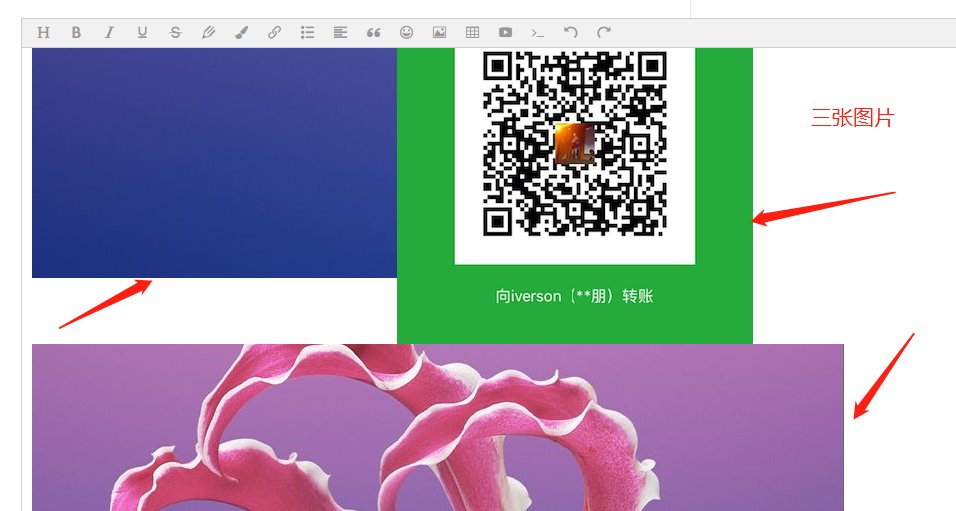
js代码
//4.初始化编辑器
var E = window.wangEditor;
var editor = new E('#bizImg');
editor.customConfig.uploadFileName = 'files'; //设置文件上传的参数名称
editor.customConfig.uploadImgServer = '/serviceMerchantBiz/upload';// 上传图片到服务器
editor.customConfig.uploadImgMaxSize = 3 * 1024 * 1024; // 将图片大小限制为 3M
//自定义上传图片事件
editor.customConfig.uploadImgHooks = {
before : function(xhr, editor, files) {},
success : function(xhr, editor, result) { console.log("上传成功"); },
fail : function(xhr, editor, result) { console.log("上传失败,原因是"+result);},
error : function(xhr, editor) { console.log("上传出错");},
timeout : function(xhr, editor) { console.log("上传超时");},
customInsert: function (insertImg, result, editor) {
// insertImg 是插入图片的函数,editor 是编辑器对象,
// result 是服务器端返回的结果必须是一个JSON格式字符串,多个图片地址组成的数组
for(var j=0;j<result.data.length;j++){
insertImg(result.data[j]);
}
}
};
editor.create(); /**
* 上传图片
*/
@RequestMapping(value = "/upload", produces = {"text/html;charset=UTF-8"},method=RequestMethod.POST)
@ResponseBody
public String upload(@RequestPart("files") List<MultipartFile> files, HttpServletRequest request) {
//获取文件上传目录
String path= getClass().getResource("/").getPath();
path= path+"static"+File.separator+"uploadfiles";
if(files != null && files.size() > 0){
//封装返回数据
Map<String, Object> map = new HashMap<>();
String imgUrls[] = new String[files.size()];
for (int i=0; i<files.size(); i++) {
//获取文件扩展名
String extName = FilenameUtils.getExtension(files.get(i).getOriginalFilename());
//生成新的文件名
String fileName = UUID.randomUUID().toString() + FilenameUtils.EXTENSION_SEPARATOR + extName;
//创建空文件对象
File targetFile = new File(path, fileName);
// 检测是否存在目录
if (!targetFile.getParentFile().exists()) {
targetFile.getParentFile().mkdirs();
}
//上传图片
try {
files.get(i).transferTo(targetFile);
} catch (Exception e) {
e.printStackTrace();
}
//拼装上传后的图片地址
String url = request.getContextPath() + "/static/uploadfiles/" + fileName;
//存储到字符串数组
imgUrls[i] = url;
}
map.put("error",0);
map.put("data", imgUrls);
return JSONArray.toJSONString(map);
}
return null;
}有问题留言。
最后
以上就是魔幻自行车最近收集整理的关于wangEditor图片批量上传的全部内容,更多相关wangEditor图片批量上传内容请搜索靠谱客的其他文章。
本图文内容来源于网友提供,作为学习参考使用,或来自网络收集整理,版权属于原作者所有。








发表评论 取消回复