序
本文主要研究一下如何使用alibaba开源的限流组件Sentinel
maven
<dependency>
<groupId>org.springframework.cloud</groupId>
<artifactId>spring-cloud-starter-sentinel</artifactId>
<version>0.2.0.BUILD-SNAPSHOT</version>
</dependency>
<dependency>
<groupId>org.springframework.boot</groupId>
<artifactId>spring-boot-starter</artifactId>
</dependency>
<dependency>
<groupId>org.springframework.boot</groupId>
<artifactId>spring-boot-starter-actuator</artifactId>
</dependency>
<dependency>
<groupId>org.springframework.boot</groupId>
<artifactId>spring-boot-starter-web</artifactId>
</dependency>- spring-cloud-starter-sentinel在maven仓库没有的话自己本地install一下
配置
server.port=8080
spring.application.name=sentinel-demo
spring.cloud.sentinel.port=7080
spring.cloud.sentinel.dashboard=localhost:9999
management.endpoints.web.exposure.include=*- 这里指定应用的端口为8080,与sentinel server通信端口为7080,sentinel server的地址为localhost:9999
启动dashboard
java -Dserver.port=9999
-Dcsp.sentinel.dashboard.server=localhost:9999
-Dproject.name=sentinel-dashboard
-jar sentinel-dashboard.jar增加限流规则
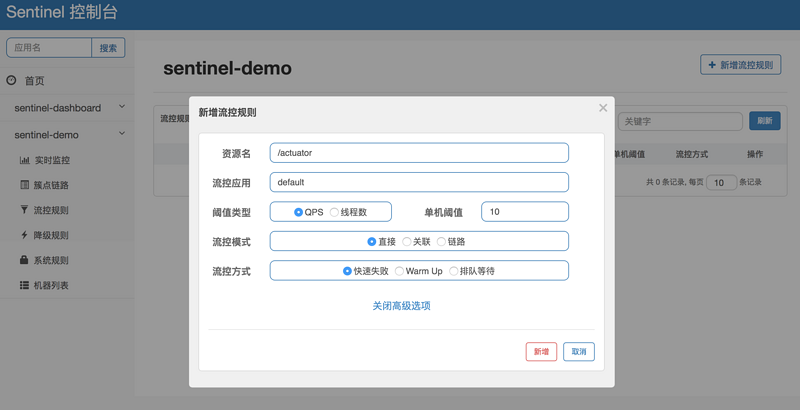
访问应用的sentinel端点:http://localhost:8080/actuator/sentinel,返回如下:
{
"DegradeRules": [],
"SystemRules": [],
"FlowRules": [
{
"resource": "/actuator",
"limitApp": "default",
"grade": 1,
"count": 10,
"strategy": 0,
"refResource": null,
"controlBehavior": 0,
"warmUpPeriodSec": 10,
"maxQueueingTimeMs": 500
}
],
"properties": {
"enabled": true,
"port": "7080",
"dashboard": "localhost:9999",
"filter": {
"order": -2147483648,
"urlPatterns": [
"/*"
]
}
}
}限流验证
wrk -t12 -c1000 -d10s -T30s --latency http://localhost:8080/actuator访问dashboard
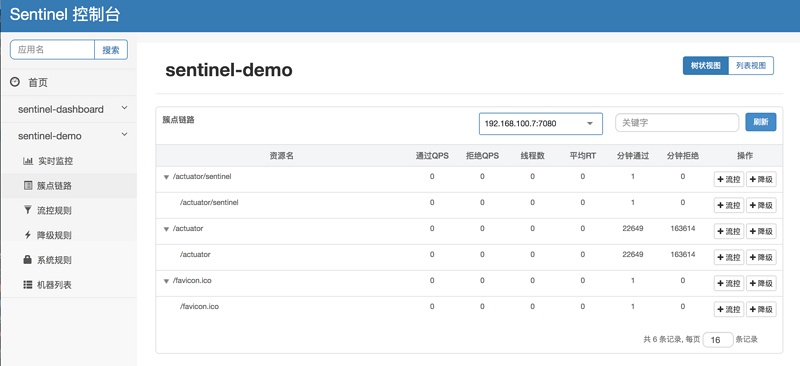
可以看到每分钟的拒绝次数,另外也可以通过实时监控来看图形化曲线
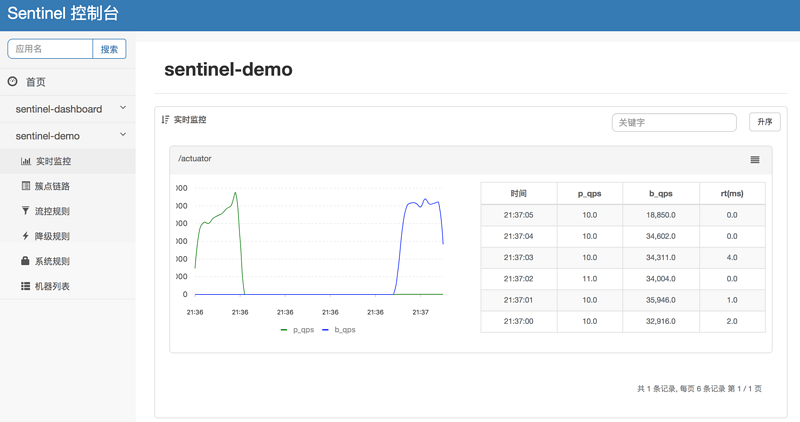
蓝色的曲线为b_qps,即被blocked的请求的qps
被流控之后,接口返回
curl -i http://localhost:8080/actuator
HTTP/1.1 200
Transfer-Encoding: chunked
Date: Sun, 12 Aug 2018 13:41:15 GMT
Blocked by Sentinel (flow limiting)小结
这里使用的是spring-cloud-alibaba的组件,跟spring-cloud-netlfix类似,是alibaba的开源组件融入spring cloud的部分,现在提供了对sentinel的集成,非常方便。
doc
- sentinel-example
- sentinel-dashboard
- Sentinel: 分布式系统的流量防卫兵
最后
以上就是重要凉面最近收集整理的关于 [case32]alibaba限流组件Sentinel实战的全部内容,更多相关内容请搜索靠谱客的其他文章。
本图文内容来源于网友提供,作为学习参考使用,或来自网络收集整理,版权属于原作者所有。




![[case32]alibaba限流组件Sentinel实战](https://www.shuijiaxian.com/files_image/reation/bcimg10.png)



发表评论 取消回复