vue3-menus
Vue3.0 自定义右键菜单
Vue3.0 原生实现完全自定义右键菜单组件, 零依赖,可根据可视区域自动调节显示位置,可支持插槽完全重写每一项菜单
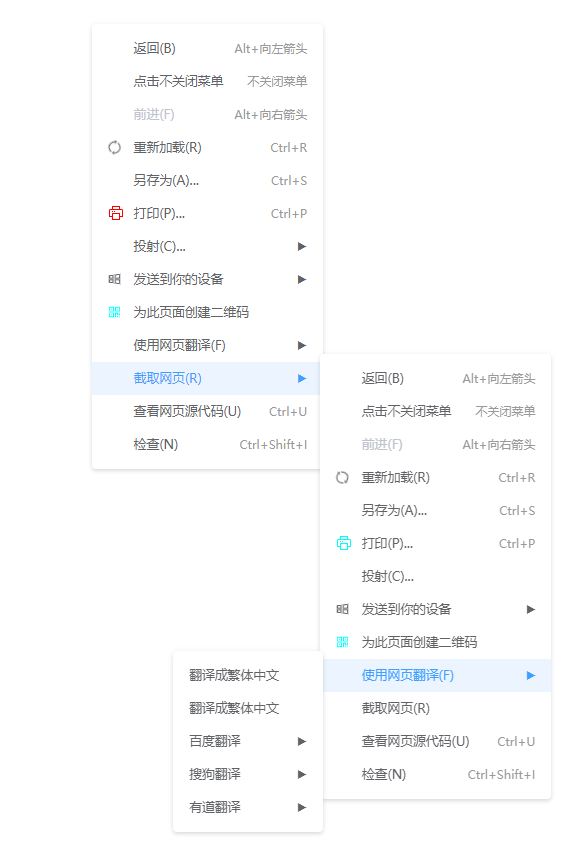
项目地址
- GitHub
- Gitee
在线演示
- 完整菜单功能演示
- 复制粘贴演示
快速安装
npm 安装
npm install vue3-menus
或
yarn add vue3-menus
CDN
<script src="https://unpkg.com/vue3-menus/dist/vue3-menus.umd.min.js">
使用
CDN引入则不需要 app.use(Vue3Menus)
样例中使用的是
@ant-design/icons-vue图标与@element-plus/icons图标、图标可以使用html代码传入、也可以通过插槽自定义图标、也可以完全重写每一项菜单
// 全局注册组件、指令、方法
import { createApp } from 'vue';
import Menus from 'vue3-menus';
import App from './App.vue';
const app = createApp(App);
app.use(Menus);
app.mount('#app');
// 单个注册某个,以下三种方式均可在单个文件内使用
import { createApp } from 'vue';
import { directive, menusEvent, Vue3Menus } from 'vue3-menus';
import App from './App.vue';
const app = createApp(App);
app.component('vue3-menus', Vue3Menus); // 只注册组件
app.directive('menus', directive); // 只注册指令
app.config.globalProperties.$menusEvent = menusEvent; // 只绑定方法
app.mount('#app');
<template>
<div style="height: 98vh; width: 100%;" v-menus:left="menus">
<div class="div" v-menus:left="menus">指令方式打开菜单</div>
<div class="div" @click.stop @contextmenu="($event) => $menusEvent($event, menus)">事件方式打开菜单</div>
<div class="div" @click.stop @contextmenu="rightClick">组件方式打开菜单</div>
<vue3-menus v-model:open="isOpen" :event="eventVal" :menus="menus.menus" hasIcon>
<template #icon="{item: {activeIndex}}">{{activeIndex}}</template>
<template #label="{ item: { item } }">插槽:{{ item.label }}</template>
</vue3-menus>
</div>
</template>
<script>
import { defineComponent, nextTick, ref, shallowRef } from "vue";
import { SyncOutlined, WindowsOutlined, QrcodeOutlined } from '@ant-design/icons-vue';
import { Printer } from '@element-plus/icons'
export default defineComponent({
name: "App",
setup() {
const isOpen = ref(false);
const eventVal = ref({});
function rightClick(event) {
isOpen.value = false;
nextTick(() => {
eventVal.value = event;
isOpen.value = true;
})
event.preventDefault();
}
const menus = shallowRef({
menus: [
{
label: "返回(B)",
tip: 'Alt+向左箭头',
click: () => {
window.history.back(-1);
}
},
{
label: "点击不关闭菜单",
tip: '不关闭菜单',
click: () => {
return false;
}
},
{
label: "前进(F)",
tip: 'Alt+向右箭头',
disabled: true
},
{
label: "重新加载(R)",
tip: 'Ctrl+R',
icon: {
node: SyncOutlined,
option: {
spin: true
}
},
click: () => location.reload(),
divided: true
},
{
label: "另存为(A)...",
tip: 'Ctrl+S'
},
{
label: "打印(P)...",
tip: 'Ctrl+P',
icon: {
node: Printer,
option: {
color: 'red'
}
},
click: () => window.print(),
},
{
label: "投射(C)...",
divided: true
},
{
label: '发送到你的设备',
icon: WindowsOutlined,
children: [
{
label: 'iPhone',
},
{
label: 'iPad'
},
{
label: 'Windows 11'
}
]
},
{
label: "为此页面创建二维码",
divided: true,
icon: {
node: QrcodeOutlined,
option: {
style: {
color: 'aqua'
}
}
}
},
{
label: "使用网页翻译(F)",
divided: true,
children: [
{ label: "翻译成繁体中文" },
{ label: "翻译成繁体中文" },
{
label: "百度翻译", children: [
{ label: "翻译成繁体中文" },
{ label: "翻译成繁体中文" },]
},
{
label: "搜狗翻译", children: [
{ label: "翻译成繁体中文" },
{ label: "翻译成繁体中文" },
]
},
{
label: "有道翻译", children: [
{ label: "翻译成繁体中文" },
{ label: "翻译成繁体中文" },
]
},
]
},
{
label: "截取网页(R)"
},
{ label: "查看网页源代码(U)", tip: 'Ctrl+U' },
{ label: "检查(N)", tip: 'Ctrl+Shift+I' }
]
})
return { menus, isOpen, rightClick, eventVal }
},
});
</script>
.div {
display: inline-block;
background-color: aqua;
margin: 0 20px;
line-height: 200px;
padding: 0 20px;
height: 200px;
}
指令方式使用
<template>
<div v-menus:left="menus">指令方式打开菜单</div>
</template>
<script>
import { defineComponent, shallowRef } from "vue";
import { directive } from 'vue3-menus';
export default defineComponent({
name: "App",
directives: {
menus: directive
},
setup() {
const menus = shallowRef({
menus: [
{
label: "返回(B)",
tip: 'Alt+向左箭头',
click: () => {
window.history.back(-1);
}
},
{
label: "点击不关闭菜单",
tip: '不关闭菜单',
click: () => {
return false;
}
}
]
})
return { menus }
},
});
</script>
方法方式使用
<template>
<div class="div" @click.stop @contextmenu="rightClick">事件方式打开菜单</div>
</template>
<script>
import { defineComponent, shallowRef } from "vue";
import { menusEvent } from 'vue3-menus';
export default defineComponent({
name: "App",
setup() {
const menus = shallowRef({
menus: [
{
label: "返回(B)",
tip: 'Alt+向左箭头',
click: () => {
window.history.back(-1);
}
},
{
label: "点击不关闭菜单",
tip: '不关闭菜单',
click: () => {
return false;
}
}
]
});
function rightClick(event) {
menusEvent(event, menus.value);
event.preventDefault();
}
return { rightClick }
},
});
</script>
组件方式使用
<template>
<div class="div" @click.stop @contextmenu="rightClick">组件方式打开菜单</div>
<vue3-menus v-model:open="isOpen" :event="eventVal" :menus="menus" hasIcon>
<template #icon="{item: {activeIndex}}">{{activeIndex}}</template>
<template #label="{ item: { item } }">插槽:{{ item.label }}</template>
</vue3-menus>
</template>
<script>
import { defineComponent, nextTick, ref, shallowRef } from "vue";
import { Vue3Menus } from 'vue3-menus';
export default defineComponent({
name: "App",
components: {
Vue3Menus
},
setup() {
const isOpen = ref(false);
const eventVal = ref({});
function rightClick(event) {
isOpen.value = false;
nextTick(() => {
eventVal.value = event;
isOpen.value = true;
})
event.preventDefault();
}
const menus = shallowRef([
{
label: "返回(B)",
tip: 'Alt+向左箭头',
click: () => {
window.history.back(-1);
}
},
{
label: "点击不关闭菜单",
tip: '不关闭菜单',
click: () => {
return false;
}
}
]);
return { menus, isOpen, rightClick, eventVal }
},
});
</script>
Vite下使用
使用方式1
import { createApp } from 'vue';
import App from './App.vue';
import Vue3Menus from 'https://esm.sh/vue3-menus@1.0.3'; // 也可以将1.0.3换成其他版本号
const app = createApp(App);
app.mount('#app');
使用方式2
在vite配置文件vite.config中进行别名替换
import { createApp } from 'vue';
import App from './App.vue';
import Vue3Menus from 'vue3-menus';
const app = createApp(App);
app.mount('#app');
export default {
resolve: {
alias: {
// 其他配置
'vue3-menus': 'https://esm.sh/vue3-menus@1.0.3'// 也可以将1.0.3换成其他版本号
}
}
}
参数说明
单个菜单项参数MenusItemOptions
| 属性 | 描述 | 类型 | 是否必填 | 默认值 |
|---|---|---|---|---|
| label | 菜单项名称 | string | true | — |
| style | 每一项菜单的自定义样式 | object | false | {} |
| icon | string: 传入图标html代码、object: 传入组件或者{node: 组件, option: 组件配置参数} | string | object | false | undefined |
| disabled | 是否禁用菜单项 | boolean | false | undefined |
| divided | 是否显示分割线 | boolean | false | undefined |
| tip | 没项菜单后面的小提示 | string | false | '' |
| click | 菜单项点击事件,返回null或false不关闭菜单 | Function() | false | undefined |
| children | 子菜单列表信息 | MenusItemOptions[] | false | undefined |
公共参数MenuOptions
| 属性 | 描述 | 类型 | 是否必填 | 默认值 |
|---|---|---|---|---|
| menus | 菜单列表信息 | MenusItemOptions[] | true | [] |
| menusStyle | 菜单容器的样式 | object | false | {} |
| menusItemClass | 菜单每一项的class名 | string | false | null |
| event | 鼠标事件信息(指令使用时可以不传) | Event | 与position必填一项 | {} |
| position | 手动传入菜单显示位置(指令使用时可以不传) | {x: number, y: number} | 与event必填一项 | {} |
| minWidth | 菜单容器最小宽度 | number | string | false | none |
| maxWidth | 菜单容器最打宽度 | number | string | false | none |
| zIndex | 菜单层级 | number | string | false | 3 |
组件Vue3Menus参数
| 属性 | 描述 | 类型 | 是否必填 | 默认值 | 插槽传入值 |
|---|---|---|---|---|---|
| open | 控制菜单组件显示: v-model:open | boolean | true | false | false |
| default | 默认插槽 | Slot | false | - | activeIndex: 当前选中项, item: 当前菜单属性值 |
| icon | 图标插槽 | Slot | false | - | activeIndex: 当前选中项, item: 当前菜单属性值 |
| label | 菜单标题插槽 | Slot | false | - | activeIndex: 当前选中项, item: 当前菜单属性值 |
| suffix | 菜单后缀插槽 | Slot | false | - | activeIndex: 当前选中项, item: 当前菜单属性值 |
指令使用配置
| 指令使用方式 | 描述 | 参数类型 | 参数是否必填 | 默认值 |
|---|---|---|---|---|
| v-menus | 绑定元素右击打开菜单 | MenuOptions | true | - |
| v-menus:all | 绑定元素左右击均可打开菜单 | MenuOptions | true | - |
| v-menus:left | 绑定元素左击打开 | MenuOptions | true | - |
| v-menus:right | 绑定元素右击打开 | MenuOptions | true | - |
最后
以上就是明亮哑铃最近收集整理的关于Vue3.0实现原生高度可自定义菜单组件vue3-menusvue3-menus的全部内容,更多相关Vue3内容请搜索靠谱客的其他文章。
本图文内容来源于网友提供,作为学习参考使用,或来自网络收集整理,版权属于原作者所有。








发表评论 取消回复