1、需要将mysql驱动放入spark的jars包下面
spark-2.6.0-bin-2.6.0-cdh5.16.2/jars/
2、准备数据
2.1、mysql库
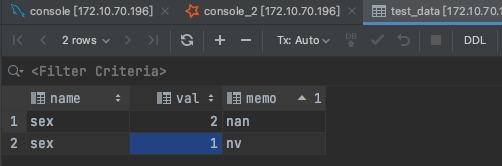
2.2、准备hive数据
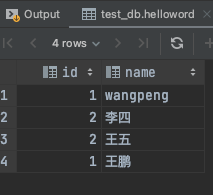
3、编写代码
public class MoreDatabasesSpark {
public static void main(String[] args) {
SparkSession session = SparkSession.builder().appName("SparkSessionApp")
.master("spark://172.10.70.196:7077")
.config("hive.metastore.uris", "thrift://172.10.70.196:9083")
//直接连接hive
.enableHiveSupport()
.getOrCreate();
//
Dataset<Row> peopleData = session.sql("select * from test_db.helloword");
peopleData.registerTempTable("helloword");
Dataset<Row> sexData = session.read().format("jdbc").option("url","jdbc:mysql://172.10.70.196:3306/bank_a?createDatabaseIfNotExist=true&useSSL=true&serverTimezone=UTC&useUnicode=true&characterEncoding=UTF-8")
.option("dbtable", "test_data")
.option("user", "admin")
.option("password", "admin")
.option("driver","com.mysql.cj.jdbc.Driver")
.load();
sexData.registerTempTable("sex");
session.sql("select a.id,a.name,b.memo from helloword a left join sex b on a.id = b.val").show();
session.stop();
}
}
4、将打包好的jar包上传服务器,并且运行
./spark-submit --class org.example.SparkSqlToHive /usr/local/src/test/SparkTest-1.0-SNAPSHOT.jar
5、运行结果
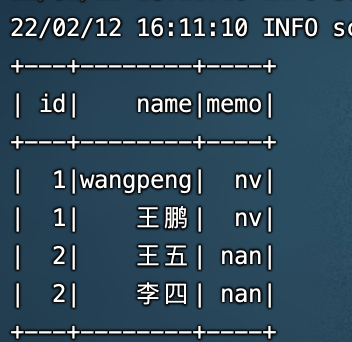
最后
以上就是听话八宝粥最近收集整理的关于spark多数据源hive和mysql联合使用的全部内容,更多相关spark多数据源hive和mysql联合使用内容请搜索靠谱客的其他文章。
本图文内容来源于网友提供,作为学习参考使用,或来自网络收集整理,版权属于原作者所有。








发表评论 取消回复