JstlView
导入Jstl相关jar包或配置文件中如下编辑都可以将view对象变成JstlView。可以支持快速国际化。
<bean class="org.springframework.web.servlet.view.InternalResourceViewResolver">
<property name="prefix" value="/WEB-INF/pages/"></property>
<property name="suffix" value=".jsp"></property>
<!--指定view类-->
<property name="viewClass" value="org.springframework.web.servlet.view.JstlView"></property>
</bean>
需要导入的jar包:
<!-- https://mvnrepository.com/artifact/org.apache.taglibs/taglibs-standard-spec -->
<dependency>
<groupId>org.apache.taglibs</groupId>
<artifactId>taglibs-standard-spec</artifactId>
<version>1.2.5</version>
</dependency>
<!-- https://mvnrepository.com/artifact/org.apache.taglibs/taglibs-standard-impl -->
<dependency>
<groupId>org.apache.taglibs</groupId>
<artifactId>taglibs-standard-impl</artifactId>
<version>1.2.5</version>
</dependency>
JavaWeb国际化步骤
- 得得到一个Locale对象
- 使用ResourceBundle绑定国际化资源文件
- 使用ResourceBuodle.getString(“key”)获取到国际化配置文件中的值。
- web页面的国际化,fmt标签库来做。
fmt:setLocale
fmt:setBundle
fmt:message
有了Jstl以后国际化步骤
- 让Spring管理国际化资源文件就行
- 直接去页面使用
实现步骤
1、新建资源文件(中、英)
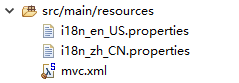
2、编写xml配置文件
<!-- 让SpringMVC管理国际化资源文件:配置一个资源文件管理器
id必须为messageSource
-->
<bean id="messageSource" class="org.springframework.context.support.ResourceBundleMessageSource">
<!-- 指定基础名 -->
<property name="basename" value="i18n"></property>
</bean>
3、页面进行使用
<%@ page language="java" contentType="text/html; charset=UTF-8"
pageEncoding="UTF-8"%>
<!-- 导入fmt标签库 -->
<%@taglib prefix="fmt" uri="http://java.sun.com/jsp/jstl/fmt" %>
<!DOCTYPE html PUBLIC "-//W3C//DTD HTML 4.01 Transitional//EN" "http://www.w3.org/TR/html4/loose.dtd">
<html>
<head>
<meta http-equiv="Content-Type" content="text/html; charset=UTF-8">
<title>Insert title here</title>
</head>
<body>
<h1>
<fmt:message key="welcomeinfo"></fmt:message>
</h1>
<form action="">
<fmt:message key="username"></fmt:message>:<input><br>
<fmt:message key="password"></fmt:message>:<input><br>
<input type="submit" value="<fmt:message key="loginBth"></fmt:message>"/><br>
</form>
</body>
</html>
注意
一定要过SpringMVC的视图解析流程,才会创建一个JstlView帮你快速国际化。
也不能写forword等前缀。
最后
以上就是耍酷裙子最近收集整理的关于SpringMVC中JstlView的使用(国际化)JstlView的全部内容,更多相关SpringMVC中JstlView内容请搜索靠谱客的其他文章。
本图文内容来源于网友提供,作为学习参考使用,或来自网络收集整理,版权属于原作者所有。








发表评论 取消回复