前言
想写个demo,demo中想用下ButterKnife,结果,配置的方法又记不清了,找了下以前的代码,又百度了一下,才重新配置成功,这他瞄的多费功夫,花点时间做下笔记,哪怕花点,~.~,最近欠的总结是越来越多,再不记下来,都要忘完了。然后配置Butterknife不同版本之间有差异,我这里只记我遇到了,其它的,遇到了再补充。
1. 版本 Android Studio 2.3.2 && ButterKnife 8.4.0
1.1 module build.gradle 配置
dependencies 依赖配置
compile 'com.jakewharton:butterknife:8.4.0'
apt 'com.jakewharton:butterknife-compiler:8.4.0'文件顶部添加 apply
apply plugin: 'com.neenbedankt.android-apt'总体如下
apply plugin: 'com.android.application'
// butterKnife
apply plugin: 'com.neenbedankt.android-apt'
android {
//省略
}
dependencies {
compile fileTree(include: ['*.jar'], dir: 'libs')
androidTestCompile('com.android.support.test.espresso:espresso-core:2.2.2', {
exclude group: 'com.android.support', module: 'support-annotations'
})
testCompile 'junit:junit:4.12'
//butterKnife
compile 'com.jakewharton:butterknife:8.4.0'
apt 'com.jakewharton:butterknife-compiler:8.4.0'
}
1.2 project build.gradle 配置
dependencies 下添加
classpath 'com.neenbedankt.gradle.plugins:android-apt:1.8'
classpath 'com.jakewharton:butterknife-gradle-plugin:8.4.0'总体如下
// Top-level build file where you can add configuration options common to all sub-projects/modules.
buildscript {
repositories {
jcenter()
}
dependencies {
classpath 'com.android.tools.build:gradle:2.3.2'
classpath 'com.github.dcendents:android-maven-gradle-plugin:1.5'
//butterKnife
classpath 'com.neenbedankt.gradle.plugins:android-apt:1.8'
classpath 'com.jakewharton:butterknife-gradle-plugin:8.4.0'
// NOTE: Do not place your application dependencies here; they belong
// in the individual module build.gradle files
}
}
allprojects {
repositories {
jcenter()
}
}
task clean(type: Delete) {
delete rootProject.buildDir
}
1.3 ButterKnife使用
1.安装 BuffterKnife 插件 Android ButterKnife Zelezny
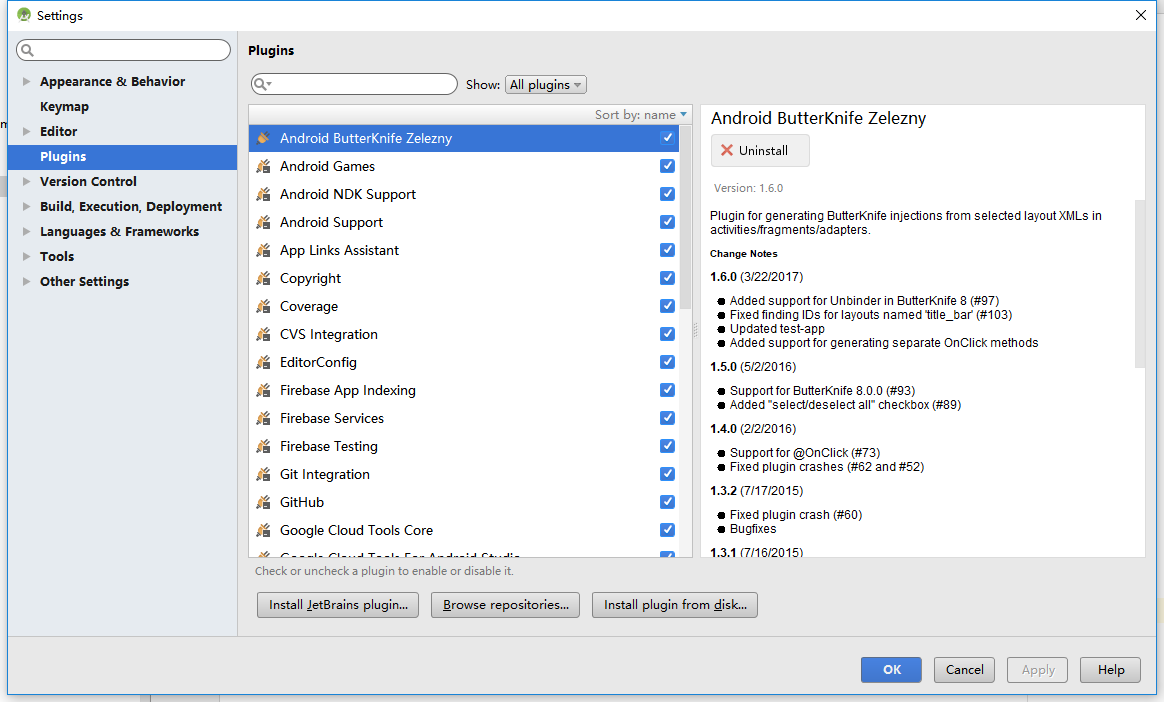
2.选择目标layout > Generate 或 alt insert
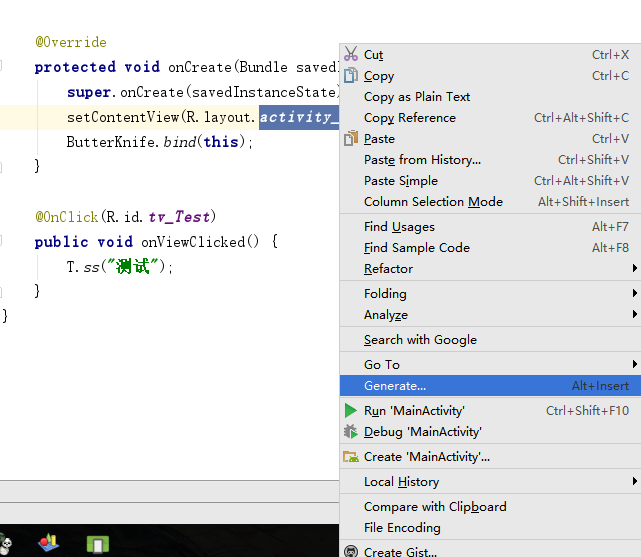
3.选择如下,点击需要生成的控件
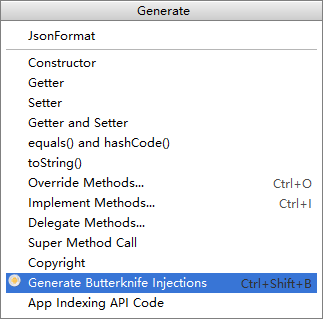
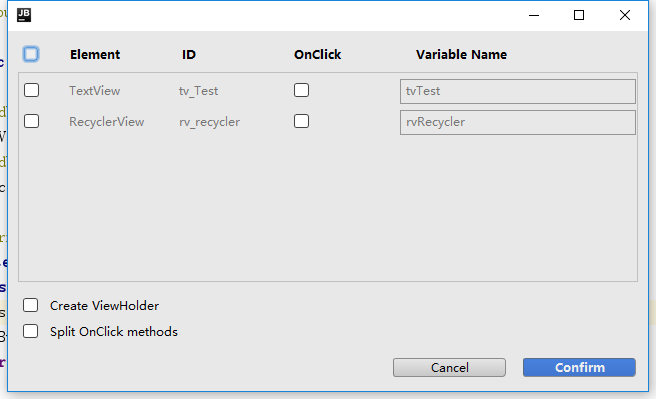
4.生成代码如下
public class MainActivity extends AppCompatActivity {
@BindView(R.id.tv_Test)
TextView tvTest;
@BindView(R.id.rv_recycler)
RecyclerView rvRecycler;
@Override
protected void onCreate(Bundle savedInstanceState) {
super.onCreate(savedInstanceState);
setContentView(R.layout.activity_main);
ButterKnife.bind(this);//ButterKnife初始化(会自动生成)
rvRecycler.setLayoutManager(new LinearLayoutManager(this));
}
@OnClick(R.id.tv_Test)
public void onViewClicked() {
T.ss("测试");
}
}ok,现在就可以正常使用ButterKnife了,然后ButterKnife 需要注意的地方。就是绑定和解绑问题。
最后
以上就是彪壮蜜蜂最近收集整理的关于ButterKnife配置小记前言的全部内容,更多相关ButterKnife配置小记前言内容请搜索靠谱客的其他文章。
本图文内容来源于网友提供,作为学习参考使用,或来自网络收集整理,版权属于原作者所有。








发表评论 取消回复