使用shell脚本发送消息到企业微信的应用中,脚本支持文本,图片,文件 三种消息类型
需要用到jq命令,jq是一个json解析工具:jq官网
* 注意应用权限对应的部门或者用户是否正确,不然会发送失败,可以选择只按部门或用户发送
* token需要缓存的话,需redis支持,然后去掉redis_token()和redis_token()代码的注释,把第20行token变量代码加上注释# 安装jq命令
# centos
yum install jq -y
# ubuntu
apt-get install jq -y#!/bin/bash
# Author:jinchuang [https://me.jinchuang.org/archives/983.html]
# 发送消息到企业微信应用里面
# 企业id
id="xxxxxxxxxxxxxxxxxx"
# 应用id
agentid="xxxxxxx"
# 应用secret
secret="xxxxxxxxxxxxxxxxxxxxxxxxxxxxxxxxxxxxxxxxxxx"
# 部门id
toparty=x
# 用户id [也就是用户账号,多个用户用|符号分开]
touser=""
# API接口
url="https://qyapi.weixin.qq.com/cgi-bin"
# 获取token [这里token没做缓存,如果频繁调用gettoken接口,会受到频率拦截,官方默认token值有效时间2小时]
token=`curl -s "$url/gettoken?corpid=$id&corpsecret=$secret"|jq -r .access_token`
# 获取token写入Redis缓存
#function get_token(){
# token=`curl -s "$url/gettoken?corpid=$id&corpsecret=$secret"|jq -r .access_token`
# redis-cli set token $token >/dev/null 2>&1
# redis-cli expire token 3000 >/dev/null 2>&1
#}
# 从Redis缓存读取token
#function redis_token(){
# ttl_token=`redis-cli ttl token|awk '{print $1}'`
# if [ "$ttl_token" -le "-2" ]
# then
# get_token
# else
# token=`redis-cli get token`
# test_token=`curl -s "$url/agent/get?access_token=$token&agentid=$agentid"|jq -r .errcode`
# if [ "$test_token" -eq "0" ]
# then
# sleep 0.1
# elif [ "$test_token" -ne "0" ]
# get_token
# fi
# fi
#}
#redis_token
# 发送消息参数
part="message/send?access_token=$token"
# 上传临时素材参数
upload="media/upload?access_token=$token&type=$1"
# 执行提示
function tips(){
code=`jq -r .errcode`
if [ "$code" == "0" ]
then
echo -e "�33[32mSend successfully�33[0m"
else
echo -e "�33[31mSend fail,errcode:$code�33[0m"
fi
}
# 判断输入文件路径
function file_dir(){
while true
do
read -p "请输入[ $1 ]的路径:" f
[[ -f $f ]] && break || echo -e "�33[31m请输入正确的 $1 路径!�33[0m"
done
upload_file_dir="$f"
}
# 上传临时素材
function upload_file() {
# 发送的文件路径
file_dir $1
# post 参数
upload_post="-H 'Content-Type:multipart/form-data' -F 'filename=@$upload_file_dir;type=application/octet-stream' $url/$upload$1"
# 获取临时素材id
get_upload_part=`curl -s -X POST $upload_post`
upload_status=`echo "$get_upload_part"|jq -r .errcode`
if [[ $upload_status == 0 ]];then media_id=`echo "$get_upload_part"|jq -r .media_id`;else echo -e "�33[31mFailed to upload file [$f]�33[0m";exit;fi
}
# 发送文本消息 [这里按部门发送toparty]
function send_t(){
read -p "输入文本内容:" t
textmsg='{"touser":"'$touser'","toparty":"'$toparty'","msgtype":"'text'","agentid":"'$agentid'","'text'":{"content":"'$t'"},"safe":0}'
curl -s -X POST -d "$textmsg" "$url/$part"|tips
}
# 发送文件图片消息 [这里按部门发送toparty]
function send(){
msg='{"touser":"'$touser'","toparty":"'$toparty'","msgtype":"'$1'","agentid":"'$agentid'","'$1'":{"media_id":"'$media_id'"},"safe":0}'
curl -s -X POST -d "$msg" "$url/$part"|tips
}
# 执行脚本
echo "
1、文本消息
2、文件消息
3、图片消息
"
read -p "选择发送消息类型: " x
case $x in
1)
send_t
;;
2)
upload_file file && send file
;;
3)
upload_file image && send image
;;
*)
echo "输入错误,执行结束"
;;
esac
执行过程结果图例
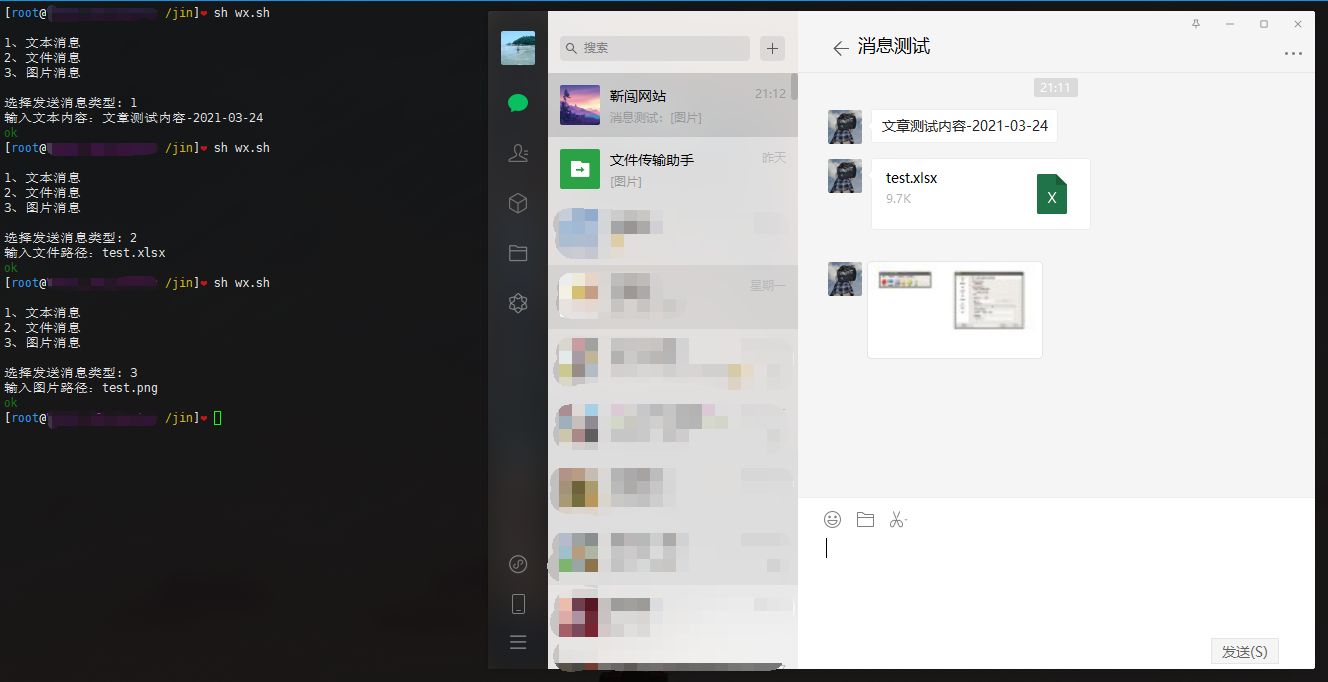
商业转载请联系作者获得授权,非商业转载请注明出处 本文地址:https://wojc.cn/archives/983.html
最后
以上就是俊秀大碗最近收集整理的关于linux企业微信api接口,shell脚本利用企业微信API-发送应用消息-到企业微信的全部内容,更多相关linux企业微信api接口内容请搜索靠谱客的其他文章。








发表评论 取消回复