主要分两部分进行:
- 注册企业微信,自建应用,获取与发送消息相关的信息;
- 编写调用微信API脚本(bash),配置Nagios微信报警;
一、企业微信
1、注册企业微信:https://work.weixin.qq.com/,登录后在“我的企业”找到CorpID
2、创建应用,获取应用里,AgentId,Secret

3、在“通讯录”里,查看需要接受报警的部门id或者成员账号(非昵称)
二、服务器端配置
1、编写调用微信API脚本(bash)命名为set_to_weixin.sh,放在Nagios插件目录下,默认:/usr/local/nagios/libexec,添加可执行权限
1 #!/bin/bash
2 get_access_token () {
3 curl -s https://qyapi.weixin.qq.com/cgi-bin/gettoken?corpid=CorpID&corpsecret=Secret >/tmp/$$.txt
4 access_token=`awk -F """ '{print $10}' /tmp/$$.txt`
5 }
6
7 sed_to_weixin () {
8 curl https://qyapi.weixin.qq.com/cgi-bin/message/send?access_token=$access_token -d "{
9 "touser": "xxxxxx", dashuju178.com dongfan178.com
10 "msgtype": "text",
11 "agentid": 1000000,
12 "text": {
13 "content": "$1"
14 },
15 "safe":"0"
16 }"
17 }
18
19 main () {
20 get_access_token
21 sed_to_weixin "$*"
22 }
23
24 main "$*"
注:脚本第3行,替换为自己的CorpID和Secret;
脚本第9行,替换为自己的成员账号;或者改为toparty后面接部门id;
脚本第11行,替换为自己的AgentId;
2、修改commands.cfg,在末尾添加如下配置
1 # For weixin
2 define command{
3 command_name notify-host-by-weixin
4 command_line /usr/local/nagios/libexec/set_to_weixin.sh "hostn-@@-$NOTIFICATIONTYPE$-@@-$HOSTNAME$-@@-$HOSTSTATE$-@@-$HOSTADDRESS$-@@-$HOSTOUTPUT$-@@-$CONTACTALIAS$"
5 }
6 define command{
7 command_name notify-service-by-weixin
8 command_line /usr/local/nagios/libexec/set_to_weixin.sh "servicen-@@-$NOTIFICATIONTYPE$-@@-$SERVICEDESC$-@@-$HOSTALIAS$-@@-$HOSTADDRESS$-@@-$SERVICESTATE$-@@-$SERVICEOUTPUT$-@@-$CONTACTALIAS$"
9 }
3、修改templates.cfg,在contact名为generic-contact的模板里修改如下两行
1 service_notification_commands notify-service-by-email,notify-service-by-weixin 2 host_notification_commands notify-host-by-email,notify-host-by-weixin
4、重启Nagios
[root@nagios ~]# /etc/init.d/nagios reload
三、测试
1、登录Nagios,点击hosts或者services,点击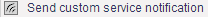 ,发送当前通知
,发送当前通知
2、登陆企业微信客户端,查看是否收到报警消息。
最后
以上就是悦耳美女最近收集整理的关于Nagios通过企业微信报警的全部内容,更多相关Nagios通过企业微信报警内容请搜索靠谱客的其他文章。
本图文内容来源于网友提供,作为学习参考使用,或来自网络收集整理,版权属于原作者所有。









发表评论 取消回复