一、All packages are not available for download! The following packages are not available:- Package id platforms;android-19
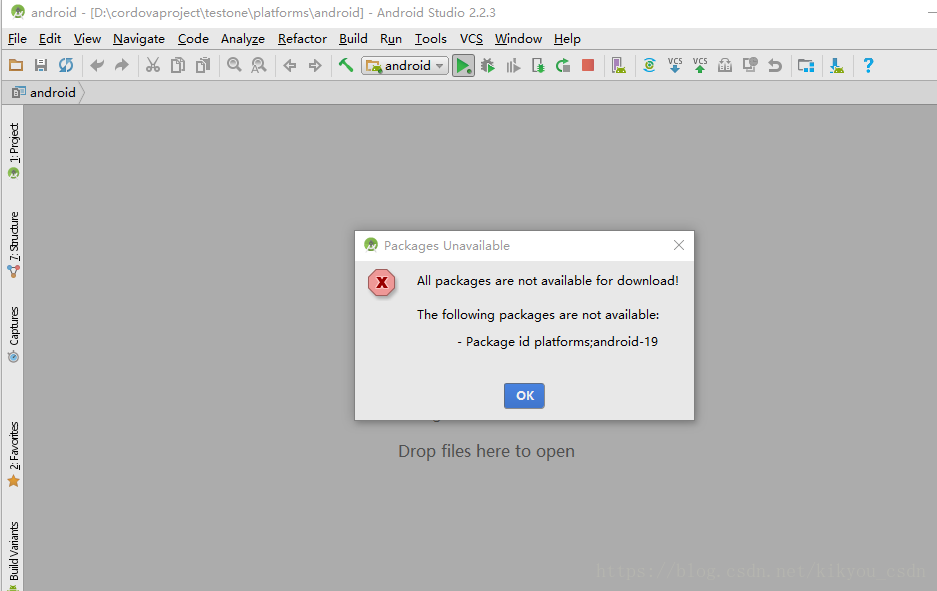
项目运行后报这个错但是还能在模拟器上打开,只是在项目尝试下载这些包下载不了之后,过程很长,在问题二解决后这个问题也没有了 。
二、-source 1.6中不支持diamond运算符,请使用-source 7或更高版本以启用diamond 运算符
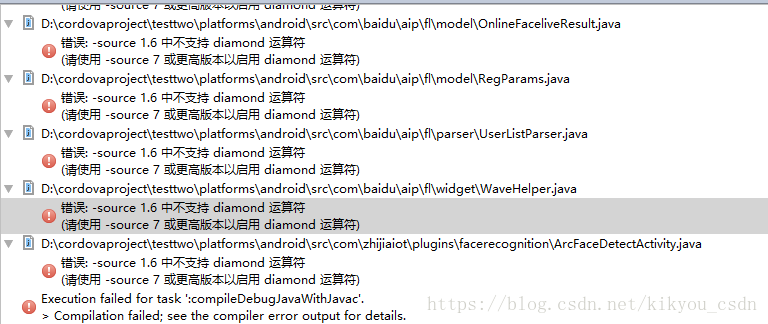
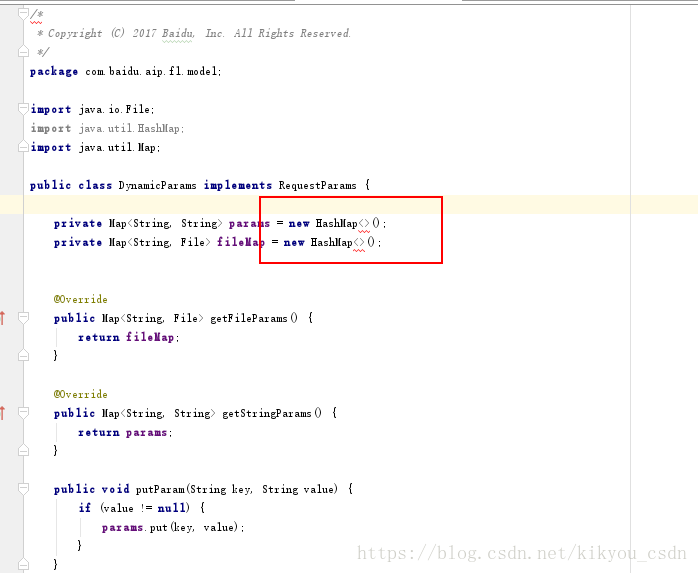
解决:修改File->Project Structure->android
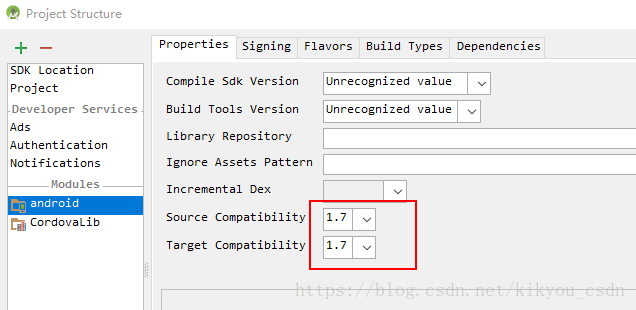
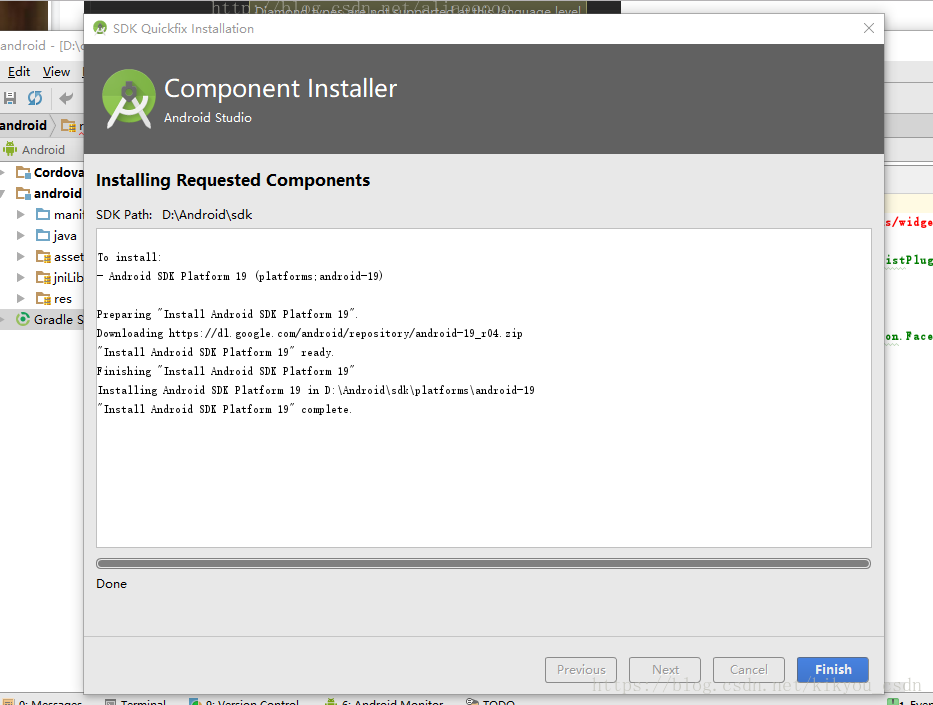
参考:https://blog.csdn.net/aliaooooo/article/details/42536295
三、在html添加script事件无反应,在js里也是
解决:在html中添加script-src * 'unsafe-inline'
<meta http-equiv="Content-Security-Policy" content="default-src 'self' data: gap: https://ssl.gstatic.com 'unsafe-eval'; style-src 'self' 'unsafe-inline'; media-src *; img-src 'self' data: content:;script-src * 'unsafe-inline'">
其实控制台当时也有提示,只是不知道啥意思
10-19 09:46:48.370 1606-1606/io.cordova.hellocordova D/SystemWebChromeClient: file:///android_asset/www/index.html: Line 45 : Refused to execute inline event handler because it violates the following Content Security Policy directive: "default-src 'self' data: gap: https://ssl.gstatic.com 'unsafe-eval'". Note that 'script-src' was not explicitly set, so 'default-src' is used as a fallback.
10-19 09:46:48.370 1606-1606/io.cordova.hellocordova I/chromium: [INFO:CONSOLE(45)] "Refused to execute inline event handler because it violates the following Content Security Policy directive: "default-src 'self' data: gap: https://ssl.gstatic.com 'unsafe-eval'". Note that 'script-src' was not explicitly set, so 'default-src' is used as a fallback.
", source: file:///android_asset/www/index.html (45)
参考:https://blog.csdn.net/u011127019/article/details/55253167
四、中文会乱码问题
待解决
五、插件调用
调用了一下摄像头
https://www.cnblogs.com/lishuxue/p/6018416.html
六、Application Error - The connection to the server was unsuccessful. (file:///android_asset/www/index.html)
参考:https://blog.csdn.net/qq_20473985/article/details/68490438
最后
以上就是无心天空最近收集整理的关于在android_studio运行cordova项目时遇到的问题的全部内容,更多相关在android_studio运行cordova项目时遇到内容请搜索靠谱客的其他文章。
本图文内容来源于网友提供,作为学习参考使用,或来自网络收集整理,版权属于原作者所有。








发表评论 取消回复