简介
Prometheus导出程序,用于* NIX内核公开的硬件和操作系统指标。
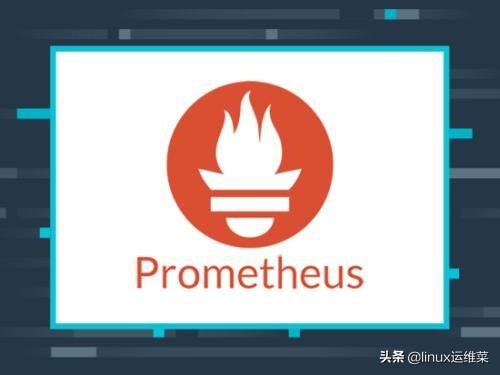
安装
vim /usr/lib/systemd/system/node_exporter.service配置服务
[Unit]Description=node_exporterAfter=network.target[Service]Type=simpleExecStart=/opt/node_exporter/node_exporterPrivateTmp=trueRestartSec=5StartLimitInterval=0Restart=always[Install]WantedBy=multi-user.target[Unit]Description=node_exporterAfter=network.target[Service]Type=simpleExecStart=/opt/node_exporter/node_exporterPrivateTmp=trueRestartSec=5StartLimitInterval=0Restart=always[Install]WantedBy=multi-user.target
服务管理
systemctl daemon-reload systemctl start node_exporter.servicesystemctl enable node_exporter.service服务端配置
prometheus添加一个job,配置上对应地址即可。
- job_name: 'node_exporter' # metrics_path defaults to '/metrics' # scheme defaults to 'http'. static_configs: - targets: ['192.168.100.101:9100']然后对prometheus发送HUP信号,即可重载配置
kill -HUP [PID]总结
Go程序部署起来就是方便。
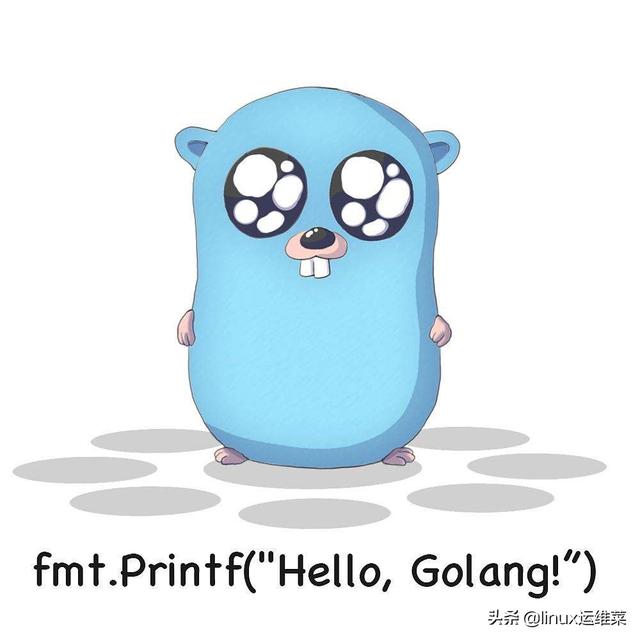
最后
以上就是忧心电源最近收集整理的关于node 安装_CentOS8 - 安装node_exporter服务的全部内容,更多相关node内容请搜索靠谱客的其他文章。
本图文内容来源于网友提供,作为学习参考使用,或来自网络收集整理,版权属于原作者所有。








发表评论 取消回复