介绍
在 Flutter 1.20, 官方推出了Hybrid Composition,此方法仿照ios端的platform view 在flutter中的显示方式,相较于原来的AndroidView性能要更好。
此文将分析Hybrid Composition 在绘制方面的工作流程。
在此之前建议先了解使用一下,具体使用方法,可点击下方链接:
官方使用文档
此文将会横跨 flutter、android和engine,我会尽量简要以缩短篇幅。
你可能还需要对surface有一定的了解。
我们就从Flutter侧开始吧。
Flutter
我们先来看一下Flutter 侧的代码:
PlatformViewLink(
viewType: viewType,
surfaceFactory: (ctx,PlatformViewController controller){
return AndroidViewSurface(
controller: controller,
gestureRecognizers: const <Factory<OneSequenceGestureRecognizer>>{},
hitTestBehavior: PlatformViewHitTestBehavior.opaque,
);
},
onCreatePlatformView: (PlatformViewCreationParams params){
return PlatformViewsService.initSurfaceAndroidView(id: params.id,
viewType: viewType,
layoutDirection: TextDirection.ltr,creationParams: creationParams,
creationParamsCodec: StandardMessageCodec())
..addOnPlatformViewCreatedListener(params.onPlatformViewCreated)
..create();
},
)
PlatformViewLink
其结构图如下:
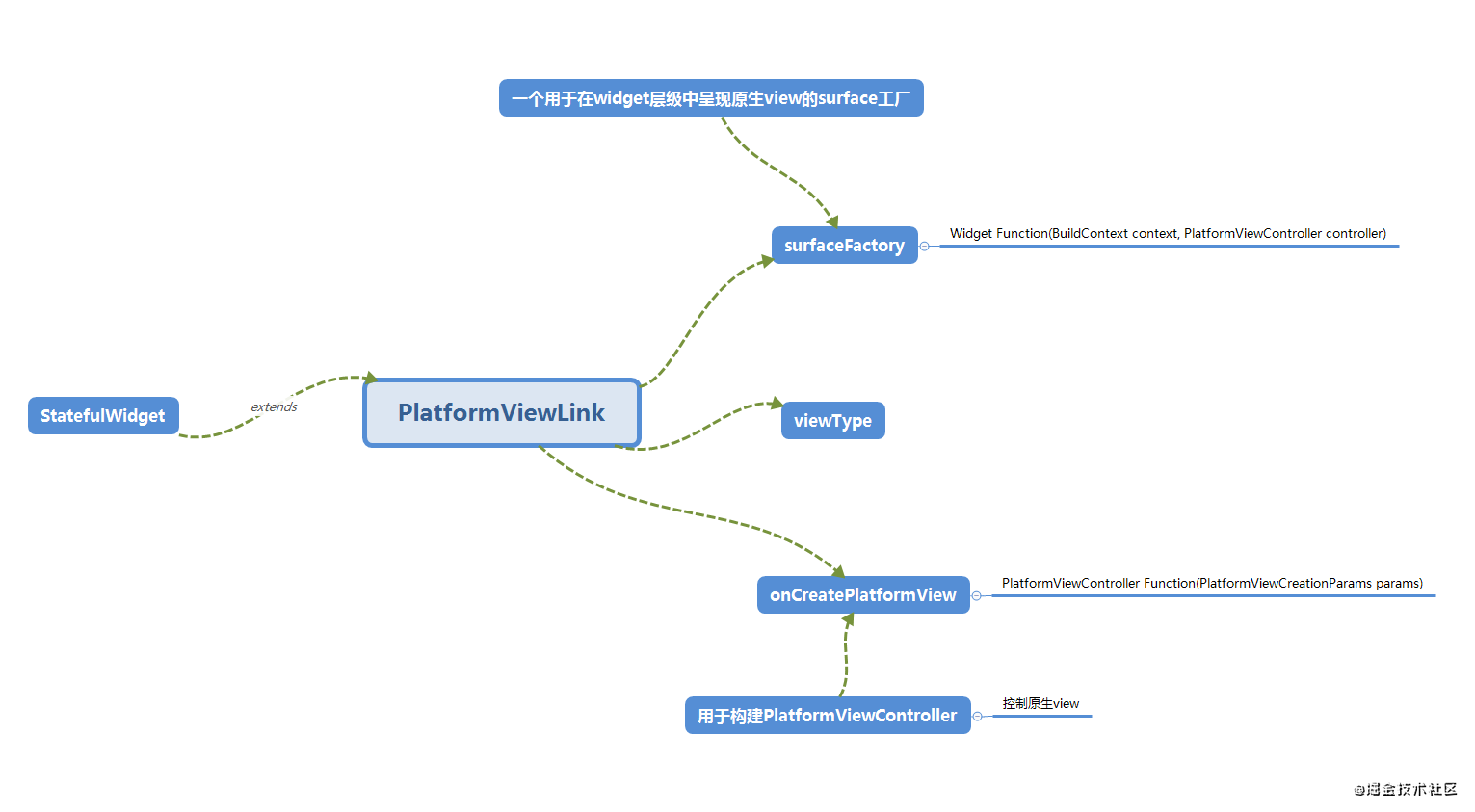
有用户定义一个viewType,并实现两个回调。 而其本身是statefulWidget,所以我们直接看它的state类。
_PlatformViewLinkState
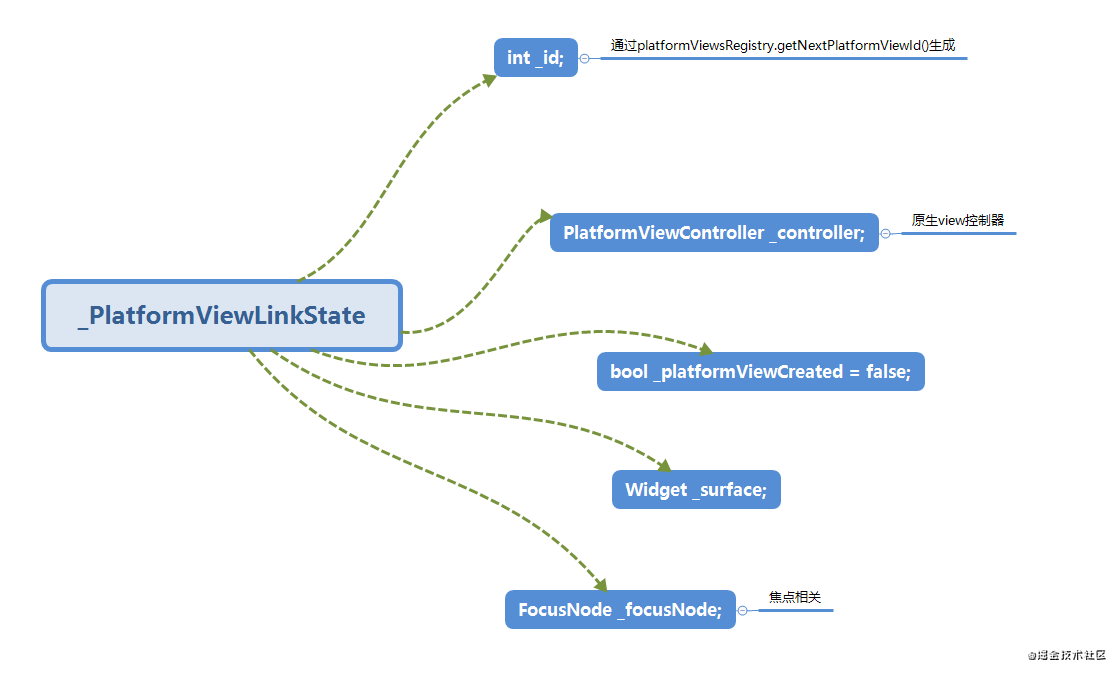
属性比较简单,两个比较重要的是:
_controller
_surface
我们从state的调用流程中,来了解一下这两个属性的创建。流程图如下:
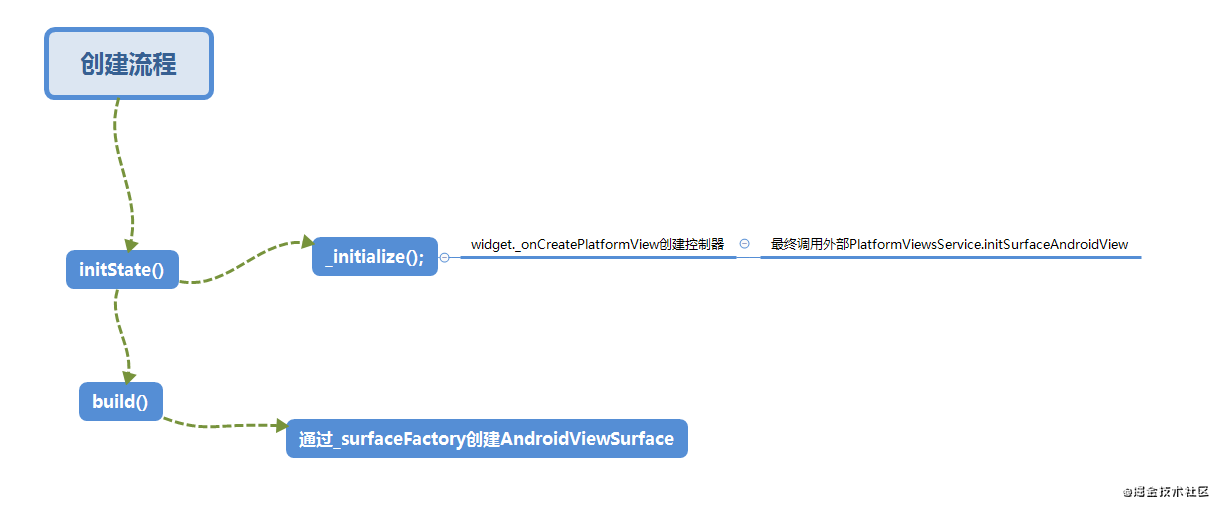
由上图可以看到,最先执行的时_initialize 这个方法:
void _initialize() {
_id = platformViewsRegistry.getNextPlatformViewId();
_controller = widget._onCreatePlatformView(
PlatformViewCreationParams._(
id: _id,
viewType: widget.viewType,
onPlatformViewCreated: _onPlatformViewCreated,
onFocusChanged: _handlePlatformFocusChanged,
),
);
}
此方法最终调用我们所实现的_onCreatePlatformView方法,实例化 PlatformViewController控制器。
一个接口,除了提供其所控制的原生viewId外,还分发指针事件
而在其后的build()方法中,我们调用所实现的_surfaceFactory方法,初始化了_surface:
@override
Widget build(BuildContext context) {
if (!_platformViewCreated) {
return const SizedBox.expand();
}
_surface ??= widget._surfaceFactory(context, _controller);
return Focus(
focusNode: _focusNode,
onFocusChange: _handleFrameworkFocusChanged,
child: _surface,
);
}
至此,我们所实现的两个方法:surfaceFactory和onCreatePlatformView均被调用了,我们调用按顺序看一下内部细节。
onCreatePlatformView()
onCreatePlatformView: (PlatformViewCreationParams params){
return PlatformViewsService.initSurfaceAndroidView(id: params.id,
viewType: viewType,
layoutDirection: TextDirection.ltr,creationParams: creationParams,
creationParamsCodec: StandardMessageCodec())
..addOnPlatformViewCreatedListener(params.onPlatformViewCreated)
//最终调用了一个create方法
..create();
},
这里我们通过initSurfaceAndroidView 创建了一个SurfaceAndroidViewController
static SurfaceAndroidViewController initSurfaceAndroidView({
@required int id,
@required String viewType,
@required TextDirection layoutDirection,
dynamic creationParams,
MessageCodec<dynamic> creationParamsCodec,
VoidCallback onFocus,
}) {
assert(id != null);
assert(viewType != null);
assert(layoutDirection != null);
assert(creationParams == null || creationParamsCodec != null);
final SurfaceAndroidViewController controller = SurfaceAndroidViewController._(
viewId: id,
viewType: viewType,
layoutDirection: layoutDirection,
creationParams: creationParams,
creationParamsCodec: creationParamsCodec,
);
_instance._focusCallbacks[id] = onFocus ?? () {};
return controller;
}
它的结构关系图如下:
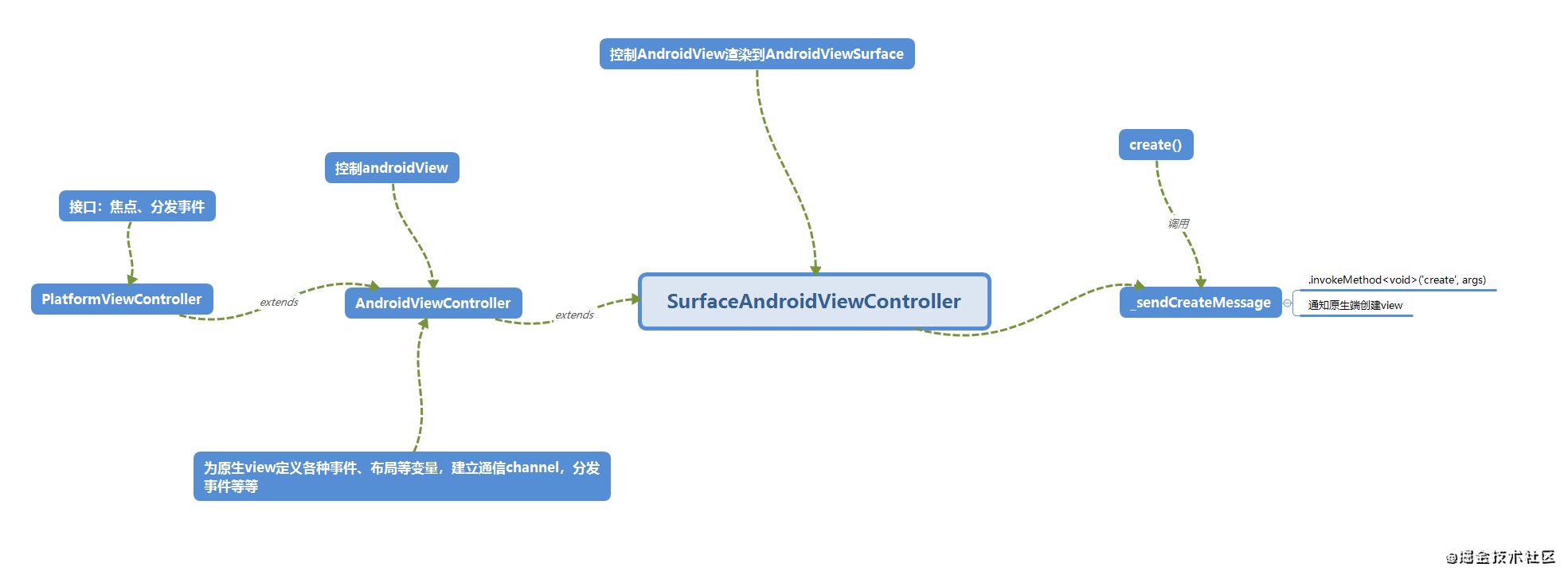
可以看到,绑定了一些channel、事件分发回调等,我们主要看显示相关的。还记得上面我们调用的create方法吗?
//创建一个android view
Future<void> create() async {
assert(_state != _AndroidViewState.disposed, 'trying to create a disposed Android view');
await _sendCreateMessage();
//更改状态
_state = _AndroidViewState.created;
//调用一些回调
for (final PlatformViewCreatedCallback callback in _platformViewCreatedCallbacks) {
callback(viewId);
}
}
它调用了 await _sendCreateMessage(); 这个方法,而这个方法则是在 SurfaceAndroidViewController中实现的:
@override
Future<void> _sendCreateMessage() {
final Map<String, dynamic> args = <String, dynamic>{
'id': viewId,
'viewType': _viewType,
'direction': AndroidViewController._getAndroidDirection(_layoutDirection),
'hybrid': true,
};
if (_creationParams != null) {
final ByteData paramsByteData =
_creationParamsCodec.encodeMessage(_creationParams);
args['params'] = Uint8List.view(
paramsByteData.buffer,
0,
paramsByteData.lengthInBytes,
);
}
return SystemChannels.platform_views.invokeMethod<void>('create', args);
}
这个方法最终会向原生端发送一条“create”指令,而这条指令则由 PlatformViewsChannel (这是一个系统级的channel) 的 create()方法来处理 :
private void create(@NonNull MethodCall call, @NonNull MethodChannel.Result result) {
------删除一些代码----
///封装一个请求
PlatformViewCreationRequest request =
new PlatformViewCreationRequest(
///flutter 那边定义好的id
(int) createArgs.get("id"),
///长宽、类型等等
(String) createArgs.get("viewType"),
width,
height,
(int) createArgs.get("direction"),
createArgs.containsKey("params")
? ByteBuffer.wrap((byte[]) createArgs.get("params"))
: null);
try {
// flutter 1.20 HybridComposition
if (usesHybridComposition) {
handler.createAndroidViewForPlatformView(request);
result.success(null);
} else {
//老版本的 AndroidView 方式
long textureId = handler.createVirtualDisplayForPlatformView(request);
result.success(textureId);
}
} catch (IllegalStateException exception) {
result.error("error", detailedExceptionString(exception), null);
}
}
这里是新旧两条路,我们直接看 usesHybridComposition 为True, 会调用 createAndroidViewForPlatformView()这个方法,而这个方法的实现则在PlatformViewsController。
看类名也知道,用于管理 platformView 的
我们看一下createAndroidViewForPlatformView()的实现:
@Override
public void createAndroidViewForPlatformView(
@NonNull PlatformViewsChannel.PlatformViewCreationRequest request) {
// API level 19 is required for android.graphics.ImageReader.
ensureValidAndroidVersion(Build.VERSION_CODES.KITKAT);
platformViewRequests.put(request.viewId, request);
}
只是保存了一下我们上面封装的请求,并以ID作为key,这个id就是两端确定view的标志。
至此onCreatePlatformView()方法告一段落,我们接着看我们所实现的surfaceFactory 回调。
surfaceFactory
看起来是个吹风机,实际它是个刮胡刀。
而这个虽然名字有suraface,但是是个widget。
surfaceFactory: (ctx,PlatformViewController controller){
return AndroidViewSurface(
controller: controller,
gestureRecognizers: const <Factory<OneSequenceGestureRecognizer>>{},
hitTestBehavior: PlatformViewHitTestBehavior.opaque,
);
},
我们直接创建了一个AndroidViewSurface,它继承自PlatformViewSurface,与咱们分析相关的全在PlatformViewSurface里,所以我们直接看它:
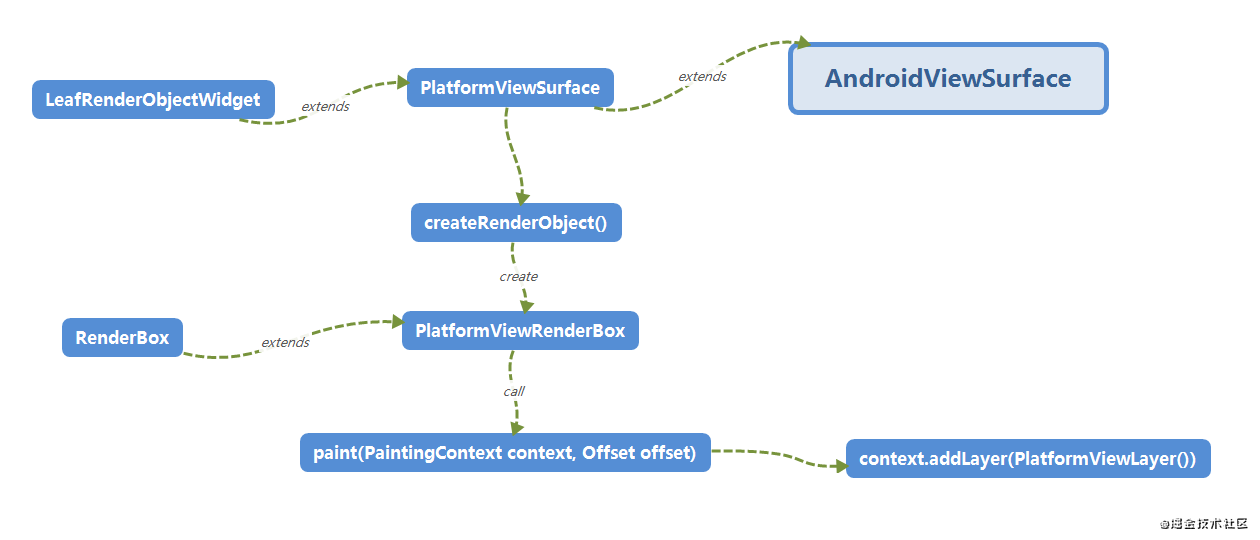
一般 xxRenderObjectWidget 多用于自定义view,我们常用的大多数widget都是它的子类
另外,常说的layerTree,就在PaintingContext里
更多关于这方面的知识,大家可以百度了解一下
按照上图流程,可知最终创建一个PlatformViewRenderBox,并在其Paint方法中添加一个PlatformViewLayer:
@override
void paint(PaintingContext context, Offset offset) {
assert(_controller.viewId != null);
///创建一个layer 添加到layerTree上
context.addLayer(PlatformViewLayer(
rect: offset & size,
viewId: _controller.viewId,
));
}
先暂停一下, 从这里我们可以看到,我们在页面中创建的AndroidSurafeView,其实内部啥都没有,只是在 layer树上加了一个rect大小的layer,并且 带一个和原生端相关的viewId。
我们继续看PlatformViewLayer
PlatformViewLayer
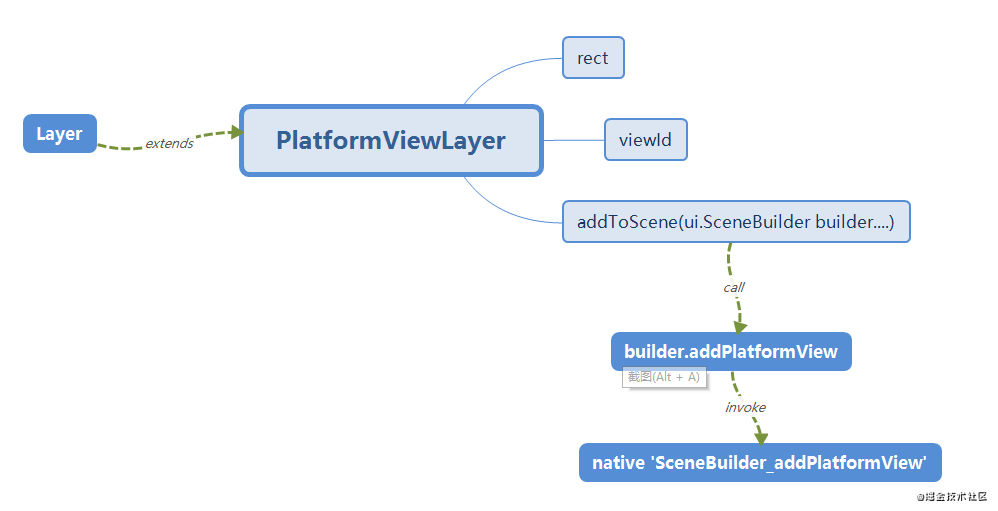
这里简单说一下,当flutter 的widget构建时,最终会生成layer tree,并且最终生成scene发送到engine进行渲染。
layer添加到scene时,就会调用addToScene()方法:
@override
void addToScene(ui.SceneBuilder builder, [ Offset layerOffset = Offset.zero ]) {
final Rect shiftedRect = layerOffset == Offset.zero ? rect : rect.shift(layerOffset);
builder.addPlatformView(
viewId,
offset: shiftedRect.topLeft,
width: shiftedRect.width,
height: shiftedRect.height,
);
}
进一步来看addPlatformView方法:
void addPlatformView(
int viewId, {
Offset offset = Offset.zero,
double width = 0.0,
double height = 0.0,
}) {
assert(offset != null, 'Offset argument was null'); // ignore: unnecessary_null_comparison
_addPlatformView(offset.dx, offset.dy, width, height, viewId);
}
void _addPlatformView(double dx, double dy, double width, double height, int viewId)
native 'SceneBuilder_addPlatformView';
这里直接调用了 native 方法,并将viewId传过去。
停顿梳理下一下
到这里我们先回顾一下:
目前我们已经通知了安卓端保存了我们的viewId,还有一些绘制参数。
flutter端,我们也向layerTree里添加了一个Layer,虽然没有什么绘制内容
(实际上还绑定了事件、焦点回调啥的)
ok,现在我们看一下native方法 :SceneBuilder_addPlatformView
Engine
你如果感兴趣的话,可以clone一份 engine的代码
由上面可知,最终会调用SceneBuilder的addPlatformView方法:
void SceneBuilder::addPlatformView(double dx,
double dy,
double width,
double height,
int64_t viewId) {
auto layer = std::make_unique<flutter::PlatformViewLayer>(
SkPoint::Make(dx, dy), SkSize::Make(width, height), viewId);
AddLayer(std::move(layer));
}
此方法会创建一个指向PlatformViewLayer类型的layer指针(带着view的id),并添加到layer_stack_中,这里我们只看PlatformViewLayer。
在进行 paint以及CompositeEmbeddedView 之前,会先preRoll操作 :
void PlatformViewLayer::Preroll(PrerollContext* context,
const SkMatrix& matrix) {
------删除一些代码-----
context->view_embedder->PrerollCompositeEmbeddedView(view_id_,
std::move(params));
}
实际会调用AndroidExternalViewEmbedder的PrerollCompositeEmbeddedView这个方法,其实现:
AndroidExternalViewEmbedder 这个类将回通过PlatformViewAndroidJNI 调用android端的方法
void AndroidExternalViewEmbedder::PrerollCompositeEmbeddedView(
int view_id,
std::unique_ptr<EmbeddedViewParams> params) {
TRACE_EVENT0("flutter",
"AndroidExternalViewEmbedder::PrerollCompositeEmbeddedView");
///这里生成一颗R树,B树的升级版
auto rtree_factory = RTreeFactory();
view_rtrees_.insert_or_assign(view_id, rtree_factory.getInstance());
///拿到一个指向SkPictureRecorder的指针
auto picture_recorder = std::make_unique<SkPictureRecorder>();
///开始录制绘制命令
picture_recorder->beginRecording(SkRect::Make(frame_size_), &rtree_factory);
///将上面的recoder收集起来,因为可能有很多view
picture_recorders_.insert_or_assign(view_id, std::move(picture_recorder));
composition_order_.push_back(view_id);
// Update params only if they changed.
if (view_params_.count(view_id) == 1 &&
view_params_.at(view_id) == *params.get()) {
return;
}
///保存了view相关参数,大小啊、位置啥的
view_params_.insert_or_assign(view_id, EmbeddedViewParams(*params.get()));
}
到这里,我们的layer就添加完成,并且准备好录制绘制指令了,而此时我们发现,原生view貌似还没有调用过,即,得不到原生view的绘制指令。
这时就要看 rasterizer 这个类了。
skia的绘制会经过pathGeneration、rasterizer、shading和transfer
其方法:
///代码较多,我以伪代码来概括
RasterStatus Rasterizer::DrawToSurface(flutter::LayerTree& layer_tree){
-----非常长------
///当我们使用了 hybird composition时
if (external_view_embedder_){
///将会进入这里
external_view_embedder_->BeginFrame
}
/.../
if (external_view_embedder_){
///将会进入这里
external_view_embedder_->SubmitFrame
}
/.../
}
这里,我们只看SubmitFrame方法,它的实现在 AndroidExternalViewEmbedder::SubmitFrame 中:
///这个方法很长
///还是用伪代码来概括
void AndroidExternalViewEmbedder::SubmitFrame(...){
///算出 flutterUI和 原生view的相交区域
/// 录制背景绘制指令
///提交一下
///这里是真代码
///开始原生view的显示
for (int64_t view_id : composition_order_) {
SkRect view_rect = GetViewRect(view_id);
const EmbeddedViewParams& params = view_params_.at(view_id);
// Display the platform view. If it's already displayed, then it's
// just positioned and sized.
jni_facade_->FlutterViewOnDisplayPlatformView(
view_id, //
view_rect.x(), //
view_rect.y(), //
view_rect.width(), //
view_rect.height(), //
params.sizePoints().width() * device_pixel_ratio_,
params.sizePoints().height() * device_pixel_ratio_,
params.mutatorsStack() //
);
for (const SkRect& overlay_rect : overlay_layers.at(view_id)) {
std::unique_ptr<SurfaceFrame> frame =
CreateSurfaceIfNeeded(context, //
view_id, //
pictures.at(view_id), //
overlay_rect //
);
if (should_submit_current_frame) {
frame->Submit();
}
}
}
}
此处,通过jni_facade_->FlutterViewOnDisplayPlatformView 方法,来显示原生view,
jni_facade 是一个指针,指向PlatformViewAndroidJNI
这个方法最终会调用 安卓端的 onDisplayPlatformView方法。
Android
上面的方法,会进入到 FlutterJNI.Java类,并调用它的onDisplayPlatformView方法
FlutterJNI.onDisplayPlatformView
我们看一下onDisplayPlatformView 这个方法
@UiThread
public void onDisplayPlatformView(
int viewId,
int x,
int y,
int width,
int height,
int viewWidth,
int viewHeight,
FlutterMutatorsStack mutatorsStack) {
ensureRunningOnMainThread();
if (platformViewsController == null) {
throw new RuntimeException(
"platformViewsController must be set before attempting to position a platform view");
}
platformViewsController.onDisplayPlatformView(
viewId, x, y, width, height, viewWidth, viewHeight, mutatorsStack);
}
可以看到,将viewId传给了controller,并调用它的onDisplayPlatformView方法:
public void onDisplayPlatformView(
int viewId,
int x,
int y,
int width,
int height,
int viewWidth,
int ViewHeight,
FlutterMutatorsStack mutatorsStack) {
initializeRootImageViewIfNeeded();
/// 第一步
initializePlatformViewIfNeeded(viewId);
FlutterMutatorView mutatorView = mutatorViews.get(viewId);
mutatorView.readyToDisplay(mutatorsStack, x, y, width, height);
mutatorView.setVisibility(View.VISIBLE);
mutatorView.bringToFront();
///第二步
FrameLayout.LayoutParams layoutParams = new FrameLayout.LayoutParams(viewWidth, ViewHeight);
View platformView = platformViews.get(viewId);
platformView.setLayoutParams(layoutParams);
platformView.bringToFront();
currentFrameUsedPlatformViewIds.add(viewId);
}
关注,第一步initializePlatformViewIfNeeded 这个方法
private void initializePlatformViewIfNeeded(int viewId) {
----删除一部分代码----
///这个 factory.create 熟悉不?
///如果不熟悉的话,可以去看一下文章开头的使用文档
PlatformView platformView = factory.create(context, viewId, createParams);
///我们的原生view
View view = platformView.getView();
///把我们的view和viewId 保存起来
platformViews.put(viewId, view);
FlutterMutatorView mutatorView =
new FlutterMutatorView(context, context.getResources().getDisplayMetrics().density);
mutatorViews.put(viewId, mutatorView);
mutatorView.addView(platformView.getView());
((FlutterView) flutterView).addView(mutatorView);
}
接下来我们看第二步:
FrameLayout.LayoutParams layoutParams = new FrameLayout.LayoutParams(viewWidth, ViewHeight);
View platformView = platformViews.get(viewId);
///设置宽高
platformView.setLayoutParams(layoutParams);
///切换到前台
platformView.bringToFront();
currentFrameUsedPlatformViewIds.add(viewId);
通过这一步,我们的原生view就会被切换到前台,之后便可以向engine提供绘制指令了。
至此,整个Hybrid Composition 的绘制工作流程就大致梳理完成了,谢谢大家的阅读。
如果有错误,请指出,非常感谢!
其他文章
Flutter 仿网易云音乐App(基础版)
Flutter版 仿.知乎列表的视差效果
Flutter——实现网易云音乐的渐进式卡片切换
Flutter 仿同花顺自选股列表
最后
以上就是迷人板凳最近收集整理的关于Flutter 1.20之Hybrid Composition混合图层的原理分析介绍FlutterEngineAndroid其他文章的全部内容,更多相关Flutter内容请搜索靠谱客的其他文章。








发表评论 取消回复