一、安装环境:
CentOS 7
yum使用了阿里的镜像环境(在公司安装,没有使用阿里yum没有出现这个问题,而且使用阿里yum好像也有一些包是找不到,需要自己去下载安装)
freeswitch1.8.5
cmake3.14.0
二、在安装freeswitch的时候出现的错误
making all mod_opus
make[4]: Entering directory `/usr/src/freeswitch-1.8.5/src/mod/codecs/mod_opus'
Makefile:929: *** You must install libopus-dev to build mod_opus. Stop.
make[4]: Leaving directory `/usr/src/freeswitch-1.8.5/src/mod/codecs/mod_opus'
make[3]: *** [mod_opus-all] Error 1
make[3]: Leaving directory `/usr/src/freeswitch-1.8.5/src/mod'
make[2]: *** [all-recursive] Error 1
make[2]: Leaving directory `/usr/src/freeswitch-1.8.5/src'
make[1]: *** [all-recursive] Error 1
make[1]: Leaving directory `/usr/src/freeswitch-1.8.5'
make: *** [all] Error 2
解决方法:参考官网 https://centos.pkgs.org/6/linuxtech/libopus-devel-1.1-1.el6.i686.rpm.html
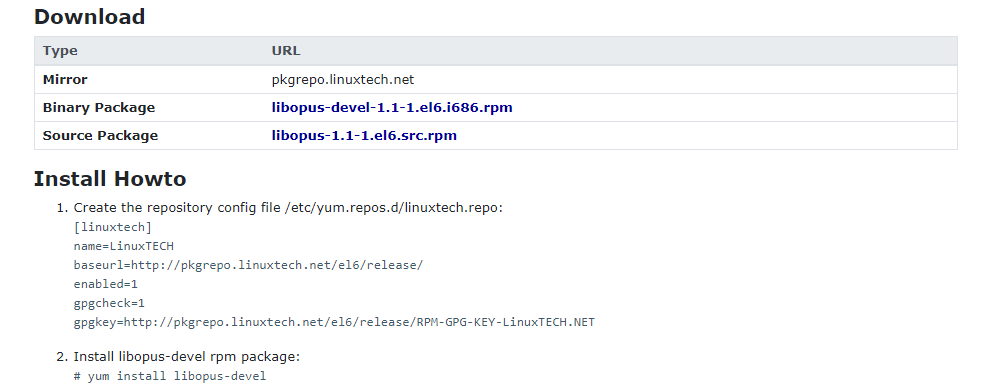
上面的具体操作:
1、cd /etc/yum.repos.d/
2、创建文件
touch linuxtech.repo
3、使用vi 打开linuxtech.repo文件
vi linuxtech.repo
4、把下面的内容复制进去
[linuxtech]
name=LinuxTECH
baseurl=http://pkgrepo.linuxtech.net/el6/release/
enabled=1
gpgcheck=1
gpgkey=http://pkgrepo.linuxtech.net/el6/release/RPM-GPG-KEY-LinuxTECH.NET
5、进行libopus-devel
yum install libopus-devel
最后
以上就是土豪乌冬面最近收集整理的关于freeswitch安装过程中make编译遇到“Makefile:929: *** You must install libopus-dev to build mod_opus. Stop.”的全部内容,更多相关freeswitch安装过程中make编译遇到“Makefile:929:内容请搜索靠谱客的其他文章。








发表评论 取消回复