pagination.vue:(下面代码可以直接用)
<template>
<div class="xtx-pagination">
<a href="javascript:;" v-if="myCurrentPage==1" class="disabled">上一页</a>
<a href="javascript:;" v-else @click="go(-1)">上一页</a>
<span v-if="pageInfo.start>2">...</span>
<a
href="javascript:;"
:class="{active: myCurrentPage === item}"
v-for="(item,idx) in pageInfo.pager"
:key="idx"
@click="changePage(item)"
>{{item}}</a>
<span v-if="pageInfo.end < pageInfo.pageCount">...</span>
<a href="javascript:;" v-if="myCurrentPage==pageInfo.end" class="disabled">下一页</a>
<a href="javascript:;" v-else @click="go(1)">下一页</a>
</div>
</template>
<script>
import { computed, ref, watch } from 'vue'
export default {
name: 'XtxPagination',
props: {
total: { type: Number, default: 100 },
pageSize: { type: Number, default: 10 },
currentPage: { type: Number, default: 1 },
btnCount: { type: Number, default: 5 }
},
setup (props, { emit }) {
// 1. myTotal 总条数
// 2. myPageSize 每页共几条
// 3. myCurrentPage 当前第几页
// 4. btnCount 页码按钮的数量
// 5. pager: 页码数组
const myTotal = ref(100) // 总条数
const myPageSize = ref(5) // 每页共几条
const myCurrentPage = ref(2) // 用户实时点击,修改
const myBtnCount = ref(5) // 分页按钮的个数5个
watch(props, () => {
myTotal.value = props.total
myPageSize.value = props.pageSize
myCurrentPage.value = props.currentPage
myBtnCount.value = props.btnCount
}, { immediate: true })
// 让当前的页码处于正中间
// const pager = ref([1, 2, 3, 4, 5])
// 根据上边信息,实时计算 pager,起始页码,结束页码
const pageInfo = computed(() => {
// 总页数
const pageCount = Math.ceil(myTotal.value / myPageSize.value) // 一共有几页
// 起点
let start = myCurrentPage.value - Math.floor(myBtnCount.value / 2)
// 终点
let end = start + myBtnCount.value - 1
// 意外1
if (start < 1) {
start = 1
end = myBtnCount.value > pageCount ? pageCount : myBtnCount.value
}
// 意外2
if (end > pageCount) {
end = pageCount // 最大的页码
start = (end - myBtnCount.value + 1) < 1 ? 1 : (end - myBtnCount.value + 1)
}
const pager = []
for (let i = start; i <= end; i++) {
pager.push(i)
}
return { pager, start, end, pageCount }
})
const changePage = (page) => {
if (page === myCurrentPage.value) {
return
}
myCurrentPage.value = page
emit('current-change', page)
}
const go = step => {
myCurrentPage.value = myCurrentPage.value + step
}
return { myTotal, myPageSize, myCurrentPage, myBtnCount, pageInfo, changePage, go }
}
}
</script>
<style scoped lang="less">
.xtx-pagination {
display: flex;
justify-content: center;
padding: 30px;
> a {
display: inline-block;
padding: 5px 10px;
border: 1px solid #e4e4e4;
border-radius: 4px;
margin-right: 10px;
&:hover {
color: @xtxColor;
}
&.active {
background: @xtxColor;
color: #fff;
border-color: @xtxColor;
}
&.disabled {
cursor: not-allowed;
opacity: 0.4;
&:hover {
color: #333
}
}
}
> span {
margin-right: 10px;
}
}
</style>
父组件中接收事件:
<Pagination @current-change="pageChange" :total="total"/>
const pageChange = page => {
reqParams.page = page
}根据你项目的 要求,每页多少条, 当前第几页,按钮个数..............................
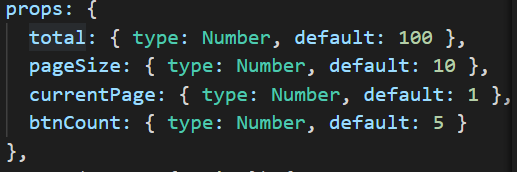
total //总条数
pageSize // 每页多少条
currentPage //当前第几页
btnCount // 按钮个数
最后
以上就是平常乐曲最近收集整理的关于Vue3.0 手写分页组件的全部内容,更多相关Vue3.0内容请搜索靠谱客的其他文章。
本图文内容来源于网友提供,作为学习参考使用,或来自网络收集整理,版权属于原作者所有。








发表评论 取消回复