vue Router路由组件是vue的核心组件;
平时我们通过路由组件来实现导航菜单以及各种页面切换;
vue Router路由组件安装;
我们用vue-cli初始化的时候,可以选择添加vue Router;
也可以单独 执行 npm install vue-router --save 来安装;
我们首先建两个目录 router和pages,分别放路由路由模块配置文件和组件文件
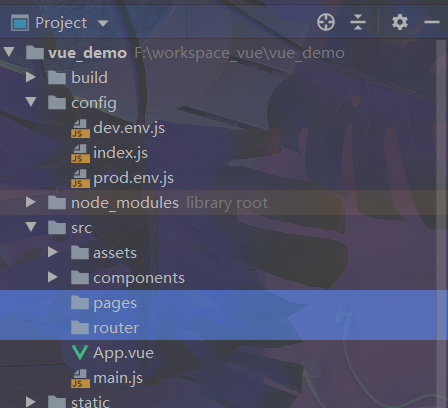
再建两个组件Index.vue和Menu1.vue;
Index.vue
<template>
<div>
Index首页
</div>
</template>
<script>
export default {
name: "Index"
}
</script>
<style scoped>
</style>
Menu1.vue
<template>
<div>
菜单一
</div>
</template>
<script>
export default {
name: "Menu1"
}
</script>
<style scoped>
</style>
router下建个路由配置文件index.js
/*
路由器模块
*/
import Vue from 'vue'
import VueRouter from 'vue-router'
import Index from '../pages/Index'
import Menu1 from '../pages/Menu1'
Vue.use(VueRouter)
export default new VueRouter({
// 多个路由
routes:[
{
path:'/index',
component:Index
},
{
path:'/menu1',
component:Menu1
}
]
})
main.js
/*
入口js:创建Vue实例
*/
import Vue from 'vue'
import App from './App'
import router from './router'
new Vue({
el:'#app',
components:{
App
},
template:'<App/>',
router
})
App.vue里:
<template>
<div>
<div class="menu">
<ul>
<li>
<!--<a href="">首页</a>-->
<router-link to="/index">首页</router-link>
</li>
<li>
<!--<a href="">菜单1</a>-->
<router-link to="/menu1">菜单1</router-link>
</li>
</ul>
</div>
<div class="content">
<router-view></router-view>
</div>
</div>
</template>
<script>
export default {
name: 'App',
}
</script>
<style scoped>
ul li{
float:left;
padding-left: 20px;
list-style-type: none;
}
ul li a{
text-decoration: none;
}
.content{
clear: both;
padding: 20px;
}
</style>
router-link 里配置请求路由,通过路由配置,找到响应组件;
router-view里显示组件内容;
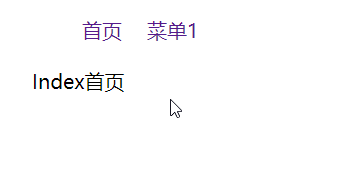
不过两个问题,没有默认显示页面页面;
我们配置下路由,默认显示下首页内容;
index.js修改下:
/*
路由器模块
*/
import Vue from 'vue'
import VueRouter from 'vue-router'
import Index from '../pages/Index'
import Menu1 from '../pages/Menu1'
Vue.use(VueRouter)
export default new VueRouter({
// 多个路由
routes:[
{
path:'/index',
component:Index
},
{
path:'/menu1',
component:Menu1
},
{
//默认访问
path:'/',
redirect:'/index'
}
]
})
这样的话 默认首页 就会跳转到index请求;
还有一个,我们加个需求,点击的菜单,显示红色;
我们看下
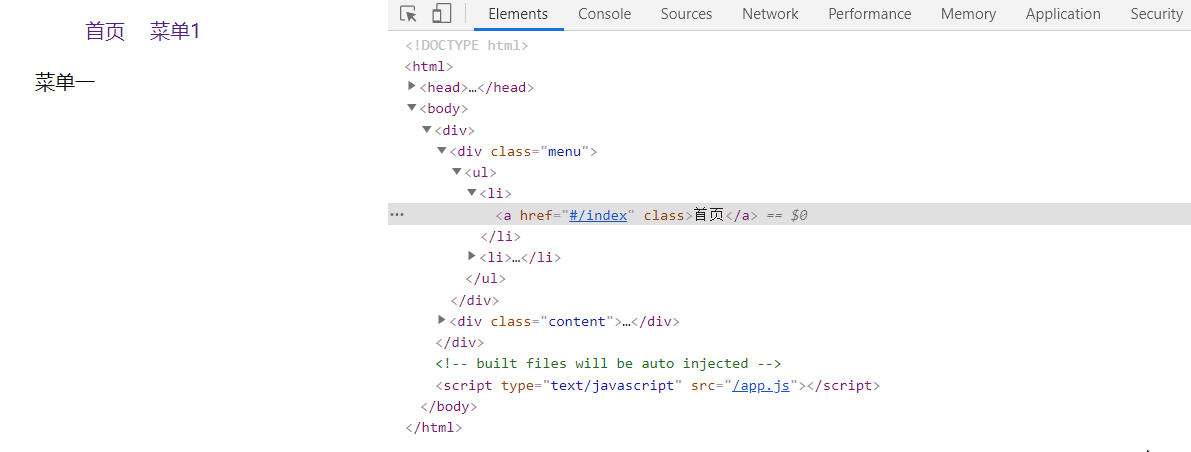
选中的时候多了两个样式 router-link-exact-active router-link-active
我们可以给router-link-active 这个动态样式 加个color:red属性即可;
直接index.html里加:
<!DOCTYPE html>
<html>
<head>
<meta charset="utf-8">
<meta name="viewport" content="width=device-width,initial-scale=1.0">
<title>vue_demo</title>
<style>
/* 菜单颜色*/
.router-link-active{
color: red;
}
</style>
</head>
<body>
<div id="app"></div>
<!-- built files will be auto injected -->
</body>
</html>
效果:
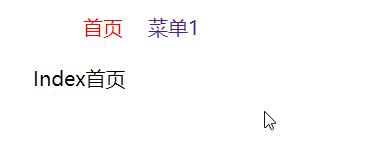
最后
以上就是结实紫菜最近收集整理的关于23.Vue Router路由基本使用的全部内容,更多相关23.Vue内容请搜索靠谱客的其他文章。
本图文内容来源于网友提供,作为学习参考使用,或来自网络收集整理,版权属于原作者所有。








发表评论 取消回复