WinMerge是一款开源的文件对比合并工具。
http://winmerge.org/
WinMerge提供了“过滤器”功能,可以在对比时排除特定的目录或文件。
版本:2.16.22.0 64位
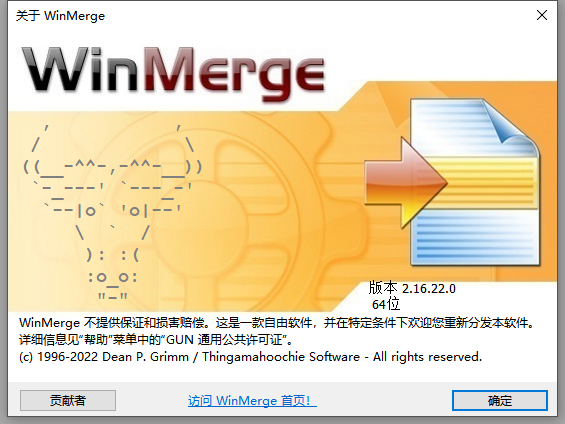
1、编辑过滤规则
工具 -> 滤镜 -> 双击Exclude Source Control -> 编辑 -> SourceControl.flt -> 在最后输入过滤规则

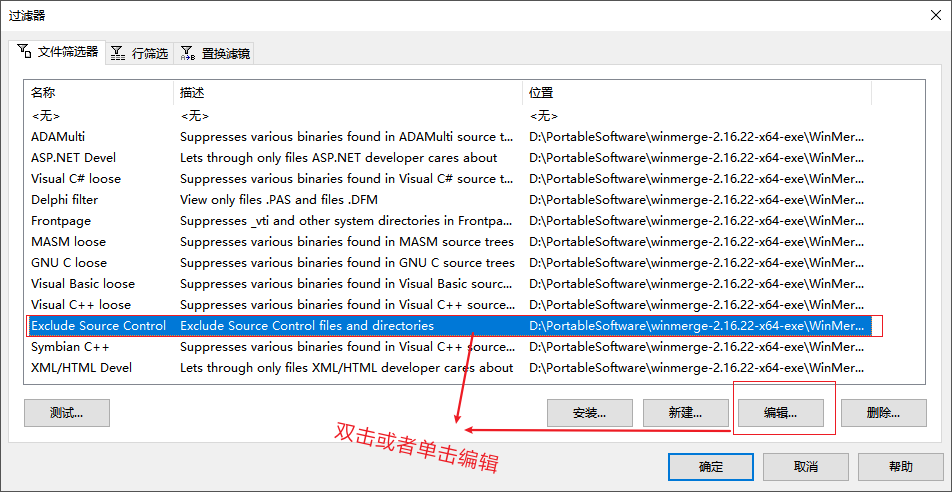
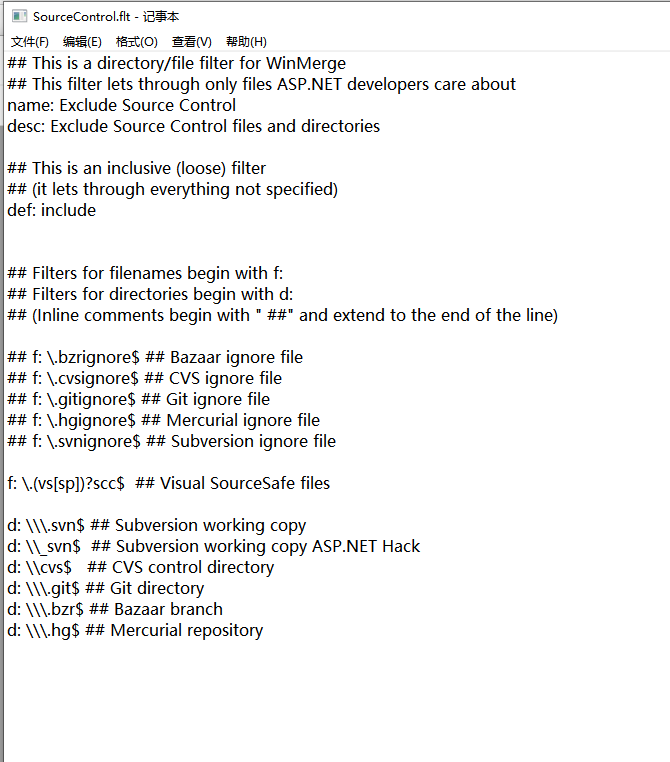
2、过滤规则简单说明
f: <正则表达式> 表示过滤文件名,如果正则表达式要过滤““.”,则前面要加 转义
d: <正则表达式> 表示过滤目录
## 表示注释
3、过滤例子
文件
(1)f: .iml$
过滤所有包含.iml的文件名
(2)f: ^test.class$
过滤文件名为test.class的文件
文件夹
(1)d: .idea$
4、规则测试
在修改过滤器的时候,有一个“测试”按钮,这里输入的内容,如果能够显示出来的话,则会显示“passed”,如果不会显示在列表中,则会显示“failed”。
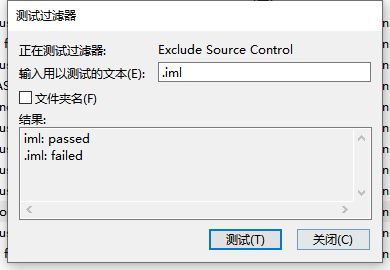
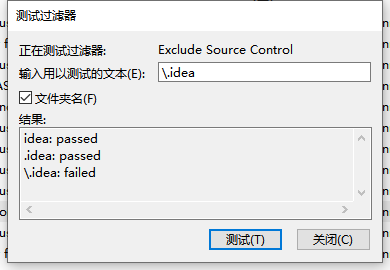
附:SourceControl.flt文件内容:
## This is a directory/file filter for WinMerge
## This filter lets through only files ASP.NET developers care about
name: Exclude Source Control
desc: Exclude Source Control files and directories
## This is an inclusive (loose) filter
## (it lets through everything not specified)
def: include
## Filters for filenames begin with f:
## Filters for directories begin with d:
## (Inline comments begin with " ##" and extend to the end of the line)
## f: .bzrignore$ ## Bazaar ignore file
## f: .cvsignore$ ## CVS ignore file
## f: .gitignore$ ## Git ignore file
## f: .hgignore$ ## Mercurial ignore file
## f: .svnignore$ ## Subversion ignore file
f: .(vs[sp])?scc$ ## Visual SourceSafe files
d: \.svn$ ## Subversion working copy
d: \_svn$ ## Subversion working copy ASP.NET Hack
d: \cvs$ ## CVS control directory
d: \.git$ ## Git directory
d: \.bzr$ ## Bazaar branch
d: \.hg$ ## Mercurial repository
如有错误,欢迎指正感谢!!!
最后
以上就是会撒娇汽车最近收集整理的关于WinMerge 过滤器的使用方法的全部内容,更多相关WinMerge内容请搜索靠谱客的其他文章。
本图文内容来源于网友提供,作为学习参考使用,或来自网络收集整理,版权属于原作者所有。








发表评论 取消回复