Document 对象是 DOM 的标准规范中比较重要的对象之一。该对象提供了访问和更新 HTML 页面内容的属性和方法。
Document 对象的作用
Document 对象作为 DOM 访问和更新 HTML 页面内容的入口。简单来说,我们可以把 Document 对象理解为在 DOM 的标准规范中代表 HTML 页面。(当然,这种说法并不准确)
Document 对象提供的属性和方法,可以实现定位 HTML 页面中的元素,或者创建新的元素等功能。
测试 Document 对象
我们可以通过 console.log 方法将 Document 对象打印,测试 Document 对象中提供了哪些属性和方法:
console.log(document);运行 HTML 页面后,打开 开发者工具,我们可以看到以下内容:
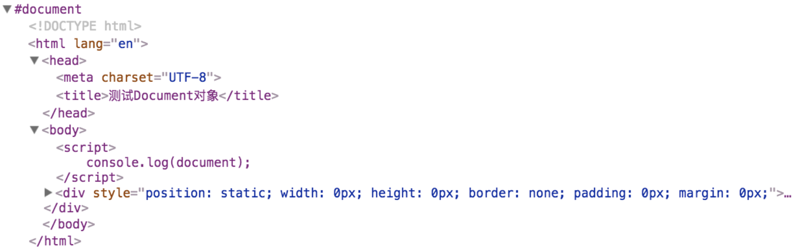
我们会发现 console 会将 HTML 页面的源代码打印出来。这个结果充分地说明了 Document 对象在 DOM 的标准规范中代表整个 HTML 页面。
换句话讲,DOM 访问和更新 HTML 页面内容主要依靠 Document 对象作为入口。
Document 对象的属性和方法一览
在 DOM 的标准规范中,Document 对象的属性和方法被定义在了 prototype 原型中。所以,我们想要查看 Document 对象中具有哪些属性和方法,可以打印 Document 对象的 protoype 进行查看。
console.log(Document.prototype);运行 HTML 页面后,打开 开发者工具,我们可以看到以下内容:
URL:(...)
activeElement:(...)
adoptNode:function adoptNode()
anchors:(...)
append:function append()
applets:(...)
baseURI:(...)
body:(...)
characterSet:(...)
charset:(...)
childElementCount:(...)
childNodes:(...)
children:(...)
close:function close()
contentType:(...)
cookie:(...)
createAttribute:function createAttribute()
createElement:function createElement()
createEvent:function createEvent()
createExpression:function createExpression()
createNSResolver:function createNSResolver()
createNodeIterator:function createNodeIterator()
createProcessingInstruction:function createProcessingInstruction()
createRange:function createRange()
createTextNode:function createTextNode()
createTreeWalker:function createTreeWalker()
currentScript:(...)
defaultView:(...)
designMode:(...)
dir:(...)
doctype:(...)
documentElement:(...)
documentURI:(...)
domain:(...)
firstChild:(...)
firstElementChild:(...)
fonts:(...)
forms:(...)
getElementById:function getElementById()
getElementsByClassName:function getElementsByClassName()
getElementsByName:function getElementsByName()
getElementsByTagName:function getElementsByTagName()
getSelection:function getSelection()
hasFocus:function hasFocus()
head:(...)
hidden:(...)
images:(...)
implementation:(...)
importNode:function importNode()
inputEncoding:(...)
isConnected:(...)
lastChild:(...)
lastElementChild:(...)
lastModified:(...)
links:(...)
nextSibling:(...)
nodeName:(...)
nodeType:(...)
nodeValue:(...)
open:function open()
ownerDocument:(...)
parentElement:(...)
parentNode:(...)
prepend:function prepend()
previousSibling:(...)
querySelector:function querySelector()
querySelectorAll:function querySelectorAll()
readyState:(...)
referrer:(...)
registerElement:function registerElement()
rootElement:(...)
scripts:(...)
scrollingElement:(...)
selectedStylesheetSet:(...)
styleSheets:(...)
textContent:(...)
title:(...)
visibilityState:(...)
write:function write()
writeln:function writeln()我们可以看到,Document 对象提供的属性和方法还是比较多的。但在实际开发中,比较常用的属性和方法并没有太多。
关于 Document 对象的具体用法,我们在后面的章节中学习。
Document 对象的继承链
Document 对象是继承于 Node 对象的。Node 对象也是 DOM 的标准规范中非常重要的对象之一,而 Node 对象又是继承于 EventTarget 对象。
我们可以通过以下代码来测试 Document 对象的继承链:
console.log(Document.prototype instanceof Node);
console.log(Node.prototype instanceof EventTarget);
console.log(Document.prototype instanceof EventTarget);Document 对象的属性和方法多是继承于 Node 对象和 EventTarget 对象的。当然,也有一部分属性和方法是实现了 HTMLDocument 接口的。
本教程免费开源,任何人都可以免费学习、分享,甚至可以进行修改。但需要注明作者及来源,并且不能用于商业。
本教程采用知识共享署名-非商业性使用-禁止演绎 4.0 国际许可协议进行许可。
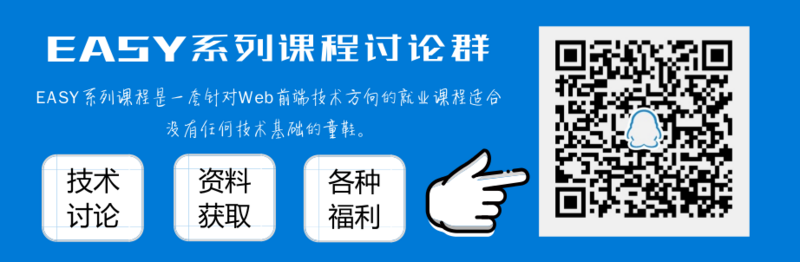
最后
以上就是狂野蜗牛最近收集整理的关于 【EASYDOM系列教程】之Document 对象介绍的全部内容,更多相关内容请搜索靠谱客的其他文章。








发表评论 取消回复