- MapControl地图控件
- PageLayoutControl页面布局控件
- Map与PageLayout类
- IActiveView激活视图
- IGraphicsContainer容器
- 元素Element
- Element
- IElemnt接口
- FrameElement框架元素
- MapFrame
- MapSurround
- MapSurroundFrame
MapControl地图控件
MapControl控件对应ArcMap中的数据视图(Data View),封装了Map对象(Coclass,组件类),并提供了额外的属性、方法、事件
功能:
- 管理里控件的外观、显示属性和地图属性;
- 添加并管理控件中的数据层;
- 装载Map地图文档(mxd);
- 动态添加和显示几何对象等
IMap主要接口
IMap pMap = axMapControl1.Map; //axMapControl1是AE工程中自定义的变量
PageLayoutControl页面布局控件
PageLayoutControl对应ArcMap中的布局视图(Layout View),它封装了PageLayout对象,并提供了额外的属性、方法、时间。
功能:
- 加载地图文档(mxd);
- 绘制地理元素;
- 创建布局视图(图例、指北针和比例尺等)
- 地图的打印输出
IPageLayout主要接口:
IPageLayout pPageLayout = this.axPageLayoutControl1.PageLayout; //axPageLayoutControl1是AE工程中自定义的变量
Map与PageLayout类
PageLayout与Map都是视图对象,能够显示地图,都实现了IActiveView接口;同时它们都是图形元素的容器,能存储图形元素(Graphics Element),都实现了IGraphicsContainer接口
PageLayoutControl中有Map(地图)、PageLayout(页面布局)
- Map(地图):地图总是在Map对象中;
- PageLayout页面布局中至少有一个MapFrame地图框架
- MapFrame拥有一个Map,管理者PageLayoutControl中的Map
PageLayout能保存图形元素和框架元素(Frame Element)
IActiveView激活视图
定义了Map对象的数据显示功能。通过使用该接口可以在Map上绘制图形,改变视图的范围,获取ScreenDisplay对象的指针,刷新视图
| 常用 | 类型 | 说明 |
|---|---|---|
| Extent | 属性 | 返回对象当前视图范围,返回类型Envelope |
| FullExtent | 属性 | 返回视图的全图范围 |
| Refresh() | 方法 | 刷新视图 |
| PartialRefresh() | 方法 | 部分刷新方法 |
使用:
IActiveView pActiveView = pMap as IActiveView;
IActiveView pActiveView = pPageLayout as IActiveView;
IGraphicsContainer容器
IGraphicsContainer管理所有元素
| 常用 | 说明 |
|---|---|
| AddElement(pElement,0) | 添加元素 |
| UpdataElement() | 更新元素 |
| DeleteElement() | 删除元素 |
| LocateElement() | 选择元素 |
| DeleteAllElement | 删除所有元素 |
| LocateElementsByEnvelope | Map上拖拽一个矩形区域,选择区域内的元素 |
| SpatialReference属性 | 空间参考 |
使用:
IGraphicsContainer pGraphicsContainer = axMapControl1.Map as IGraphicsContainer;
IGraphicsContainer pGraphicsContainer = axPageLayoutControl1.PageLayout as IGraphicsContainer;
元素Element
Element
ArcGIS中可以显示在视图上的图形分为两种:地理数据(geometry)、元素(Elemnt)数据。
Element:一个地图中出去要素数据外的部分,即在一服地图中,除了保存在数据库中的地理数据外,其余的对象都是元素(图形元素、框架元素)
- 图形元素(GraphicsElement):可以被放在页面视图或地图上
Marker、Line、Polygon、Text、Pictures - 框架元素(Frame Element):只能放在页面视图上
Map Frames、North arrows、legends、scale bars、table frames
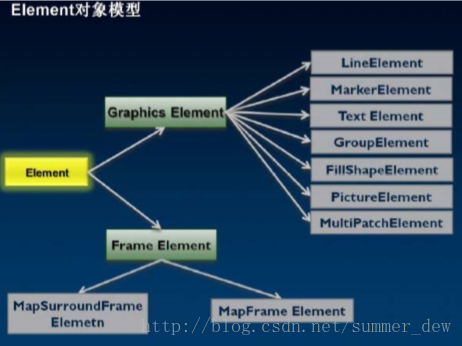
IElemnt接口
- IElement是所有图形元素和框架元素都实现的接口。
- 此接口可以确定Element对象的Geometry属性(空间位置);
- IElement接口也提供了用于查找和绘制元素的方法
FrameElement框架元素
主要接口:IFrameElement
FrameElement包括:MapFrame、MapSurroundFrame、OleFrame和TableFrame等
MapFrame
Map的容器,用于管理Map对象,实现IMapFrame接口
MapSurround
指图例、指北针、比例尺、比例文本等
MapSurround并不是直接被加入到PageLayout中的,而是被加入到某一特定类型的框架元素MapSurroundFrame
MapSurroundFrame
MapSurroundFrame对象是MapSurround的容器,是一种用于管理MapSurround对象的框架元素
最后
以上就是甜甜火龙果最近收集整理的关于[AE] 地图整饰-MapControl|PageLayoutControl|Map|PageLayout|IActiveView|IGraphicsContainer|ElementMapControl地图控件PageLayoutControl页面布局控件Map与PageLayout类IActiveView激活视图IGraphicsContainer容器元素Element的全部内容,更多相关[AE]内容请搜索靠谱客的其他文章。




![[AE] 地图整饰-MapControl|PageLayoutControl|Map|PageLayout|IActiveView|IGraphicsContainer|ElementMapControl地图控件PageLayoutControl页面布局控件Map与PageLayout类IActiveView激活视图IGraphicsContainer容器元素Element](https://www.shuijiaxian.com/files_image/reation/bcimg12.png)



发表评论 取消回复