EasyX实现按钮效果
利用EasyX绘制按钮,实现按钮的鼠标悬浮、按下、弹起效果。
效果展示

实现原理
在EasyX现有基础上,实现了widget窗口元素,并用C语言的方式,从widget派生出button(按钮)、label(文本框)等窗口控件,利用container窗口容器进行管理,并封装了鼠标和键盘按键,实现了简易的消息派发机制,使得程序逻辑只需关心按钮被按下的消息事件,而无需做鼠标坐标和图形区域判断。
- 消息机制的封装(部分代码)
/*********************
* 框架 - 消息派发
**********************/
#define TASK_QUEUE_SIZE 10
typedef struct _tTaskInfo {
int type;
void* data;
} TaskInfo;
typedef struct _tTaskQueue {
TaskInfo* data;
int front;
int rear;
int capacity;
} TaskQueue;
//创建事件
typedef void* (*CallCreate)();
//销毁事件
typedef void (*CallDestroy)(void* context);
//键盘事件
typedef int (*CallKeyBoard)(int key, TaskQueue* queue, void* context);
//鼠标事件
typedef int (*CallMouse)(MOUSEMSG* msg, TaskQueue* queue, void* context);
//任务事件
typedef int (*CallTask)(TaskQueue* queue, void* context);
//空闲事件
typedef int (*CallIdle)(void* context);
//运行环境
typedef struct _tRuntime {
void* context;
CallCreate create;
CallDestroy destroy;
CallKeyBoard keyboard;
CallMouse mouse;
CallTask task;
CallIdle idle;
} Runtime;
TaskQueue* createTaskQueue(int capacity) {
TaskQueue* queue = (TaskQueue*)malloc(sizeof(TaskQueue));
memset(queue, 0, sizeof(TaskQueue));
queue->capacity = capacity;
queue->data = (TaskInfo*)malloc(sizeof(queue->data[0]) * capacity);
memset(queue->data, 0, sizeof(sizeof(queue->data[0]) * capacity));
return queue;
}
void destroyTaskQueue(TaskQueue* queue) {
if (queue) {
free(queue->data);
free(queue);
}
}
int emptyTaskQueue(TaskQueue* queue) {
return (queue && queue->front == queue->rear);
}
int fullTaskQueue(TaskQueue* queue) {
return (queue && queue->front == ((queue->rear + 1) % queue->capacity));
}
void enqueueTaskQueue(TaskQueue* queue, int type, void* data) {
if (queue) {
if (!fullTaskQueue(queue)) {
int pos = queue->rear;
TaskInfo* task = &queue->data[pos];
queue->rear = (pos + 1) % queue->capacity;
task->type = type;
task->data = data;
}
}
}
void dequeueTaskQueue(TaskQueue* queue, TaskInfo* task) {
if (queue) {
if (!emptyTaskQueue(queue)) {
int pos = queue->front;
queue->front = (pos + 1) % queue->capacity;
*task = queue->data[pos];
}
}
}
Runtime createRuntime(CallCreate create, CallDestroy destroy, CallKeyBoard keyboard, CallMouse mouse, CallTask task, CallIdle idle) {
Runtime runtime = { NULL, create, destroy, keyboard, mouse, task, idle };
return runtime;
}
int dispatchMessage(Runtime* runtime) {
void* context = runtime->create();
TaskQueue* queue = createTaskQueue(TASK_QUEUE_SIZE);
int ret = 0;
FlushMouseMsgBuffer();
while (1) {
if (runtime->keyboard && _kbhit()) {
int key = _getch();
ret = runtime->keyboard(key, queue, context);
if (ret != 0) {
break;
}
} else if (runtime->mouse && MouseHit()) {
MOUSEMSG msg = GetMouseMsg();
ret = runtime->mouse(&msg, queue, context);
if (ret != 0) {
break;
}
} else if (runtime->task && !emptyTaskQueue(queue)) {
ret = runtime->task(queue, context);
if (ret != 0) {
break;
}
} else if (runtime->idle) {
ret = runtime->idle(context);
if (ret != 0) {
break;
}
}
}
destroyTaskQueue(queue);
runtime->destroy(context);
return ret;
}
- 窗体控件的封装(部分代码)
/*********************
* 框架 - 窗体控件
**********************/
#define STYLE_BK_COLOR 0xFFFFFF
#define STYLE_WIDGET_BUTTON_COLOR_LINE 0x808080
#define STYLE_WIDGET_BUTTON_COLOR_FILL 0x808080
#define STYLE_WIDGET_BUTTON_COLOR_TEXT 0xFFFFFF
#define STYLE_WIDGET_BUTTON_COLOR_FOCUS 0x404040
#define STYLE_WIDGET_BUTTON_SHADOW_COLOR 0xC0C0C0
#define STYLE_WIDGET_BUTTON_SHADOW_OFFSET_X 3
#define STYLE_WIDGET_BUTTON_SHADOW_OFFSET_Y 3
#define STYLE_WIDGET_BUTTON_FONT_HEIGHT 16
enum {
WIDGET_TYPE_NULL,
WIDGET_TYPE_CONTAINER,
WIDGET_TYPE_BUTTON,
WIDGET_TYPE_LABEL,
};
enum {
WIDGET_LABEL_ALIGN_LEFT,
WIDGET_LABEL_ALIGN_CENTER,
};
enum {
WIDGET_FLAG_NULL = 0,
WIDGET_FLAG_FOCUS = 1 << 0,
WIDGET_FLAG_CLICK = 1 << 1
};
typedef struct _tPoint {
int x;
int y;
} Point;
typedef struct _tRect {
Point point;
int width;
int height;
} Rect;
typedef struct _tWidget {
int type;
int id;
int flag;
Rect rect;
} Widget;
typedef struct _tWidgetList {
Widget** data;
int size;
int capacity;
} WidgetList;
typedef struct _tWidgetContainer {
Widget widget;
WidgetList* list;
} WidgetContainer;
typedef struct _tWidgetButton {
Widget widget;
wchar_t* text;
} WidgetButton;
typedef struct _tWidgetLabel {
Widget widget;
int font_height;
int align;
COLORREF fill_color;
COLORREF line_color;
COLORREF text_color;
COLORREF focus_color;
wchar_t* text;
} WidgetLabel;
wchar_t* convertCharToWchar(const char* input);
WidgetList* createWidgetList(int capacity);
void destroyWidgetList(WidgetList* list);
void appendWidgetList(WidgetList* list, Widget* widget);
WidgetContainer* createWidgetContainer(int id, int x, int y, int width, int height);
void appendWidgetContainer(WidgetContainer* container, Widget* widget);
void destroyWidgetContainer(WidgetContainer* container);
WidgetButton* createWidgetButton(int id, int x, int y, int width, int height, const char* text);
void destroyWidgetButton(WidgetButton* button);
void drawWidgetButton(WidgetButton* button);
WidgetLabel* createWidgetLabel(int id, int x, int y, int width, int height, int font_height, COLORREF fill_color, COLORREF line_color, COLORREF text_color, COLORREF focus_color, int align, const char* text);
void destroyWidgetLabel(WidgetLabel* label);
void drawWidgetLabel(WidgetLabel* label);
void drawWidgetContainer(WidgetContainer* container);
int hitWidget(Widget* widget, MOUSEMSG* msg);
Widget* hitWidgetContainer(WidgetContainer* container, MOUSEMSG* msg);
wchar_t* convertCharToWchar(const char* input) {
int input_len = (int)strlen(input);
int output_len = MultiByteToWideChar(CP_ACP, 0, input, input_len, NULL, 0);
wchar_t* output = new wchar_t[output_len + 1];
MultiByteToWideChar(CP_ACP, 0, input, input_len, output, output_len);
output[output_len] = '�';
return output;
}
char* convertWcharToChar(const wchar_t* input) {
int nLen = WideCharToMultiByte(CP_ACP, 0, input, -1, NULL, 0, NULL, NULL);
if (nLen == 0) {
return NULL;
}
char* output = new char[nLen];
WideCharToMultiByte(CP_ACP, 0, input, -1, output, nLen, NULL, NULL);
return output;
}
char* inputEditBox(const char* title, const char* prompt, const char* defaul, int width, int height) {
wchar_t buffer[1024] = { 0 };
wchar_t* _title = title ? convertCharToWchar(title) : NULL;
wchar_t* _prompt = prompt ? convertCharToWchar(prompt) : NULL;
wchar_t* _defaul = defaul ? convertCharToWchar(defaul) : NULL;
if (InputBox(buffer, sizeof(buffer) / sizeof(buffer[0]), _prompt, _title, _defaul, width, height)) {
return convertWcharToChar(buffer);
}
return NULL;
}
WidgetList* createWidgetList(int capacity) {
WidgetList* list = (WidgetList*)malloc(sizeof(WidgetList));
memset(list, 0, sizeof(WidgetList));
list->capacity = capacity;
list->data = (Widget**)malloc(sizeof(Widget*) * list->capacity);
memset(list->data, 0, sizeof(Widget*) * list->capacity);
return list;
}
void destroyWidgetList(WidgetList* list) {
if (list) {
for (int index = 0; index < list->size; ++index) {
Widget* widget = list->data[index];
switch (widget->type) {
case WIDGET_TYPE_CONTAINER:
destroyWidgetContainer((WidgetContainer*)widget);
break;
case WIDGET_TYPE_BUTTON:
destroyWidgetButton((WidgetButton*)widget);
break;
case WIDGET_TYPE_LABEL:
destroyWidgetLabel((WidgetLabel*)widget);
break;
}
}
free(list);
}
}
- 功能实现(部分)
int main() {
Runtime runtime = createRuntime((CallCreate)callEditorCreate,
(CallDestroy)callEditorDestroy,
(CallKeyBoard)callEditorKeyBoard,
(CallMouse)callEditorMouse,
(CallTask)callEditorTask,
(CallIdle)callEditorIdle);
dispatchMessage(&runtime);
return 0;
}
- 利用实现的简易框架实现的一个文本编辑器效果
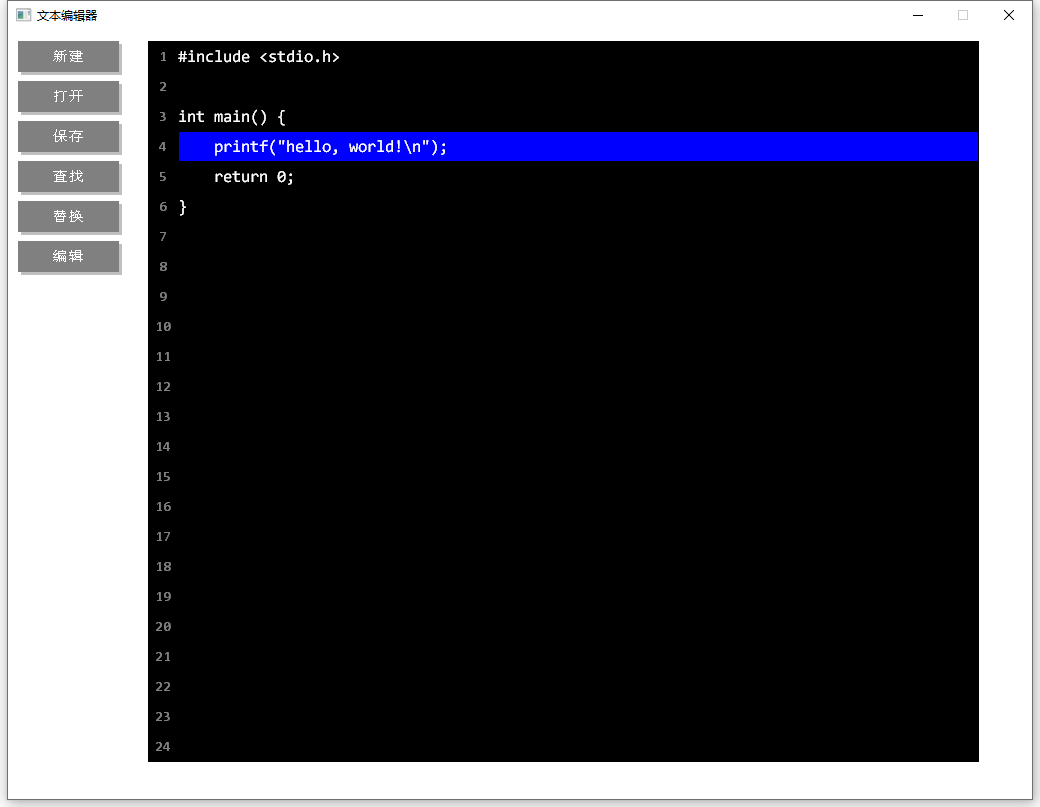
源码下载
链接:程序源码下载链接
提取码:1111
最后
以上就是舒适墨镜最近收集整理的关于EasyX实现按钮效果EasyX实现按钮效果效果展示实现原理源码下载的全部内容,更多相关EasyX实现按钮效果EasyX实现按钮效果效果展示实现原理源码下载内容请搜索靠谱客的其他文章。
本图文内容来源于网友提供,作为学习参考使用,或来自网络收集整理,版权属于原作者所有。

![EasyX库使用入门 [学编程做游戏,快速入门]前言EasyX是什么? EasyX坐标和设备窗口函数 EasyX颜色 图形绘制函数 文字绘制函数 图像处理函数 鼠标消息函数 键盘消息函数 播放音乐修改窗口标题](https://www.shuijiaxian.com/files_image/reation/bcimg13.png)






发表评论 取消回复