文章目录
- 1. 单机多卡 MirroredStrategy
- 2. 多机训练 MultiWorkerMirroredStrategy
- 3. TPU 张量处理单元
学习于:简单粗暴 TensorFlow 2
1. 单机多卡 MirroredStrategy
# 分布式训练
import tensorflow as tf
import tensorflow_datasets as tfds
# 1 单机多卡 MirroredStrategy
strategy = tf.distribute.MirroredStrategy()
# 指定设备
strategy = tf.distribute.MirroredStrategy(devices=['/gpu:0'])
# ------------------------------------------------
num_epochs = 5
batch_size_per_replica = 64
learning_rate = 1e-4
# 定义策略
strategy = tf.distribute.MirroredStrategy()
print("设备数量:{}".format(strategy.num_replicas_in_sync))
batch_size = batch_size_per_replica * strategy.num_replicas_in_sync
def resize(img, label): # 处理图片
img = tf.image.resize(img, [224, 224]) / 255.0
return img, label
# 载入猫狗分类数据集
dataset = tfds.load("cats_vs_dogs", split=tfds.Split.TRAIN, as_supervised=True)
dataset = dataset.map(resize).shuffle(1024).batch(batch_size)
# 使用策略
with strategy.scope():
# 模型构建代码放入 with
model = tf.keras.applications.MobileNetV2(weights=None, classes=2)
model.compile(
optimizer=tf.keras.optimizers.Adam(learning_rate=learning_rate),
loss=tf.keras.losses.SparseCategoricalCrossentropy(),
metrics=[tf.keras.metrics.sparse_categorical_accuracy]
)
model.fit(dataset, epochs=num_epochs)
2. 多机训练 MultiWorkerMirroredStrategy
- 相比上面,多了以下配置
'task': {'type': 'worker', 'index': 0}每台机器 index 不一样
num_workers = 2
os.environ['TF_CONFIG'] = json.dumps({
'cluster': {
'worker': ["localhost:20000", "localhost:20001"]
},
'task': {'type': 'worker', 'index': 0} # 每台机器的 index 不同
})
strategy = tf.distribute.experimental.MultiWorkerMirroredStrategy()
batch_size = batch_size_per_replica * num_workers
3. TPU 张量处理单元
可以在 Colab 上运行
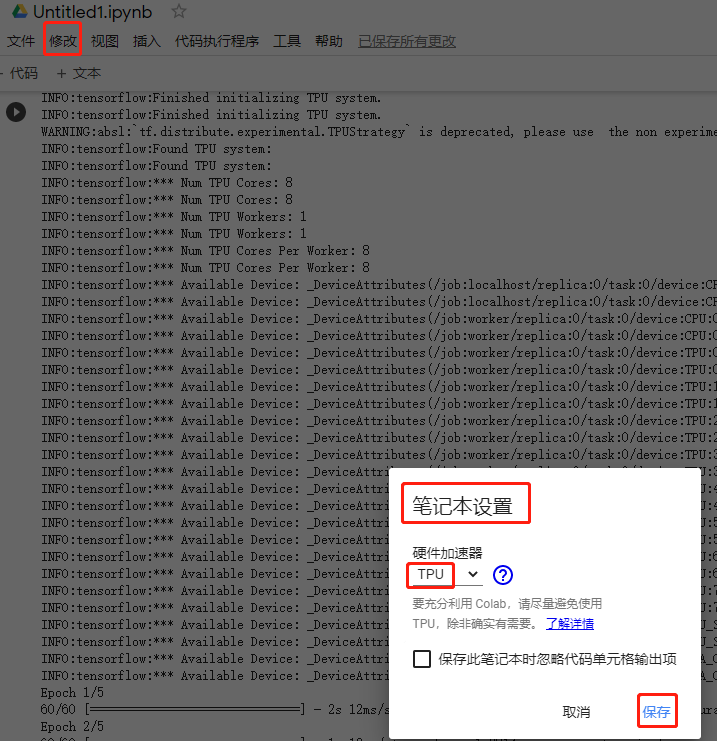
tpu = tf.distribute.cluster_resolver.TPUClusterResolver()
tf.config.experimental_connect_to_cluster(tpu)
tf.tpu.experimental.initialize_tpu_system(tpu)
strategy = tf.distribute.experimental.TPUStrategy(tpu)
最后
以上就是拉长雪碧最近收集整理的关于TensorFlow 2.0 - tf.distribute 分布式训练的全部内容,更多相关TensorFlow内容请搜索靠谱客的其他文章。
本图文内容来源于网友提供,作为学习参考使用,或来自网络收集整理,版权属于原作者所有。








发表评论 取消回复