SD卡全称是(Secure Digital Memory Card)。
(1)外观

SD卡的技术建是基于MultiMedia卡(MMC)格式上发展而来,大小和MMC差不多,SD卡与MMC卡保持着向上兼容,也就是说,MMC可以被新的SD设备存取,兼容性则取决于应用软件,但SD卡却不可以被MMC设备存取。(SD卡外型采用了与MMC厚度一样的导轨式设计,以使SD设备可以适合MMC)。设有SD卡插槽的设备能够使用较簿身的MMC卡,但是标准的SD卡却不能插入到MMC卡插槽。SD卡能够于CF卡和PCMCIA卡上,插上转接器使用;而miniSD卡和microSD卡亦能插上转接器于SD卡插槽使用。
(2)接口


标准的SD卡有9个引脚,使用时可分两种模式:SD模式和SPI模式。很多单片机或MCU可以通过SPI接口来方便地读写SD卡,但是在SD模式下的读写速度列快。
(3)速度等级
根据数据传输速度,SD有不同的等级。速度等级有两种表示方法:
"X"表示法(SD1.0规范,现已不用);
SD2.0的规范中对SD卡的速度分级方法是:普通卡和高速卡的速率定义为Class2、Class4、Class6 和Class 10 四个等级。

(4)容量等级

microSD卡
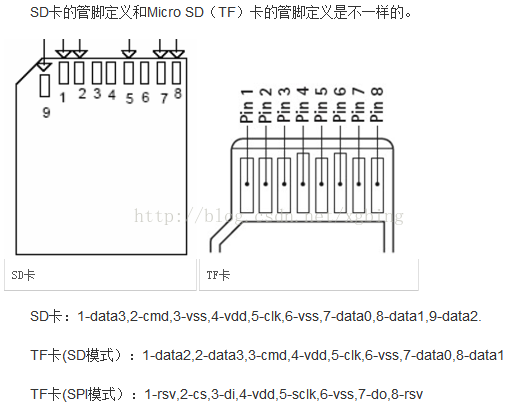
关于SD卡的插入检测
SD卡的插卡检测有3种方法:
(1)使用卡槽上了DET引脚,当SD卡插入后,DET引脚会与卡壳(信号GND)相连;
(2)使用CD/DAT3引脚,引脚接470欧的电阻,如果引脚信号为低说明没有SD卡,为高说明有卡插入。注意MMC卡不支持CD/DAT3引脚的插入检测;
(3)定时发送命令检测,但不方便检测SD卡的拔出。
1.At power up this line(DAT3) has a 50KOhm pull up enabled in the card. This resistor serves two functions Card detection and
Mode Selection. For Mode Selection, the host can drive the line high or let it be pulled high to select SD mode. If the host
wants to select SPI mode it should drive the line low. For Card detection, the host detects that the line is pulled high.
above is from SD Version 2.00 spec
2.When DAT3 is used for card detection, pulled-up resistor for DAT3 should be unconnected,another pulled-down resistor
should be connected to the ground.
3.
step1:set a timer;
step2:as the timer expires,open the power.
step3:if the card is in ,then the I/O will detect a High edge trigger.
4.there is three ways for detect,
1).one pin that are part of the socket as a external interupt,but some socket does not have this pin
2).set the timer ,polling ,send the one CMD ,then check the response,if getting the response,the card is in.
3). DAT3 as detect pin
最后
以上就是健康超短裙最近收集整理的关于sd卡开始篇-介绍的全部内容,更多相关sd卡开始篇-介绍内容请搜索靠谱客的其他文章。








发表评论 取消回复