环境说明:
L2组件:openvswitch
路由:非DVR(分布式路由)模式
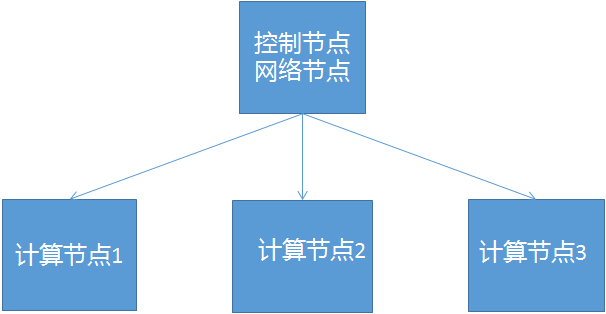
1、VM to VM
A:192.168.0.4
B:192.168.0.3
computeA:vm A所在宿主机
computeB:vm B所在宿主机
A ping B
通过arp协议获取目标主机mac
tap852eac19-fe: VM A的虚拟网卡设备
tapf88c6b30-dc:VM B的虚拟网卡设备
[root@compute2 ~]# tcpdump -i tap852eac19-fe -n
tcpdump: verbose output suppressed, use -v or -vv for full protocol decode
listening on tap852eac19-fe, link-type EN10MB (Ethernet), capture size 262144 bytes
23:38:00.954276 ARP, Request who-has 192.0.2.3 tell 192.0.2.4, length 28
23:38:00.957103 ARP, Reply 192.0.2.3 is-at fa:16:3e:9b:3e:da, length 28
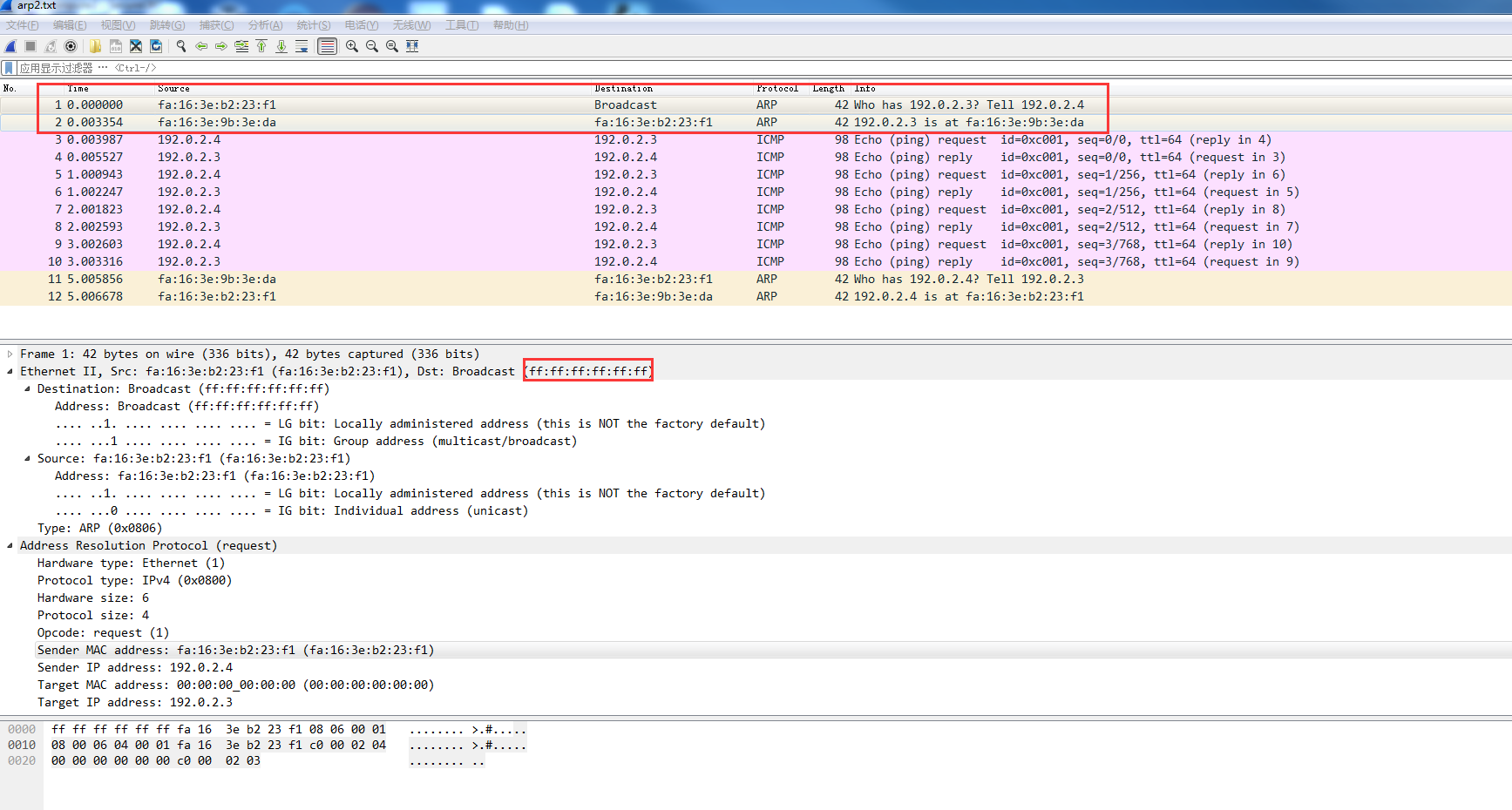
说明:tap852eac19-fe(A)上监听到arp request请求:
23:51:19.260778 ARP, Request who-has 192.0.2.3 tell 192.0.2.4, length 28
[root@compute1 yum.repos.d]# tcpdump -i tapf88c6b30-dc -n
tcpdump: verbose output suppressed, use -v or -vv for full protocol decode
listening on tapf88c6b30-dc, link-type EN10MB (Ethernet), capture size 262144 bytes
23:51:19.260778 ARP, Request who-has 192.0.2.3 tell 192.0.2.4, length 28
23:51:19.261317 ARP, Reply 192.0.2.3 is-at fa:16:3e:9b:3e:da, length 28
23:51:19.264230 IP 192.0.2.4 > 192.0.2.3: ICMP echo request, id 43265, seq 0, length 64
23:51:19.264533 IP 192.0.2.3 > 192.0.2.4: ICMP echo reply, id 43265, seq 0, length 64
说明:tapf88c6b30-dc(B)上监听到来自A的arp request请求:
23:51:19.260778 ARP, Request who-has 192.0.2.3 tell 192.0.2.4, length 28
B回复A的arp请求:
23:51:19.261317 ARP, Reply 192.0.2.3 is-at fa:16:3e:9b:3e:da, length 28
经过openvswitch br-int流表规则
[root@compute2 ~]# ovs-ofctl dump-flows br-int|more
NXST_FLOW reply (xid=0x4):
cookie=0x97845993900e0631, duration=250447.688s, table=0, n_packets=521, n_bytes=50145, idle_age=5465, hard_age=65534, priority=0 actions=resubmit(,60)
转交到60号流表
cookie=0x97845993900e0631, duration=248740.548s, table=60, n_packets=265, n_bytes=23864, idle_age=5653, hard_age=65534, priority=100,in_port=2 actions=load:0x2->NXM_NX_REG5[],load:0x1->NXM_NX_REG6[],resubmit(,71)
tap852eac19-fe对应交换机2号口,匹配以上规则后转交到71号流表
cookie=0x97845993900e0631, duration=250635.284s, table=71, n_packets=0, n_bytes=0, idle_age=65534, hard_age=65534, priority=110,ct_state=+trk actions=ct_clear,resubmit(,71)
如果ct_state为trk状态,则去掉该标记,并重新提交到71号流表
cookie=0x97845993900e0631, duration=248740.548s, table=71, n_packets=70, n_bytes=2940, idle_age=5656, hard_age=65534, priority=95,arp,reg5=0x2,in_port=2,dl_src=fa:16:3e:b2:23:f1,arp_spa=192.0.2.4 actions=resubmit(,94)
...
cookie=0x97845993900e0631, duration=250635.328s, table=71, n_packets=0, n_bytes=0, idle_age=65534, hard_age=65534, priority=0 actions=drop
云平台中每台vm有分配好的ip及mac,以上流表判断A主机发起的arp请求的源mac及源ip是否正确,然提交到94号表
如果vm发出的ip或者mac不正确会被drop掉,也就杜绝了vm用户私自改ip或者mac的行为。
cookie=0x97845993900e0631, duration=250635.274s, table=94, n_packets=263, n_bytes=23684, idle_age=5653, hard_age=65534, priority=1 actions=NORMAL
以上流表放行数据包
综上:arp请求经过br-int交换机后,在判断源mac和ip正确的情况下会继续转给br-tun交换机
经过openvswitch br-tun流表规则
[root@compute2 ~]# ovs-ofctl dump-flows br-tun
cookie=0x32d8a2805cd98d76, duration=265344.564s, table=0, n_packets=299, n_bytes=27222, priority=1,in_port="patch-int" actions=resubmit(,2)
br-tun 与 br-int通过patch port相连,以上流表将数据流提交至2号表
cookie=0x32d8a2805cd98d76, duration=265344.562s, table=2, n_packets=242, n_bytes=23524, priority=0,dl_dst=00:00:00:00:00:00/01:00:00:00:00:00 actions=resubmit(,20)
cookie=0x32d8a2805cd98d76, duration=265344.560s, table=2, n_packets=57, n_bytes=3698, priority=0,dl_dst=01:00:00:00:00:00/01:00:00:00:00:00 actions=resubmit(,22)
1、如果是广播提交至22号表,当A->B第一次发送ARP请求时即为广播
1 0.000000 fa:16:3e:b2:23:f1 Broadcast ARP 42 Who has 192.0.2.3? Tell 192.0.2.4
cookie=0x32d8a2805cd98d76, duration=266936.530s, table=22, n_packets=61, n_bytes=3866, priority=1,dl_vlan=1 actions=strip_vlan,load:0x3->NXM_NX_TUN_ID[],output:"vxlan-0ac8895b",output:"vxlan-0ac88961",output:"vxlan-0ac8895e"
以上流表即是将广播报文发送至所有的vxlan口,并使用vxlan的vni地址0x3,0x3是我们创建网络是自动分配的provider:segmentation_id
2、如果是单播提交至20号表
cookie=0x32d8a2805cd98d76, duration=268075.909s, table=20, n_packets=102, n_bytes=10964, priority=2,dl_vlan=1,dl_dst=fa:16:3e:a8:6c:ec actions=strip_vlan,load:0x3->NXM_NX_TUN_ID[],output:"vxlan-0ac8895b"
cookie=0x32d8a2805cd98d76, duration=268075.906s, table=20, n_packets=0, n_bytes=0, priority=2,dl_vlan=1,dl_dst=fa:16:3e:56:f4:4e actions=strip_vlan,load:0x3->NXM_NX_TUN_ID[],output:"vxlan-0ac88961"
cookie=0x32d8a2805cd98d76, duration=268075.902s, table=20, n_packets=15, n_bytes=1302, priority=2,dl_vlan=1,dl_dst=fa:16:3e:8e:25:da actions=strip_vlan,load:0x3->NXM_NX_TUN_ID[],output:"vxlan-0ac8895e"
cookie=0x32d8a2805cd98d76, duration=268075.900s, table=20, n_packets=159, n_bytes=14350, priority=2,dl_vlan=1,dl_dst=fa:16:3e:9b:3e:da actions=strip_vlan,load:0x3->NXM_NX_TUN_ID[],output:"vxlan-0ac8895e"
cookie=0x32d8a2805cd98d76, duration=267149.096s, table=20, n_packets=9, n_bytes=618, priority=2,dl_vlan=1,dl_dst=fa:16:3e:80:e5:77 actions=strip_vlan,load:0x3->NXM_NX_TUN_ID[],output:"vxlan-0ac8895b"
cookie=0x32d8a2805cd98d76, duration=269971.491s, table=20, n_packets=0, n_bytes=0, priority=0 actions=resubmit(,22)
20号流表是各种单播流表,会根据目标mac精确匹配出口
数据包进入compute B的虚拟交换机br-tun流程
cookie=0x7ed8dc5da3d88808, duration=269042.009s, table=0, n_packets=235, n_bytes=19518, priority=1,in_port="vxlan-0ac88960" actions=resubmit(,4)
vxlan-0ac88960为computeA 与 computeB之间的vxlan隧道,以上流表将报文提交至4号表
cookie=0x7ed8dc5da3d88808, duration=276504.241s, table=4, n_packets=451, n_bytes=45483, priority=1,tun_id=0x3 actions=mod_vlan_vid:1,resubmit(,10)
将外部vxlan的vni(tun_id=0x3)转换为内部vlan(mod_vlan_vid:1),并提交至10号流表
cookie=0x7ed8dc5da3d88808, duration=291960.861s, table=10, n_packets=451, n_bytes=45483, priority=1 actions=learn(table=20,hard_timeout=300,priority=1,cookie=0x7ed8dc5da3d88808,NXM_OF_VLAN_TCI[0..11],NXM_OF_ETH_DST[]=NXM_OF_ETH_SRC[],load:0->NXM_OF_VLAN_TCI[],load:NXM_NX_TUN_ID[]->NXM_NX_TUN_ID[],output:OXM_OF_IN_PORT[]),output:"patch-int"
待分析
cookie=0x740266734426ae73, duration=292713.084s, table=0, n_packets=920, n_bytes=90025, idle_age=2145, hard_age=65534, priority=0 actions=resubmit(,60)
cookie=0x740266734426ae73, duration=292713.084s, table=60, n_packets=109, n_bytes=8658, idle_age=2150, hard_age=65534, priority=3 actions=NORMAL
以上两条流表将arp广播报文广播至br-int上所有的port
综上
vm 至 vm之间是经过源宿主机的br-int -> br-tun 然后再到目标主机的br-tun -> br-int
2、VM至网关
网关mac地址为: fa:16:3e:80:e5:77
[root@compute2 ~]# ovs-ofctl dump-flows br-tun|grep fa:16:3e:80:e5:77
cookie=0x32d8a2805cd98d76, duration=269411.131s, table=20, n_packets=19, n_bytes=1542, idle_age=33, hard_age=65534, priority=2,dl_vlan=1,dl_dst=fa:16:3e:80:e5:77 actions=strip_vlan,load:0x3->NXM_NX_TUN_ID[],output:2
cookie=0x32d8a2805cd98d76, duration=45.651s, table=20, n_packets=0, n_bytes=0, hard_timeout=300, idle_age=45, hard_age=32, priority=1,vlan_tci=0x0001/0x0fff,dl_dst=fa:16:3e:80:e5:77 actions=load:0->NXM_OF_VLAN_TCI[],load:0x3->NXM_NX_TUN_ID[],output:2
匹配第一条规则后,从2号口发出,下面查看下2号口信息
[root@compute2 ~]# ovs-ofctl show br-tun
2(vxlan-0ac8895b): addr:32:31:9f:98:cd:e3
config: 0
state: 0
speed: 0 Mbps now, 0 Mbps max
[root@compute2 ~]# ovs-vsctl show
Port "vxlan-0ac8895b"
Interface "vxlan-0ac8895b"
type: vxlan
options: {df_default="true", in_key=flow, local_ip="10.200.137.96", out_key=flow, remote_ip="10.200.137.91"}
2号口为计算节点至网络节点的隧道.
网络节点 br-tun流表
cookie=0x6b35350f4b4390f1, duration=274641.568s, table=0, n_packets=183, n_bytes=16414, priority=1,in_port="vxlan-0ac88960" actions=resubmit(,4)
...
cookie=0x6b35350f4b4390f1, duration=282494.521s, table=4, n_packets=602, n_bytes=58400, priority=1,tun_id=0x3 actions=mod_vlan_vid:4,resubmit(,10)
cookie=0x6b35350f4b4390f1, duration=296771.381s, table=10, n_packets=602, n_bytes=58400, priority=1 actions=learn(table=20,hard_timeout=300,priority=1,cookie=0x6b35350f4b4390f1,NXM_OF_VLAN_TCI[0..11],NXM_OF_ETH_DST[]=NXM_OF_ETH_SRC[],load:0->NXM_OF_VLAN_TCI[],load:NXM_NX_TUN_ID[]->NXM_NX_TUN_ID[],output:OXM_OF_IN_PORT[]),output:"patch-int"
经过4号,10号流表后,数据包进入br-int,然后达到目标ip(qr-b7a085c1-92)
[root@controller ~]# ip netns
qrouter-b965e86d-5b28-4ef3-b72e-73daa05a821c
qdhcp-997f6e44-56fc-4146-bf7c-fa79313f70fb
qdhcp-f3ab28fd-f8e0-4601-9823-e6b8ab06c2d2
[root@controller ~]# ip netns qrouter-b965e86d-5b28-4ef3-b72e-73daa05a821c exec ip a
Command "qrouter-b965e86d-5b28-4ef3-b72e-73daa05a821c" is unknown, try "ip netns help".
[root@controller ~]# ip netns exec qrouter-b965e86d-5b28-4ef3-b72e-73daa05a821c ip a
1: lo: <LOOPBACK,UP,LOWER_UP> mtu 65536 qdisc noqueue state UNKNOWN group default qlen 1
link/loopback 00:00:00:00:00:00 brd 00:00:00:00:00:00
inet 127.0.0.1/8 scope host lo
valid_lft forever preferred_lft forever
inet6 ::1/128 scope host
valid_lft forever preferred_lft forever
19: qg-5996ea59-13: <BROADCAST,MULTICAST,UP,LOWER_UP> mtu 1500 qdisc noqueue state UNKNOWN group default qlen 1000
link/ether fa:16:3e:aa:76:6c brd ff:ff:ff:ff:ff:ff
inet 203.0.113.120/24 brd 203.0.113.255 scope global qg-5996ea59-13
valid_lft forever preferred_lft forever
inet 203.0.113.125/32 brd 203.0.113.125 scope global qg-5996ea59-13
valid_lft forever preferred_lft forever
inet6 fe80::f816:3eff:feaa:766c/64 scope link
valid_lft forever preferred_lft forever
20: qr-b7a085c1-92: <BROADCAST,MULTICAST,UP,LOWER_UP> mtu 1450 qdisc noqueue state UNKNOWN group default qlen 1000
link/ether fa:16:3e:80:e5:77 brd ff:ff:ff:ff:ff:ff
inet 192.0.2.1/24 brd 192.0.2.255 scope global qr-b7a085c1-92
valid_lft forever preferred_lft forever
inet6 fe80::f816:3eff:fe80:e577/64 scope link
valid_lft forever preferred_lft forever
qr-b7a085c1-92口在qrouter-b965e86d-5b28-4ef3-b72e-73daa05a821c中
3、vm的浮动IP至vm
vm的浮动ip是在qrouter中进行NAT转换
Chain neutron-l3-agent-PREROUTING (1 references)
target prot opt source destination
REDIRECT tcp -- 0.0.0.0/0 169.254.169.254 tcp dpt:80 redir ports 9697
DNAT all -- 0.0.0.0/0 203.0.113.125 to:192.0.2.4
203.0.113.125 to:192.0.2.4
最后
以上就是清新鲜花最近收集整理的关于neutron 网络通信原理(非分布式路由)的全部内容,更多相关neutron内容请搜索靠谱客的其他文章。





![[AutoSar]RTE运行逻辑、通信逻辑与接口实现1、RTE 介绍2、具体实现生成阶段参考](https://file2.kaopuke.com:8081/files_image/reation/bcimg8.png)


发表评论 取消回复