最近再做移动端电子签名,Vue+Canvas实现,移动端、PC端均可,也可以从github下载 。
我在做这个功能的时候参考了 这个代码,但是在移动端光标与实际划线有偏移,我在我的代码中修正了这个问题。
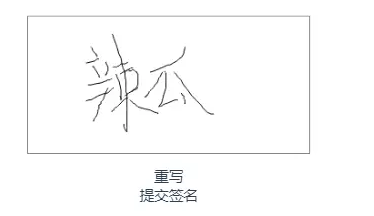
代码
<template>
<section class="signature">
<div class="signatureBox">
<div class="canvasBox" ref="canvasHW">
<canvas ref="canvasF" @touchstart='touchStart' @touchmove='touchMove' @touchend='touchEnd' @mousedown="mouseDown" @mousemove="mouseMove" @mouseup="mouseUp"></canvas>
<div class="btnBox">
<div @click="overwrite">重写</div>
<div @click="commit">提交签名</div>
</div>
</div>
</div>
<img class="imgCanvas" :src="imgUrl">
</section>
</template>
JS
<script>
export default {
data() {
return {
stageInfo:'',
imgUrl:'',
client: {},
points: [],
canvasTxt: null,
startX: 0,
startY: 0,
moveY: 0,
moveX: 0,
endY: 0,
endX: 0,
w: null,
h: null,
isDown: false,
isViewAutograph: this.$route.query.isViews > 0,
contractSuccess: this.$route.query.contractSuccess
}
},
mounted() {
let canvas = this.$refs.canvasF
canvas.height = this.$refs.canvasHW.offsetHeight - 500
canvas.width = this.$refs.canvasHW.offsetWidth - 50
this.canvasTxt = canvas.getContext('2d')
this.stageInfo = canvas.getBoundingClientRect()
},
methods: {
//mobile
touchStart(ev) {
ev = ev || event
ev.preventDefault()
if (ev.touches.length == 1) {
let obj = {
x: ev.targetTouches[0].clienX,
y: ev.targetTouches[0].clientY,
}
this.startX = obj.x
this.startY = obj.y
this.canvasTxt.beginPath()
this.canvasTxt.moveTo(this.startX, this.startY)
this.canvasTxt.lineTo(obj.x, obj.y)
this.canvasTxt.stroke()
this.canvasTxt.closePath()
this.points.push(obj)
}
},
touchMove(ev) {
ev = ev || event
ev.preventDefault()
if (ev.touches.length == 1) {
let obj = {
x: ev.targetTouches[0].clientX - this.stageInfo.left,
y: ev.targetTouches[0].clientY - this.stageInfo.top
}
this.moveY = obj.y
this.moveX = obj.x
this.canvasTxt.beginPath()
this.canvasTxt.moveTo(this.startX, this.startY)
this.canvasTxt.lineTo(obj.x, obj.y)
this.canvasTxt.stroke()
this.canvasTxt.closePath()
this.startY = obj.y
this.startX = obj.x
this.points.push(obj)
}
},
touchEnd(ev) {
ev = ev || event
ev.preventDefault()
if (ev.touches.length == 1) {
let obj = {
x: ev.targetTouches[0].clientX - this.stageInfo.left,
y: ev.targetTouches[0].clientY - this.stageInfo.top
}
this.canvasTxt.beginPath()
this.canvasTxt.moveTo(this.startX, this.startY)
this.canvasTxt.lineTo(obj.x, obj.y)
this.canvasTxt.stroke()
this.canvasTxt.closePath()
this.points.push(obj)
}
},
//pc
mouseDown(ev) {
ev = ev || event
ev.preventDefault()
if (1) {
let obj = {
x: ev.offsetX,
y: ev.offsetY
}
this.startX = obj.x
this.startY = obj.y
this.canvasTxt.beginPath()
this.canvasTxt.moveTo(this.startX, this.startY)
this.canvasTxt.lineTo(obj.x, obj.y)
this.canvasTxt.stroke()
this.canvasTxt.closePath()
this.points.push(obj)
this.isDown = true
}
},
mouseMove(ev) {
ev = ev || event
ev.preventDefault()
if (this.isDown) {
let obj = {
x: ev.offsetX,
y: ev.offsetY
}
this.moveY = obj.y
this.moveX = obj.x
this.canvasTxt.beginPath()
this.canvasTxt.moveTo(this.startX, this.startY)
this.canvasTxt.lineTo(obj.x, obj.y)
this.canvasTxt.stroke()
this.canvasTxt.closePath()
this.startY = obj.y
this.startX = obj.x
this.points.push(obj)
}
},
mouseUp(ev) {
ev = ev || event
ev.preventDefault()
if (1) {
let obj = {
x: ev.offsetX,
y: ev.offsetY
}
this.canvasTxt.beginPath()
this.canvasTxt.moveTo(this.startX, this.startY)
this.canvasTxt.lineTo(obj.x, obj.y)
this.canvasTxt.stroke()
this.canvasTxt.closePath()
this.points.push(obj)
this.points.push({x: -1, y: -1})
this.isDown = false
}
},
//重写
overwrite() {
this.canvasTxt.clearRect(0, 0, this.$refs.canvasF.width, this.$refs.canvasF.height)
this.points = []
},
//提交签名
commit() {
this.imgUrl=this.$refs.canvasF.toDataURL();
console.log(this.$refs.canvasF.toDataURL()) //签名img回传后台
}
}
}
</script>
CSS
<style scoped>
.signatureBox {
width: 100%;
height: calc(100% - 50px);
box-sizing: border-box;
overflow: hidden;
background: #fff;
z-index: 100;
display: flex;
flex-direction: column;
}
.canvasBox {
box-sizing: border-box;
flex: 1;
}
canvas {
border: 1px solid #7d7d7d;
}
.btnBox {
padding: 10px;
text-align: center;
}
.btnBox button:first-of-type {
background: transparent;
border-radius: 4px;
height: 40px;
width: 80px;
font-size: 14px;
}
.btnBox button:last-of-type {
background: #71b900;
color: #fff;
border-radius: 4px;
height: 40px;
width: 80px;
font-size: 14px;
}
</style>
最后
以上就是香蕉早晨最近收集整理的关于Vue Canvas 实现电子签名 手写板的全部内容,更多相关Vue内容请搜索靠谱客的其他文章。
本图文内容来源于网友提供,作为学习参考使用,或来自网络收集整理,版权属于原作者所有。








发表评论 取消回复