Bootstrap引导
在了解ChanelPipeline,EventLoop等组件之后,我们需要将这些组件组织起来,使其成为一个可运行的应用程序。 这里就需要引导这些组件了。
Bootstrap类
引导类的层次结构包括一个抽象的父类和两个具体的引导子类:
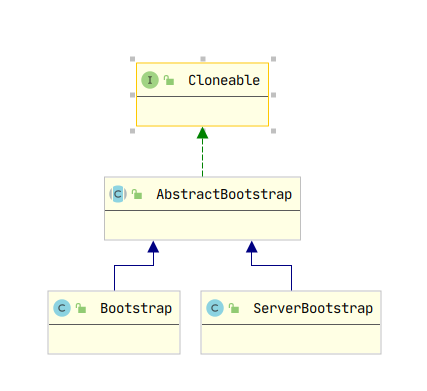
ServerBootstrap总是需要一个ServerSocketChannel来处理客户端的连接通信,而 Bootstrap则只需要一个普通的Channel用于与服务端的通信。
下面是AbstractBootstrap的主要方法:
| 方法 | 描述 |
|---|---|
| group | 设置用语处理所有事件的EventLoopGroup |
| channel | 指定服务端或客户端的Channel |
| channelFactory | 如果引导没有指定Channel,那么可以指定ChannelFactory来创建Channel |
| localAddress | 指定Channel需要绑定的本地地址,如果不指定,则将由系统随机分配一个地址 |
| remoteAddress | 设置Channel需要连接的远程地址 |
| attr | 指定新创建的Channel的属性值 |
| handler | 设置添加到ChannelPipeline中的ChannelHandler |
| connect | 连接到远程主机,返回ChannelFuture,用于连接完成的回调 |
| bind | 绑定指定地址,返回ChannelFuture,用于绑定完成的回调 |
引导客户端和无连接协议
Bootstrap负责Netty应用程序的客户端引导,作为客户端,我们需要使用到connect API来连接到远程 服务端,其过程如下:
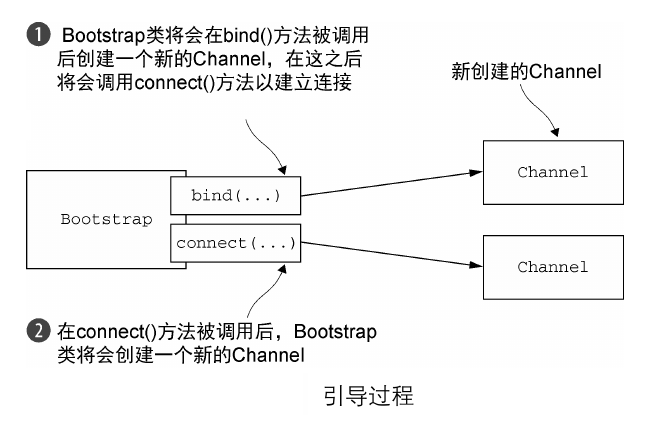
客户端引导的编程模型如下:
//创建EventLoopGroup
EventLoopGroup group = new NioEventLoopGroup();
//创建客户端引导
Bootstrap bootstrap = new Bootstrap();
//配置各种属性,如Channel,ChannelHandler等
bootstrap.group(group)
.channel(NioSocketChannel.class)
.handler(new SimpleChannelInboundHandler<ByteBuf>() {
@Override
protected void channeRead0(
ChannelHandlerContext channelHandlerContext,
ByteBuf byteBuf) throws Exception {
System.out.println("Received data");
byteBuf.clear();
}
});
//连接到远程主机
ChannelFuture future = bootstrap.connect(
new InetSocketAddress("www.manning.com", 80));
//设置连接成功后的回调
future.addListener(new ChannelFutureListener() {
@Override
public void operationComplete(ChannelFuture channelFuture)
throws Exception {
if (channelFuture.isSuccess()) {
System.out.println("Connection established");
} else {
System.err.println("Connection attempt failed");
channelFuture.cause().printStackTrace();
}
}
});
引导服务端
ServerBootstrap负责Netty应用程序的服务端引导,作为服务端,我们需要使用bind API来 与本地地址绑定,从而接收客户端连接,其过程如下:
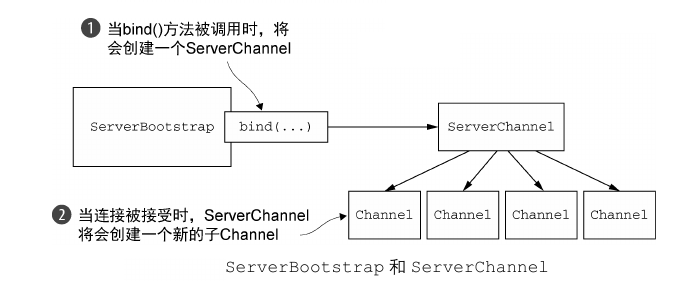
服务端引导的编程模型如下:
//创建EventLoopGroup
NioEventLoopGroup group = new NioEventLoopGroup();
//创建服务端引导
ServerBootstrap bootstrap = new ServerBootstrap();
//配置各种属性,如Channel,ChannelHandler等
bootstrap.group(group)
.channel(NioServerSocketChannel.class)
.childHandler(new SimpleChannelInboundHandler<ByteBuf>() {
@Override
protected void channelRead0(ChannelHandlerContext ctx,
ByteBuf byteBuf) throws Exception {
System.out.println("Reveived data");
byteBuf.clear();
}
}
);
//绑定本地地址
ChannelFuture future = bootstrap.bind(new InetSocketAddress(8080));
//设置绑定成功后的回调
future.addListener(new ChannelFutureListener() {
@Override
public void operationComplete(ChannelFuture channelFuture)
throws Exception {
if (channelFuture.isSuccess()) {
System.out.println("Server bound");
} else {
System.err.println("Bound attempt failed");
channelFuture.cause().printStackTrace();
}
}
}
);
最后
以上就是难过路灯最近收集整理的关于【Netty】Bootstrap引导Bootstrap引导的全部内容,更多相关【Netty】Bootstrap引导Bootstrap引导内容请搜索靠谱客的其他文章。
本图文内容来源于网友提供,作为学习参考使用,或来自网络收集整理,版权属于原作者所有。








发表评论 取消回复