我是靠谱客的博主 香蕉冰棍,这篇文章主要介绍SpringBoot整合阿里云SMS短信服务 并实现发送短信验证码的功能 Redis Java 短信验证码阿里云SMS短信服务 并实现发送短信验证码的功能SpringBoot整合阿里云SMS注意事项完结撒花,现在分享给大家,希望可以做个参考。
阿里云SMS短信服务 并实现发送短信验证码的功能SpringBoot整合阿里云SMS
简单简介
短信服务(Short Message Service)是广大企业客户快速触达手机用户所优选使用的通信能力。
调用API或用群发助手,即可发送验证码、通知类和营销短信;
国内验证短信秒级触达,到达率99%;
国际/港澳台短信覆盖200多个国家和地区,安全稳定,广受出海企业选用。
本次用到的技术
-
需要熟悉 Spring Boot 操作流程
-
会使用 Maven
-
懂得基本的 Redis 操作
-
HTML 基础
废话不说,直接开启正题!
首先需要去 阿里云官网获取您的 AccessKey 和 AccessKey Secert
传送门 获取AccessKey教程地址
准备工作
- 打开阿里云的 sms 控制台
传送门 阿里云SMS控制台、
-
可以 先在控制台中选择 快速 学习先看下基本的操作 可以测试基本短信发送 !
刚进来的时候这里会显示几个 小圈圈 然后你点那几个圈就可以进行学习

国内消息 => 签名管理 => 添加签名
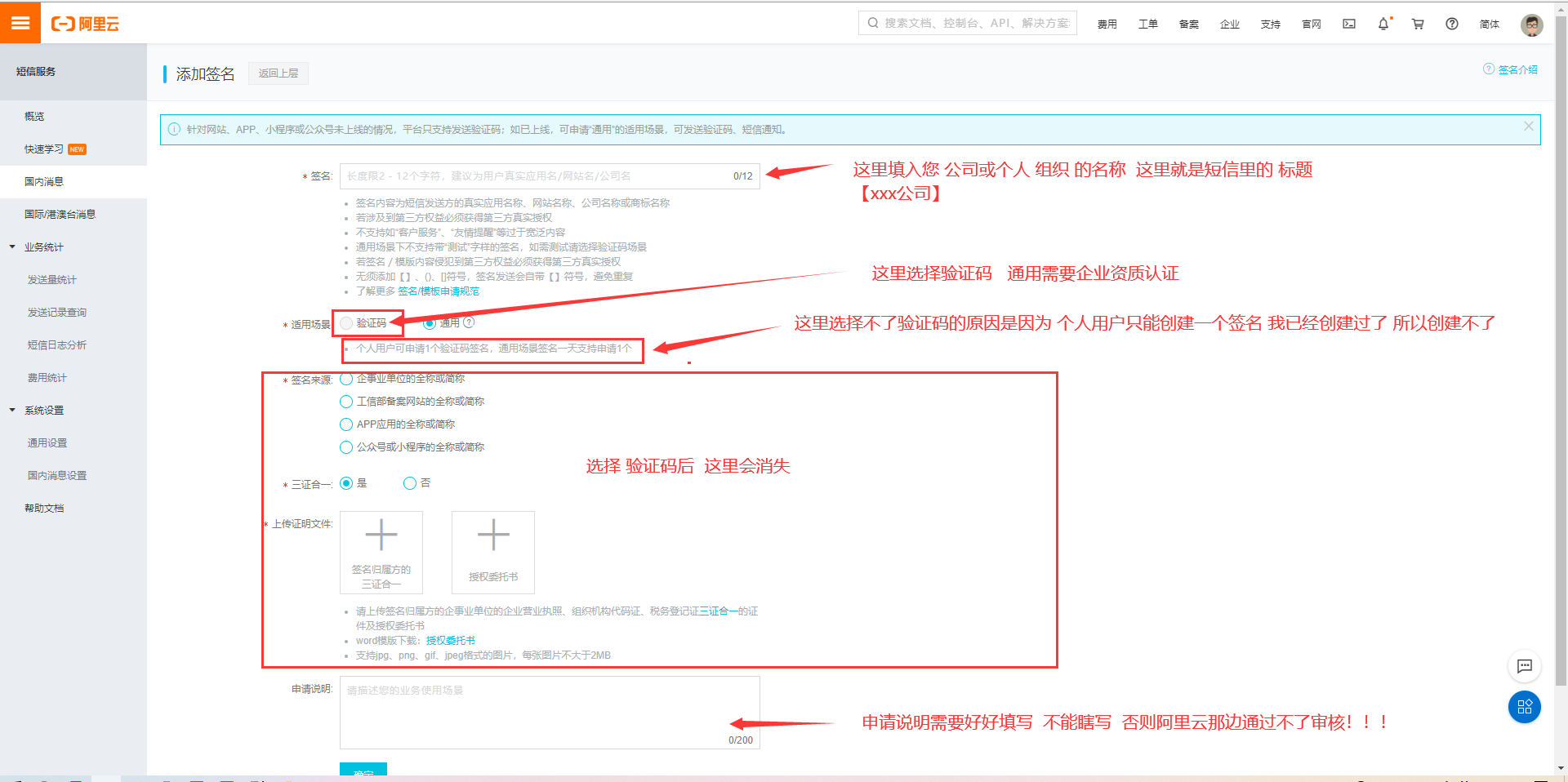
注意事项
申请说明不能随便写! 否则不能通过审核!!
国内消息 => 签名管理 =>创建模板

注意事项
${xxxx}代表参数 可以使用 java进行传入
申请说明不能随便写! 否则不能通过审核!!
两个都申请完成之后 去喝杯茶 大概10分钟左右就审核完成了 最多超不过两小时
申请成功之后
记住签名的名称 和模板Code
待会要使用
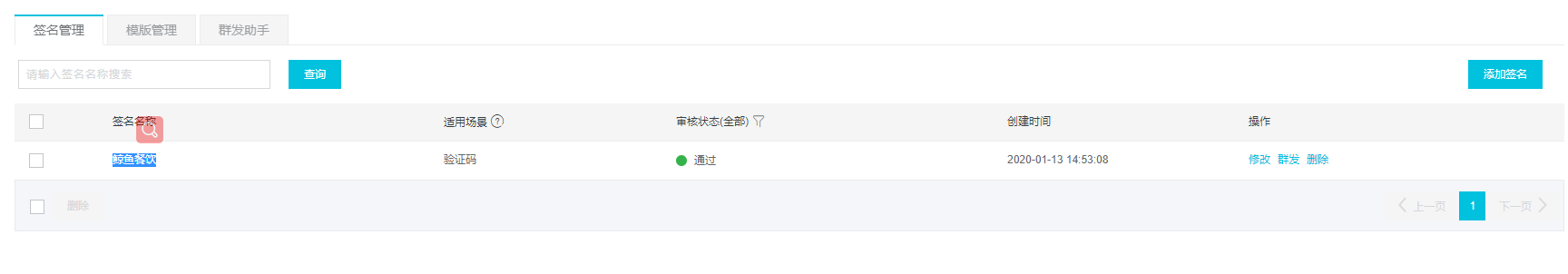

最好先在阿里云冲几块钱 要不然短信可能发不出去!!
开始整合
- 创建SpringBoot项目 ~~
- 打开 pom.xml 文件 添加依赖 本次demo能用到的依赖
- 阿里云的 sdk依赖可在阿里云帮助文档中进行获取
<!--Aliyun sms Begin-->
<dependency>
<groupId>com.aliyun</groupId>
<artifactId>aliyun-java-sdk-core</artifactId>
<version>4.1.0</version>
</dependency>
<dependency>
<groupId>com.alibaba</groupId>
<artifactId>fastjson</artifactId>
<version>1.2.67</version>
</dependency>
<!--Aliyun sms end-->
<!--Redis Begin-->
<dependency>
<groupId>org.springframework.boot</groupId>
<artifactId>spring-boot-starter-data-redis</artifactId>
</dependency>
<!--Redis End-->
测试:可以先打开 Test 测试一下
package cn.yufire.sms;
import com.alibaba.fastjson.JSON;
import com.aliyuncs.CommonRequest;
import com.aliyuncs.CommonResponse;
import com.aliyuncs.DefaultAcsClient;
import com.aliyuncs.IAcsClient;
import com.aliyuncs.exceptions.ClientException;
import com.aliyuncs.exceptions.ServerException;
import com.aliyuncs.http.MethodType;
import com.aliyuncs.profile.DefaultProfile;
import org.junit.jupiter.api.Test;
import org.springframework.boot.test.context.SpringBootTest;
import java.util.HashMap;
import java.util.Map;
@SpringBootTest
class AliyunSmsDemoApplicationTests {
@Test
void sendSms() {
// 指定地域名称 短信API的就是 cn-hangzhou 不能改变 后边填写您的 accessKey 和 accessKey Secret
DefaultProfile profile = DefaultProfile.getProfile("cn-hangzhou", "您的accesskey", "您的accessKeySecret");
IAcsClient client = new DefaultAcsClient(profile);
// 创建通用的请求对象
CommonRequest request = new CommonRequest();
// 指定请求方式
request.setMethod(MethodType.POST);
// 短信api的请求地址 固定
request.setDomain("dysmsapi.aliyuncs.com");
// 签名算法版本 固定
request.setVersion("2017-05-25");
//请求 API 的名称。
request.setAction("SendSms");
// 上边已经指定过了 这里不用再指定地域名称
// request.putQueryParameter("RegionId", "cn-hangzhou");
// 您的申请签名
request.putQueryParameter("SignName", "您的签名名称");
// 您申请的模板 code
request.putQueryParameter("TemplateCode", "您的模板code");
// 要给哪个手机号发送短信 指定手机号
request.putQueryParameter("PhoneNumbers", "要发送的手机号");
// 创建参数集合
Map<String, Object> params = new HashMap<>();
// 生成短信的验证码
String code = String.valueOf(Math.random()).substring(3, 9);
// 这里的key就是短信模板中的 ${xxxx}
params.put("code", code);
// 放入参数 需要把 map转换为json格式 使用fastJson进行转换
request.putQueryParameter("TemplateParam", JSON.toJSONString(params));
try {
// 发送请求 获得响应体
CommonResponse response = client.getCommonResponse(request);
// 打印响应体数据
System.out.println(response.getData());
// 打印 请求状态 是否成功
System.out.println(response.getHttpResponse().isSuccess());
} catch (ServerException e) {
e.printStackTrace();
} catch (ClientException e) {
e.printStackTrace();
}
}
}
测试结果
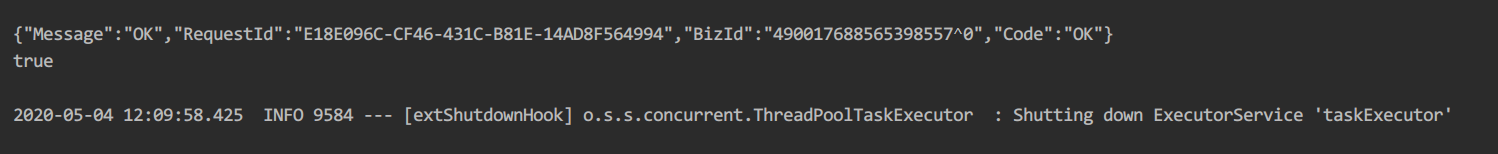
# 响应数据
{"Message":"OK","RequestId":"E18E096C-CF46-431C-B81E-14AD8F564994","BizId":"490017688565398557^0","Code":"OK"}
# 是否请求成功
true
可以创建Service和Controller 组成一个对外提供服务的接口
- application.yml 配置文件
server:
port: 8080
spring:
redis:
host: 127.0.0.1
port: 6379
aliyun:
accessKeyID: 你的accessKeyID
accessKeySecret: 你的accessKeySecret
- 创建service层
package cn.yufire.sms.service;
public interface SendSmsService {
/**
* 发送短信验证码的接口
*
* @param phoneNum 手机号
* @param code 验证码
* @return
*/
boolean sendSms(String phoneNum, String code);
}
- 创建service的实现类
package cn.yufire.sms.service.impl;
import cn.yufire.sms.service.SendSmsService;
import com.alibaba.fastjson.JSON;
import com.aliyuncs.CommonRequest;
import com.aliyuncs.CommonResponse;
import com.aliyuncs.DefaultAcsClient;
import com.aliyuncs.IAcsClient;
import com.aliyuncs.exceptions.ClientException;
import com.aliyuncs.exceptions.ServerException;
import com.aliyuncs.http.MethodType;
import com.aliyuncs.profile.DefaultProfile;
import lombok.Data;
import org.slf4j.Logger;
import org.slf4j.LoggerFactory;
import org.springframework.beans.factory.annotation.Value;
import org.springframework.stereotype.Service;
import java.util.HashMap;
import java.util.Map;
@Service
@Data // lombok的注解
public class SendSmsServiceImpl implements SendSmsService {
private static final Logger logger = LoggerFactory.getLogger(SendSmsServiceImpl.class);
// 这里采用 注入的方式传递参数
@Value("${aliyun.accessKeyID}")
private String accessKeyID;
@Value("${aliyun.accessKeySecret}")
private String accessKeySecret;
@Override
public boolean sendSms(String phoneNum, String code) {
DefaultProfile profile = DefaultProfile.getProfile("cn-hangzhou", accessKeyID, accessKeySecret);
IAcsClient client = new DefaultAcsClient(profile);
CommonRequest request = new CommonRequest();
request.setMethod(MethodType.POST);
request.setDomain("dysmsapi.aliyuncs.com");
request.setVersion("2017-05-25");
request.setAction("SendSms");
request.putQueryParameter("RegionId", "cn-hangzhou");
request.putQueryParameter("SignName", "签名名称");
request.putQueryParameter("PhoneNumbers", phoneNum);
request.putQueryParameter("TemplateCode", "模板code");
Map<String, Object> params = new HashMap<>();
params.put("code", code);
request.putQueryParameter("TemplateParam", JSON.toJSONString(params));
try {
CommonResponse response = client.getCommonResponse(request);
// System.out.println(response.getData()); // 返回的消息
logger.info(JSON.parseObject(response.getData(), Map.class).get("Message").toString());
return response.getHttpResponse().isSuccess();
} catch (ServerException e) {
e.printStackTrace();
} catch (ClientException e) {
e.printStackTrace();
}
return false;
}
}
- 创建 Controller
package cn.yufire.sms.controller;
import cn.yufire.sms.service.SendSmsService;
import com.aliyuncs.utils.StringUtils;
import org.springframework.beans.factory.annotation.Autowired;
import org.springframework.data.redis.core.RedisTemplate;
import org.springframework.data.redis.core.ValueOperations;
import org.springframework.web.bind.annotation.*;
import java.util.concurrent.TimeUnit;
@RestController
@CrossOrigin // 跨域支持
public class SendSmsController {
@Autowired
private SendSmsService sendSmsService;
// 注入redis操作模板
@Autowired
private RedisTemplate<String, String> redisTemplate;
@GetMapping("/sendSms")
public String sendSms(@RequestParam("phoneNum") String phoneNum) {
// 获取到操作String的对象
ValueOperations<String, String> stringR = redisTemplate.opsForValue();
// 根据手机号进行查询
String phone = stringR.get(phoneNum);
// 如果手机号在redis中不存在的话才进行发送验证码操作
if (StringUtils.isEmpty(phone)) {
// 生成6位随机数
String code = String.valueOf(Math.random()).substring(3, 9);
// 调用业务层接口 发送验证码
boolean sendSmsFlag = sendSmsService.sendSms(phoneNum, code);
if (sendSmsFlag) {
// 发送成功之后往redis中存入该手机号以及验证码 并设置超时时间 5 分钟
stringR.set(phoneNum, code, 5, TimeUnit.MINUTES);
}
return "发送验证码到:" + phoneNum + "成功! " + "Message:" + sendSmsFlag;
} else {
return "该手机号:" + phoneNum + " 剩余:" + redisTemplate.getExpire(phoneNum) + "秒后可再次进行发送!";
}
}
@GetMapping("/checkCode/{key}/{code}")
public String checkCode(@PathVariable("key") String number, @PathVariable("code") String code) {
// 获取到操作String的对象
ValueOperations<String, String> stringR = redisTemplate.opsForValue();
// 根据Key进行查询
String redisCode = stringR.get(number);
if (code.equals(redisCode)) {
return "成功";
} else {
return redisCode == null ? "请先获取验证码在进行校验!" : "错误";
}
}
}
请求访问接口
这里使用PostMan
测试成功!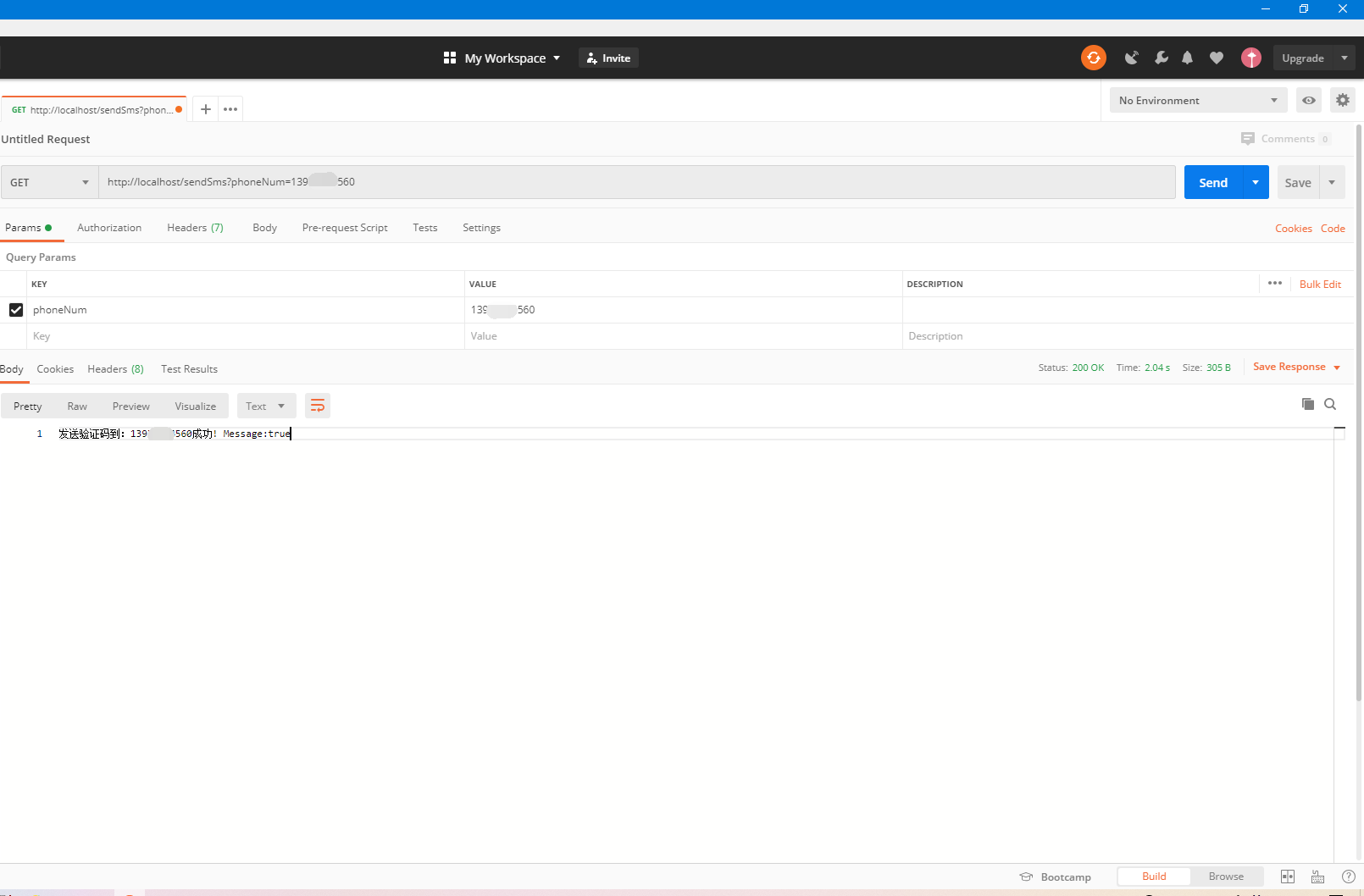
此时的手机上
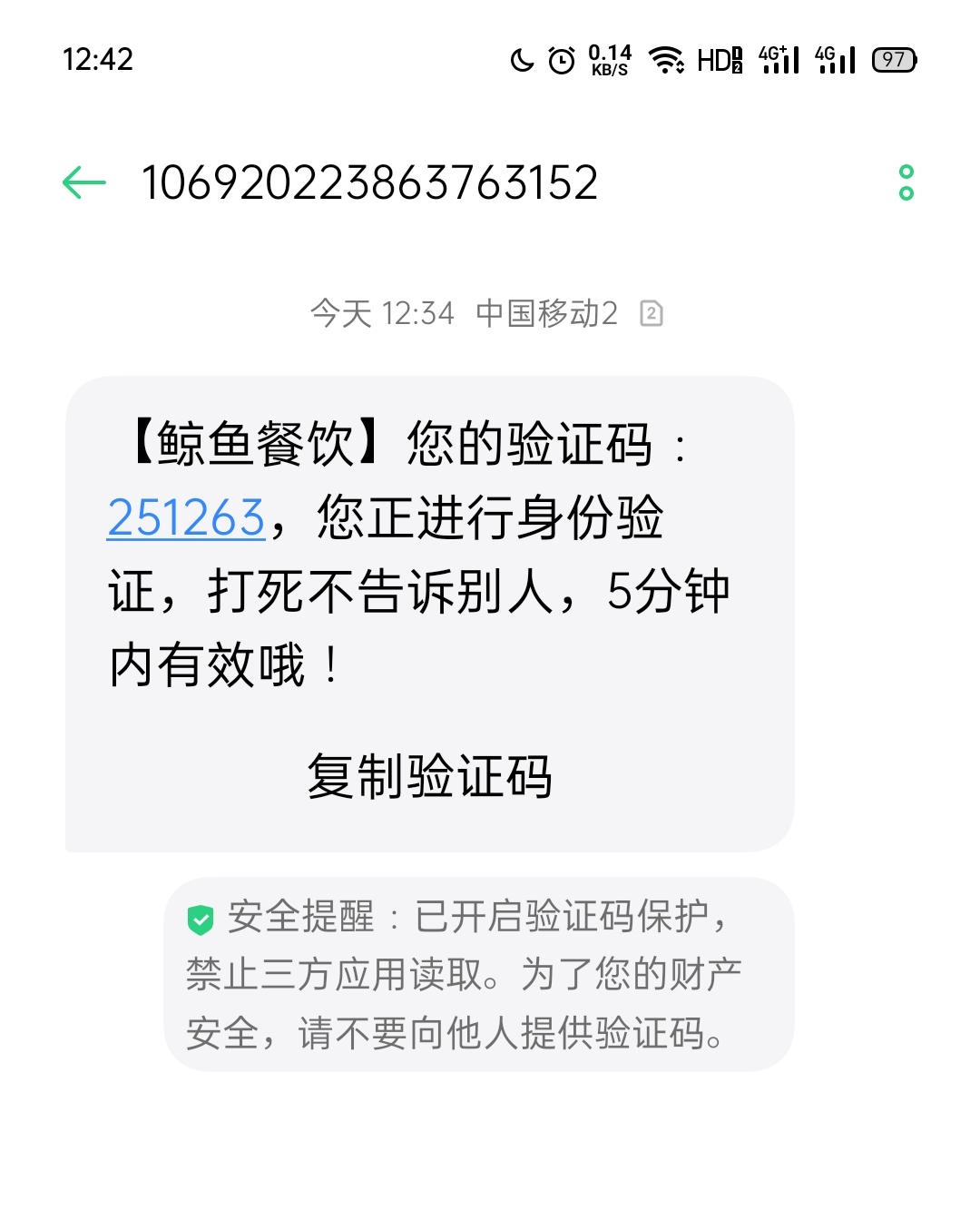
此时的Redis里
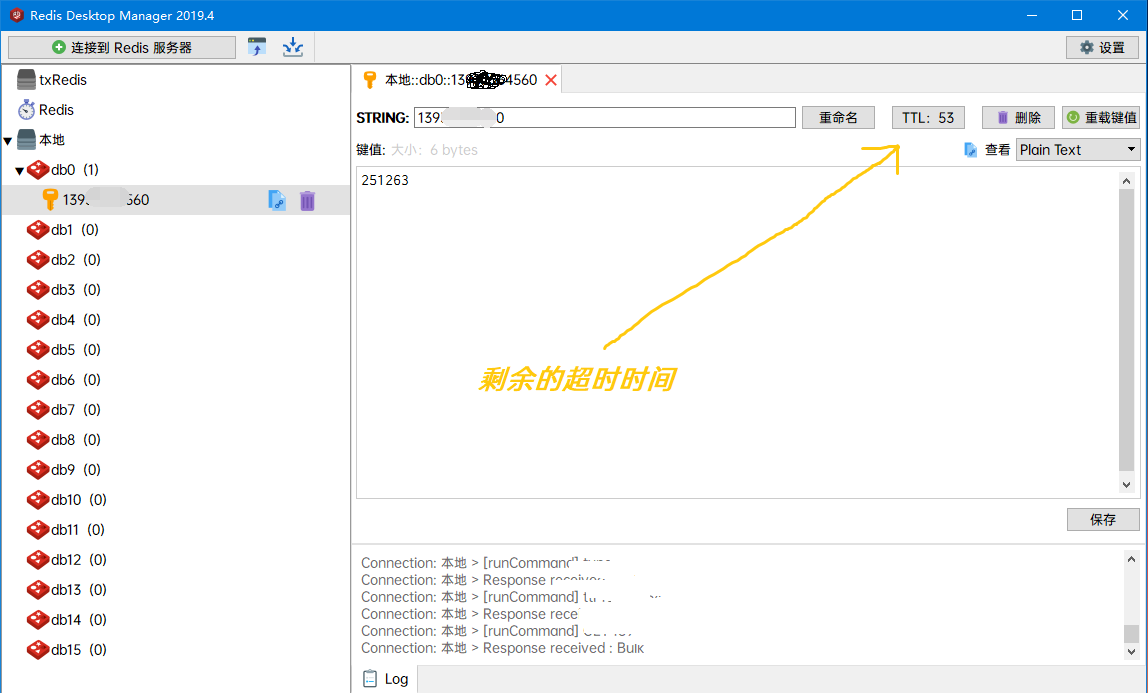
注意事项
- 千万千万不能把 阿里云的 accessKey 和 accessSecret 泄露了
- 在 sms控制台内 可以设置 短信的安全 发送频率等等的设置
- 在控制台内还有帮助文档!
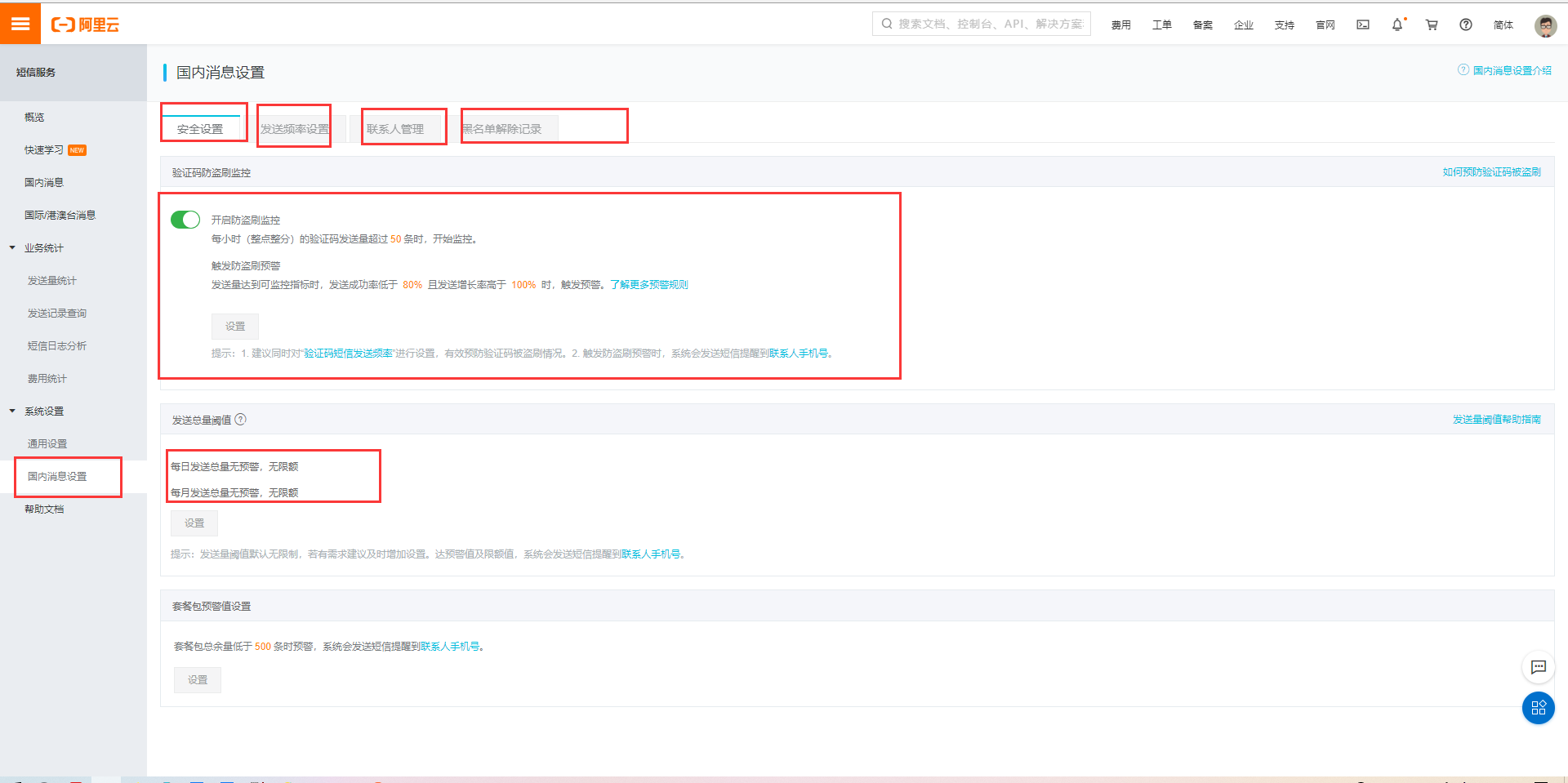
完结撒花
作者:yufire © yufirem@vip.qq.com
最后
以上就是香蕉冰棍最近收集整理的关于SpringBoot整合阿里云SMS短信服务 并实现发送短信验证码的功能 Redis Java 短信验证码阿里云SMS短信服务 并实现发送短信验证码的功能SpringBoot整合阿里云SMS注意事项完结撒花的全部内容,更多相关SpringBoot整合阿里云SMS短信服务内容请搜索靠谱客的其他文章。
本图文内容来源于网友提供,作为学习参考使用,或来自网络收集整理,版权属于原作者所有。








发表评论 取消回复