文章目录
- 一.基本需求
- 二.解决思路
- 三. 详细代码
一.基本需求
基本需求:有两张表user_api_info和templates如下图。现在需要根据templatedUsed这列的数据,统计每个template的使用量,供echarts显示。
表一:user_api_info
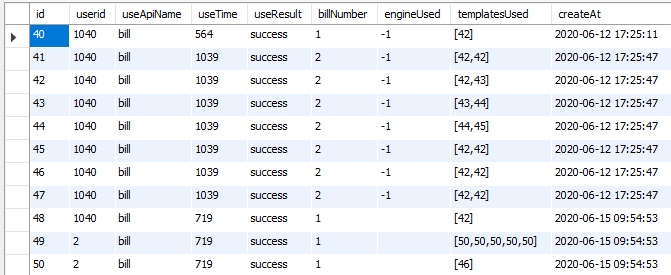
表二:templates
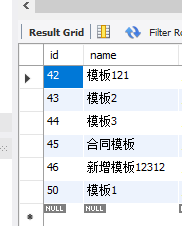
返回数据如下图所示:
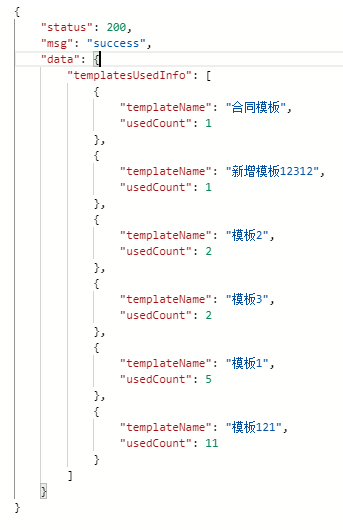
echarts显示结果:
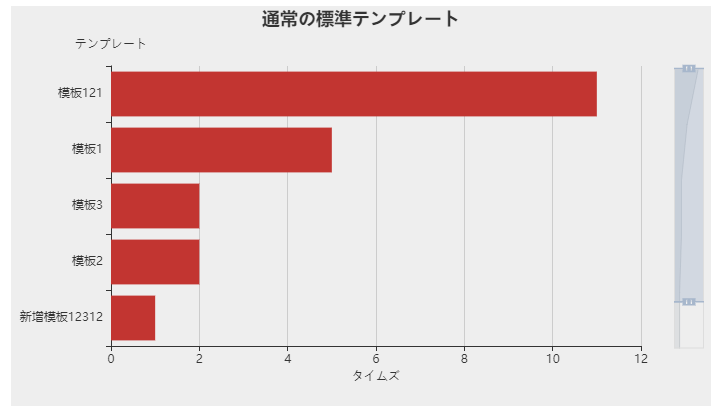
二.解决思路
templatedUsed这列是varchar类型,所以看上去是数组,实际上存的还是字符串(存的时候使用的是JSON.stringfy(arr))。
感觉以纯sql语句解决不了,于是我想出了一个比较巧妙的方式:
- sql语句查询出templatedUsed这列全部的数据
[
TextRow { templatesUsed: '[42]' },
TextRow { templatesUsed: '[42,42]' },
TextRow { templatesUsed: '[42,43]' },
TextRow { templatesUsed: '[43,44]' },
TextRow { templatesUsed: '[44,45]' },
TextRow { templatesUsed: '[42,42]' },
TextRow { templatesUsed: '[42,42]' },
TextRow { templatesUsed: '[42,42]' },
TextRow { templatesUsed: '[42]' },
TextRow { templatesUsed: '[50,50,50,50,50]' },
TextRow { templatesUsed: '[46]' }
]
- 将每一个数组字符串转为数组,再将这些小数组拼接为一个大的数组。
[
42, 42, 42, 42, 43, 43, 44,
44, 45, 42, 42, 42, 42, 42,
42, 42, 50, 50, 50, 50, 50,
46
]
- 统计数组内每个数值出现的次数
{ '42': 11, '43': 2, '44': 2, '45': 1, '46': 1, '50': 5 }
- 取出这个对象的所有key,拼接为数组
[ '42', '43', '44', '45', '46', '50' ]
- sql语句查出这个数组对应的模板名字
[
TextRow { id: 45, name: '合同模板' },
TextRow { id: 46, name: '新增模板12312' },
TextRow { id: 50, name: '模板1' },
TextRow { id: 42, name: '模板121' },
TextRow { id: 43, name: '模板2' },
TextRow { id: 44, name: '模板3' }
]
- 将上面模板名称和次数重新组合
[
{ templateName: '合同模板', usedCount: 1 },
{ templateName: '新增模板12312', usedCount: 1 },
{ templateName: '模板1', usedCount: 5 },
{ templateName: '模板121', usedCount: 11 },
{ templateName: '模板2', usedCount: 2 },
{ templateName: '模板3', usedCount: 2 }
]
- 上面的结果已经是很像返回的结果了,但还可以根据usedCount排序,返回一个有序数组
[
{ templateName: '合同模板', usedCount: 1 },
{ templateName: '新增模板12312', usedCount: 1 },
{ templateName: '模板2', usedCount: 2 },
{ templateName: '模板3', usedCount: 2 },
{ templateName: '模板1', usedCount: 5 },
{ templateName: '模板121', usedCount: 11 }
]
三. 详细代码
class Util {
//统计数组内每个数值出现的次数
arrNumber(arr) {
var arr_number = {};
for (var i = 0; i < arr.length; i++) {
if (arr_number[arr[i]]) {
arr_number[arr[i]]++
}
else {
arr_number[arr[i]] = 1;
}
}
return arr_number;
}
//根据数组内对象的某个属性排序
compare(property){
return function(a,b){
var value1 = a[property];
var value2 = b[property];
return value1 - value2;
}
}
}
module.exports = exports = new Util();
async getTemplatesUsedInfo(ctx) {
let conn;
const res = { ...ctx.errCode.SUCCESS };
try {
conn = await ctx.db.getConnection();
//1.sql语句查询出templatedUsed这列全部的数据
const result = await ctx.db.query(conn, `SELECT templatesUsed FROM bill_segmentation_ocr.user_api_info`);
var arr = [];
var templatesIds = [];
var templatesUsedInfo = [];
//2.将每一个数组字符串转为数组,再将这些小数组拼接为一个大的数组。
for (let item of result) {
arr = arr.concat(JSON.parse(item.templatesUsed))
}
//3.统计数组内每个数值出现的次数
arr = util.arrNumber(arr);
//4.取出这个对象的所有key,拼接为数组
for (let key in arr) {
templatesIds.push(key);
}
//5.sql语句查出这个数组对应的模板名字
const result1 = await ctx.db.query(conn, `select id,name from templates where id in (?)`, [templatesIds]);
//6.将上面模板名称和次数重新组合
for (let i = 0; i < templatesIds.length; i++) {
let obj = {};
obj.templateName = result1[i].name
obj.usedCount = arr[result1[i].id]
templatesUsedInfo.push(obj)
}
//7.根据usedCount排序,返回一个有序数组
templatesUsedInfo.sort(util.compare('usedCount'))
console.log(templatesUsedInfo)
res.data = { "templatesUsedInfo": templatesUsedInfo }
} catch (error) {
ctx.logger.error(error);
res = { ...ctx.errCode.INTERNAL_SERVER_ERROR };
if (ctx.app.env === 'dev') {
res.data = error.toString();
}
} finally {
ctx.db.releaseConnection(conn);
ctx.body = res;
}
}
最后
以上就是微笑摩托最近收集整理的关于mysql统计数组字符串格式内元素出现的次数的全部内容,更多相关mysql统计数组字符串格式内元素出现内容请搜索靠谱客的其他文章。
本图文内容来源于网友提供,作为学习参考使用,或来自网络收集整理,版权属于原作者所有。

![数组元素重复出现次数题目一题目2 用reduce写[{ label: '男', value: 1 }, { label: '女', value: 0 }]](https://www.shuijiaxian.com/files_image/reation/bcimg12.png)






发表评论 取消回复