有点小瑕疵,就是读取文件和生成文件的位置!备注下本文是在Ubuntu系统下构建的,一些地方可能存在着差异。
1 首先是在如下的文件下建立data.txt
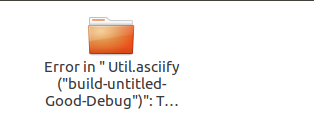
这个文件与源程序的文件在同一个目录下,其中data.txt的数据及其格式如下:
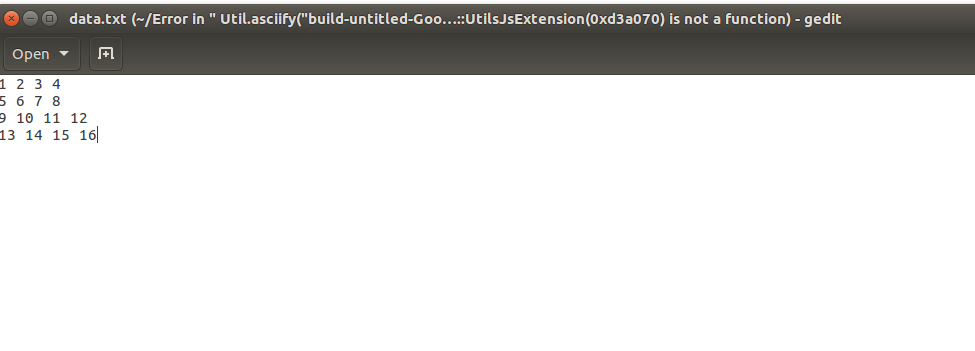
2 程序
#include <iostream>
#include <fstream>
#include <Eigen/Dense>
#include <Eigen/Eigenvalues>
using namespace std;
using namespace Eigen;
int LEN=4;
int main()
{
//MatrixXd m(LEN,LEN);
MatrixXd mm(LEN,LEN); //数据类型必须是整型
//读取txt数据。
// m << 1, 2, 3, 4,
// 5, 6, 7, 8,
// 9,10,11,12,
// 13,14,15,16;
ifstream in("data.txt"); //读取存有数据的txt文件
if(!in.is_open ())
cout << "打开失败!" << endl; //如果读取失败,则打印“打开失败!”
while (!in.eof()) //若未到文件结束一直循环,读取文本数据到mm
{
for(int a=0;a<LEN;a++)
for(int b=0;b<LEN;b++)
{
in >> mm(a,b);
}
}
cout << "读取的数据是:" << endl;
cout << mm.block(0,0,LEN,LEN) << endl << endl; //打印出读取的数据
EigenSolver<Matrix4d> es(m);//计算数据,注意修改维度(下面的4)
cout << "特征值:" << endl << es.eigenvalues() << endl << endl;
cout << "特征向量:" << endl << es.eigenvectors() << endl << endl;
ofstream outfile1;
ofstream outfile2;
string valuesFileName("values.txt"); //特征值所在的txt文件
string vectorsFileName("vectors.txt"); //特征向量所在的txt文件
outfile1.open(valuesFileName, ostream::app); //以添加模式打开文件
outfile2.open(vectorsFileName, ostream::app); //以添加模式打开文件
outfile1 << es.eigenvalues();
outfile2 << es.eigenvectors();
outfile1.close(); //关闭文件
outfile2.close(); //关闭文件
return 0;
}
3 解释
注释这么清楚,不解释!
4 结果
特征值和特征向量最后会输出到values.txt和vecors.txt文件中。
最后
以上就是高贵悟空最近收集整理的关于基于eigen计算矩阵的特征值和特征向量的全部内容,更多相关基于eigen计算矩阵内容请搜索靠谱客的其他文章。
本图文内容来源于网友提供,作为学习参考使用,或来自网络收集整理,版权属于原作者所有。








发表评论 取消回复