目录
1 导入工具库,查看图片
2 图片灰度处理
3 Canny边缘检测
4 划定ROI
5 霍夫变换,直线检测
6 直线拟合,根据端点画出左右 lane
7 Pipeline搭建 & Video车道检测
8 方法改进
8.1 分别提取yellow pixels(HSV) & white pixels
8.2 高斯模糊(减小噪声)
8.3 ROI 由三角形,改进为上窄下宽的梯形
8.4 直线拟合:采用平均斜率和平均点来确定近似直线
8.5 Pipeline and results
利用OpenCV工具库,采用一些图像处理方法,实现车道线的简单检测。
用到的cv库函数:
cv2.fillPoly()for regions selectioncv2.line()to draw lines on an image given endpointscv2.addWeighted()to coadd / overlay two imagescv2.cvtColor()to grayscale or change colorcv2.bitwise_and()to apply a mask to an image
思路:
- Grayscale将图片灰度化(方便后续的边缘检测)
- Canny Edge Detection边缘检测(Canny 边缘检测,检测出边缘像素点)
- Hough Transform 霍夫变换(检测边缘像素点的可能直线)
- Group Left and Right Lines 根据直线斜率将霍夫变换检测出的直线分组:left or right
- Fit and Draw 将左右两组的线分别拟合为一条线,并设定 y_bottom 和y_top,根据拟合方程分别求出left和right的 x_bottom和x_top,完成检测,左线:(left_x_bottom ,y_bottom,left_x_top,y_top),右线:(right_x_bottom ,y_bottom,right_x_top,y_top)
1 导入工具库,查看图片
import matplotlib.pyplot as plt
import matplotlib.image as mpimg
import numpy as np
import cv2
# reading in an image
image = mpimg.imread('whiteCarLaneSwitch.jpg')
# printing out some stats and plotting the image
print('This image is:', type(image), 'with dimensions:', image.shape)
plt.imshow(image)
plt.show()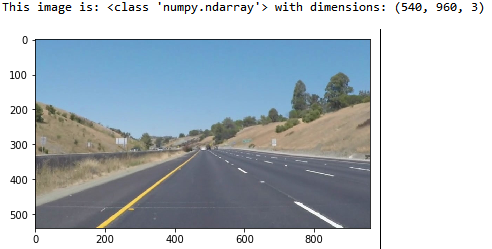
2 图片灰度处理
读入的图像是RGB格式,channel=3,后续进行边缘检测时只关注color的强度变化,对于color是什么并不会影响检测结果。所以先将图像灰度化,作为后续边缘检测的预处理。
灰度化的结果是只有一个通道的图像,但是如果要查看灰度图片,需要 plt.imshow(gray_img,cmap='gray')。
def grayscale(img):
"""
将图像灰度化,作为后续边缘检测的预处理
"""
return cv2.cvtColor(img,cv2.COLOR_RGB2GRAY)
gray_img=grayscale(image)
plt.imshow(gray_img)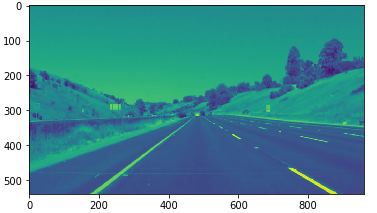
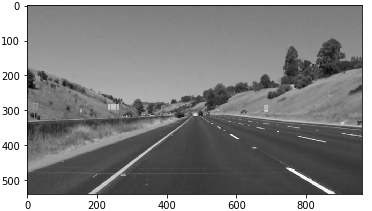
3 Canny边缘检测
边缘检测的目的,是检测出最类似边缘的像素点,其结果是一些pixels。这些pixels的特点是,像素值变化大,也就是梯度较大。Canny边缘检测基于x y方向的像素梯度来实现检测。
cv2.Canny(img,low_threshold,high_threshold):
大于 high_threshold: edge;
小于 low_threshold: not edge;
中间值(low_threshold, high_threshold):若与edge相连,则认为是edge,不相连则 not edge
def canny(img,low_threshold=100,high_threshold=200):
"""
input是经过灰度处理的灰度图像,不关注颜色,只关注颜色强度
边缘检测,原理:计算颜色值的梯度和方向,找到梯度变化较大的像素
>high_threshold: edge
<low_threshold:not edge
中间值:若与edge相连,则认为是edge,不相连则not edge
"""
return cv2.Canny(img,low_threshold,high_threshold)
canny_img=canny(gray_img)
plt.imshow(canny_img)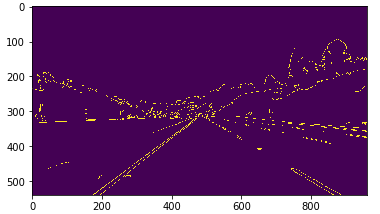
4 划定ROI
根据行车记录仪图像特点,我们将目标区域缩小为一个三角形(底边在bottom上,顶点大约在图像中心位置),划定该区域为ROI(Region of Interests),将其他区域里的目标进行遮挡(mask 掩膜操作)。
def region_of_interest(img):
"""
分割出ROI,并填充,再对图像掩膜处理,将其他object遮挡
"""
#draw the polygon with three vertices
height=img.shape[0]
width=img.shape[1]
region_of_interest_vertices = [
(0, height),
(width / 2, height / 2),
(width, height)]
# Define a blank matrix that matches the image height/width.
mask = np.zeros_like(img)
# Retrieve the number of color channels of the image.
#channel_count = img.shape[2]
# Create a match color with the same color channel counts.
#match_mask_color = (255,) * channel_count #彩色图像时的color
match_mask_color = 255
# Fill inside the polygon
#cv2.fillPoly(mask, np.array([region_of_interest_vertices],np.int32),match_mask_color)#多边形填充
cv2.fillPoly(mask, np.array([region_of_interest_vertices],np.int32), match_mask_color)
#按位与操作,对图片进行mask淹膜操作,ROI区域正常显示,其他区域置零
masked_image = cv2.bitwise_and(img, mask)
return masked_image
ROI_img=region_of_interest(canny_img)
plt.imshow(ROI_img)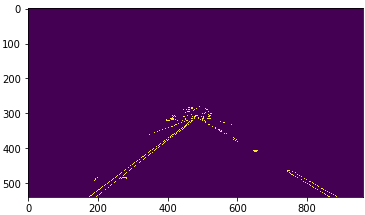
5 霍夫变换,直线检测
Canny 边缘检测结果,只是一些类似边缘的pixels,利用霍夫变换求出其中可能存在的直线。霍夫变换的原理:将该点映射到霍夫空间(r θ坐标系),该空间的每条线都代表过图像空间中一点的所有直线集合,求空间里线与线的交点,即为图像空间的过某几个点的直线。霍夫变换的结果是多条直线的坐标[ [x1,y1,x2,y2], [x x y y]...]
可以看到,霍夫变换的结果中线可能是不连续的,是由多条线组成的。
def hough_lines(img,rho=6,theta=np.pi/180,threshold=160,
min_line_len=40,max_line_gap=25):
"""
将canny边缘检测后的像素点连接成线,并调用划线函数,返回画线的图片
hough transform原理:转换到 hough space,r,θ极坐标,正弦曲线,
每条线代表个image space中过一点的所有线,
lines的交点代表共线,找到交点再返回到image space空间
lines:[[x1,y1,x2,y2],[x x y y]...]
"""
lines=cv2.HoughLinesP(img,rho,theta,threshold, np.array([]),
minLineLength=min_line_len, maxLineGap=max_line_gap)
return lines
def draw_lines(img,lines,color=[255,0,0],thickness=3):
"""
生成一个zeros图划线,并与原图混合
"""
if lines is None:
return
img=np.copy(img)
#生成待划线的图,zeros,addweighted混合的时候,0值不会显示
img_channels=img.shape[2]
line_img=np.zeros((img.shape[0],img.shape[1],img_channels),dtype=np.uint8)
for line in lines:
for x1,y1,x2,y2 in line:
cv2.line(line_img,(x1,y1),(x2,y2),color,thickness)
#将划线图与原图合并
#cv2.addWeighted(initial_img, α, img, β , γ)
#output: initial_img * α + img * β + γ
img=cv2.addWeighted(img, 0.8, line_img, 1.0, 0.0) #叠加的两幅图片尺寸和channel需要一致
return img
lines=hough_lines(ROI_img)
line_img=draw_lines(image,lines)
plt.imshow(line_img)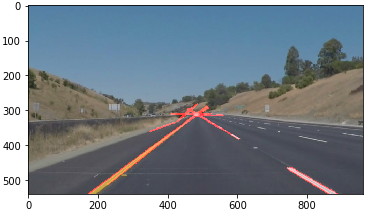
6 直线拟合,根据端点画出左右 lane
Hough 变换的结果是不理想的,因为存在不连续性。所以可以根据这些线的斜率,将这些端点划分为左右两组。分别求出拟合直线,再根据设定的y_top和y_bottom,求出端点的x_top,x_bottom,完美解决!
根据斜率划分左右组:原点在左上角,所以斜率大于0属于right,小于0属于left。绝对值小于0.5的直接舍去,减小噪声影响。
def group_lines_and_draw(img,lines):
"""
根据斜率,将所有的线分为左右两组,斜率绝对值小于0.5的舍去(影响不显著)
(因为图像的原点在左上角,slope<0是left lines,slope>0是right lines)
设定min_y作为left和right的top线,max_y为bottom线,求出四个x值即可确定直线:
将left和right的点分别线性拟合,拟合方程根据y值,求出x值,画出lane
"""
left_x,left_y,right_x,right_y=[],[],[],[]
for line in lines:
for x1,y1,x2,y2 in line:
slope=(y2-y1)/(x2-x1)
if abs(slope)<0.5: continue
if slope<0:
left_x.extend([x1,x2])
left_y.extend([y1,y2])
if slope>0:
right_x.extend([x1,x2])
right_y.extend([y1,y2])
#设定top 和 bottom的y值,left和right的y值都一样
min_y=int(img.shape[0]*(3/5))
max_y=int(img.shape[0])
#对left的所有点进行线性拟合
poly_left = np.poly1d(np.polyfit(left_y,left_x,deg=1))
left_x_start = int(poly_left(max_y))
left_x_end = int(poly_left(min_y))
#对right的所有点进行线性拟合
poly_right = np.poly1d(np.polyfit(right_y,right_x,deg=1))
right_x_start = int(poly_right(max_y))
right_x_end = int(poly_right(min_y))
line_image=draw_lines(img,[[
[left_x_start,max_y,left_x_end,min_y],
[right_x_start,max_y,right_x_end,min_y],
]],thickness=5)
return line_image
final_image=group_lines_and_draw(image,lines)
plt.imshow(final_image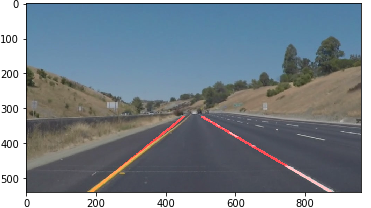
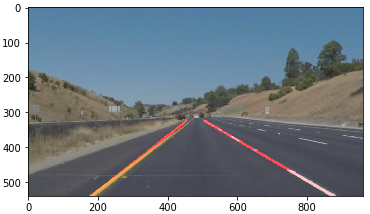
7 Pipeline搭建 & Video车道检测
先把上述图片中车道检测的操作搭建 pipeline,利用moviepy工具库,读取video,对视频中的每一帧都执行上述图片操作。
(anaconda 安装时如果提示channel中没有相应工具,可以添加工具检索库:conda config --append channels conda-forge,检索更全面)
搭建图片车道检测检测的pipeline(此处要返回图片,且图片的通道数和video里的一致)
import matplotlib.pyplot as plt
import matplotlib.image as mpimg
import numpy as np
import cv2
def lane_img_pipeline(image):
#import matplotlib.pyplot as plt
#import matplotlib.image as mpimg
#import numpy as np
#import cv2
def grayscale(img):
"""
将图像灰度化,作为后续边缘检测的预处理
"""
return cv2.cvtColor(img,cv2.COLOR_RGB2GRAY)
def canny(img,low_threshold=100,high_threshold=200):
"""
input是经过灰度处理的灰度图像,不关注颜色,只关注颜色强度
边缘检测,原理:计算颜色值的梯度和方向,找到梯度变化较大的像素
>high_threshold: edge
<low_threshold:not edge
中间值:若与edge相连,则认为是edge,不相连则not edge
"""
return cv2.Canny(img,low_threshold,high_threshold)
def region_of_interest(img):
"""
分割出ROI,并填充,再对图像掩膜处理,将其他object遮挡
"""
#draw the polygon with three vertices
height=img.shape[0]
width=img.shape[1]
region_of_interest_vertices = [
(0, height),
(width / 2, height / 2),
(width, height)]
# Define a blank matrix that matches the image height/width.
mask = np.zeros_like(img)
# Retrieve the number of color channels of the image.
#channel_count = img.shape[2]
# Create a match color with the same color channel counts.
#match_mask_color = (255,) * channel_count #彩色图像时的color
match_mask_color = 255
# Fill inside the polygon
#cv2.fillPoly(mask, np.array([region_of_interest_vertices],np.int32), match_mask_color)#多边形填充
cv2.fillPoly(mask, np.array([region_of_interest_vertices],np.int32), match_mask_color)
#按位与操作,对图片进行mask淹膜操作,ROI区域正常显示,其他区域置零
masked_image = cv2.bitwise_and(img, mask)
return masked_image
def hough_lines(img,rho=6,theta=np.pi/180,threshold=160,
min_line_len=40,max_line_gap=25):
"""
将canny边缘检测后的像素点连接成线,并调用划线函数,返回画线的图片
hough transform原理:转换到 hough space,r,θ极坐标,正弦曲线,
每条线代表个image space中过一点的所有线,
lines的交点代表共线,找到交点再返回到image space空间
lines:[[x1,y1,x2,y2],[x x y y]...]
"""
lines=cv2.HoughLinesP(img,rho,theta,threshold, np.array([]),
minLineLength=min_line_len, maxLineGap=max_line_gap)
return lines
def draw_lines(img,lines,color=[255,0,0],thickness=3):
"""
生成一个zeros图划线,并与原图混合
"""
if lines is None:
return
img=np.copy(img)
#生成待划线的图,zeros,addweighted混合的时候,0值不会显示
img_channels=img.shape[2]
line_img=np.zeros((img.shape[0],img.shape[1],img_channels),dtype=np.uint8)
for line in lines:
for x1,y1,x2,y2 in line:
cv2.line(line_img,(x1,y1),(x2,y2),color,thickness)
#将划线图与原图合并
#cv2.addWeighted(initial_img, α, img, β , γ)
#output: initial_img * α + img * β + γ
img=cv2.addWeighted(img, 0.8, line_img, 1.0, 0.0) #叠加的两幅图片尺寸和channel需要一致
return img
def group_lines_and_draw(img,lines):
"""
根据斜率,将所有的线分为左右两组,斜率绝对值小于0.5的舍去(影响不显著)
(因为图像的原点在左上角,slope<0是left lines,slope>0是right lines)
设定min_y作为left和right的top线,max_y为bottom线,求出四个x值即可确定直线:
将left和right的点分别线性拟合,拟合方程根据y值,求出x值,画出lane
"""
left_x,left_y,right_x,right_y=[],[],[],[]
for line in lines:
for x1,y1,x2,y2 in line:
slope=(y2-y1)/(x2-x1)
#if abs(slope)<0.5: continue
if slope<0:
left_x.extend([x1,x2])
left_y.extend([y1,y2])
if slope>0:
right_x.extend([x1,x2])
right_y.extend([y1,y2])
#设定top 和 bottom的y值,left和right的y值都一样
min_y=int(img.shape[0]*(3/5))
max_y=int(img.shape[0])
#对left的所有点进行线性拟合
poly_left = np.poly1d(np.polyfit(left_y,left_x,deg=1))
left_x_start = int(poly_left(max_y))
left_x_end = int(poly_left(min_y))
#对right的所有点进行线性拟合
poly_right = np.poly1d(np.polyfit(right_y,right_x,deg=1))
right_x_start = int(poly_right(max_y))
right_x_end = int(poly_right(min_y))
line_image=draw_lines(img,[[
[left_x_start,max_y,left_x_end,min_y],
[right_x_start,max_y,right_x_end,min_y],
]],thickness=5)
return line_image
"""
函数调用并生成final image
"""
gray_img=grayscale(image)
#plt.imshow(gray_img)
canny_img=canny(gray_img)
#plt.imshow(canny_img)
ROI_img=region_of_interest(canny_img)
#plt.imshow(ROI_img)
lines=hough_lines(ROI_img)
line_img=draw_lines(image,lines)
#plt.imshow(line_img)
final_image=group_lines_and_draw(image,lines)
#plt.imshow(final_image)
return final_imageVideo 车道检测
#视频lane detection
from moviepy.editor import VideoFileClip
from IPython.display import HTML
white_output='solidWhiteRight_output.mp4' #output文件名
clip1=VideoFileClip('solidWhiteRight.mp4') #读入input video
print(clip1.fps) #frames per second 25, 默认传给write
white_clip=clip1.fl_image(lane_img_pipeline) #对每一帧都执行lane_img_pipeline函数,函数返回的是操作后的image
white_clip.write_videofile(white_output,audio=False) #输出经过处理后的每一帧图片,audio=false,不输出音频
#ipython jupyter notebook网页显示video
HTML("""
<video width="960" height="540" controls>
<source src="{0}">
</video>
""".format(white_output))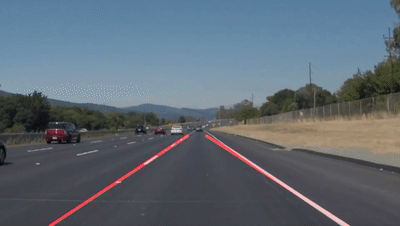
8 方法改进
8.1 分别提取yellow pixels(HSV) & white pixels
灰度化过程中,利用HSV空间提取yellow pixels,灰度空间提取while pixels,得到的灰度图片噪声更少,更清晰准确。
cv2.inRange(img,lower,upper): <lower 和 >upper的像素点都置零,位于中间的置为255
img_hsv = cv2.cvtColor(image, cv2.COLOR_RGB2HSV)
img_hsv = cv2.cvtColor(image, cv2.COLOR_RGB2HSV)
plt.imshow(img_hsv)
#在HSV空间对yellow pixels提取,掩膜操作
lower_yellow = np.array([20, 100, 100], dtype = "uint8")
upper_yellow = np.array([30, 255, 255], dtype="uint8")
#cv2.inRange,<lower 和 >upper的像素点都置零,位于中间的置为255
mask_yellow = cv2.inRange(img_hsv, lower_yellow, upper_yellow)
plt.imshow(mask_yellow)
#在gray空间对white pixels提取,掩膜操作
mask_white = cv2.inRange(gray_image, 200, 255)
plt.imshow(mask_white,cmap='gray')
#或操作,将yellow与white合并
mask_yw = cv2.bitwise_or(mask_white, mask_yellow)
plt.imshow(mask_yw,cmap='gray')
#与操作,将灰度图像淹膜处理,mask_yw以外的区域置零
mask_yw_image = cv2.bitwise_and(gray_image, mask_yw)
plt.imshow(mask_yw_image,cmap='gray') 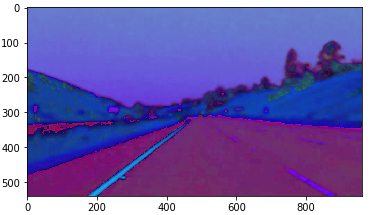
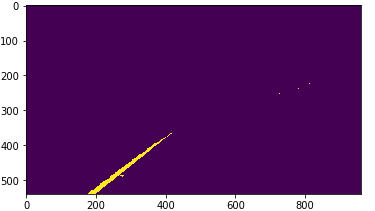
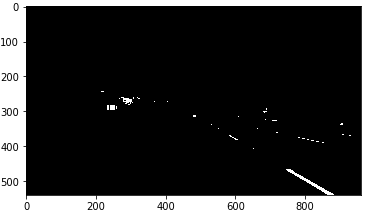
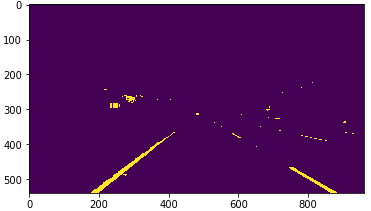
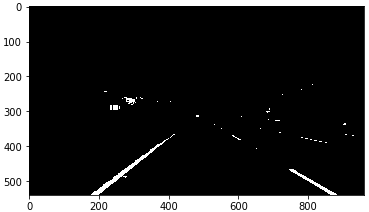
8.2 高斯模糊(减小噪声)
对 kernel 内的像素均值滤波
#高斯模糊(去噪)
kernel_size = 5
gauss_gray = gaussian_blur(mask_yw_image,kernel_size)
plt.imshow(gauss_gray,cmap='gray')
#Canny边缘检测
low_threshold = 50
high_threshold = 150
canny_edges = canny(gauss_gray,low_threshold,high_threshold)
plt.imshow(canny_edges,cmap='gray')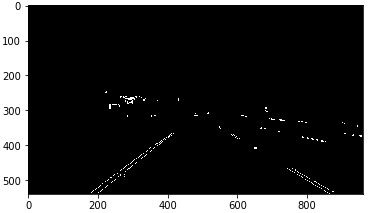
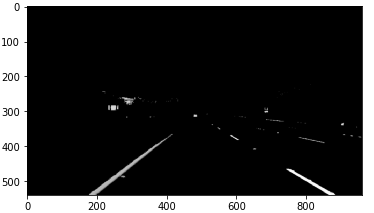
8.3 ROI 由三角形,改进为上窄下宽的梯形
由三角形改为梯形,更贴合实际车道在图像中的位置,在弯度较大的地方,检测性能也更好。
imshape = image.shape
lower_left = [imshape[1]/9,imshape[0]]
lower_right = [imshape[1]-imshape[1]/9,imshape[0]]
top_left = [imshape[1]/2-imshape[1]/8,imshape[0]/2+imshape[0]/10]
top_right = [imshape[1]/2+imshape[1]/8,imshape[0]/2+imshape[0]/10]
vertices = [np.array([lower_left,top_left,top_right,lower_right],dtype=np.int32)]
roi_image = region_of_interest(canny_edges, vertices)
plt.imshow(roi_image,cmap='gray')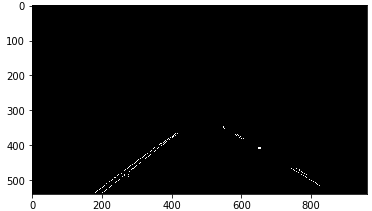
8.4 直线拟合:采用平均斜率和平均点来确定近似直线
def draw_lines(img, lines, color=[255, 0, 0], thickness=6):
"""workflow:
1) examine each individual line returned by hough & determine if it's in left or right lane by its slope
because we are working "upside down" with the array, the left lane will have a negative slope and right positive
2) track extrema
3) compute averages
4) solve for b intercept
5) use extrema to solve for points
6) smooth frames and cache
"""
global cache
global first_frame
y_global_min = img.shape[0] #min will be the "highest" y value, or point down the road away from car
y_max = img.shape[0]
l_slope, r_slope = [],[]
l_lane,r_lane = [],[]
det_slope = 0.4
α =0.2
#i got this alpha value off of the forums for the weighting between frames.
#i understand what it does, but i dont understand where it comes from
#much like some of the parameters in the hough function
for line in lines:
#1
for x1,y1,x2,y2 in line:
slope = get_slope(x1,y1,x2,y2)
if slope > det_slope:
r_slope.append(slope)
r_lane.append(line)
elif slope < -det_slope:
l_slope.append(slope)
l_lane.append(line)
#2
y_global_min = min(y1,y2,y_global_min) 记录y_bottom最小值
# to prevent errors in challenge video from dividing by zero
if((len(l_lane) == 0) or (len(r_lane) == 0)):
print ('no lane detected')
return 1
#3 y=mx+b,求m,取平均值
l_slope_mean = np.mean(l_slope,axis =0) #求left lane的平均斜率
r_slope_mean = np.mean(r_slope,axis =0) #求right lane的平均斜率
l_mean = np.mean(np.array(l_lane),axis=0) #求left lane的平均点(所有点的x y的均值)
r_mean = np.mean(np.array(r_lane),axis=0) #求right lane的平均点
if ((r_slope_mean == 0) or (l_slope_mean == 0 )):
print('dividing by zero')
return 1
#4, y=mx+b -> b = y -mx 根据斜率和点,求截距
l_b = l_mean[0][1] - (l_slope_mean * l_mean[0][0])
r_b = r_mean[0][1] - (r_slope_mean * r_mean[0][0])
#5, using y-extrema (#2), b intercept (#4), and slope (#3) solve for x using y=mx+b
# x = (y-b)/m 求x_bottom 和 x_top,四个点即可确定两条直线
# these 4 points are our two lines that we will pass to the draw function
l_x1 = int((y_global_min - l_b)/l_slope_mean)
l_x2 = int((y_max - l_b)/l_slope_mean)
r_x1 = int((y_global_min - r_b)/r_slope_mean)
r_x2 = int((y_max - r_b)/r_slope_mean)
......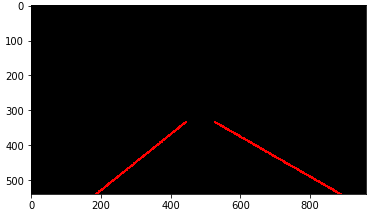
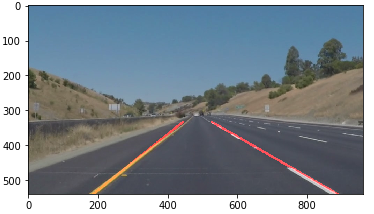
8.5 pipeline and result
函数定义:
def grayscale(img):
"""Applies the Grayscale transform
This will return an image with only one color channel
but NOTE: to see the returned image as grayscale
(assuming your grayscaled image is called 'gray')
you should call plt.imshow(gray, cmap='gray')"""
return cv2.cvtColor(img, cv2.COLOR_BGR2GRAY)
def gaussian_blur(img, kernel_size):
"""Applies a Gaussian Noise kernel"""
return cv2.GaussianBlur(img, (kernel_size, kernel_size), 0)
def canny(img, low_threshold, high_threshold):
"""Applies the Canny transform"""
return cv2.Canny(img, low_threshold, high_threshold)
def region_of_interest(img, vertices):
"""
Applies an image mask.
Only keeps the region of the image defined by the polygon
formed from `vertices`. The rest of the image is set to black.
"""
#defining a blank mask to start with
mask = np.zeros_like(img)
#defining a 3 channel or 1 channel color to fill the mask with depending on the input image
if len(img.shape) > 2:
channel_count = img.shape[2] # i.e. 3 or 4 depending on your image
ignore_mask_color = (255,) * channel_count
else:
ignore_mask_color = 255
#filling pixels inside the polygon defined by "vertices" with the fill color
cv2.fillPoly(mask, vertices, ignore_mask_color)
#returning the image only where mask pixels are nonzero
masked_image = cv2.bitwise_and(img, mask)
return masked_image
def get_slope(x1,y1,x2,y2):
return (y2-y1)/(x2-x1)
#thick red lines
def draw_lines(img, lines, color=[255, 0, 0], thickness=6):
"""workflow:
1) examine each individual line returned by hough & determine if it's in left or right lane by its slope
because we are working "upside down" with the array, the left lane will have a negative slope and right positive
2) track extrema
3) compute averages
4) solve for b intercept
5) use extrema to solve for points
6) smooth frames and cache
"""
global cache
global first_frame
y_global_min = img.shape[0] #min will be the "highest" y value, or point down the road away from car
y_max = img.shape[0]
l_slope, r_slope = [],[]
l_lane,r_lane = [],[]
det_slope = 0.4
α =0.2
#i got this alpha value off of the forums for the weighting between frames.
#i understand what it does, but i dont understand where it comes from
#much like some of the parameters in the hough function
for line in lines:
#1
for x1,y1,x2,y2 in line:
slope = get_slope(x1,y1,x2,y2)
if slope > det_slope:
r_slope.append(slope)
r_lane.append(line)
elif slope < -det_slope:
l_slope.append(slope)
l_lane.append(line)
#2
y_global_min = min(y1,y2,y_global_min)
# to prevent errors in challenge video from dividing by zero
if((len(l_lane) == 0) or (len(r_lane) == 0)):
print ('no lane detected')
return 1
#3
l_slope_mean = np.mean(l_slope,axis =0)
r_slope_mean = np.mean(r_slope,axis =0)
l_mean = np.mean(np.array(l_lane),axis=0)
r_mean = np.mean(np.array(r_lane),axis=0)
if ((r_slope_mean == 0) or (l_slope_mean == 0 )):
print('dividing by zero')
return 1
#4, y=mx+b -> b = y -mx
l_b = l_mean[0][1] - (l_slope_mean * l_mean[0][0])
r_b = r_mean[0][1] - (r_slope_mean * r_mean[0][0])
#5, using y-extrema (#2), b intercept (#4), and slope (#3) solve for x using y=mx+b
# x = (y-b)/m
# these 4 points are our two lines that we will pass to the draw function
l_x1 = int((y_global_min - l_b)/l_slope_mean)
l_x2 = int((y_max - l_b)/l_slope_mean)
r_x1 = int((y_global_min - r_b)/r_slope_mean)
r_x2 = int((y_max - r_b)/r_slope_mean)
#6
if l_x1 > r_x1:
l_x1 = int((l_x1+r_x1)/2)
r_x1 = l_x1
l_y1 = int((l_slope_mean * l_x1 ) + l_b)
r_y1 = int((r_slope_mean * r_x1 ) + r_b)
l_y2 = int((l_slope_mean * l_x2 ) + l_b)
r_y2 = int((r_slope_mean * r_x2 ) + r_b)
else:
l_y1 = y_global_min
l_y2 = y_max
r_y1 = y_global_min
r_y2 = y_max
current_frame = np.array([l_x1,l_y1,l_x2,l_y2,r_x1,r_y1,r_x2,r_y2],dtype ="float32")
if first_frame == 1:
next_frame = current_frame
first_frame = 0
else :
prev_frame = cache
next_frame = (1-α)*prev_frame+α*current_frame
cv2.line(img, (int(next_frame[0]), int(next_frame[1])), (int(next_frame[2]),int(next_frame[3])), color, thickness)
cv2.line(img, (int(next_frame[4]), int(next_frame[5])), (int(next_frame[6]),int(next_frame[7])), color, thickness)
cache = next_frame
def hough_lines(img, rho, theta, threshold, min_line_len, max_line_gap):
"""
`img` should be the output of a Canny transform.
Returns an image with hough lines drawn.
"""
lines = cv2.HoughLinesP(img, rho, theta, threshold, np.array([]), minLineLength=min_line_len, maxLineGap=max_line_gap)
line_img = np.zeros((img.shape[0], img.shape[1], 3), dtype=np.uint8)
draw_lines(line_img,lines)
return line_img
def weighted_img(img, initial_img, α=0.8, β=1., λ=0.):
"""
`img` is the output of the hough_lines(), An image with lines drawn on it.
Should be a blank image (all black) with lines drawn on it.
`initial_img` should be the image before any processing.
The result image is computed as follows:
initial_img * α + img * β + λ
NOTE: initial_img and img must be the same shape!
"""
return cv2.addWeighted(initial_img, α, img, β, λ)pipline
import matplotlib.pyplot as plt
import matplotlib.image as mpimg
import numpy as np
import cv2
import os
from moviepy.editor import VideoFileClip
from IPython.display import HTML
import math
image = mpimg.imread('whiteCarLaneSwitch.jpg')
# printing out some stats and plotting the image
print('This image is:', type(image), 'with dimensions:', image.shape)
plt.imshow(image)
plt.show()
def lane_img_pipeline(image):
gray_image=grayscale(image)
plt.imshow(gray_image,cmap='gray') #cmap='gray' 才能显示灰度图像
#转换为HSV空间,利于提取yellow lane
img_hsv = cv2.cvtColor(image, cv2.COLOR_RGB2HSV)
plt.imshow(img_hsv)
lower_yellow = np.array([20, 100, 100], dtype = "uint8")
upper_yellow = np.array([30, 255, 255], dtype="uint8")
#cv2.inRange,<lower 和 >upper的像素点都置零,位于中间的置为255
mask_yellow = cv2.inRange(img_hsv, lower_yellow, upper_yellow)
plt.imshow(mask_yellow)
mask_white = cv2.inRange(gray_image, 200, 255)
plt.imshow(mask_white,cmap='gray')
#或操作,将yellow与white合并
mask_yw = cv2.bitwise_or(mask_white, mask_yellow)
plt.imshow(mask_yw,cmap='gray')
#与操作,将灰度图像淹膜处理,mask_yw以外的区域置零
mask_yw_image = cv2.bitwise_and(gray_image, mask_yw)
plt.imshow(mask_yw_image,cmap='gray')
#高斯模糊(去噪)
kernel_size = 5
gauss_gray = gaussian_blur(mask_yw_image,kernel_size)
plt.imshow(gauss_gray,cmap='gray')
#Canny边缘检测
low_threshold = 50
high_threshold = 150
canny_edges = canny(gauss_gray,low_threshold,high_threshold)
plt.imshow(canny_edges,cmap='gray')
#划定ROI ,定义了一个上窄下宽梯形,顶点的坐标是笛卡尔坐标系下的
imshape = image.shape
lower_left = [imshape[1]/9,imshape[0]]
lower_right = [imshape[1]-imshape[1]/9,imshape[0]]
top_left = [imshape[1]/2-imshape[1]/8,imshape[0]/2+imshape[0]/10]
top_right = [imshape[1]/2+imshape[1]/8,imshape[0]/2+imshape[0]/10]
vertices = [np.array([lower_left,top_left,top_right,lower_right],dtype=np.int32)]
roi_image = region_of_interest(canny_edges, vertices)
plt.imshow(roi_image,cmap='gray')
#Hough Transform
rho = 4
theta = np.pi/180
#threshold is minimum number of intersections in a grid for candidate line to go to output
threshold = 30
min_line_len = 100
max_line_gap = 180
global first_frame
line_image = hough_lines(roi_image, rho, theta, threshold, min_line_len, max_line_gap)
plt.imshow(line_image,cmap='gray')
result = weighted_img(line_image, image, α=0.8, β=1., λ=0.)
plt.imshow(result)
return result
first_frame = 1
white_output='HSV_process_solidWhiteRight_output.mp4' #output文件名
clip1=VideoFileClip('solidWhiteRight.mp4') #读入input video
print(clip1.fps) #frames per second 25, 默认传给write
white_clip=clip1.fl_image(lane_img_pipeline) #对每一帧都执行lane_img_pipeline函数,函数返回的是操作后的image
white_clip.write_videofile(white_output,audio=False)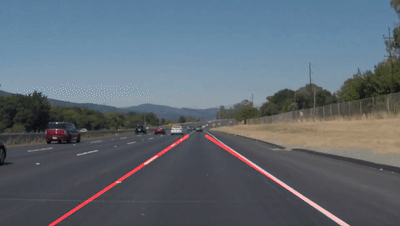
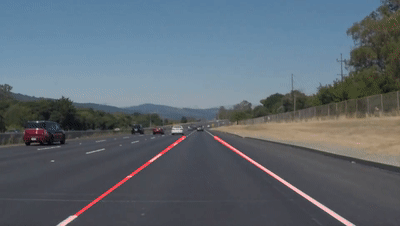
与原方法对比,可以明显看出车道线的波动变小,检测更加稳定。精度方面的差别很难辨识。
参考:
Simple Lane Detection with OpenCV
Udacity: Lane Finding Project for Self-Driving Car ND
Building a lane detection system using Python 3 and OpenCV(github)
最后
以上就是热情冥王星最近收集整理的关于【Lane Detection】车道线检测的简单实现 (OpenCV)1 导入工具库,查看图片3 Canny边缘检测4 划定ROI5 霍夫变换,直线检测6 直线拟合,根据端点画出左右 lane7 Pipeline搭建 & Video车道检测8 方法改进的全部内容,更多相关【Lane内容请搜索靠谱客的其他文章。








发表评论 取消回复