我是靠谱客的博主 冷静百褶裙,这篇文章主要介绍Python模拟智能开关设备MQTT接入阿里云物联网平台 - PyCharm paho.mqtt概要Python脚本使用说明Demo源码(IDE推荐用 PyCharm)运行现象(IDE使用 PyCharm)异常处理,现在分享给大家,希望可以做个参考。
概要
Python 使用 paho.mqtt 库,利用阿里云物联网平台的设备证书:productKey、deviceName、deviceSecret,自动合成 userName、passWord。以MQTT通信协议接入阿里云物联网平台,并模拟智能开关设备上报开关消息。
非常适合作为MQTT物联网设备的客户端模拟。在此Demo基础上可非常方便进行二次开发。
MQTT.fx做客户端固然方便,但如果想对流程或任务进行定制、让其模拟物联网设备的功能、或者多开自动化脚本,应该没什么比Python更方便了吧。
Python脚本使用说明
- MQTT接入阿里云物联网平台Demo,使用一机一密的方式。
- 我的代码运行环境为PyCharm,运行时,需安装 paho.mqtt。
- 在 PyCharm 的 File - Settings - Projectxxx - Python Interpreter 中,搜索并安装 paho.mqtt。
- Demo中需要根据个人设备进行改动的仅5项:
productKey、deviceName、deviceSecret、regionId、modelName。 - 代码运行后,会使用设备证书的信息,自动连接阿里云物联网平台。并以5s为间隔,自动上报开关的状态消息。
- 在阿里云
在线调试界面,下发消息,可在客户端收到对应的json报文。
阿里云设备注册 的过程,请参照链接:阿里云MQTT物联网设备注册
Demo源码(IDE推荐用 PyCharm)
- Demo中需要根据个人设备进行改动的仅5项:
productKey、deviceName、deviceSecret、regionId、modelName。一定要保证这5项与个人注册的设备相匹配。
import hmac
from hashlib import sha1
import time
from paho.mqtt.client import MQTT_LOG_INFO, MQTT_LOG_NOTICE, MQTT_LOG_WARNING, MQTT_LOG_ERR, MQTT_LOG_DEBUG
from paho.mqtt import client as mqtt
import json
import random
import threading
'''
# 原文链接 - 我的博客,更多内容可查看我的主页。
# MQTT接入阿里云物联网平台Demo,使用一机一密的方式
# 运行时,需安装 paho.mqtt
# 在PyCharm 的 File - Settings - Projectxxx - Python Interpreter 中,搜索并安装 paho.mqtt
# 需要根据个人设备进行改动的仅5项:productKey、deviceName、deviceSecret、regionId、modelName
'''
# 设备证书(ProductKey、DeviceName和DeviceSecret),三元组
productKey = 'a1wFylTxYeD'
deviceName = 'co_0001'
deviceSecret = '7ab0c4b3532b5783df5fdc58a2895d7a'
# ClientId Username和 Password 签名模式下的设置方法,参考文档 https://help.aliyun.com/document_detail/73742.html?spm=a2c4g.11186623.6.614.c92e3d45d80aqG
# MQTT - 合成connect报文中使用的 ClientID、Username、Password
mqttClientId = deviceName + '|securemode=3,signmethod=hmacsha1|'
mqttUsername = deviceName + '&' + productKey
content = 'clientId' + deviceName + 'deviceName' + deviceName + 'productKey' + productKey
mqttPassword = hmac.new(deviceSecret.encode(), content.encode(), sha1).hexdigest()
# 接入的服务器地址
regionId = 'cn-shanghai'
# MQTT 接入点域名
brokerUrl = productKey + '.iot-as-mqtt.' + regionId + '.aliyuncs.com'
# Topic,post,客户端向服务器上报消息
topic_post = '/sys/' + productKey + '/' + deviceName + '/thing/event/property/post'
# Topic,set,服务器向客户端下发消息
topic_set = '/sys/' + productKey + '/' + deviceName + '/thing/service/property/set'
# 物模型名称的前缀(去除后缀的数字)
modelName = 'PowerSwitch_'
# 下发的设置报文示例:{"method":"thing.service.property.set","id":"1227667605","params":{"PowerSwitch_1":1},"version":"1.0.0"}
# json合成上报开关状态的报文
def json_switch_set(num, status):
switch_info = {}
switch_data = json.loads(json.dumps(switch_info))
switch_data['method'] = '/thing/event/property/post'
switch_data['id'] = random.randint(100000000,999999999) # 随机数即可,用于让服务器区分开报文
switch_status = {modelName + num : status}
switch_data['params'] = switch_status
return json.dumps(switch_data, ensure_ascii=False)
# 开关的状态,0/1
onoff = 0
# 建立mqtt连接对象
client = mqtt.Client(mqttClientId, protocol=mqtt.MQTTv311, clean_session=True)
def on_log(client, userdata, level, buf):
if level == MQTT_LOG_INFO:
head = 'INFO'
elif level == MQTT_LOG_NOTICE:
head = 'NOTICE'
elif level == MQTT_LOG_WARNING:
head = 'WARN'
elif level == MQTT_LOG_ERR:
head = 'ERR'
elif level == MQTT_LOG_DEBUG:
head = 'DEBUG'
else:
head = level
print('%s: %s' % (head, buf))
# MQTT成功连接到服务器的回调处理函数
def on_connect(client, userdata, flags, rc):
print('Connected with result code ' + str(rc))
# 与MQTT服务器连接成功,之后订阅主题
client.subscribe(topic_post, qos=0)
client.subscribe(topic_set, qos=0)
# 向服务器发布测试消息
client.publish(topic_post, payload='test msg', qos=0)
# MQTT接收到服务器消息的回调处理函数
def on_message(client, userdata, msg):
print('recv:', msg.topic + ' ' + str(msg.payload))
def on_disconnect(client, userdata, rc):
if rc != 0:
print('Unexpected disconnection %s' % rc)
def mqtt_connect_aliyun_iot_platform():
client.on_log = on_log
client.on_connect = on_connect
client.on_message = on_message
client.on_disconnect = on_disconnect
client.username_pw_set(mqttUsername, mqttPassword)
print('clientId:', mqttClientId)
print('userName:', mqttUsername)
print('password:', mqttPassword)
print('brokerUrl:', brokerUrl)
# ssl设置,并且port=8883
# client.tls_set(ca_certs=None, certfile=None, keyfile=None, cert_reqs=ssl.CERT_REQUIRED, tls_version=ssl.PROTOCOL_TLS, ciphers=None)
try:
client.connect(brokerUrl, 1883, 60)
except:
print('阿里云物联网平台MQTT服务器连接错误,请检查设备证书三元组、及接入点的域名!')
client.loop_forever()
def publish_loop():
while 1:
time.sleep(5)
global onoff
onoff = 1-onoff
switchPost = json_switch_set('1', onoff)
client.publish(topic_post, payload=switchPost, qos=0)
if __name__ == '__main__':
# 建立线程t1:mqtt连接阿里云物联网平台
# 建立线程t2:定时向阿里云发布消息:5s为间隔,变化开关状态
t1 = threading.Thread(target=mqtt_connect_aliyun_iot_platform, )
t2 = threading.Thread(target=publish_loop, )
t1.start()
t2.start()
运行现象(IDE使用 PyCharm)
-
代码运行后,会在调试窗口输出提示内容。
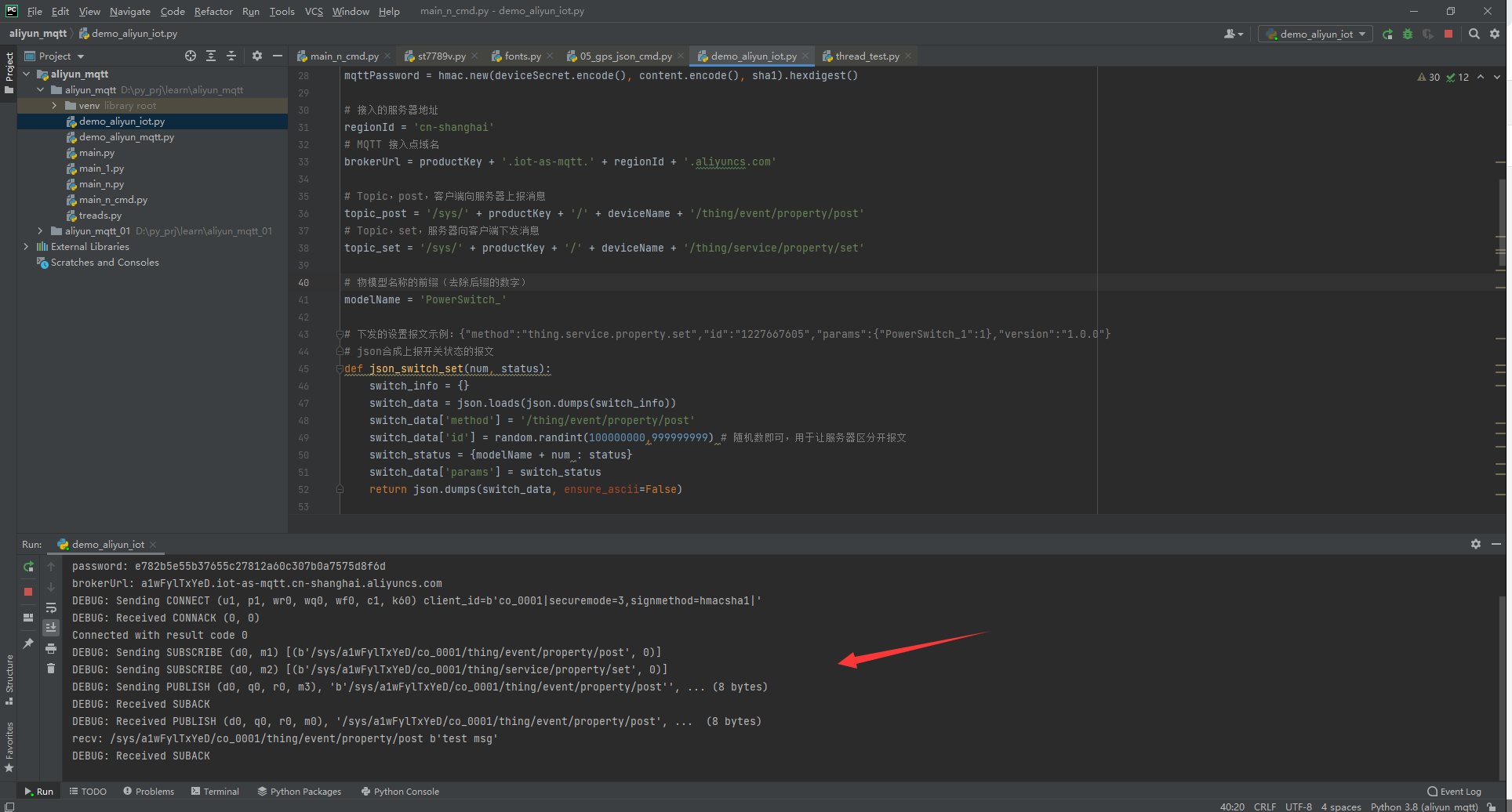
-
已经连接阿里云物联网平台,并定时上发开关状态的报文。
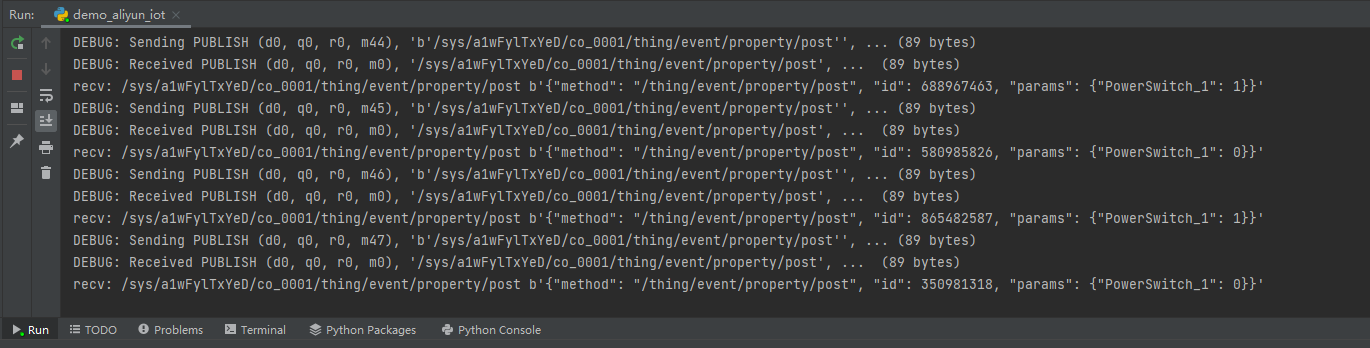
-
阿里云物联网平台,设备后台,可以看到设备上线。

-
查看客户端上发的开关状态:
物模型-打开实时刷新。


-
点击
查看数据,可以图标形式查看历史数据。
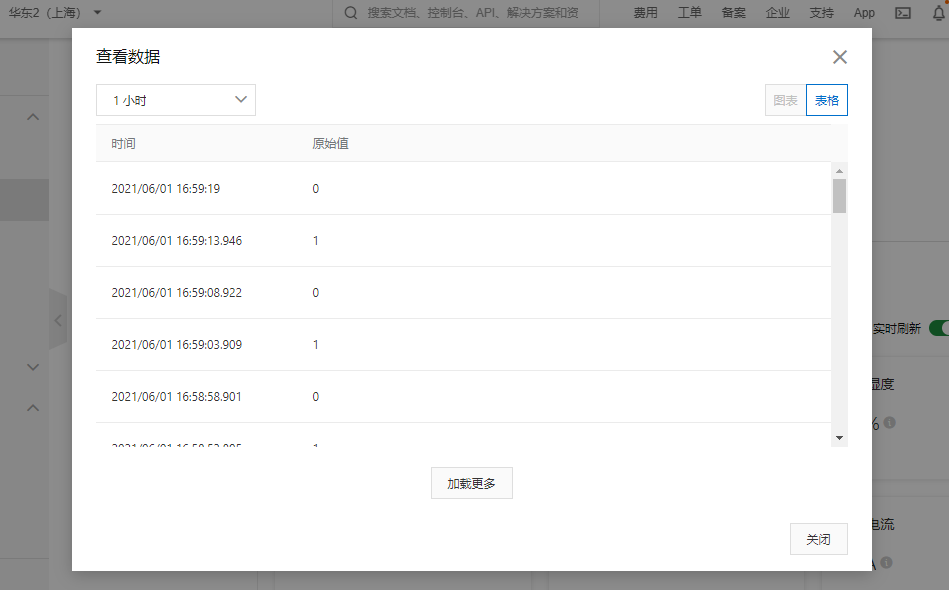
-
利用
在线调试,模拟向客户端下发控制指令。

-
客户端收到服务器的控制指令。
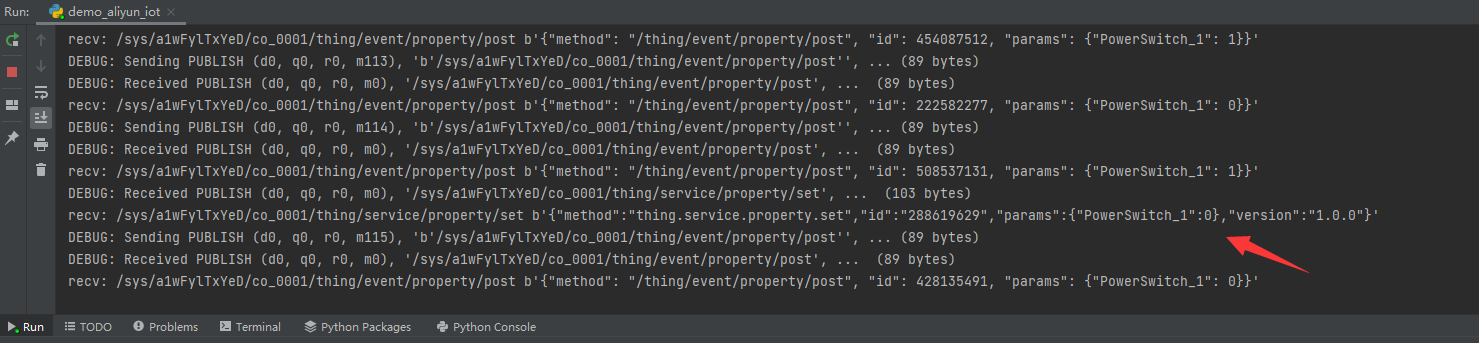
异常处理
- 代码已验证无误,如有错误,只能是设备证书填写有误。
- Demo中需要根据个人设备进行改动的仅5项:
productKey、deviceName、deviceSecret、regionId、modelName。一定要保证这5项与个人注册的设备相匹配。 - 脚本运行时,会调试输出
clientId、userName、passWord、brokerUrl等关键信息。可自行对照。
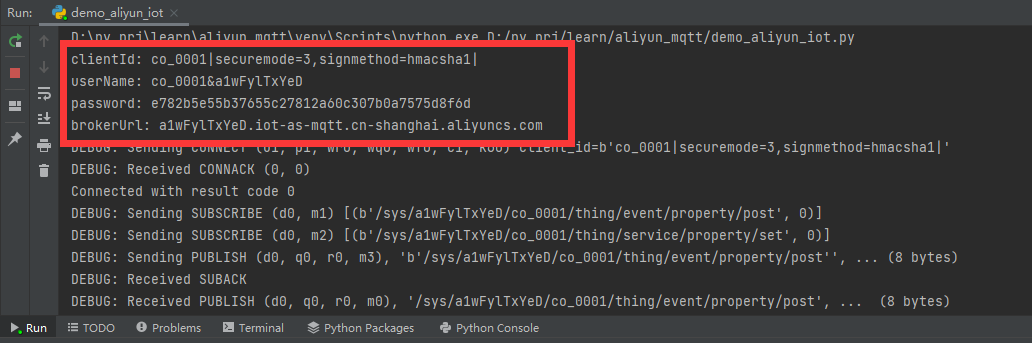
- 如
productKey或regionId填写有误,会导致brokerUrl合成错误,进而域名解析失败,MQTT不能正常连接阿里云服务器,引发异常。
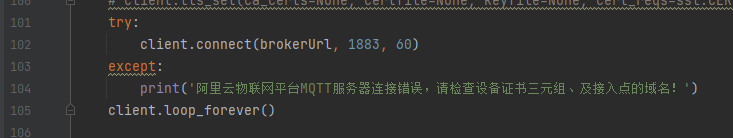
最后
以上就是冷静百褶裙最近收集整理的关于Python模拟智能开关设备MQTT接入阿里云物联网平台 - PyCharm paho.mqtt概要Python脚本使用说明Demo源码(IDE推荐用 PyCharm)运行现象(IDE使用 PyCharm)异常处理的全部内容,更多相关Python模拟智能开关设备MQTT接入阿里云物联网平台内容请搜索靠谱客的其他文章。
本图文内容来源于网友提供,作为学习参考使用,或来自网络收集整理,版权属于原作者所有。








发表评论 取消回复