我是靠谱客的博主 虚拟凉面,这篇文章主要介绍尚硅谷阳哥SpringCloud搭建项目新建项目依赖dependencyManagement 与 dependencies的关系,现在分享给大家,希望可以做个参考。
新建项目
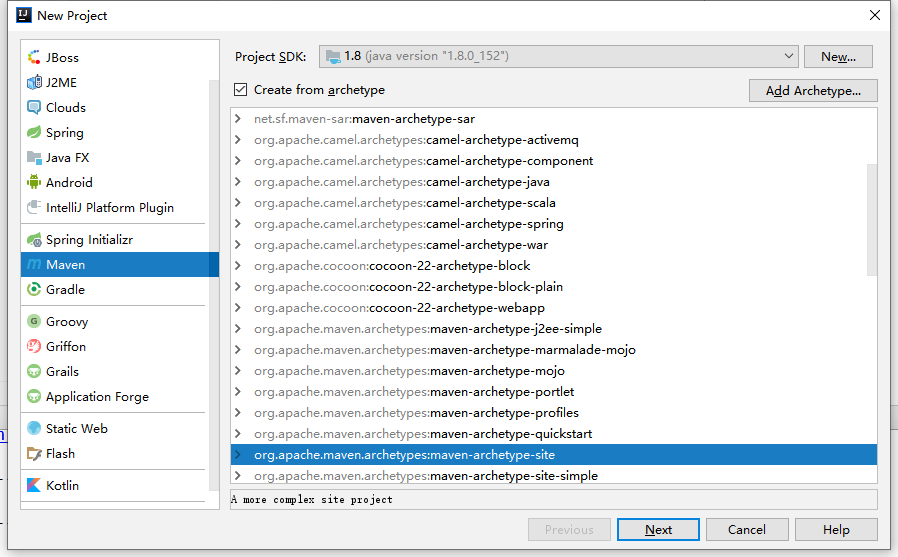
依赖
<?xml version="1.0" encoding="UTF-8"?>
<project xmlns="http://maven.apache.org/POM/4.0.0" xmlns:xsi="http://www.w3.org/2001/XMLSchema-instance"
xsi:schemaLocation="http://maven.apache.org/POM/4.0.0 http://maven.apache.org/xsd/maven-4.0.0.xsd">
<modelVersion>4.0.0</modelVersion>
<groupId>com.ming.springcloud</groupId>
<artifactId>2020cloud</artifactId>
<version>1.0-SNAPSHOT</version>
<packaging>pom</packaging>
<!--统一管理jar包和版本-->
<properties>
<project.build.sourceEncoding>UTF-8</project.build.sourceEncoding>
<maven.compiler.source>1.8</maven.compiler.source>
<maven.compiler.target>1.8</maven.compiler.target>
<junit.version>4.12</junit.version>
<log4j.version>1.2.17</log4j.version>
<lombok.version>1.16.18</lombok.version>
<mysql.version>8.0.18</mysql.version>
<druid.verison>1.1.16</druid.verison>
<mybatis.spring.boot.verison>1.3.0</mybatis.spring.boot.verison>
</properties>
<!--子模块继承之后,提供作用:锁定版本+子Mudule不用GroupId和Version-->
<dependencyManagement>
<dependencies>
<!--spring boot 2.2.2-->
<dependency>
<groupId>org.springframework.boot</groupId>
<artifactId>spring-boot-dependencies</artifactId>
<version>2.2.2.RELEASE</version>
<type>pom</type>
<scope>import</scope>
</dependency>
<!--spring cloud Hoxton.SR1-->
<dependency>
<groupId>org.springframework.cloud</groupId>
<artifactId>spring-cloud-dependencies</artifactId>
<version>Hoxton.SR1</version>
<type>pom</type>
<scope>import</scope>
</dependency>
<!--spring cloud alibaba 2.1.0.RELEASE-->
<dependency>
<groupId>com.alibaba.cloud</groupId>
<artifactId>spring-cloud-alibaba-dependencies</artifactId>
<version>2.2.0.RELEASE</version>
<type>pom</type>
<scope>import</scope>
</dependency>
<!-- MySql -->
<dependency>
<groupId>mysql</groupId>
<artifactId>mysql-connector-java</artifactId>
<version>${mysql.version}</version>
</dependency>
<!-- Druid -->
<dependency>
<groupId>com.alibaba</groupId>
<artifactId>druid-spring-boot-starter</artifactId>
<version>${druid.verison}</version>
</dependency>
<!-- mybatis-springboot整合 -->
<dependency>
<groupId>org.mybatis.spring.boot</groupId>
<artifactId>mybatis-spring-boot-starter</artifactId>
<version>${mybatis.spring.boot.verison}</version>
</dependency>
<!--lombok-->
<dependency>
<groupId>org.projectlombok</groupId>
<artifactId>lombok</artifactId>
<version>${lombok.version}</version>
</dependency>
<!--junit-->
<dependency>
<groupId>junit</groupId>
<artifactId>junit</artifactId>
<version>${junit.version}</version>
</dependency>
<!-- log4j -->
<dependency>
<groupId>log4j</groupId>
<artifactId>log4j</artifactId>
<version>${log4j.version}</version>
</dependency>
</dependencies>
</dependencyManagement>
<build>
<plugins>
<plugin>
<groupId>org.springframework.boot</groupId>
<artifactId>spring-boot-maven-plugin</artifactId>
<configuration>
<fork>true</fork>
<addResources>true</addResources>
</configuration>
</plugin>
</plugins>
</build>
</project>
dependencyManagement 与 dependencies的关系
dependencyManagement 元素来提供一种管理依赖版本号的方式。
通常会在一个组织或者项目的最顶层的父Pom中看到dependencyManagement 元素
使用dependencyManagement 元素能让所有在子项目中引用一个依赖而不是显式的列出版本号。
Maven会沿着父子层次向上走,直到找到一个拥有dependencyManagement 元素的项目,然后它会使用这个dependencyManagement 元素中指定的版本号。

儿子

好处:一处修改,处处生效。引用同一个依赖,便于升级。如果某一个子项目想要另一个版本,只需要声明version就可以了。
- dependencyManagement 只是声明依赖,并不实现引用!!!!,因此子项目要显示的声明需要用的依赖。
- 如果不在子项目中声明依赖,是不会从父项目中继承下来的;只有在子项目中写了该依赖,并且没有指定具体版本,才会从父项目中继承该项,并且version和scope都读取自父Pom;
- 如果子项目指定了版本号,那么会使用子项目中指定的jar版本。
最后
以上就是虚拟凉面最近收集整理的关于尚硅谷阳哥SpringCloud搭建项目新建项目依赖dependencyManagement 与 dependencies的关系的全部内容,更多相关尚硅谷阳哥SpringCloud搭建项目新建项目依赖dependencyManagement内容请搜索靠谱客的其他文章。
本图文内容来源于网友提供,作为学习参考使用,或来自网络收集整理,版权属于原作者所有。








发表评论 取消回复